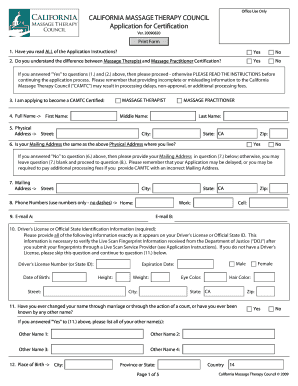
California Cpe Form


What is the California Cpe Form
The California CPE Form is a document used by certified public accountants (CPAs) in California to report their continuing professional education (CPE) credits. This form is essential for maintaining licensure and ensuring compliance with the California Board of Accountancy's requirements. The form captures details about the educational courses completed, including the course titles, dates, and hours earned. Proper completion of this form is crucial for CPAs to demonstrate their commitment to professional development and adherence to state regulations.
How to use the California Cpe Form
Using the California CPE Form involves several straightforward steps. First, gather all necessary documentation related to your completed CPE courses, including certificates of completion and course outlines. Next, accurately fill out the form with details such as your name, license number, and the specifics of each course. After completing the form, review it for accuracy to ensure all information is correct. Finally, submit the form according to the instructions provided, either online or via mail, to the California Board of Accountancy.
Steps to complete the California Cpe Form
Completing the California CPE Form requires careful attention to detail. Follow these steps for a smooth process:
- Collect documentation for all CPE courses taken, including dates and hours.
- Fill out your personal information, including your California CPA license number.
- List each course, providing the title, provider, date, and hours earned.
- Verify that all entries are accurate and complete.
- Submit the completed form to the California Board of Accountancy as instructed.
Legal use of the California Cpe Form
The California CPE Form is legally binding when accurately completed and submitted as per state regulations. It serves as proof that a CPA has met the educational requirements necessary for maintaining their license. Failure to submit the form or providing false information can lead to penalties, including fines or disciplinary action by the California Board of Accountancy. Therefore, it is essential to ensure that all information provided is truthful and reflects actual educational activities.
Key elements of the California Cpe Form
Several key elements must be included in the California CPE Form to ensure its validity. These elements include:
- Personal Information: Name, address, and CPA license number.
- Course Details: Titles, providers, dates, and hours of each CPE course.
- Signature: A declaration that the information is accurate and complete.
Including all these elements is vital for the form to be accepted by the California Board of Accountancy.
Form Submission Methods
The California CPE Form can be submitted through various methods, providing flexibility for CPAs. The primary submission methods include:
- Online Submission: Many CPAs prefer to submit the form electronically through the California Board of Accountancy's online portal.
- Mail: The form can also be printed and mailed to the appropriate address provided by the Board.
- In-Person: Some CPAs may choose to deliver the form in person at designated Board offices.
Each method has its own advantages, and CPAs should choose the one that best fits their needs.
Quick guide on how to complete california cpe form
Complete California Cpe Form effortlessly on any device
The management of online documents has become increasingly popular among businesses and individuals. It offers an ideal eco-friendly alternative to conventional printed and signed papers, allowing you to access the necessary form and securely save it online. airSlate SignNow provides you with all the resources required to create, modify, and electronically sign your documents swiftly without delays. Handle California Cpe Form on any device using airSlate SignNow's Android or iOS applications and enhance any document-related process today.
The easiest method to modify and eSign California Cpe Form seamlessly
- Locate California Cpe Form and click Get Form to begin.
- Utilize the tools we offer to complete your form.
- Highlight important sections of the documents or obscure sensitive information with tools that airSlate SignNow provides specifically for that purpose.
- Create your electronic signature using the Sign feature, which takes mere seconds and holds the same legal validity as a conventional wet ink signature.
- Review the details and click the Done button to save your changes.
- Choose your preferred delivery method for your form, whether by email, text message (SMS), invitation link, or download it to your computer.
Eliminate concerns about lost or misplaced files, tedious form searches, or mistakes that necessitate printing new document copies. airSlate SignNow meets your document management needs in just a few clicks from any device you prefer. Edit and eSign California Cpe Form and ensure effective communication at every stage of the form preparation procedure with airSlate SignNow.
Create this form in 5 minutes or less
Create this form in 5 minutes!
How to create an eSignature for the california cpe form
How to create an electronic signature for a PDF online
How to create an electronic signature for a PDF in Google Chrome
How to create an e-signature for signing PDFs in Gmail
How to create an e-signature right from your smartphone
How to create an e-signature for a PDF on iOS
How to create an e-signature for a PDF on Android
People also ask
-
What is a California CPE Form?
A California CPE Form is a document that certifies Continuing Professional Education credits for accountants in California. It's essential for maintaining licensure and demonstrating ongoing professional development. With airSlate SignNow, you can easily fill out, sign, and send these forms electronically, streamlining your compliance process.
-
How can airSlate SignNow help with California CPE Forms?
airSlate SignNow offers a user-friendly platform that allows you to create, sign, and manage your California CPE Forms quickly. Our solution ensures that your documents are securely stored and easily accessible, making it simple to handle all your CPE requirements in one place. By using our service, you can save time and reduce paperwork hassles.
-
Is airSlate SignNow affordable for completing California CPE Forms?
Yes, airSlate SignNow is designed to be a cost-effective solution for businesses of all sizes. We offer flexible pricing plans that cater to various needs, ensuring you can manage your California CPE Forms without breaking the bank. Our competitive pricing includes a range of features to help optimize your document management process.
-
What features does airSlate SignNow offer for California CPE Forms?
airSlate SignNow provides a suite of features for California CPE Forms, including customizable templates, electronic signatures, and secure storage. You can also track document status in real-time, ensuring that your forms are completed and submitted promptly. These tools help enhance your efficiency and ensure compliance with CPE requirements.
-
Can I integrate airSlate SignNow with other software for managing California CPE Forms?
Absolutely! airSlate SignNow offers integrations with various third-party applications, making it easy to manage your California CPE Forms alongside other tools you may already use. Whether it’s accounting software, document storage services, or CRMs, our integrations streamline your workflow and enhance productivity.
-
Are my California CPE Forms secure with airSlate SignNow?
Yes, security is a top priority at airSlate SignNow. Our platform employs advanced encryption and security measures to protect your California CPE Forms and personal information. You can rest assured that your sensitive data is handled safely while using our service.
-
How do I get started with airSlate SignNow for California CPE Forms?
Getting started with airSlate SignNow for your California CPE Forms is easy! Simply sign up for an account, and you’ll be guided through the setup process. You can start creating, signing, and sending your forms in just a few clicks, allowing you to focus on meeting your professional education needs.
Get more for California Cpe Form
Find out other California Cpe Form
- Electronic signature Maine Legal Agreement Online
- Electronic signature Maine Legal Quitclaim Deed Online
- Electronic signature Missouri Non-Profit Affidavit Of Heirship Online
- Electronic signature New Jersey Non-Profit Business Plan Template Online
- Electronic signature Massachusetts Legal Resignation Letter Now
- Electronic signature Massachusetts Legal Quitclaim Deed Easy
- Electronic signature Minnesota Legal LLC Operating Agreement Free
- Electronic signature Minnesota Legal LLC Operating Agreement Secure
- Electronic signature Louisiana Life Sciences LLC Operating Agreement Now
- Electronic signature Oregon Non-Profit POA Free
- Electronic signature South Dakota Non-Profit Business Plan Template Now
- Electronic signature South Dakota Non-Profit Lease Agreement Template Online
- Electronic signature Legal Document Missouri Online
- Electronic signature Missouri Legal Claim Online
- Can I Electronic signature Texas Non-Profit Permission Slip
- Electronic signature Missouri Legal Rental Lease Agreement Simple
- Electronic signature Utah Non-Profit Cease And Desist Letter Fast
- Electronic signature Missouri Legal Lease Agreement Template Free
- Electronic signature Non-Profit PDF Vermont Online
- Electronic signature Non-Profit PDF Vermont Computer