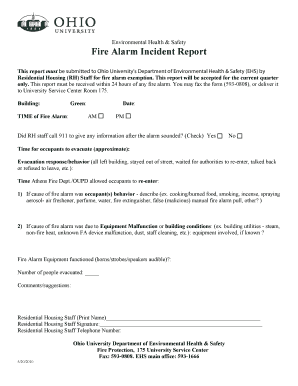
False Fire Alarm Incident Report Sample Form


What is the False Fire Alarm Incident Report Sample
The false fire alarm incident report sample is a structured document used to record details surrounding an incident involving a false fire alarm. This report serves multiple purposes, including documenting the event for internal records, providing information for safety audits, and fulfilling legal requirements. It typically includes sections for the date and time of the incident, location, individuals involved, and a description of the circumstances leading to the alarm activation. Understanding this sample is essential for organizations to maintain safety protocols and comply with local regulations.
Key Elements of the False Fire Alarm Incident Report Sample
A comprehensive false fire alarm incident report should contain several key elements to ensure clarity and usefulness. Important components include:
- Date and Time: The exact date and time when the alarm was triggered.
- Location: The specific area or building where the incident occurred.
- Personnel Involved: Names and roles of individuals present during the incident.
- Description of the Incident: A detailed account of what happened, including any actions taken.
- Follow-Up Actions: Any measures implemented to prevent future occurrences.
Including these elements ensures that the report is thorough and can be used effectively for future reference or legal purposes.
Steps to Complete the False Fire Alarm Incident Report Sample
Completing a false fire alarm incident report involves a systematic approach to ensure all necessary information is captured accurately. The steps include:
- Gather Information: Collect details from witnesses and involved personnel.
- Fill Out the Report: Enter the gathered information into the report template, ensuring accuracy.
- Review the Report: Check for completeness and clarity, making sure all sections are filled out.
- Submit the Report: Depending on your organization’s protocol, submit the report to the appropriate department or authority.
Following these steps helps maintain a clear record of the incident and supports compliance with safety regulations.
Legal Use of the False Fire Alarm Incident Report Sample
The legal use of a false fire alarm incident report is crucial for organizations to protect themselves against potential liabilities. This report can serve as evidence in legal proceedings or insurance claims related to the incident. To ensure its legal validity, the report should be completed promptly and accurately, adhering to any relevant local laws and regulations. Additionally, retaining copies of the report in a secure manner is essential for future reference and compliance with record-keeping requirements.
How to Use the False Fire Alarm Incident Report Sample
Using the false fire alarm incident report sample effectively involves understanding its purpose and how to adapt it to specific situations. Organizations can customize the sample to fit their needs by adding relevant sections or modifying existing ones. It can be used as a training tool for staff to understand the importance of reporting incidents accurately. Furthermore, regularly reviewing and updating the report template ensures that it remains relevant and compliant with any changes in regulations or internal policies.
Examples of Using the False Fire Alarm Incident Report Sample
Examples of using a false fire alarm incident report sample include scenarios such as:
- Workplace Safety Audits: Documenting false alarms during safety audits to identify patterns and improve safety measures.
- Insurance Claims: Providing detailed reports to insurance companies when seeking compensation for damages related to false alarms.
- Training Sessions: Utilizing the report as a case study in training programs to educate employees on proper reporting procedures.
These examples highlight the versatility and importance of the report in various contexts, ensuring that organizations can respond appropriately to false fire alarms.
Quick guide on how to complete false fire alarm incident report sample
Effortlessly prepare False Fire Alarm Incident Report Sample on any device
The management of online documents has become increasingly popular among businesses and individuals. It offers an excellent environmentally-friendly alternative to traditional printed and signed documents, as you can find the right form and securely store it online. airSlate SignNow provides all the tools necessary to create, modify, and electronically sign your documents quickly and efficiently. Manage False Fire Alarm Incident Report Sample on any device using the airSlate SignNow Android or iOS applications and enhance any document-related process today.
How to modify and eSign False Fire Alarm Incident Report Sample with ease
- Find False Fire Alarm Incident Report Sample and click Get Form to begin.
- Utilize the features we provide to fill out your form.
- Highlight important sections of the documents or obscure sensitive information with tools specifically designed for that purpose by airSlate SignNow.
- Create your electronic signature using the Sign tool, which takes just seconds and carries the same legal validity as a conventional wet ink signature.
- Verify the details and then click the Done button to save your changes.
- Select your preferred method for submitting your form, whether by email, SMS, or invitation link, or download it to your computer.
Eliminate concerns about lost or misplaced documents, tedious form searching, or errors that necessitate printing new document copies. airSlate SignNow meets all your document management needs in just a few clicks from any device you prefer. Edit and eSign False Fire Alarm Incident Report Sample to ensure exceptional communication throughout the form preparation process with airSlate SignNow.
Create this form in 5 minutes or less
Create this form in 5 minutes!
How to create an eSignature for the false fire alarm incident report sample
How to create an electronic signature for a PDF online
How to create an electronic signature for a PDF in Google Chrome
How to create an e-signature for signing PDFs in Gmail
How to create an e-signature right from your smartphone
How to create an e-signature for a PDF on iOS
How to create an e-signature for a PDF on Android
People also ask
-
What is a false fire alarm incident report sample?
A false fire alarm incident report sample is a document that outlines details of an event where a fire alarm was triggered without any actual fire. It typically includes information such as the date, time, location, and reason for the false alarm. Using an effective sample can help organizations document incidents accurately and improve their fire safety protocols.
-
How can airSlate SignNow help with managing false fire alarm incident reports?
airSlate SignNow provides a streamlined solution for creating, signing, and managing false fire alarm incident report samples. With customizable templates, users can quickly generate these reports and ensure all necessary information is captured. The platform’s electronic signature feature also allows for swift approvals and document sharing.
-
Is airSlate SignNow a cost-effective option for generating incident reports?
Yes, airSlate SignNow is designed to be a cost-effective solution for businesses of all sizes. With flexible pricing plans and features that cater to your needs, you can create a false fire alarm incident report sample without incurring high costs. This makes it an excellent choice for organizations looking to maintain safety records efficiently.
-
What features does airSlate SignNow offer for incident reporting?
airSlate SignNow offers various features that simplify incident reporting, including customizable templates for false fire alarm incident report samples, team collaboration tools, and secure electronic signatures. Additionally, the platform ensures easy access to documents from any device, enhancing overall efficiency in managing incident reports.
-
Can I integrate airSlate SignNow with other software for report management?
Absolutely! airSlate SignNow provides integration capabilities with numerous software applications, including popular productivity and document management tools. This allows you to seamlessly incorporate your false fire alarm incident report sample within your existing workflows and enhance overall productivity.
-
What are the benefits of using a false fire alarm incident report sample?
Using a false fire alarm incident report sample helps organizations maintain clear records of false alarms, which can be essential for future analysis and training. It promotes accountability and ensures that all incidents are documented effectively. Additionally, it can assist in identifying patterns that may require further investigation or training.
-
How does airSlate SignNow ensure the security of my incident reports?
airSlate SignNow prioritizes the security of your documents by implementing advanced encryption protocols and compliance with industry standards. This means your false fire alarm incident report samples are securely stored and can only be accessed by authorized users. You can confidently manage sensitive information knowing it's well protected.
Get more for False Fire Alarm Incident Report Sample
- Office of childrens services alaska department of form
- Does hereby certify that a certain deed of trust described below is hereby released form
- Fillable online deductions for fax email print pdffiller form
- Fillable online courts state nh david eldridge the rolling form
- Fillable online to the volunteers and those ampquotsponsoring form
- Alaska small claims handbook fill online printable form
- Fillable online isd2135 k12 mn sd application form maple
- Fillable online seattlecentral invoice voucher form
Find out other False Fire Alarm Incident Report Sample
- Electronic signature New York Doctors Permission Slip Free
- Electronic signature South Dakota Construction Quitclaim Deed Easy
- Electronic signature Texas Construction Claim Safe
- Electronic signature Texas Construction Promissory Note Template Online
- How To Electronic signature Oregon Doctors Stock Certificate
- How To Electronic signature Pennsylvania Doctors Quitclaim Deed
- Electronic signature Utah Construction LLC Operating Agreement Computer
- Electronic signature Doctors Word South Dakota Safe
- Electronic signature South Dakota Doctors Confidentiality Agreement Myself
- How Do I Electronic signature Vermont Doctors NDA
- Electronic signature Utah Doctors Promissory Note Template Secure
- Electronic signature West Virginia Doctors Bill Of Lading Online
- Electronic signature West Virginia Construction Quitclaim Deed Computer
- Electronic signature Construction PDF Wisconsin Myself
- How Do I Electronic signature Wyoming Doctors Rental Lease Agreement
- Help Me With Electronic signature Wyoming Doctors Rental Lease Agreement
- How Do I Electronic signature Colorado Education RFP
- Electronic signature Colorado Education Lease Agreement Form Online
- How To Electronic signature Colorado Education Business Associate Agreement
- Can I Electronic signature California Education Cease And Desist Letter