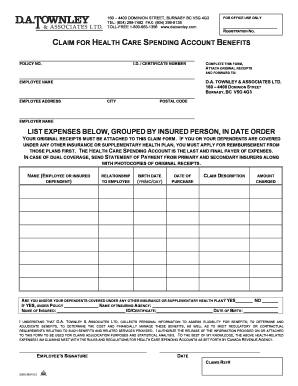
HCSA Claim Form DA Townley & Associates LTD


What is the HCSA Claim Form DA Townley & Associates LTD
The HCSA Claim Form DA Townley & Associates LTD is a specialized document used for submitting claims under Health Care Spending Accounts (HCSA). This form is essential for individuals seeking reimbursement for eligible medical expenses incurred during a specific period. It serves as a formal request to the employer or plan administrator to process the claim and disburse funds from the HCSA. Understanding the purpose and components of this form is crucial for ensuring a smooth claims process.
Steps to complete the HCSA Claim Form DA Townley & Associates LTD
Completing the HCSA Claim Form DA Townley & Associates LTD involves several important steps to ensure accuracy and compliance. Begin by gathering all necessary documentation, including receipts and invoices for eligible expenses. Next, fill out the form with your personal information, including your name, contact details, and account number. Carefully list each expense, providing the date, description, and amount for each item. Finally, sign and date the form before submitting it to the appropriate department for processing.
Legal use of the HCSA Claim Form DA Townley & Associates LTD
The legal use of the HCSA Claim Form DA Townley & Associates LTD is governed by specific regulations that ensure compliance with tax laws and employer policies. When submitting the form, it is essential to provide accurate information and valid receipts to avoid any potential issues. The form must be signed, which indicates that the information provided is true and complete. Adhering to these guidelines helps protect both the claimant and the employer from legal complications related to improper claims.
Required Documents
To successfully submit the HCSA Claim Form DA Townley & Associates LTD, certain documents are required. These typically include:
- Receipts for eligible medical expenses
- Invoices from healthcare providers
- Proof of payment for each expense
- Any additional documentation requested by the employer or plan administrator
Having these documents ready will facilitate a smoother claims process and help ensure that all expenses are reimbursed appropriately.
Form Submission Methods
The HCSA Claim Form DA Townley & Associates LTD can be submitted through various methods, depending on the employer's policies. Common submission methods include:
- Online submission via the employer’s benefits portal
- Mailing a hard copy of the form and supporting documents
- In-person submission at the HR department or benefits office
It is important to check with your employer for specific submission guidelines and deadlines to ensure timely processing of your claim.
Eligibility Criteria
Eligibility for submitting the HCSA Claim Form DA Townley & Associates LTD typically requires that the claimant be enrolled in a Health Care Spending Account plan. Additionally, the expenses claimed must meet specific criteria set by the employer and must be incurred during the plan year. Common eligibility factors include:
- Expenses must be for qualified medical services
- The claimant must be an active employee or a dependent covered under the plan
- Claims must be submitted within the specified timeframe set by the employer
Reviewing these criteria ensures that your claim is valid and increases the likelihood of reimbursement.
Quick guide on how to complete hcsa claim form da townley amp associates ltd
Easily Configure HCSA Claim Form DA Townley & Associates LTD on Any Device
Managing documents online has gained signNow traction among businesses and individuals. It serves as an ideal eco-friendly alternative to traditional printed and signed documents, allowing you to locate the necessary form and securely store it online. airSlate SignNow equips you with all the resources needed to create, modify, and eSign your documents promptly without any hold-ups. Handle HCSA Claim Form DA Townley & Associates LTD on any device using the airSlate SignNow apps for Android or iOS, and enhance any document-driven workflow today.
How to Modify and eSign HCSA Claim Form DA Townley & Associates LTD Effortlessly
- Obtain HCSA Claim Form DA Townley & Associates LTD and click on Get Form to begin.
- Use the tools provided to fill out your form.
- Emphasize key sections of the documents or censor sensitive information with tools specifically designed for that purpose by airSlate SignNow.
- Create your signature using the Sign tool, which takes mere seconds and carries the same legal validity as a conventional wet ink signature.
- Verify the details and click on the Done button to save your modifications.
- Choose how you wish to send your form—via email, SMS, or invitation link, or download it to your computer.
Say goodbye to lost or misfiled documents, tedious form searches, or errors that necessitate printing new copies. airSlate SignNow meets your document management needs within a few clicks from any device you prefer. Modify and eSign HCSA Claim Form DA Townley & Associates LTD and ensure clear communication throughout your form preparation journey with airSlate SignNow.
Create this form in 5 minutes or less
Create this form in 5 minutes!
How to create an eSignature for the hcsa claim form da townley amp associates ltd
How to create an electronic signature for a PDF online
How to create an electronic signature for a PDF in Google Chrome
How to create an e-signature for signing PDFs in Gmail
How to create an e-signature right from your smartphone
How to create an e-signature for a PDF on iOS
How to create an e-signature for a PDF on Android
People also ask
-
What is the HCSA Claim Form DA Townley & Associates LTD?
The HCSA Claim Form DA Townley & Associates LTD is a specialized document designed for submitting health and care service claims effectively. This form simplifies the submission process for securing reimbursements and helps ensure accuracy in claims handling.
-
How can I access the HCSA Claim Form DA Townley & Associates LTD?
You can easily access the HCSA Claim Form DA Townley & Associates LTD through airSlate SignNow's platform. Simply log in to your account, and you will find the form available for seamless eSignature and submission.
-
What are the benefits of using the HCSA Claim Form DA Townley & Associates LTD?
Using the HCSA Claim Form DA Townley & Associates LTD streamlines your claims process and reduces errors, ensuring faster processing times. Additionally, with airSlate SignNow, you can eSign the form digitally, saving time and improving workflow efficiency.
-
Is the HCSA Claim Form DA Townley & Associates LTD customizable?
Absolutely! The HCSA Claim Form DA Townley & Associates LTD can be customized to meet your specific needs. airSlate SignNow allows you to modify the form fields and add required information, tailoring it to your organization's requirements.
-
What features does airSlate SignNow offer for the HCSA Claim Form DA Townley & Associates LTD?
airSlate SignNow provides several features for the HCSA Claim Form DA Townley & Associates LTD, including secure electronic signatures, customizable templates, and automated workflows. These features ensure that your claims are processed efficiently and securely.
-
Can I integrate the HCSA Claim Form DA Townley & Associates LTD with other tools?
Yes, airSlate SignNow supports integrations with various tools and platforms, allowing you to streamline your processes further. You can integrate the HCSA Claim Form DA Townley & Associates LTD with popular applications for a seamless workflow.
-
How is pricing determined for using the HCSA Claim Form DA Townley & Associates LTD with airSlate SignNow?
Pricing for using the HCSA Claim Form DA Townley & Associates LTD through airSlate SignNow varies based on the plan you choose. We offer flexible pricing options to accommodate different business sizes, ensuring you find a cost-effective solution.
Get more for HCSA Claim Form DA Townley & Associates LTD
- Emergency card grayslake central high school district 127 form
- Diploma provisional certificate form
- Talaq paper form
- Release dog application bergin university of canine studies berginu form
- Clinical supervisor confirmation form njpn atwd login page atwd njpn
- Affidavit of impecuniosity utah form
- Application for classified employment berkeley unified school district form
- Request form for individuals to place items on the personnel
Find out other HCSA Claim Form DA Townley & Associates LTD
- How Can I eSignature Michigan Life Sciences Word
- Can I eSignature New Jersey Life Sciences Presentation
- How Can I eSignature Louisiana Non-Profit PDF
- Can I eSignature Alaska Orthodontists PDF
- How Do I eSignature New York Non-Profit Form
- How To eSignature Iowa Orthodontists Presentation
- Can I eSignature South Dakota Lawers Document
- Can I eSignature Oklahoma Orthodontists Document
- Can I eSignature Oklahoma Orthodontists Word
- How Can I eSignature Wisconsin Orthodontists Word
- How Do I eSignature Arizona Real Estate PDF
- How To eSignature Arkansas Real Estate Document
- How Do I eSignature Oregon Plumbing PPT
- How Do I eSignature Connecticut Real Estate Presentation
- Can I eSignature Arizona Sports PPT
- How Can I eSignature Wisconsin Plumbing Document
- Can I eSignature Massachusetts Real Estate PDF
- How Can I eSignature New Jersey Police Document
- How Can I eSignature New Jersey Real Estate Word
- Can I eSignature Tennessee Police Form