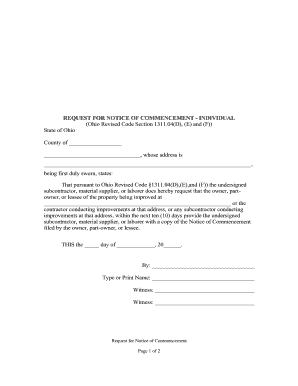
Ohio Notice of Commencement Form


What is the Ohio Notice Of Commencement Form
The Ohio Notice of Commencement form is a legal document that serves to inform all parties involved in a construction project about the commencement of work. This form is crucial for establishing the timeline of a project and protecting the rights of contractors and subcontractors. It is typically filed with the county recorder's office and provides essential information, including the project location, the name of the property owner, and the general contractor's details. By filing this notice, parties can ensure that they are eligible for lien rights under Ohio law.
How to use the Ohio Notice Of Commencement Form
Using the Ohio Notice of Commencement form involves several steps. First, gather all necessary information, including details about the property, the owner, and the contractors. Next, complete the form accurately, ensuring that all fields are filled out correctly to avoid delays or issues. Once the form is completed, it must be filed with the appropriate county recorder's office. After filing, it is advisable to provide copies to all relevant parties involved in the project, including subcontractors and suppliers, to ensure everyone is informed about the project commencement.
Steps to complete the Ohio Notice Of Commencement Form
Completing the Ohio Notice of Commencement form requires careful attention to detail. Follow these steps for successful completion:
- Gather necessary information, including project details and contractor information.
- Fill out the form, ensuring accuracy in all sections.
- Sign the form as required, which may involve obtaining signatures from the property owner and general contractor.
- File the completed form with the county recorder's office in the appropriate jurisdiction.
- Distribute copies to all relevant parties involved in the construction project.
Key elements of the Ohio Notice Of Commencement Form
Several key elements must be included in the Ohio Notice of Commencement form to ensure its validity. These elements include:
- The name and address of the property owner.
- The name and address of the general contractor.
- A description of the work to be performed.
- The location of the property where the work will take place.
- The date of commencement of the project.
Legal use of the Ohio Notice Of Commencement Form
The legal use of the Ohio Notice of Commencement form is essential for protecting the rights of all parties involved in a construction project. Filing this form establishes a public record of the project's commencement, which is vital for enforcing lien rights. It is important to comply with Ohio laws regarding the filing and content of the notice to ensure that it is legally binding. Failure to file the notice correctly may result in the loss of lien rights for contractors and subcontractors.
Filing Deadlines / Important Dates
Filing deadlines for the Ohio Notice of Commencement form are crucial for maintaining compliance with state laws. The notice must be filed before the commencement of any work on the project. It is advisable to file the form as soon as the project is scheduled to begin to avoid any potential legal issues. Additionally, understanding the timeline for notifications and lien rights is essential for all parties involved in the construction process.
Quick guide on how to complete ohio notice of commencement form 4063752
Effortlessly Prepare Ohio Notice Of Commencement Form on Any Device
The management of online documents has gained traction among businesses and individuals alike. It serves as an optimal eco-friendly substitute for conventional printed and signed files, as you can obtain the appropriate form and securely store it online. airSlate SignNow equips you with all the tools necessary to create, edit, and electronically sign your documents quickly and without delays. Manage Ohio Notice Of Commencement Form on any device through the airSlate SignNow apps for Android or iOS and streamline any document-related process today.
The Easiest Method to Edit and Electronically Sign Ohio Notice Of Commencement Form with Ease
- Locate Ohio Notice Of Commencement Form and click Get Form to begin.
- Utilize the tools we offer to complete your form.
- Emphasize signNow sections of the documents or obscure sensitive information using tools specifically provided by airSlate SignNow for this task.
- Create your signature with the Sign feature, which takes just seconds and holds the same legal validity as a traditional handwritten signature.
- Review all the details and click the Done button to save your modifications.
- Select your preferred method for submitting your form, whether by email, text message (SMS), invitation link, or downloading it to your computer.
Eliminate concerns about lost or mislaid documents, tedious form searches, or mistakes that necessitate printing new document copies. airSlate SignNow meets your document management requirements in just a few clicks from any device you choose. Modify and electronically sign Ohio Notice Of Commencement Form to ensure effective communication throughout your form preparation process with airSlate SignNow.
Create this form in 5 minutes or less
Create this form in 5 minutes!
How to create an eSignature for the ohio notice of commencement form 4063752
How to create an electronic signature for a PDF online
How to create an electronic signature for a PDF in Google Chrome
How to create an e-signature for signing PDFs in Gmail
How to create an e-signature right from your smartphone
How to create an e-signature for a PDF on iOS
How to create an e-signature for a PDF on Android
People also ask
-
What is a notice of commencement in Ohio?
A notice of commencement in Ohio is a legal document that must be filed before the start of construction projects. It serves to notify all interested parties, including lien claimants, about the commencement of work on a property. Understanding this document is crucial for contractors and property owners to protect their rights.
-
How does airSlate SignNow help with notice of commencement in Ohio?
airSlate SignNow offers a streamlined e-signature solution that simplifies the process of preparing and signing notice of commencement documents in Ohio. With its user-friendly interface, you can easily create, send, and manage these documents, ensuring compliance with state regulations. This can save you time and reduce the risk of errors.
-
What are the benefits of using airSlate SignNow for notice of commencement in Ohio?
Using airSlate SignNow for your notice of commencement in Ohio allows for efficient document management and secure e-signing. You'll benefit from fast turnaround times and the ability to track document status in real-time. This enhances collaboration among stakeholders, helping to keep projects on schedule.
-
Is airSlate SignNow cost-effective for handling notice of commencement documents?
Yes, airSlate SignNow is designed to be cost-effective, making it an ideal solution for managing notice of commencement documents in Ohio. With competitive pricing plans, businesses can access essential features without breaking the bank. This ensures that small and large businesses alike can afford seamless electronic signatures.
-
Can I integrate airSlate SignNow with other tools for managing notice of commencement in Ohio?
Absolutely! airSlate SignNow offers integrations with various productivity tools and platforms, enabling you to efficiently manage your notice of commencement documents in Ohio alongside other business processes. Whether you use CRM systems or document management software, integration capability enhances overall productivity.
-
What types of documents can I send for e-signature with airSlate SignNow?
With airSlate SignNow, you can send various types of documents for e-signature, including contracts, notices of commencement in Ohio, and other legal documents. This versatility enables businesses to handle multiple document types within one platform, streamlining workflows and saving time. Plus, it ensures all documents are signed securely and efficiently.
-
How secure is airSlate SignNow for signing notice of commencement in Ohio?
AirSlate SignNow prioritizes security by employing industry-standard encryption and compliance with legal e-signature regulations. When signing notice of commencement documents in Ohio, you can trust that your information is protected. This level of security also provides peace of mind for both signers and providers.
Get more for Ohio Notice Of Commencement Form
- Dod form dd 2978 online
- Title xix form
- Tenant information update form this agentxsitescom
- Volunteer fire assistance grant application florida department of form
- For health coverage in form
- Chicago apartment lease unfurnished 2015 form
- Date of retirement dor change or withdrawal form abc army
- Register change email form
Find out other Ohio Notice Of Commencement Form
- How To Sign Connecticut Police Arbitration Agreement
- Sign Utah Real Estate Quitclaim Deed Safe
- Sign Utah Real Estate Notice To Quit Now
- Sign Hawaii Police LLC Operating Agreement Online
- How Do I Sign Hawaii Police LLC Operating Agreement
- Sign Hawaii Police Purchase Order Template Computer
- Sign West Virginia Real Estate Living Will Online
- How Can I Sign West Virginia Real Estate Confidentiality Agreement
- Sign West Virginia Real Estate Quitclaim Deed Computer
- Can I Sign West Virginia Real Estate Affidavit Of Heirship
- Sign West Virginia Real Estate Lease Agreement Template Online
- How To Sign Louisiana Police Lease Agreement
- Sign West Virginia Orthodontists Business Associate Agreement Simple
- How To Sign Wyoming Real Estate Operating Agreement
- Sign Massachusetts Police Quitclaim Deed Online
- Sign Police Word Missouri Computer
- Sign Missouri Police Resignation Letter Fast
- Sign Ohio Police Promissory Note Template Easy
- Sign Alabama Courts Affidavit Of Heirship Simple
- How To Sign Arizona Courts Residential Lease Agreement