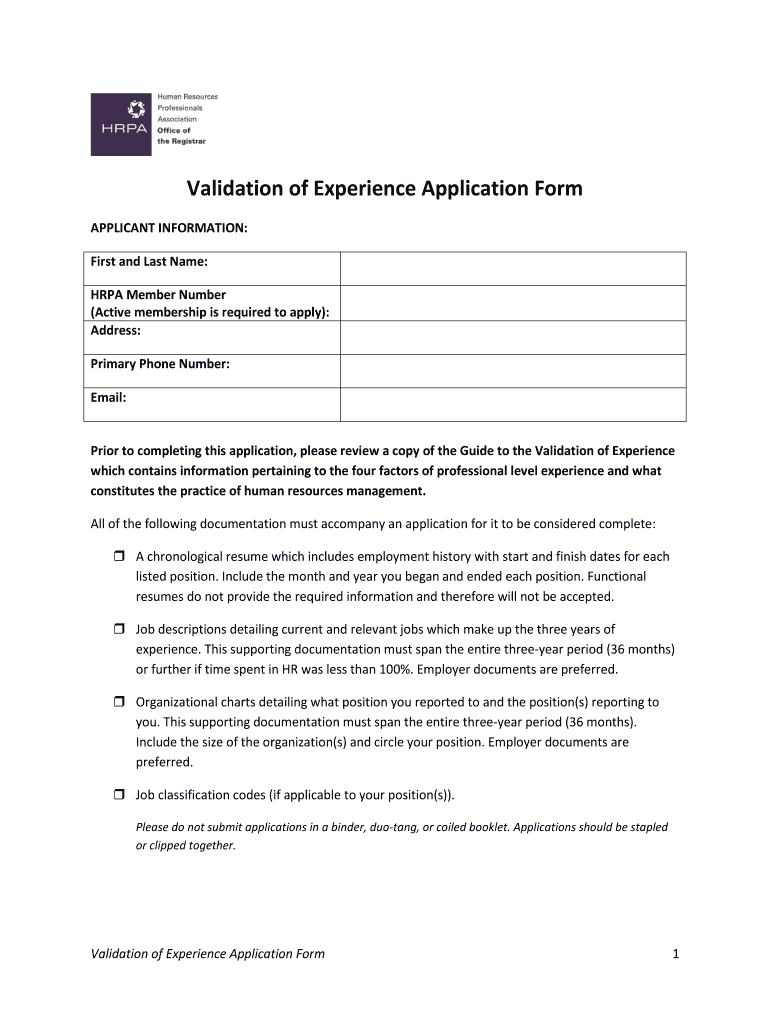
Validation of Experience Application Form HRPA Hrpa 2014


Understanding the Validation of Experience Application Form HRPA
The Validation of Experience Application Form HRPA is a crucial document for individuals seeking to validate their professional experience in the human resources field. This form is typically required for HR professionals looking to obtain or maintain their membership with the Human Resources Professionals Association (HRPA). It serves as a formal request to have your experience recognized and is essential for advancing your career within the HR industry.
Steps to Complete the Validation of Experience Application Form HRPA
Completing the Validation of Experience Application Form HRPA involves several important steps:
- Gather necessary documentation that supports your work experience, such as job descriptions, performance reviews, and reference letters.
- Access the form through the HRPA login portal, ensuring you have your membership details handy.
- Fill out the form accurately, providing detailed information about your employment history and relevant HR competencies.
- Review the completed form for any errors or omissions before submission.
- Submit the form electronically via the HRPA portal or follow the specified instructions for mail submission.
Legal Use of the Validation of Experience Application Form HRPA
The Validation of Experience Application Form HRPA must be completed in accordance with legal standards to ensure its validity. It is important to comply with the relevant eSignature laws, which govern the use of electronic signatures and documents. By using a reliable platform for submission, you can ensure that your application is legally binding and meets all necessary requirements.
Key Elements of the Validation of Experience Application Form HRPA
When filling out the Validation of Experience Application Form HRPA, certain key elements must be included to ensure a complete application:
- Personal Information: Your full name, contact information, and HRPA membership number.
- Employment History: Detailed accounts of your previous positions, including job titles, responsibilities, and duration of employment.
- HR Competencies: A description of the HR-related skills and knowledge you have acquired throughout your career.
- Supporting Documentation: Any additional documents that substantiate your experience, such as certificates or letters of recommendation.
How to Obtain the Validation of Experience Application Form HRPA
The Validation of Experience Application Form HRPA can be obtained through the official HRPA website. After logging in with your HRPA credentials, navigate to the membership section where you will find the form available for download. Ensure that you have access to your membership account, as this is necessary to retrieve the form and submit your application.
Eligibility Criteria for the Validation of Experience Application Form HRPA
To be eligible for the Validation of Experience Application Form HRPA, applicants must meet specific criteria set by the HRPA. This typically includes having a certain level of professional experience in human resources, as well as holding a valid HRPA membership. It is advisable to review the eligibility requirements on the HRPA website to ensure compliance before submitting your application.
Quick guide on how to complete validation of experience application form hrpa hrpa
Set Up Validation Of Experience Application Form HRPA Hrpa Effortlessly on Any Device
Digital document management has gained traction among businesses and individuals alike. It offers an ideal eco-friendly substitute for conventional printed and signed documents, as you can obtain the correct format and securely save it online. airSlate SignNow equips you with all the tools necessary to create, modify, and electronically sign your paperwork swiftly without delays. Manage Validation Of Experience Application Form HRPA Hrpa on any device using airSlate SignNow's Android or iOS applications and enhance any document-related task today.
How to Modify and Electronically Sign Validation Of Experience Application Form HRPA Hrpa with Ease
- Obtain Validation Of Experience Application Form HRPA Hrpa and then click Get Form to begin.
- Utilize the tools we provide to complete your document.
- Mark important parts of the documents or conceal sensitive details with tools that airSlate SignNow offers specifically for that purpose.
- Create your signature with the Sign tool, which only takes a few seconds and holds the same legal validity as a traditional wet ink signature.
- Review all the details and then click the Done button to save your modifications.
- Choose how you would like to send your form, whether by email, SMS, or invitation link, or download it to your computer.
Eliminate worries about lost or misplaced files, tedious form searching, or mistakes that necessitate printing new copies. airSlate SignNow addresses all your document management requirements in just a few clicks from your preferred device. Modify and electronically sign Validation Of Experience Application Form HRPA Hrpa and guarantee effective communication at every stage of your document preparation process with airSlate SignNow.
Create this form in 5 minutes or less
Find and fill out the correct validation of experience application form hrpa hrpa
FAQs
-
How can I fill out the online application form of JVM Shyamli Ranchi?
Go to Jawahar Vidiya Mandir website
-
How do I fill out an application form to open a bank account?
I want to believe that most banks nowadays have made the process of opening bank account, which used to be cumbersome, less cumbersome. All you need to do is to approach the bank, collect the form, and fill. However if you have any difficulty in filling it, you can always call on one of the banks rep to help you out.
-
What is the last date to fill out the application form of the Indian Navy?
Hello VinayThe last date for filling the form has already gone. It was March 4, 2018. Kindly wait for the next application date to come.RegardsAnkita
-
With a BITSAT score of 270, is it advisable to fill out the application form?
My answer is based on applying for a B.E.(hons) degree from BITS.To be frank if I was in your position I would think :I know there's 0.00001% chances but still let's hope for a miracle, and let's apply.Now coming to giving a fair advice -Based on previous cutoffs its advisable not to apply unless you belive in miracles of such kind.(A pic to support my reasoning)Hope you understand.Remember I'm no expert but can surely say there's a tough chance with such score.
-
Which type of document do we need to fill out the KVPY application form or entrance form?
The students applying for KVPY Application Form need to upload the following documents:Scanned Image of Photograph and SignatureCaste Certificate for SC/ST StudentsMedical Certificate in case of PWD candidates
Create this form in 5 minutes!
How to create an eSignature for the validation of experience application form hrpa hrpa
How to make an eSignature for your Validation Of Experience Application Form Hrpa Hrpa in the online mode
How to generate an electronic signature for your Validation Of Experience Application Form Hrpa Hrpa in Chrome
How to generate an electronic signature for putting it on the Validation Of Experience Application Form Hrpa Hrpa in Gmail
How to make an eSignature for the Validation Of Experience Application Form Hrpa Hrpa right from your smart phone
How to create an eSignature for the Validation Of Experience Application Form Hrpa Hrpa on iOS devices
How to create an electronic signature for the Validation Of Experience Application Form Hrpa Hrpa on Android devices
People also ask
-
What is the hrpa login process for airSlate SignNow?
To access airSlate SignNow, simply navigate to the hrpa login page. Enter your credentials, which include your username and password. Once logged in, you can easily manage your documents and e-signing tasks.
-
Are there any costs associated with using the hrpa login features?
Using the hrpa login features of airSlate SignNow is part of our subscription plans. We offer a variety of pricing options to fit different needs, ensuring that we provide a cost-effective solution for businesses of all sizes.
-
What features are available after the hrpa login?
Once you have successfully completed the hrpa login, you gain access to various features including document templates, advanced e-signing options, and integration capabilities. These features are designed to streamline your e-signing process and enhance productivity.
-
Can I integrate other applications with my hrpa login account?
Yes, airSlate SignNow allows for seamless integrations with various applications after your hrpa login. This includes popular tools like Google Drive, Salesforce, and Slack, helping you maximize efficiency and document management.
-
Is there customer support available if I encounter issues with my hrpa login?
Absolutely! Our customer support team is available to assist you with any issues you may encounter during the hrpa login process. You can signNow out via email, chat, or phone for prompt assistance.
-
What benefits does airSlate SignNow provide after my hrpa login?
Post-hrpa login, you can enjoy a range of benefits, including simplified document workflows, enhanced security features, and a user-friendly interface. These advantages make e-signing and document management more efficient for businesses.
-
Can I reset my password if I forget it during the hrpa login?
Yes, if you forget your password for the hrpa login, you can easily reset it by clicking on the 'Forgot Password?' link on the login page. Follow the prompts to reset your password and regain access to your account.
Get more for Validation Of Experience Application Form HRPA Hrpa
Find out other Validation Of Experience Application Form HRPA Hrpa
- Can I eSignature Mississippi Business Operations Document
- How To eSignature Missouri Car Dealer Document
- How Can I eSignature Missouri Business Operations PPT
- How Can I eSignature Montana Car Dealer Document
- Help Me With eSignature Kentucky Charity Form
- How Do I eSignature Michigan Charity Presentation
- How Do I eSignature Pennsylvania Car Dealer Document
- How To eSignature Pennsylvania Charity Presentation
- Can I eSignature Utah Charity Document
- How Do I eSignature Utah Car Dealer Presentation
- Help Me With eSignature Wyoming Charity Presentation
- How To eSignature Wyoming Car Dealer PPT
- How To eSignature Colorado Construction PPT
- How To eSignature New Jersey Construction PDF
- How To eSignature New York Construction Presentation
- How To eSignature Wisconsin Construction Document
- Help Me With eSignature Arkansas Education Form
- Can I eSignature Louisiana Education Document
- Can I eSignature Massachusetts Education Document
- Help Me With eSignature Montana Education Word