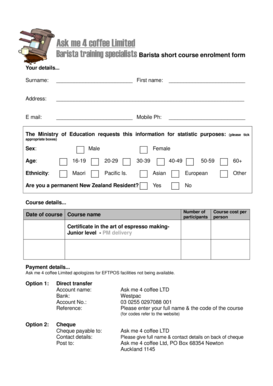
SpecialistsBarista Short Course Enrolment Form Ask Me 4 Coffee Barista Training Co


Understanding the Barista Certificate Sample
The barista certificate sample serves as a template for individuals who have completed a barista training program. This document typically includes essential details such as the participant's name, the training institution, the date of completion, and any specific skills acquired during the course. It is important for those entering the coffee industry, as it demonstrates formal training and knowledge of coffee preparation and customer service.
Steps to Complete the Barista Certificate Sample
To effectively fill out a barista certificate sample, follow these steps:
- Gather necessary information: Collect details such as your full name, the name of the training program, and the date of completion.
- Fill in the template: Carefully enter the gathered information into the appropriate fields of the certificate sample.
- Review for accuracy: Double-check all entries for spelling and correctness to ensure the certificate is professional.
- Sign the document: Include a signature to validate the certificate, which may be required by employers.
Legal Use of the Barista Certificate Sample
The barista certificate sample can be legally binding if it meets specific criteria. It must accurately reflect the training received and be signed by an authorized representative of the training institution. Additionally, using a reliable digital signing platform can enhance the certificate's legitimacy, ensuring compliance with eSignature laws such as ESIGN and UETA in the United States.
Key Elements of the Barista Certificate Sample
Several key elements should be included in a barista certificate sample to make it comprehensive:
- Participant's Name: Clearly state the name of the individual who completed the training.
- Training Program Name: Include the official name of the barista training course.
- Date of Completion: Specify when the training was completed.
- Institution Details: Provide the name and contact information of the training institution.
- Signature: Include a signature from an authorized person to validate the certificate.
Obtaining the Barista Certificate Sample
To obtain a barista certificate sample, individuals can typically request it from the training institution where they completed their course. Many institutions provide templates or examples on their websites or upon request. It is advisable to ensure that the sample reflects the specific details of the training program attended, including any unique elements that may be required by potential employers.
Examples of Using the Barista Certificate Sample
The barista certificate sample can be utilized in various scenarios:
- Job Applications: Presenting the certificate during job interviews can enhance a candidate's qualifications.
- Professional Development: Keeping a copy of the certificate can be beneficial for future training or certifications.
- Networking: Sharing the certificate with peers in the coffee industry can help establish credibility.
Quick guide on how to complete specialistsbarista short course enrolment form ask me 4 coffee barista training co
Effortlessly Prepare SpecialistsBarista Short Course Enrolment Form Ask Me 4 Coffee Barista training Co on Any Device
Managing documents online has gained traction among enterprises and individuals. It offers an excellent eco-friendly substitute for traditional printed and signed forms, as you can locate the appropriate template and securely archive it online. airSlate SignNow provides you with all the tools you require to create, modify, and electronically sign your documents swiftly without delays. Manage SpecialistsBarista Short Course Enrolment Form Ask Me 4 Coffee Barista training Co on any platform using airSlate SignNow's Android or iOS applications and simplify any document-related process today.
How to Modify and Electronically Sign SpecialistsBarista Short Course Enrolment Form Ask Me 4 Coffee Barista training Co with Ease
- Locate SpecialistsBarista Short Course Enrolment Form Ask Me 4 Coffee Barista training Co and then click Get Form to begin.
- Utilize the tools we offer to finalize your document.
- Highlight important portions of your documents or redact sensitive information with the tools that airSlate SignNow specifically provides for that purpose.
- Create your signature with the Sign tool, which takes mere seconds and holds the same legal validity as a conventional wet ink signature.
- Review all the details and then click the Done button to store your changes.
- Choose how you would like to send your form, via email, SMS, or invitation link, or download it to your computer.
Say goodbye to lost or misfiled documents, tedious form navigation, or errors that necessitate printing new document copies. airSlate SignNow addresses your document management requirements in just a few clicks from any device you select. Modify and electronically sign SpecialistsBarista Short Course Enrolment Form Ask Me 4 Coffee Barista training Co to ensure effective communication at any stage of the form preparation process with airSlate SignNow.
Create this form in 5 minutes or less
Create this form in 5 minutes!
How to create an eSignature for the specialistsbarista short course enrolment form ask me 4 coffee barista training co
How to create an electronic signature for a PDF online
How to create an electronic signature for a PDF in Google Chrome
How to create an e-signature for signing PDFs in Gmail
How to create an e-signature right from your smartphone
How to create an e-signature for a PDF on iOS
How to create an e-signature for a PDF on Android
People also ask
-
What is a barista certificate PDF and why do I need one?
A barista certificate PDF is a digital document that certifies your completion of barista training. Having this certificate enhances your credibility and can improve your job prospects in the coffee industry. It's essential for demonstrating your skills to potential employers.
-
How can I obtain a barista certificate PDF?
You can obtain a barista certificate PDF by enrolling in a recognized barista training program. After completing the necessary courses, you will receive your certificate in a downloadable PDF format. This makes it easy to store and share with prospective employers.
-
What are the costs associated with obtaining a barista certificate PDF?
The costs for obtaining a barista certificate PDF vary based on the training program you choose. Typically, fees can range from minimal amounts for online courses to several hundred dollars for in-person training. It's advisable to compare different programs to find one that fits your budget.
-
What features should I look for in a barista training program?
When selecting a barista training program, look for features such as hands-on training, detailed curriculum, and certification options. A program that offers a barista certificate PDF upon completion can provide you with a valuable credential for your career. Additionally, ensure the program has good reviews and experienced instructors.
-
What are the benefits of having a barista certificate PDF?
Having a barista certificate PDF demonstrates your expertise and commitment to the coffee industry. It can signNowly enhance your employment opportunities and may even lead to higher pay. Many employers prefer candidates with formal training, making this certification a smart investment in your career.
-
Can I integrate my barista certification with job application platforms?
Yes, you can easily integrate your barista certificate PDF with job application platforms. Most job sites allow you to upload your certificate alongside your resume. This integration can help you stand out to employers looking for qualified candidates with formal barista training.
-
How does airSlate SignNow help in managing my barista certificate PDF?
airSlate SignNow provides an easy-to-use platform for signing, storing, and sending your barista certificate PDF securely. With its cost-effective solution, you can manage all your important documents in one place, ensuring that your certificate is always accessible when needed. This streamlines your job application process.
Get more for SpecialistsBarista Short Course Enrolment Form Ask Me 4 Coffee Barista training Co
Find out other SpecialistsBarista Short Course Enrolment Form Ask Me 4 Coffee Barista training Co
- eSignature Wyoming Education Quitclaim Deed Easy
- eSignature Alaska Government Agreement Fast
- How Can I eSignature Arizona Government POA
- How Do I eSignature Nevada Doctors Lease Agreement Template
- Help Me With eSignature Nevada Doctors Lease Agreement Template
- How Can I eSignature Nevada Doctors Lease Agreement Template
- eSignature Finance & Tax Accounting Presentation Arkansas Secure
- eSignature Arkansas Government Affidavit Of Heirship Online
- eSignature New Jersey Doctors Permission Slip Mobile
- eSignature Colorado Government Residential Lease Agreement Free
- Help Me With eSignature Colorado Government Medical History
- eSignature New Mexico Doctors Lease Termination Letter Fast
- eSignature New Mexico Doctors Business Associate Agreement Later
- eSignature North Carolina Doctors Executive Summary Template Free
- eSignature North Dakota Doctors Bill Of Lading Online
- eSignature Delaware Finance & Tax Accounting Job Description Template Fast
- How To eSignature Kentucky Government Warranty Deed
- eSignature Mississippi Government Limited Power Of Attorney Myself
- Can I eSignature South Dakota Doctors Lease Agreement Form
- eSignature New Hampshire Government Bill Of Lading Fast