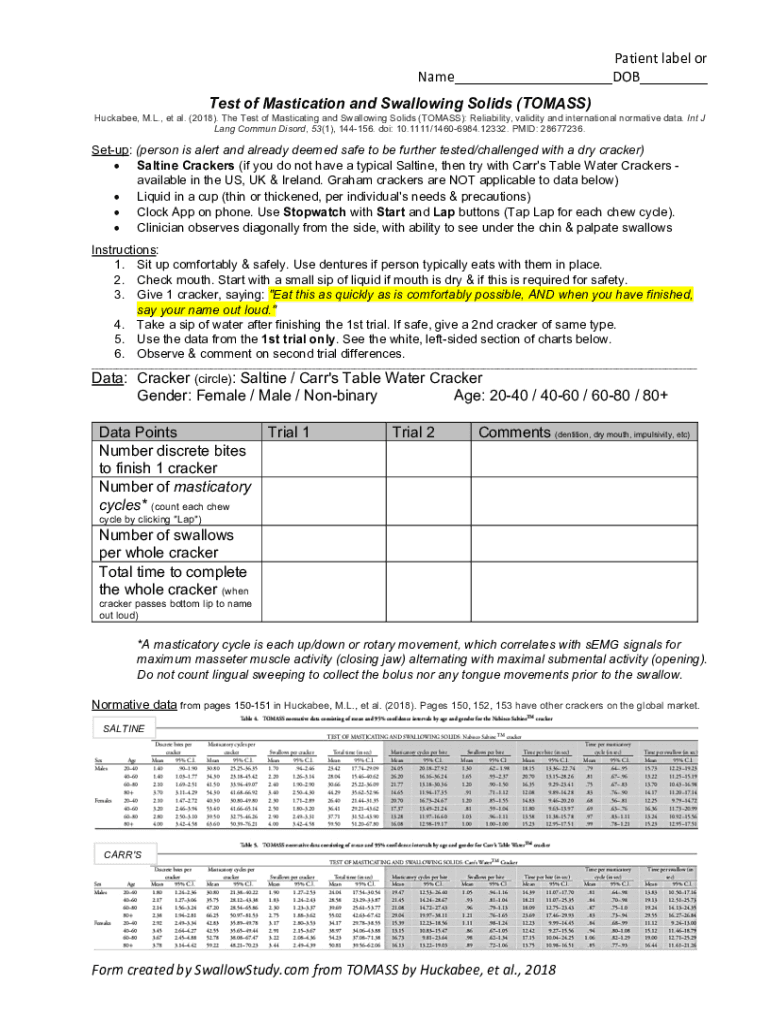
Test of Mastication and Swallowing Solids TOMASS Form DOCX


What is the Test of Mastication and Swallowing Solids TOMASS Form?
The Test of Mastication and Swallowing Solids (TOMASS) form is a specialized document designed to assess an individual's ability to chew and swallow solid foods. This evaluation is particularly important for healthcare providers working with patients who may have dysphagia or other swallowing disorders. The TOMASS form provides a standardized method for recording observations and outcomes during the assessment process, ensuring that all critical information is captured accurately.
How to Use the Test of Mastication and Swallowing Solids TOMASS Form
Using the TOMASS form involves several key steps to ensure accurate data collection. First, the healthcare professional should familiarize themselves with the form's structure and the specific criteria it assesses. During the evaluation, the professional will observe the patient's chewing and swallowing capabilities while providing solid food samples. It is essential to document the patient's responses and any difficulties encountered during the process. This information will help in diagnosing potential swallowing issues and determining appropriate interventions.
Steps to Complete the Test of Mastication and Swallowing Solids TOMASS Form
Completing the TOMASS form requires careful attention to detail. The following steps outline the process:
- Prepare the necessary food samples that are suitable for testing.
- Ensure the patient is comfortable and understands the procedure.
- Observe the patient as they chew and swallow the food samples.
- Document any observations regarding the ease or difficulty of chewing and swallowing.
- Complete all sections of the TOMASS form, ensuring clarity and accuracy in the recorded data.
Legal Use of the Test of Mastication and Swallowing Solids TOMASS Form
The TOMASS form can serve as a legally binding document when completed correctly. For it to hold legal weight, it must be filled out by a qualified healthcare professional and include all necessary signatures. Compliance with relevant healthcare regulations and standards is crucial, as it ensures that the form meets the legal requirements for documentation in the patient's medical record. This can be particularly important in cases where swallowing assessments may impact treatment plans or legal decisions.
Key Elements of the Test of Mastication and Swallowing Solids TOMASS Form
Several key elements are essential for the TOMASS form to be effective:
- Patient Information: Basic details about the patient, including name, age, and medical history.
- Assessment Criteria: Specific observations related to chewing and swallowing capabilities.
- Results: Clear documentation of the outcomes of the assessment.
- Signature: The signature of the assessing healthcare professional, confirming the accuracy of the information provided.
Examples of Using the Test of Mastication and Swallowing Solids TOMASS Form
Healthcare professionals may utilize the TOMASS form in various scenarios, such as:
- Assessing patients with neurological conditions that affect swallowing.
- Evaluating elderly patients who may have age-related swallowing difficulties.
- Conducting pre-operative assessments for surgeries that may impact swallowing.
These examples demonstrate the form's versatility in different clinical settings, ensuring that patient care is tailored to individual needs.
Quick guide on how to complete test of mastication and swallowing solids tomass form docx
Complete Test Of Mastication And Swallowing Solids TOMASS Form docx seamlessly on any device
Online document management has become increasingly popular among businesses and individuals. It offers a perfect eco-friendly substitute for conventional printed and signed papers, as you can locate the necessary form and securely archive it online. airSlate SignNow provides all the resources you require to create, modify, and eSign your documents swiftly without delays. Manage Test Of Mastication And Swallowing Solids TOMASS Form docx on any platform with airSlate SignNow Android or iOS applications and streamline any document-related task today.
The easiest way to modify and eSign Test Of Mastication And Swallowing Solids TOMASS Form docx effortlessly
- Find Test Of Mastication And Swallowing Solids TOMASS Form docx and click on Get Form to begin.
- Utilize the tools available to finalize your document.
- Mark important sections of the documents or obscure sensitive information with the tools that airSlate SignNow provides specifically for this purpose.
- Create your signature using the Sign tool, which takes just seconds and carries the same legal validity as a traditional handwritten signature.
- Verify the details and then click on the Done button to save your modifications.
- Select how you wish to deliver your form, via email, SMS, or invitation link, or download it to your computer.
Say goodbye to lost or misplaced documents, tedious form searches, or errors that necessitate printing new copies. airSlate SignNow addresses your document management needs in a few clicks from any device you prefer. Edit and eSign Test Of Mastication And Swallowing Solids TOMASS Form docx and ensure excellent communication at every stage of the form preparation process with airSlate SignNow.
Create this form in 5 minutes or less
Create this form in 5 minutes!
How to create an eSignature for the test of mastication and swallowing solids tomass form docx
How to create an electronic signature for a PDF online
How to create an electronic signature for a PDF in Google Chrome
How to create an e-signature for signing PDFs in Gmail
How to create an e-signature right from your smartphone
How to create an e-signature for a PDF on iOS
How to create an e-signature for a PDF on Android
People also ask
-
What is a tomass pdf and how does it relate to airSlate SignNow?
A tomass pdf refers to a specific type of PDF document utilized within airSlate SignNow for efficient electronic signature processes. With airSlate SignNow, you can easily convert your documents into tomass pdfs, allowing for seamless eSigning and document management. This enhances productivity and ensures that your paperwork is both secure and legally binding.
-
How much does airSlate SignNow cost for using tomass pdf features?
The pricing for airSlate SignNow varies based on the plan you choose, which includes features for working with tomass pdfs. Our plans are designed to be cost-effective, catering to businesses of all sizes. You can explore different pricing tiers to find an option that aligns perfectly with your needs for managing tomass pdf documents.
-
What features does airSlate SignNow offer for managing tomass pdf documents?
airSlate SignNow provides an array of features that streamline the management of tomass pdfs, including templates, advanced editing tools, and automated workflows. These features minimize manual processes, helping you to send and track document signatures effortlessly. With these capabilities, you can enhance your operational efficiency when utilizing tomass pdfs.
-
Can I integrate airSlate SignNow with other applications when using tomass pdf?
Yes, airSlate SignNow supports various integrations that work seamlessly with tomass pdf documents. You can connect it with popular applications such as Google Drive, Dropbox, and CRM systems to enhance your workflow. This allows for a more streamlined process when managing your tomass pdfs across different platforms.
-
What are the benefits of using airSlate SignNow for tomass pdf signatures?
Using airSlate SignNow for tomass pdf signatures offers several benefits, including increased document security, reduced turnaround time, and the convenience of eSigning from any device. It eliminates the hassles of physical paperwork and provides a reliable solution for organizations seeking efficiency. Moreover, all signed tomass pdfs are easily stored and accessible for future reference.
-
Is it easy to create a tomass pdf in airSlate SignNow?
Absolutely! Creating a tomass pdf in airSlate SignNow is a straightforward process. You can upload existing documents directly or create new ones using our templates, which can be easily converted into tomass pdf format ready for eSigning.
-
How does airSlate SignNow ensure the security of tomass pdf documents?
airSlate SignNow employs robust security measures to protect your tomass pdf documents, including encryption, two-factor authentication, and secure cloud storage. These features ensure your sensitive information remains confidential and protected against unauthorized access. Trust in airSlate SignNow's secure environment for all your tomass pdf signing needs.
Get more for Test Of Mastication And Swallowing Solids TOMASS Form docx
- Podiatry foot screening form rev beverly hospital
- Idaho salvage vehicle statement itd 3311 idaho salvage vehicle statement itd 3311 itd idaho form
- Pitt county schools 10212 x grievance forms pitt k12 nc
- Caddra teacher assessment form
- Form snap iv
- Untitled form 504 standard condominium purchase and sale agreement 10 29 04 1
- Workers comp form ct mileage form
- Student complaint form cedar valley college cedarvalleycollege
Find out other Test Of Mastication And Swallowing Solids TOMASS Form docx
- Sign Alabama Business Operations LLC Operating Agreement Now
- Sign Colorado Business Operations LLC Operating Agreement Online
- Sign Colorado Business Operations LLC Operating Agreement Myself
- Sign Hawaii Business Operations Warranty Deed Easy
- Sign Idaho Business Operations Resignation Letter Online
- Sign Illinois Business Operations Affidavit Of Heirship Later
- How Do I Sign Kansas Business Operations LLC Operating Agreement
- Sign Kansas Business Operations Emergency Contact Form Easy
- How To Sign Montana Business Operations Warranty Deed
- Sign Nevada Business Operations Emergency Contact Form Simple
- Sign New Hampshire Business Operations Month To Month Lease Later
- Can I Sign New York Business Operations Promissory Note Template
- Sign Oklahoma Business Operations Contract Safe
- Sign Oregon Business Operations LLC Operating Agreement Now
- Sign Utah Business Operations LLC Operating Agreement Computer
- Sign West Virginia Business Operations Rental Lease Agreement Now
- How To Sign Colorado Car Dealer Arbitration Agreement
- Sign Florida Car Dealer Resignation Letter Now
- Sign Georgia Car Dealer Cease And Desist Letter Fast
- Sign Georgia Car Dealer Purchase Order Template Mobile