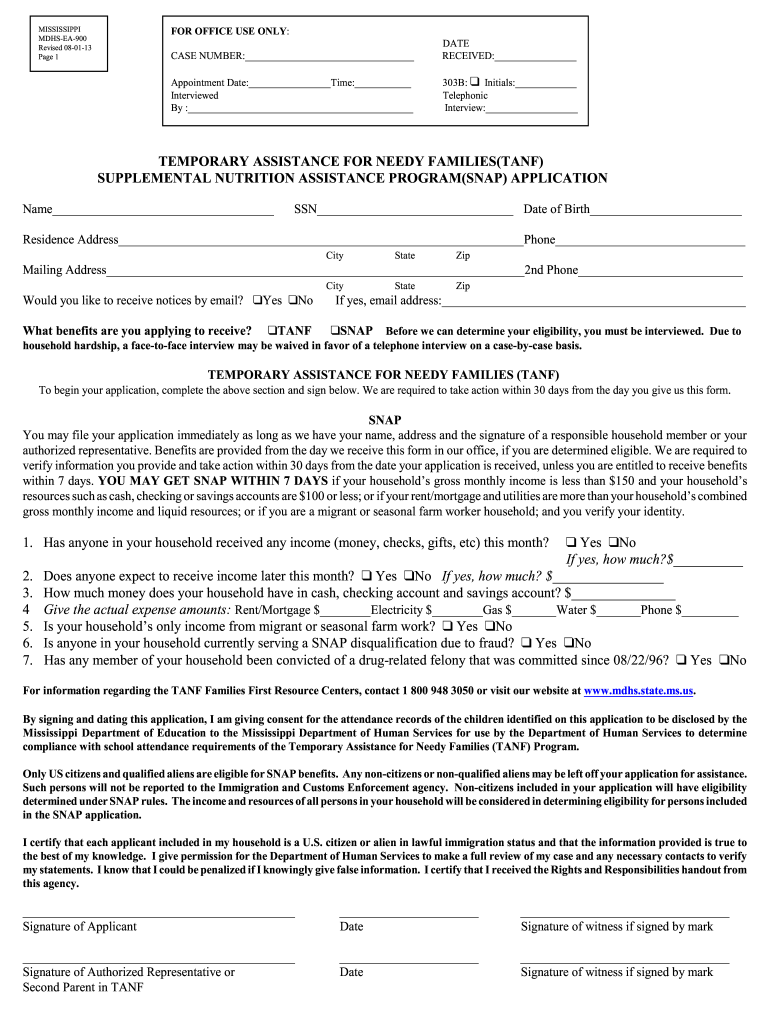
Mdhs Snap Application Form 2013


What is the Mdhs Snap Application Form
The Mdhs Snap Application Form is a crucial document used to apply for the Supplemental Nutrition Assistance Program (SNAP) in Mississippi. This program assists low-income individuals and families in accessing food resources. The application form collects essential information about the applicant's household, income, and expenses to determine eligibility for benefits. Understanding the purpose and requirements of this form is vital for anyone seeking assistance through the program.
Steps to complete the Mdhs Snap Application Form
Completing the Mdhs Snap Application Form involves several key steps to ensure accurate and efficient processing. First, gather all necessary documentation, including proof of income, identification, and household expenses. Next, fill out the form with accurate information regarding your household members, income sources, and any deductions. After completing the form, review it carefully to ensure all information is correct. Finally, submit the application either online, by mail, or in person at your local MDHS office.
Eligibility Criteria
To qualify for the Mdhs Snap benefits, applicants must meet specific eligibility criteria. These criteria include income limits based on household size, residency requirements, and citizenship or legal status. Generally, households must have a gross income at or below 130% of the federal poverty level. Additionally, applicants must provide documentation to verify their income and other relevant information. Understanding these requirements is essential for a successful application process.
Required Documents
When applying for the Mdhs Snap benefits, certain documents are required to support your application. These typically include:
- Proof of identity (e.g., driver's license, state ID)
- Social Security numbers for all household members
- Proof of income (e.g., pay stubs, tax returns)
- Documentation of expenses (e.g., rent, utilities)
- Any other relevant information that may affect eligibility
Having these documents ready can streamline the application process and help ensure timely approval.
Form Submission Methods
The Mdhs Snap Application Form can be submitted through various methods to accommodate applicants' preferences. These methods include:
- Online submission through the MDHS website
- Mailing the completed form to the appropriate MDHS office
- Submitting the form in person at a local MDHS office
Each submission method has its advantages, so applicants should choose the one that best suits their needs and circumstances.
Legal use of the Mdhs Snap Application Form
The Mdhs Snap Application Form must be completed and submitted in accordance with federal and state regulations. This includes ensuring that all information provided is accurate and truthful. Misrepresentation or failure to disclose relevant information can lead to penalties, including disqualification from the program. Understanding the legal implications of the application process is essential for maintaining compliance and ensuring access to benefits.
Application Process & Approval Time
Once the Mdhs Snap Application Form is submitted, the application process begins. Typically, applicants can expect to receive a determination regarding their eligibility within thirty days. The approval time may vary based on the volume of applications and the completeness of the submitted information. It is important for applicants to monitor their application status and respond promptly to any requests for additional information to avoid delays.
Quick guide on how to complete snap application mississippi department of human services mdhs state ms
Utilize the simpler approach to handle your Mdhs Snap Application Form
The traditional methods of filling out and approving documents consume an excessively long duration when compared to contemporary document management tools. You previously had to search for appropriate social forms, print them, fill in all the details, and mail them. Nowadays, you can obtain, fill out, and sign your Mdhs Snap Application Form in a single web browser tab using airSlate SignNow. Preparing your Mdhs Snap Application Form has never been easier.
Steps to fill out your Mdhs Snap Application Form using airSlate SignNow
- Access the category page you need and locate your state-specific Mdhs Snap Application Form. Alternatively, utilize the search box.
- Verify that the version of the form is accurate by previewing it.
- Click Get form to enter editing mode.
- Fill in your document with the necessary details using the editing features.
- Review the added information and click the Sign tool to validate your form.
- Select the most suitable method to create your signature: generate it, draw your signature, or upload its image.
- Click DONE to confirm the changes made.
- Download the document to your device or proceed to Sharing settings to send it digitally.
Robust online tools like airSlate SignNow make the process of completing and submitting your forms easier. Use it to discover how long document management and approval processes are truly meant to take. You'll save a considerable amount of time.
Create this form in 5 minutes or less
Find and fill out the correct snap application mississippi department of human services mdhs state ms
FAQs
-
How do I fill out the N-600 certificate of citizenship application if you already received a US passport from the state department and returned your Greencard as the questions seem to assume one is still on immigrant status?
In order to file N-600 to apply for a Certificate of Citizenship, you must already be a US citizen beforehand. (The same is true to apply for a US passport — you must already be a US citizen beforehand.) Whether you applied for a passport already is irrelevant; it is normal for a US citizen to apply for a US passport; applying for a passport never affects your immigration status, as you must already have been a US citizen before you applied for a passport.The form’s questions are indeed worded poorly. Just interpret the question to be asking about your status before you became a citizen, because otherwise the question would make no sense, as an applicant of N-600 must already be a US citizen at the time of filing the application.(By the way, why are you wasting more than a thousand dollars to apply for a Certificate of Citizenship anyway? It basically doesn’t serve any proof of citizenship purposes that a US passport doesn’t already serve as.)
Create this form in 5 minutes!
How to create an eSignature for the snap application mississippi department of human services mdhs state ms
How to generate an eSignature for your Snap Application Mississippi Department Of Human Services Mdhs State Ms online
How to create an electronic signature for the Snap Application Mississippi Department Of Human Services Mdhs State Ms in Google Chrome
How to make an electronic signature for putting it on the Snap Application Mississippi Department Of Human Services Mdhs State Ms in Gmail
How to create an eSignature for the Snap Application Mississippi Department Of Human Services Mdhs State Ms straight from your mobile device
How to create an electronic signature for the Snap Application Mississippi Department Of Human Services Mdhs State Ms on iOS
How to make an electronic signature for the Snap Application Mississippi Department Of Human Services Mdhs State Ms on Android OS
People also ask
-
What is mdhs login?
The mdhs login is a secure portal that allows users to access the features of airSlate SignNow. By using your unique credentials, you can sign in to manage and send documents for electronic signatures. This user-friendly interface simplifies the eSigning process for individuals and businesses alike.
-
How can I create an mdhs login account?
Creating an mdhs login account is straightforward. Simply visit the airSlate SignNow website and click on the 'Sign Up' button. Fill in the required details, and you'll receive an email confirmation to complete your registration and activate your mdhs login account.
-
Is there a fee associated with mdhs login?
Accessing mdhs login is part of airSlate SignNow's subscription plans, which vary in pricing based on features. There are free trials available for new users to explore the service without any financial commitment. Choose a plan that suits your needs to use the mdhs login effectively.
-
What features can I access with mdhs login?
With mdhs login, users can access a suite of features including document eSigning, templates, in-person signing, and workflow automation. The easy-to-use interface enhances collaboration by allowing multiple signers to access documents simultaneously. These features help streamline your document management process.
-
Are there integrations available with mdhs login?
Yes, mdhs login supports various integrations with popular applications like Google Drive, Microsoft Office, and Salesforce. These integrations enable users to manage documents seamlessly across platforms. This improves workflow efficiency and boosts productivity for businesses that utilize the airSlate SignNow services.
-
What benefits does using mdhs login offer?
Using mdhs login provides numerous benefits, including faster document turnaround times, enhanced security, and reduced paper use. The ability to sign documents electronically simplifies processes for businesses and improves organization. Additionally, users can track document status in real time, ensuring transparency.
-
How do I reset my mdhs login password?
If you need to reset your mdhs login password, go to the SignNow login page and click on the 'Forgot Password?' link. Follow the instructions to receive a password reset link via email. This ensures you can regain access to your account without unnecessary delays.
Get more for Mdhs Snap Application Form
Find out other Mdhs Snap Application Form
- Sign California Resignation Letter Simple
- Sign Florida Leave of Absence Agreement Online
- Sign Florida Resignation Letter Easy
- Sign Maine Leave of Absence Agreement Safe
- Sign Massachusetts Leave of Absence Agreement Simple
- Sign Connecticut Acknowledgement of Resignation Fast
- How To Sign Massachusetts Resignation Letter
- Sign New Mexico Resignation Letter Now
- How Do I Sign Oklahoma Junior Employment Offer Letter
- Sign Oklahoma Resignation Letter Simple
- How Do I Sign Oklahoma Acknowledgement of Resignation
- Can I Sign Pennsylvania Resignation Letter
- How To Sign Rhode Island Resignation Letter
- Sign Texas Resignation Letter Easy
- Sign Maine Alternative Work Offer Letter Later
- Sign Wisconsin Resignation Letter Free
- Help Me With Sign Wyoming Resignation Letter
- How To Sign Hawaii Military Leave Policy
- How Do I Sign Alaska Paid-Time-Off Policy
- Sign Virginia Drug and Alcohol Policy Easy