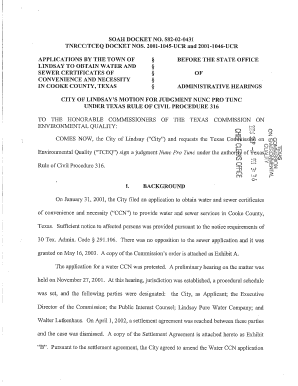
Nunc Pro Tunc Form


What is the nunc pro tunc?
The term nunc pro tunc is a Latin phrase meaning "now for then." It refers to a legal order that retroactively corrects a previous court ruling or action. This type of order is often used to ensure that a judgment or decision reflects the true intention of the court or the parties involved at the time it was originally made. In the context of legal documents, a nunc pro tunc order can be crucial for addressing clerical errors, omissions, or to validate actions that may have been overlooked.
How to use the nunc pro tunc
Using a nunc pro tunc order involves filing a motion with the appropriate court. This motion should clearly outline the reasons for the request and provide supporting documentation. Typically, the motion must demonstrate that the correction is necessary to achieve justice and that it does not adversely affect the rights of any parties involved. Once the court grants the motion, the nunc pro tunc order can be applied to amend the original document or ruling.
Key elements of the nunc pro tunc
For a nunc pro tunc order to be effective, certain key elements must be present:
- Clear intent: The original intent of the court or parties must be clearly articulated.
- Supporting evidence: Documentation that substantiates the need for the correction is essential.
- No prejudice: The correction should not negatively impact the rights of any parties involved.
- Timeliness: The request for a nunc pro tunc order should be made promptly after the error is identified.
Steps to complete the nunc pro tunc
Completing a nunc pro tunc order involves several steps:
- Identify the error: Determine the specific error or omission that needs correction.
- Gather documentation: Collect all relevant documents that support the need for the nunc pro tunc order.
- Draft the motion: Prepare a motion that clearly outlines the error and the requested correction.
- File with the court: Submit the motion to the appropriate court along with any supporting documents.
- Await the court's decision: After filing, wait for the court to review and grant the nunc pro tunc order.
Legal use of the nunc pro tunc
The legal use of a nunc pro tunc order is primarily to rectify clerical mistakes or to ensure that a court's intention is accurately reflected in its orders. This mechanism is particularly important in maintaining the integrity of the judicial process. Courts typically allow nunc pro tunc orders to correct errors that do not change the substantive rights of the parties involved, thereby ensuring fairness and justice.
Examples of using the nunc pro tunc
Examples of situations where a nunc pro tunc order may be applied include:
- Correcting a date on a court order that was mistakenly recorded.
- Addressing a clerical error in a judgment that misstates the terms agreed upon by the parties.
- Validating an action taken by a court that was not formally documented at the time it occurred.
Quick guide on how to complete nunc pro tunc 100833319
Effortlessly Prepare Nunc Pro Tunc on Any Device
Managing documents online has gained traction among companies and individuals alike. It serves as an excellent eco-friendly alternative to traditional printed and signed documents, allowing you to find the right form and securely store it online. airSlate SignNow equips you with all the necessary tools to create, modify, and electronically sign your documents efficiently without delays. Handle Nunc Pro Tunc on any device using airSlate SignNow's Android or iOS apps and streamline your document-related tasks today.
How to Modify and eSign Nunc Pro Tunc with Ease
- Find Nunc Pro Tunc and click Get Form to begin.
- Utilize the tools available to complete your form.
- Emphasize important sections of your documents or redact sensitive information with the specific tools that airSlate SignNow offers for this purpose.
- Create your electronic signature using the Sign feature, which takes mere seconds and carries the same legal validity as a conventional handwritten signature.
- Review all details and click the Done button to save your modifications.
- Select your preferred method for sending your form, whether by email, text message (SMS), invitation link, or downloading it to your computer.
Eliminate concerns about lost or misplaced files, tedious document searches, or errors that necessitate reprinting new copies. airSlate SignNow addresses your document management needs in just a few clicks from your chosen device. Adjust and eSign Nunc Pro Tunc to ensure seamless communication throughout the document preparation process with airSlate SignNow.
Create this form in 5 minutes or less
Create this form in 5 minutes!
How to create an eSignature for the nunc pro tunc 100833319
How to create an electronic signature for a PDF online
How to create an electronic signature for a PDF in Google Chrome
How to create an e-signature for signing PDFs in Gmail
How to create an e-signature right from your smartphone
How to create an e-signature for a PDF on iOS
How to create an e-signature for a PDF on Android
People also ask
-
What does 'nunc pro tunc' mean in the context of document signing?
The term 'nunc pro tunc' refers to a legal doctrine that allows courts to retroactively correct an order to reflect what was previously intended. In the context of document signing, it can be used to validate signatures or documents after the fact, ensuring that all parties are properly acknowledged.
-
How can airSlate SignNow facilitate 'nunc pro tunc' modifications?
With airSlate SignNow, users can easily correct or modify existing documents through the eSignature process. This enables users to implement 'nunc pro tunc' corrections effectively, ensuring that all signing parties can agree on changes and have their signatures universally recognized.
-
What pricing options does airSlate SignNow offer for businesses needing 'nunc pro tunc' features?
airSlate SignNow provides a variety of pricing plans tailored to different business needs, including those requiring 'nunc pro tunc' capabilities. Each plan is designed to be cost-effective while providing robust features that enable seamless document management and eSigning.
-
What are the main benefits of using airSlate SignNow for 'nunc pro tunc' processes?
Utilizing airSlate SignNow for 'nunc pro tunc' processes streamlines document corrections and ensures legal compliance. Businesses can save time, reduce errors, and improve the accuracy of their documents, reinforcing trust with clients and stakeholders.
-
Can airSlate SignNow integrate with other software for 'nunc pro tunc' management?
Yes, airSlate SignNow offers integrations with a variety of software solutions that can enhance 'nunc pro tunc' management. This interoperability allows businesses to connect their existing systems, creating a smooth workflow for document preparation and signing.
-
Is airSlate SignNow suitable for legal firms handling 'nunc pro tunc' cases?
Absolutely! airSlate SignNow is particularly suited for legal firms that often deal with 'nunc pro tunc' cases. Its secure and compliant eSigning features ensure that legal documents are managed with the utmost accuracy and reliability.
-
How does airSlate SignNow ensure the security of 'nunc pro tunc' documents?
airSlate SignNow prioritizes document security through encryption and compliance with industry standards. This ensures that all 'nunc pro tunc' documents are protected during signing and storage, keeping sensitive information secure from unauthorized access.
Get more for Nunc Pro Tunc
- Nj vendor form
- Nj verification form
- New jersey urban renewal entities disclosure form
- Bioapplicantcom form
- State of new jersey division of gaming enforcement vendor registration form
- Revolver license 2011 2019 form
- P11d expenses and benefits to note to em form
- Indiana tax formsstate by online taxes at olt com
Find out other Nunc Pro Tunc
- Sign Hawaii Banking NDA Now
- Sign Hawaii Banking Bill Of Lading Now
- Sign Illinois Banking Confidentiality Agreement Computer
- Sign Idaho Banking Rental Lease Agreement Online
- How Do I Sign Idaho Banking Limited Power Of Attorney
- Sign Iowa Banking Quitclaim Deed Safe
- How Do I Sign Iowa Banking Rental Lease Agreement
- Sign Iowa Banking Residential Lease Agreement Myself
- Sign Kansas Banking Living Will Now
- Sign Kansas Banking Last Will And Testament Mobile
- Sign Kentucky Banking Quitclaim Deed Online
- Sign Kentucky Banking Quitclaim Deed Later
- How Do I Sign Maine Banking Resignation Letter
- Sign Maine Banking Resignation Letter Free
- Sign Louisiana Banking Separation Agreement Now
- Sign Maryland Banking Quitclaim Deed Mobile
- Sign Massachusetts Banking Purchase Order Template Myself
- Sign Maine Banking Operating Agreement Computer
- Sign Banking PPT Minnesota Computer
- How To Sign Michigan Banking Living Will