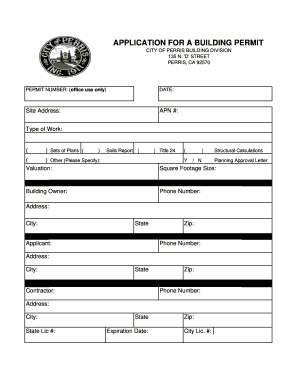
City of Perris Building and Safety Form


Understanding the City of Perris Building and Safety
The City of Perris Building and Safety department plays a crucial role in ensuring that construction and development activities comply with local, state, and federal regulations. This department is responsible for issuing permits, conducting inspections, and enforcing building codes to maintain safety standards within the community. By adhering to these regulations, residents and contractors can ensure that their projects meet legal requirements, which helps to protect public safety and property values.
How to Utilize the City of Perris Building and Safety Services
To effectively use the services offered by the City of Perris Building and Safety, individuals should first familiarize themselves with the types of permits required for their specific projects. This may include residential or commercial building permits, electrical permits, plumbing permits, and more. Once the necessary permits are identified, applicants can complete the appropriate forms online or in-person at the building department. It is important to provide accurate information and any required documentation to avoid delays in processing.
Steps to Complete the City of Perris Building and Safety Forms
Completing the forms for the City of Perris Building and Safety involves several key steps:
- Identify the type of permit needed based on your project.
- Gather all required documentation, including plans, specifications, and any previous permits.
- Fill out the application form accurately, ensuring all information is complete.
- Submit the application either online or at the building department office.
- Pay any associated fees as outlined by the department.
- Await confirmation and any further instructions from the building department.
Legal Considerations for the City of Perris Building and Safety
Understanding the legal framework surrounding the City of Perris Building and Safety is essential for compliance. The department operates under various local ordinances and state laws that govern building practices. Compliance with these regulations ensures that construction projects are safe, environmentally sound, and beneficial to the community. Additionally, eSignatures used in submitting forms must comply with laws such as the ESIGN Act and UETA to be considered legally binding.
Required Documents for City of Perris Building and Safety Applications
When applying for permits through the City of Perris Building and Safety, applicants must provide specific documents to support their application. Commonly required documents include:
- Site plans and architectural drawings.
- Proof of ownership or authorization from the property owner.
- Completed application forms.
- Any necessary environmental assessments or reports.
- Payment receipts for applicable fees.
Form Submission Methods for the City of Perris Building and Safety
Applicants can submit their forms for the City of Perris Building and Safety through various methods to accommodate different preferences. These methods include:
- Online submission via the City of Perris website, which allows for easy tracking of application status.
- Mailing the completed forms to the building department's physical address.
- In-person submission at the building department office, where staff can assist with any questions.
Quick guide on how to complete city of perris building and safety
Prepare City Of Perris Building And Safety effortlessly on any gadget
Online document management has become increasingly favored by businesses and individuals alike. It offers an ideal environmentally friendly substitute to conventional printed and signed documents, as you can access the correct template and securely store it online. airSlate SignNow provides you with all the tools necessary to create, modify, and eSign your documents promptly without delays. Manage City Of Perris Building And Safety on any gadget using airSlate SignNow apps for Android or iOS and enhance any document-based process today.
The easiest method to modify and eSign City Of Perris Building And Safety with ease
- Locate City Of Perris Building And Safety and then click Get Form to begin.
- Utilize the tools provided to fill out your document.
- Highlight important sections of your documents or black out sensitive information using the tools airSlate SignNow offers specifically for this purpose.
- Create your signature with the Sign tool, which takes mere seconds and holds the same legal validity as a conventional wet ink signature.
- Review all the information and then click the Done button to save your modifications.
- Decide how you wish to send your form, whether by email, text message (SMS), invitation link, or download it to your computer.
Forget about lost or misplaced documents, tedious form searches, or errors that necessitate printing new document copies. airSlate SignNow addresses all your document management needs in just a few clicks from any device of your selection. Modify and eSign City Of Perris Building And Safety and ensure exceptional communication at every stage of your form preparation process with airSlate SignNow.
Create this form in 5 minutes or less
Create this form in 5 minutes!
How to create an eSignature for the city of perris building and safety
How to create an electronic signature for a PDF online
How to create an electronic signature for a PDF in Google Chrome
How to create an e-signature for signing PDFs in Gmail
How to create an e-signature right from your smartphone
How to create an e-signature for a PDF on iOS
How to create an e-signature for a PDF on Android
People also ask
-
What is airSlate SignNow and how does it relate to Perris building and safety?
airSlate SignNow is a digital signature solution that enables businesses to efficiently manage their documentation needs. For those involved in Perris building and safety, this platform simplifies the process of obtaining signatures on important permits and documents, ensuring compliance and saving time.
-
How does airSlate SignNow enhance the processes for Perris building and safety?
With airSlate SignNow, users can create, send, and eSign documents related to Perris building and safety seamlessly. This solution reduces paperwork, improves tracking of document statuses, and increases overall efficiency in handling building permits and safety documentation.
-
What pricing options are available for using airSlate SignNow for Perris building and safety?
airSlate SignNow offers various pricing plans tailored to meet different business needs, including those related to Perris building and safety. Depending on the specific features and volume of documents required, businesses can choose from monthly or annual subscription options that fit their budget.
-
Are there any specific features of airSlate SignNow beneficial for Perris building and safety professionals?
Yes, airSlate SignNow offers features that are particularly valuable for Perris building and safety professionals, such as customizable templates, audit trails, and automated reminders. These tools help ensure that all necessary documents are completed accurately and on time, streamlining the compliance process.
-
Can airSlate SignNow integrate with other tools used in Perris building and safety?
Absolutely! airSlate SignNow supports integrations with various software applications, which is advantageous for Perris building and safety. This allows users to connect their existing project management, CRM, or document management systems for a more cohesive workflow.
-
What benefits does airSlate SignNow provide for handling building permits in Perris?
Using airSlate SignNow for handling building permits in Perris offers signNow benefits, such as faster turnaround times and improved document security. By digitizing the signature process, businesses can minimize delays and enhance the compliance of all necessary paperwork.
-
Is support available for users of airSlate SignNow in Perris building and safety?
Yes, airSlate SignNow provides robust customer support for users in Perris building and safety. Users can access help through various channels, including live chat, email, and a comprehensive knowledge base, ensuring they receive timely assistance.
Get more for City Of Perris Building And Safety
Find out other City Of Perris Building And Safety
- How To Sign Delaware Orthodontists PPT
- How Can I Sign Massachusetts Plumbing Document
- How To Sign New Hampshire Plumbing PPT
- Can I Sign New Mexico Plumbing PDF
- How To Sign New Mexico Plumbing Document
- How To Sign New Mexico Plumbing Form
- Can I Sign New Mexico Plumbing Presentation
- How To Sign Wyoming Plumbing Form
- Help Me With Sign Idaho Real Estate PDF
- Help Me With Sign Idaho Real Estate PDF
- Can I Sign Idaho Real Estate PDF
- How To Sign Idaho Real Estate PDF
- How Do I Sign Hawaii Sports Presentation
- How Do I Sign Kentucky Sports Presentation
- Can I Sign North Carolina Orthodontists Presentation
- How Do I Sign Rhode Island Real Estate Form
- Can I Sign Vermont Real Estate Document
- How To Sign Wyoming Orthodontists Document
- Help Me With Sign Alabama Courts Form
- Help Me With Sign Virginia Police PPT