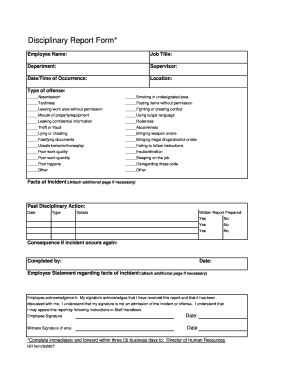
Disciplinary Report Form Offices


Understanding the Disciplinary Report Form
The disciplinary report form is a crucial document used by organizations to formally address employee misconduct or performance issues. This form serves as an official record that outlines the specifics of the incident, the actions taken, and the consequences faced by the employee. It is essential for maintaining a fair and transparent workplace, ensuring that all parties are aware of the expectations and standards that must be upheld. The form typically includes sections for the employee's details, a description of the incident, and any relevant witness statements.
Key Elements of the Disciplinary Report Form
A well-structured disciplinary report form should contain several key elements to ensure clarity and effectiveness. These include:
- Employee Information: Name, position, and department of the employee involved.
- Date and Time: When the incident occurred and when the report was filed.
- Description of Incident: A detailed account of what transpired, including specific behaviors or actions that led to the report.
- Witness Statements: Any accounts from individuals who observed the incident, providing additional context.
- Actions Taken: Documentation of any immediate actions taken in response to the incident, such as verbal warnings or suspension.
- Follow-Up Actions: Recommendations for future actions or improvements, including any required training or meetings.
Steps to Complete the Disciplinary Report Form
Completing a disciplinary report form involves several important steps to ensure accuracy and compliance. Here is a straightforward process to follow:
- Gather Information: Collect all relevant details about the incident, including dates, times, and witness accounts.
- Fill Out Employee Information: Enter the employee's name, position, and department at the top of the form.
- Describe the Incident: Clearly outline the events leading to the report, using specific language to avoid ambiguity.
- Document Witness Accounts: Include statements from witnesses, if available, to provide a comprehensive view of the situation.
- Outline Actions Taken: Record any immediate disciplinary actions that were implemented in response to the incident.
- Review and Sign: Ensure that all information is accurate before signing the report, and obtain necessary signatures from supervisors or HR personnel.
Legal Use of the Disciplinary Report Form
The disciplinary report form must be used in compliance with applicable labor laws and organizational policies. It is essential to ensure that the form is filled out objectively and without bias to protect the rights of the employee. Proper documentation can serve as a legal safeguard if disputes arise regarding the disciplinary actions taken. Organizations should also be aware of state-specific regulations that may affect how disciplinary actions are documented and implemented.
Examples of Using the Disciplinary Report Form
There are various scenarios where a disciplinary report form may be utilized. Common examples include:
- Attendance Issues: Documenting repeated tardiness or absenteeism that violates company policy.
- Performance Problems: Addressing consistent underperformance or failure to meet job expectations.
- Misconduct: Recording incidents of harassment, insubordination, or other inappropriate behavior.
- Policy Violations: Noting breaches of company policies, such as misuse of company resources.
Obtaining the Disciplinary Report Form
Organizations typically provide access to the disciplinary report form through their human resources department or internal document management systems. It is advisable to use the most current version of the form to ensure compliance with any updates in policy or legal requirements. Employees should be informed about how to access the form and the procedures for submitting it once completed.
Quick guide on how to complete disciplinary report form offices
Complete Disciplinary Report Form Offices effortlessly on any device
Digital document management has gained popularity among organizations and individuals. It offers an ideal eco-friendly substitute for conventional printed and signed paperwork, allowing you to obtain the necessary format and securely store it online. airSlate SignNow equips you with all the tools required to create, modify, and eSign your documents swiftly without delays. Manage Disciplinary Report Form Offices on any device with airSlate SignNow mobile applications for Android or iOS, and streamline any document-related process today.
How to edit and eSign Disciplinary Report Form Offices with ease
- Locate Disciplinary Report Form Offices and click Get Form to begin.
- Utilize the tools we offer to fill out your form.
- Select pertinent sections of your documents or obscure sensitive information with tools specifically provided by airSlate SignNow for that purpose.
- Create your signature using the Sign tool, which takes mere seconds and has the same legal validity as a traditional handwritten signature.
- Verify the information and click the Done button to save your modifications.
- Choose your preferred method of sending your form, whether by email, text message (SMS), invite link, or download it to your computer.
Forget about lost or misplaced documents, tedious form searches, or errors that require printing new document copies. airSlate SignNow covers all your document management needs in just a few clicks from any device of your choice. Edit and eSign Disciplinary Report Form Offices and ensure exceptional communication at every stage of the form preparation process with airSlate SignNow.
Create this form in 5 minutes or less
Create this form in 5 minutes!
How to create an eSignature for the disciplinary report form offices
How to create an electronic signature for a PDF online
How to create an electronic signature for a PDF in Google Chrome
How to create an e-signature for signing PDFs in Gmail
How to create an e-signature right from your smartphone
How to create an e-signature for a PDF on iOS
How to create an e-signature for a PDF on Android
People also ask
-
What is an employee write up form?
An employee write up form is a document used by employers to formally record employee violations or performance issues. This form ensures that the employee understands the concerns and provides a clear record for future reference. Utilizing airSlate SignNow, businesses can easily create, send, and manage these forms digitally.
-
How does airSlate SignNow simplify the employee write up form process?
airSlate SignNow simplifies the employee write up form process by allowing users to create customizable templates that can be filled out electronically. This eliminates the need for paper forms and speeds up the review process. Additionally, digital signatures can be obtained instantly, ensuring that all documentation is legally binding and easily accessible.
-
What are the pricing options for airSlate SignNow when using employee write up forms?
airSlate SignNow offers competitive pricing plans that cater to businesses of all sizes. Pricing varies depending on features and the number of users, but all plans include the ability to create and manage employee write up forms efficiently. It’s a cost-effective solution for companies looking to streamline their HR processes.
-
Can I integrate airSlate SignNow with other HR software for employee write up forms?
Yes, airSlate SignNow can be integrated with various HR software solutions, making it easier to manage employee write up forms alongside other HR functions. These integrations help centralize employee data and improve workflow efficiency. Additionally, this seamless integration allows for automated updates and notifications.
-
What security features does airSlate SignNow offer for employee write up forms?
airSlate SignNow prioritizes security, providing encrypted document storage and secure electronic signatures for your employee write up forms. The platform complies with various regulations, ensuring that your sensitive information remains protected. This commitment to security gives businesses peace of mind when handling employee documentation.
-
Are there any benefits to using employee write up forms digitally?
Yes, using employee write up forms digitally offers numerous benefits, such as faster processing times and reduced paperwork. With airSlate SignNow, documents can be completed and signed remotely, enhancing flexibility for both HR and employees. Additionally, digital records are easier to store and retrieve, improving overall efficiency.
-
How can I customize my employee write up form in airSlate SignNow?
Customizing your employee write up form in airSlate SignNow is straightforward with the intuitive form builder. You can add fields, adjust the layout, and include company branding to suit your specific needs. This flexibility ensures that the form meets both legal requirements and internal guidelines.
Get more for Disciplinary Report Form Offices
Find out other Disciplinary Report Form Offices
- How Can I Sign New York Finance & Tax Accounting Document
- How Can I Sign Ohio Finance & Tax Accounting Word
- Can I Sign Oklahoma Finance & Tax Accounting PPT
- How To Sign Ohio Government Form
- Help Me With Sign Washington Government Presentation
- How To Sign Maine Healthcare / Medical PPT
- How Do I Sign Nebraska Healthcare / Medical Word
- How Do I Sign Washington Healthcare / Medical Word
- How Can I Sign Indiana High Tech PDF
- How To Sign Oregon High Tech Document
- How Do I Sign California Insurance PDF
- Help Me With Sign Wyoming High Tech Presentation
- How Do I Sign Florida Insurance PPT
- How To Sign Indiana Insurance Document
- Can I Sign Illinois Lawers Form
- How To Sign Indiana Lawers Document
- How To Sign Michigan Lawers Document
- How To Sign New Jersey Lawers PPT
- How Do I Sign Arkansas Legal Document
- How Can I Sign Connecticut Legal Document