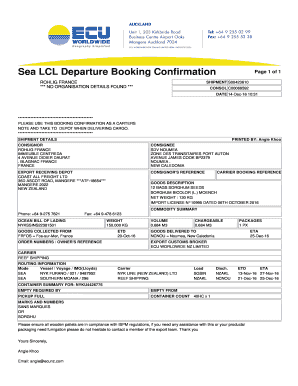
Sea LCL Departure Booking Confirmation Form


What is the shipping booking confirmation template?
The shipping booking confirmation template serves as a formal document that confirms the details of a shipping arrangement. It includes essential information such as the sender's and recipient's addresses, the type of goods being shipped, and the shipping method selected. This template is crucial for both parties, as it outlines the terms of the shipment and provides a reference point in case of disputes or discrepancies.
Key elements of the shipping booking confirmation template
A well-structured shipping booking confirmation template typically contains the following key elements:
- Sender Information: Name, address, and contact details of the sender.
- Recipient Information: Name, address, and contact details of the recipient.
- Shipping Details: Description of the goods, weight, dimensions, and quantity.
- Shipping Method: Details about the selected shipping service, including any tracking information.
- Payment Information: Costs associated with the shipment and payment terms.
- Terms and Conditions: Any relevant terms regarding liability, delivery times, and cancellation policies.
How to use the shipping booking confirmation template
To effectively use the shipping booking confirmation template, follow these steps:
- Fill in Sender and Recipient Details: Ensure that all contact information is accurate to avoid delivery issues.
- Detail the Shipment: Clearly describe the items being shipped, including their weight and dimensions.
- Select Shipping Method: Choose the most suitable shipping service based on urgency and cost.
- Review Terms: Carefully read through the terms and conditions to understand your rights and obligations.
- Distribute Copies: Provide copies of the confirmation to both the sender and recipient for their records.
Legal use of the shipping booking confirmation template
The shipping booking confirmation template holds legal significance as it serves as proof of the shipping agreement between the sender and the carrier. For it to be legally binding, both parties must agree to the terms outlined in the document. Additionally, compliance with relevant shipping regulations is essential to ensure that the document is recognized in legal contexts, particularly in cases of disputes or claims.
Steps to complete the shipping booking confirmation template
Completing the shipping booking confirmation template involves several important steps:
- Gather Information: Collect all necessary details regarding the shipment, including sender and recipient information.
- Choose a Template: Select a template that suits your business needs and complies with legal standards.
- Input Data: Carefully enter all relevant information into the template, ensuring accuracy.
- Review and Edit: Double-check the completed template for any errors or omissions.
- Save and Distribute: Save the finalized document and share it with all relevant parties.
Examples of using the shipping booking confirmation template
The shipping booking confirmation template can be utilized in various scenarios, including:
- Business Transactions: Companies often use this template to confirm shipments of goods to clients or partners.
- Personal Shipping: Individuals may use it for sending personal items, ensuring both parties have a record of the shipment.
- International Shipping: This template can also be adapted for international shipments, including necessary customs information.
Quick guide on how to complete sea lcl departure booking confirmation
Effortlessly Prepare Sea LCL Departure Booking Confirmation on Any Device
Managing documents online has become increasingly popular among businesses and individuals alike. It offers an ideal eco-friendly substitute for traditional printed and signed paperwork, allowing you to access the necessary forms and securely store them online. airSlate SignNow equips you with all the tools required to create, edit, and electronically sign your documents quickly and efficiently. Manage Sea LCL Departure Booking Confirmation on any device using the airSlate SignNow apps for Android or iOS, and streamline any document-related tasks today.
How to Edit and Electronically Sign Sea LCL Departure Booking Confirmation with Ease
- Locate Sea LCL Departure Booking Confirmation and click on Get Form to initiate the process.
- Utilize the tools we offer to complete your form.
- Highlight key sections of the documents or redact sensitive information with the tools specifically designed by airSlate SignNow for this purpose.
- Create your electronic signature using the Sign feature, which takes just seconds and holds the same legal validity as a conventional wet ink signature.
- Review the details and click on the Done button to save your modifications.
- Choose your preferred method to send your form, whether by email, SMS, invitation link, or download it to your computer.
Say goodbye to lost or misplaced documents, tedious form searching, and errors that require reprinting new copies. airSlate SignNow addresses your document management needs in just a few clicks from any chosen device. Modify and electronically sign Sea LCL Departure Booking Confirmation to ensure excellent communication at every stage of your form preparation with airSlate SignNow.
Create this form in 5 minutes or less
Create this form in 5 minutes!
How to create an eSignature for the sea lcl departure booking confirmation
How to create an electronic signature for a PDF online
How to create an electronic signature for a PDF in Google Chrome
How to create an e-signature for signing PDFs in Gmail
How to create an e-signature right from your smartphone
How to create an e-signature for a PDF on iOS
How to create an e-signature for a PDF on Android
People also ask
-
What is a Sea LCL Departure Booking Confirmation?
A Sea LCL Departure Booking Confirmation is a document that verifies your booking for Less than Container Load (LCL) shipments via sea freight. It provides essential details regarding your cargo, departure schedule, and shipping routes, ensuring a smooth shipping process.
-
How can I obtain a Sea LCL Departure Booking Confirmation?
To obtain a Sea LCL Departure Booking Confirmation, simply make your booking through our platform. Once your booking is confirmed, you will receive the confirmation document via email, detailing all necessary information to track your shipment.
-
What features are included in the Sea LCL Departure Booking Confirmation process?
The Sea LCL Departure Booking Confirmation process includes real-time tracking updates, digital documentation for easy access, and seamless communication with shipping providers. These features help you manage your shipments effectively and reduce delays.
-
Is there a cost associated with the Sea LCL Departure Booking Confirmation?
Our Sea LCL Departure Booking Confirmation process is included as part of our comprehensive shipping and logistics solution. We provide transparent pricing so you can focus on your business without hidden fees or surprise costs.
-
What are the benefits of using airSlate SignNow for Sea LCL Departure Booking Confirmations?
By using airSlate SignNow for Sea LCL Departure Booking Confirmations, you benefit from a streamlined process, faster turnaround times, and enhanced tracking capabilities. Our user-friendly interface and reliable eSignature services further simplify document management.
-
Can I integrate other tools with the Sea LCL Departure Booking Confirmation?
Yes, our system allows seamless integration with various business tools, enabling you to manage your Sea LCL Departure Booking Confirmations alongside your existing workflows. This helps enhance productivity and maintains data accuracy.
-
What should I do if there's an error in my Sea LCL Departure Booking Confirmation?
If you notice an error in your Sea LCL Departure Booking Confirmation, please contact our customer support immediately. Our team is ready to assist you in correcting any inaccuracies to ensure your shipment proceeds without issues.
Get more for Sea LCL Departure Booking Confirmation
Find out other Sea LCL Departure Booking Confirmation
- How Can I Sign Alabama Charity Form
- How Can I Sign Idaho Charity Presentation
- How Do I Sign Nebraska Charity Form
- Help Me With Sign Nevada Charity PDF
- How To Sign North Carolina Charity PPT
- Help Me With Sign Ohio Charity Document
- How To Sign Alabama Construction PDF
- How To Sign Connecticut Construction Document
- How To Sign Iowa Construction Presentation
- How To Sign Arkansas Doctors Document
- How Do I Sign Florida Doctors Word
- Can I Sign Florida Doctors Word
- How Can I Sign Illinois Doctors PPT
- How To Sign Texas Doctors PDF
- Help Me With Sign Arizona Education PDF
- How To Sign Georgia Education Form
- How To Sign Iowa Education PDF
- Help Me With Sign Michigan Education Document
- How Can I Sign Michigan Education Document
- How Do I Sign South Carolina Education Form