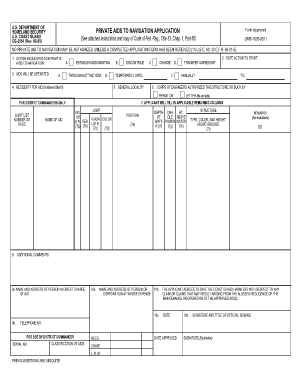
PRIVATE AIDS to NAVIGATION APPLICATION U S Coast Guard Uscg Form


What is the PRIVATE AIDS TO NAVIGATION APPLICATION U S Coast Guard USCG
The PRIVATE AIDS TO NAVIGATION APPLICATION is a form used to request permission from the U.S. Coast Guard (USCG) to establish and maintain private aids to navigation. These aids are typically used to enhance the safety of navigation in specific waterways, and the application process ensures that they meet federal standards. This form is essential for individuals or organizations seeking to place navigational markers, buoys, or other aids that are not part of the federal navigation system.
How to use the PRIVATE AIDS TO NAVIGATION APPLICATION U S Coast Guard USCG
Using the PRIVATE AIDS TO NAVIGATION APPLICATION involves several key steps. First, you must complete the application form accurately, providing all required information about the proposed aid, including its location and purpose. Once the form is filled out, it should be submitted to the appropriate USCG district office. It is important to ensure that the application complies with all relevant regulations and guidelines to facilitate a smooth review process.
Steps to complete the PRIVATE AIDS TO NAVIGATION APPLICATION U S Coast Guard USCG
Completing the PRIVATE AIDS TO NAVIGATION APPLICATION requires careful attention to detail. Follow these steps:
- Gather necessary information about the proposed aid, including its type, location, and intended use.
- Fill out the application form, ensuring all fields are completed accurately.
- Review the form for any errors or omissions before submission.
- Submit the completed application to the designated USCG district office, either online or by mail.
- Monitor the application status and respond promptly to any requests for additional information from the USCG.
Legal use of the PRIVATE AIDS TO NAVIGATION APPLICATION U S Coast Guard USCG
The legal use of the PRIVATE AIDS TO NAVIGATION APPLICATION is governed by federal regulations that ensure navigational safety. By submitting this form, applicants acknowledge their responsibility to comply with USCG standards and guidelines. The application must be used solely for the purpose of establishing private navigational aids and must not be altered or misrepresented in any way. Failure to adhere to these legal requirements can result in penalties or the denial of the application.
Key elements of the PRIVATE AIDS TO NAVIGATION APPLICATION U S Coast Guard USCG
Key elements of the PRIVATE AIDS TO NAVIGATION APPLICATION include:
- Applicant Information: Details about the individual or organization submitting the application.
- Proposed Aid Details: Information regarding the type, location, and purpose of the navigational aid.
- Compliance Statements: Acknowledgment of adherence to USCG regulations and guidelines.
- Signature: The application must be signed by the applicant or an authorized representative.
Eligibility Criteria
Eligibility to submit the PRIVATE AIDS TO NAVIGATION APPLICATION is generally open to individuals, businesses, and organizations that require private navigational aids for specific purposes. Applicants must demonstrate a legitimate need for the aid and ensure that it will not interfere with existing federal navigation systems. Additionally, applicants should be prepared to provide documentation supporting their request, including maps or diagrams if necessary.
Quick guide on how to complete private aids to navigation application u s coast guard uscg
Complete PRIVATE AIDS TO NAVIGATION APPLICATION U S Coast Guard Uscg effortlessly on any gadget
Digital document management has gained traction among businesses and individuals. It offers an ideal eco-friendly substitute for traditional printed and signed documents, allowing you to access the necessary form and securely store it online. airSlate SignNow equips you with all the tools required to create, edit, and eSign your documents swiftly without any hold-ups. Manage PRIVATE AIDS TO NAVIGATION APPLICATION U S Coast Guard Uscg on any device with airSlate SignNow's Android or iOS applications and simplify any document-related process today.
How to modify and eSign PRIVATE AIDS TO NAVIGATION APPLICATION U S Coast Guard Uscg without any hassle
- Obtain PRIVATE AIDS TO NAVIGATION APPLICATION U S Coast Guard Uscg and then click Get Form to begin.
- Utilize the tools we provide to fill out your document.
- Select important sections of your documents or redact sensitive information with tools that airSlate SignNow specifically provides for that purpose.
- Generate your signature using the Sign feature, which takes mere seconds and carries the same legal validity as a conventional wet ink signature.
- Review the information and then click on the Done button to save your modifications.
- Choose how you want to send your form, via email, SMS, or invite link, or download it to your computer.
Eliminate the stress of lost or misplaced files, tedious form searches, or errors that necessitate printing new document copies. airSlate SignNow fulfills your document management needs in just a few clicks from any device you prefer. Edit and eSign PRIVATE AIDS TO NAVIGATION APPLICATION U S Coast Guard Uscg and ensure outstanding communication at every stage of your form preparation with airSlate SignNow.
Create this form in 5 minutes or less
Create this form in 5 minutes!
How to create an eSignature for the private aids to navigation application u s coast guard uscg
How to create an electronic signature for a PDF online
How to create an electronic signature for a PDF in Google Chrome
How to create an e-signature for signing PDFs in Gmail
How to create an e-signature right from your smartphone
How to create an e-signature for a PDF on iOS
How to create an e-signature for a PDF on Android
People also ask
-
What is the PRIVATE AIDS TO NAVIGATION APPLICATION U S Coast Guard Uscg?
The PRIVATE AIDS TO NAVIGATION APPLICATION U S Coast Guard Uscg is designed to provide essential tools for mariners to access and manage navigation aids efficiently. This application ensures compliance with U.S. Coast Guard regulations while enhancing safety on the water. Utilizing technology, it simplifies navigation for both recreational and commercial boaters.
-
How does the PRIVATE AIDS TO NAVIGATION APPLICATION U S Coast Guard Uscg benefit mariners?
Using the PRIVATE AIDS TO NAVIGATION APPLICATION U S Coast Guard Uscg offers several benefits, including real-time updates on navigation aids, which helps prevent accidents and ensures safer journeys. The application is user-friendly, allowing mariners to easily locate and navigate around private aids. This can greatly enhance the overall boating experience.
-
Is the PRIVATE AIDS TO NAVIGATION APPLICATION U S Coast Guard Uscg cost-effective?
Yes, the PRIVATE AIDS TO NAVIGATION APPLICATION U S Coast Guard Uscg is a cost-effective solution for navigational needs. With subscription options available, it provides tremendous value compared to traditional navigation tools. Users can save time and money while ensuring compliance with Federal regulations.
-
What features are included in the PRIVATE AIDS TO NAVIGATION APPLICATION U S Coast Guard Uscg?
The PRIVATE AIDS TO NAVIGATION APPLICATION U S Coast Guard Uscg includes features such as a comprehensive database of navigation aids, user-friendly mapping tools, and notification settings for updates. Additionally, users can access support and tutorials to maximize their use of the application. This ensures a complete navigational toolkit.
-
Can the PRIVATE AIDS TO NAVIGATION APPLICATION U S Coast Guard Uscg be integrated with other systems?
Yes, the PRIVATE AIDS TO NAVIGATION APPLICATION U S Coast Guard Uscg can integrate with various maritime systems and applications. This allows for seamless data flow and enhances navigation capabilities. Users can connect with existing tools for enhanced efficiency and decision-making.
-
Who can benefit from using the PRIVATE AIDS TO NAVIGATION APPLICATION U S Coast Guard Uscg?
Various users can benefit from the PRIVATE AIDS TO NAVIGATION APPLICATION U S Coast Guard Uscg, including commercial vessel operators, recreational boaters, and marine safety professionals. It is tailored for anyone needing reliable navigational support. This ensures that all types of mariners can safely navigate U.S. waters.
-
How secure is the PRIVATE AIDS TO NAVIGATION APPLICATION U S Coast Guard Uscg?
The PRIVATE AIDS TO NAVIGATION APPLICATION U S Coast Guard Uscg employs advanced security measures to protect user data and ensure safety while navigating. Compliance with industry standards is a priority, safeguarding sensitive information from unauthorized access. Users can navigate confidently, knowing their data is secure.
Get more for PRIVATE AIDS TO NAVIGATION APPLICATION U S Coast Guard Uscg
Find out other PRIVATE AIDS TO NAVIGATION APPLICATION U S Coast Guard Uscg
- eSign Vermont Sports Stock Certificate Secure
- eSign Tennessee Police Cease And Desist Letter Now
- Help Me With eSign Texas Police Promissory Note Template
- eSign Utah Police LLC Operating Agreement Online
- eSign West Virginia Police Lease Agreement Online
- eSign Wyoming Sports Residential Lease Agreement Online
- How Do I eSign West Virginia Police Quitclaim Deed
- eSignature Arizona Banking Moving Checklist Secure
- eSignature California Banking Warranty Deed Later
- eSignature Alabama Business Operations Cease And Desist Letter Now
- How To eSignature Iowa Banking Quitclaim Deed
- How To eSignature Michigan Banking Job Description Template
- eSignature Missouri Banking IOU Simple
- eSignature Banking PDF New Hampshire Secure
- How Do I eSignature Alabama Car Dealer Quitclaim Deed
- eSignature Delaware Business Operations Forbearance Agreement Fast
- How To eSignature Ohio Banking Business Plan Template
- eSignature Georgia Business Operations Limited Power Of Attorney Online
- Help Me With eSignature South Carolina Banking Job Offer
- eSignature Tennessee Banking Affidavit Of Heirship Online