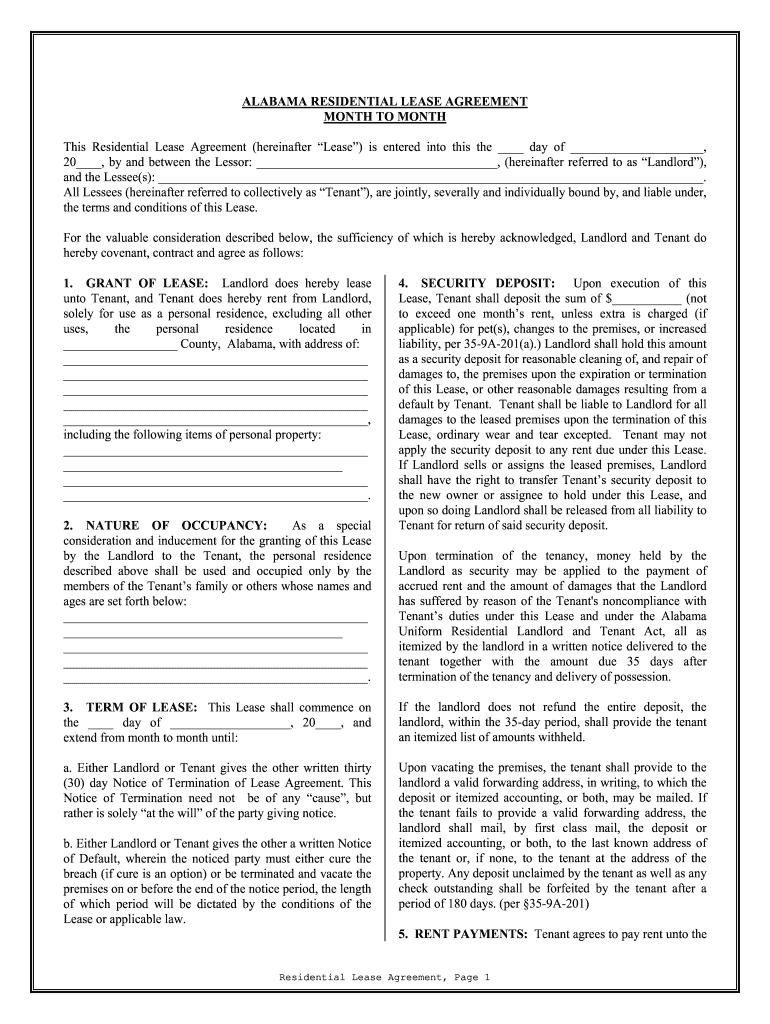
Rental Agreement Form


What is the rental agreement form
The rental agreement form is a legal document that outlines the terms and conditions between a landlord and tenant. This form serves to protect the rights of both parties by clearly stating the responsibilities, obligations, and expectations involved in the rental arrangement. It typically includes details such as the rental amount, payment due dates, lease duration, and rules regarding property use. Understanding this form is essential for anyone entering into a rental agreement to ensure that all legal requirements are met and that both parties are aware of their rights.
Key elements of the rental agreement form
A comprehensive rental agreement form includes several key elements that are crucial for a clear understanding between the landlord and tenant. These elements typically consist of:
- Names of parties: Full names of the landlord and tenant.
- Property description: Address and description of the rental property.
- Lease term: Start and end dates of the rental period.
- Rental amount: Monthly rent and payment due date.
- Security deposit: Amount required and conditions for its return.
- Maintenance responsibilities: Duties of both parties regarding property upkeep.
- Termination clauses: Conditions under which the agreement can be terminated.
These key elements help ensure that both parties have a mutual understanding of their commitments and can refer back to the document if disputes arise.
Steps to complete the rental agreement form
Completing the rental agreement form involves several important steps to ensure accuracy and legality. Here is a straightforward process to follow:
- Gather information: Collect all necessary details about the property, landlord, and tenant.
- Choose a template: Select a reliable rental agreement form template that meets your needs.
- Fill out the form: Enter all required information, ensuring clarity and accuracy.
- Review terms: Both parties should review the terms to confirm mutual agreement.
- Sign the document: Both landlord and tenant must sign the form, either physically or digitally, to make it legally binding.
- Distribute copies: Provide copies of the signed agreement to all parties involved for their records.
Following these steps helps ensure that the rental agreement is completed correctly and is legally enforceable.
Legal use of the rental agreement form
The rental agreement form is legally binding when executed properly, which means that both parties must adhere to the terms outlined within it. To ensure its legal use, the form must comply with local, state, and federal laws governing rental agreements. This includes adhering to regulations regarding security deposits, eviction processes, and tenant rights. Additionally, using a digital signature through a trusted platform can enhance the form's legitimacy, as it provides a secure method of signing that is recognized under the ESIGN and UETA acts.
How to obtain the rental agreement form
Obtaining a rental agreement form can be done through various channels. Here are some common methods:
- Online templates: Many websites offer free or paid rental agreement templates that can be downloaded and customized.
- Real estate offices: Local real estate agents often have standard forms available for use.
- Legal professionals: Consulting with a lawyer can provide access to professionally drafted rental agreements tailored to specific needs.
- Local government resources: Some municipalities provide rental agreement forms that comply with local laws.
Choosing a reliable source for the rental agreement form is essential to ensure that it meets all legal requirements.
State-specific rules for the rental agreement form
Each state in the U.S. has its own laws and regulations regarding rental agreements, which can affect the content and enforceability of the rental agreement form. These state-specific rules may include:
- Maximum security deposit limits: Some states cap the amount a landlord can charge for security deposits.
- Notice periods: States may have different requirements for how much notice must be given before terminating a lease.
- Tenant rights: Specific laws that protect tenant rights regarding repairs, privacy, and eviction procedures.
It is important for both landlords and tenants to familiarize themselves with their state’s regulations to ensure that the rental agreement complies with local laws.
Quick guide on how to complete rental agreement form 2788736
Complete Rental Agreement Form effortlessly on any device
Digital document management has become increasingly popular among businesses and individuals. It offers an ideal environmentally friendly alternative to traditional printed and signed documents, as you can easily find the correct form and securely store it online. airSlate SignNow equips you with all the tools necessary to create, modify, and electronically sign your documents swiftly without delays. Handle Rental Agreement Form on any platform using airSlate SignNow's Android or iOS applications and enhance any document-related process today.
How to edit and electronically sign Rental Agreement Form with ease
- Find Rental Agreement Form and click Get Form to begin.
- Use the tools we provide to fill out your document.
- Mark signNow sections of your documents or obscure sensitive information with tools that airSlate SignNow offers specifically for that purpose.
- Create your signature with the Sign tool, which takes moments and carries the same legal validity as a conventional ink signature.
- Review all the details and click the Done button to save your changes.
- Select your preferred method to send your form, whether by email, SMS, invite link, or download it to your computer.
Forget about lost or misplaced documents, cumbersome form searching, or errors that necessitate printing new document copies. airSlate SignNow addresses your needs in document management in just a few clicks from any device of your choice. Alter and electronically sign Rental Agreement Form and ensure excellent communication at any point of your form preparation process with airSlate SignNow.
Create this form in 5 minutes or less
Create this form in 5 minutes!
How to create an eSignature for the rental agreement form 2788736
How to create an electronic signature for a PDF online
How to create an electronic signature for a PDF in Google Chrome
How to create an e-signature for signing PDFs in Gmail
How to create an e-signature right from your smartphone
How to create an e-signature for a PDF on iOS
How to create an e-signature for a PDF on Android
People also ask
-
What is a rental agreement form?
A rental agreement form is a legally binding document used between landlords and tenants to outline the terms of a rental property lease. This form details important elements such as the rental amount, duration, and responsibilities of both parties. Using a rental agreement form helps protect the rights of both the landlord and the tenant.
-
How can airSlate SignNow help with rental agreement forms?
airSlate SignNow provides an intuitive platform to create, send, and eSign rental agreement forms effortlessly. With its user-friendly interface, you can customize your forms to meet specific rental needs. This process not only saves time but also ensures that all agreements are securely stored and easily accessible.
-
Is there a cost associated with using airSlate SignNow for rental agreement forms?
airSlate SignNow offers competitive pricing plans tailored for various business needs, including the creation of rental agreement forms. You can choose from different subscription levels based on your usage and feature requirements. Transparent pricing ensures you can leverage the benefits of digital signing without breaking your budget.
-
What features does airSlate SignNow offer for rental agreement forms?
Key features of airSlate SignNow for rental agreement forms include customizable templates, mobile compatibility, and real-time tracking of document status. Additionally, the platform supports secure storage and integration with other systems, enhancing your workflow efficiency. These features ensure that your rental agreement forms are professional and legally binding.
-
Can rental agreement forms be signed electronically?
Yes, rental agreement forms can be signed electronically using airSlate SignNow. The platform's eSigning solution complies with legal standards, making your electronic signatures just as valid as handwritten ones. This functionality speeds up the signing process, allowing tenants and landlords to finalize agreements quickly.
-
Are there templates available for rental agreement forms?
airSlate SignNow offers a variety of templates for rental agreement forms, which can save you time in the document creation process. These pre-designed templates ensure you cover all necessary legal requirements while allowing for customization to fit your needs. Simply select a template, make adjustments, and send it out for signing.
-
What benefits do rental agreement forms provide to landlords?
Using a rental agreement form provides landlords with legal protection and clarity regarding the rental terms. It outlines the rights and responsibilities of both parties, reducing the potential for disputes. Additionally, having a formal rental agreement helps streamline communications and establishes a professional relationship with tenants.
Get more for Rental Agreement Form
Find out other Rental Agreement Form
- eSignature Idaho Education Lease Termination Letter Secure
- eSignature Colorado Doctors Business Letter Template Now
- eSignature Iowa Education Last Will And Testament Computer
- How To eSignature Iowa Doctors Business Letter Template
- Help Me With eSignature Indiana Doctors Notice To Quit
- eSignature Ohio Education Purchase Order Template Easy
- eSignature South Dakota Education Confidentiality Agreement Later
- eSignature South Carolina Education Executive Summary Template Easy
- eSignature Michigan Doctors Living Will Simple
- How Do I eSignature Michigan Doctors LLC Operating Agreement
- How To eSignature Vermont Education Residential Lease Agreement
- eSignature Alabama Finance & Tax Accounting Quitclaim Deed Easy
- eSignature West Virginia Education Quitclaim Deed Fast
- eSignature Washington Education Lease Agreement Form Later
- eSignature Missouri Doctors Residential Lease Agreement Fast
- eSignature Wyoming Education Quitclaim Deed Easy
- eSignature Alaska Government Agreement Fast
- How Can I eSignature Arizona Government POA
- How Do I eSignature Nevada Doctors Lease Agreement Template
- Help Me With eSignature Nevada Doctors Lease Agreement Template