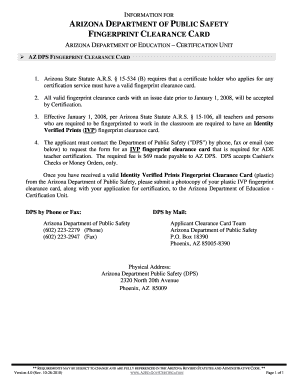
Dps Clearance Form


What is the DPS Clearance?
The DPS clearance refers to a background check process conducted by the Department of Public Safety (DPS) in various states, primarily focusing on individuals' criminal histories. This clearance is often required for employment in sensitive positions, such as those involving children, vulnerable populations, or law enforcement. The DPS clearance ensures that individuals meet the necessary legal and safety standards before being allowed to work in specific roles.
How to Obtain the DPS Clearance
To obtain the DPS clearance, individuals must follow a series of steps that typically include:
- Completing an application form, which may be available online or at designated offices.
- Providing personal information, including identification documents and fingerprints.
- Paying any applicable fees associated with the clearance process.
- Submitting the application to the appropriate DPS office, either electronically or by mail.
After submission, applicants will receive notification regarding the status of their clearance, which may take several weeks depending on the volume of requests.
Steps to Complete the DPS Clearance
Completing the DPS clearance involves several key steps to ensure accuracy and compliance:
- Gather necessary documents, such as identification and proof of residency.
- Complete the application form accurately, ensuring all required fields are filled.
- Schedule and attend a fingerprinting appointment at an authorized location.
- Submit the application along with any required fees to the DPS.
- Monitor the application status through the DPS website or by contacting their office.
Legal Use of the DPS Clearance
The DPS clearance serves as a legal document that verifies an individual's background check results. It is crucial for employers to ensure that the clearance is valid and up-to-date, as it may be required for licensing, employment, or other legal purposes. The clearance must comply with federal and state laws regarding privacy and data protection, ensuring that the information is used solely for its intended purpose.
Required Documents for DPS Clearance
When applying for the DPS clearance, individuals should prepare the following documents:
- Valid government-issued identification, such as a driver's license or passport.
- Proof of residency, which may include utility bills or lease agreements.
- Any additional forms or documentation specified by the DPS application guidelines.
Having these documents ready can streamline the application process and help avoid delays.
Eligibility Criteria for DPS Clearance
Eligibility for the DPS clearance typically includes the following criteria:
- Applicants must be at least eighteen years old, though some positions may require applicants to be older.
- Individuals must not have any disqualifying criminal convictions, particularly those related to violence, sexual offenses, or fraud.
- Applicants should provide accurate information throughout the application process, as discrepancies may lead to denial of clearance.
Quick guide on how to complete dps clearance
Complete Dps Clearance effortlessly on any device
Digital document management has gained traction among companies and individuals. It offers an ideal eco-friendly alternative to conventional printed and signed documents, allowing you to find the appropriate form and safely store it online. airSlate SignNow provides all the tools you need to create, modify, and electronically sign your documents swiftly without any delays. Manage Dps Clearance on any device using airSlate SignNow's Android or iOS applications and simplify any document-centric process today.
How to edit and electronically sign Dps Clearance with ease
- Find Dps Clearance and click on Get Form to begin.
- Utilize the tools we provide to fill out your form.
- Select important sections of the documents or obscure sensitive information using the tools that airSlate SignNow offers for this purpose.
- Create your signature using the Sign tool, which takes just seconds and holds the same legal validity as a traditional ink signature.
- Review the details and click on the Done button to save your changes.
- Decide how you want to send your form, whether by email, SMS, or invitation link, or download it to your computer.
Say goodbye to lost or misplaced documents, tedious form searches, or mistakes that require printing new document copies. airSlate SignNow meets all your document management needs in just a few clicks from any device you prefer. Edit and eSign Dps Clearance and ensure excellent communication at every phase of your form preparation process with airSlate SignNow.
Create this form in 5 minutes or less
Create this form in 5 minutes!
How to create an eSignature for the dps clearance
How to create an electronic signature for a PDF online
How to create an electronic signature for a PDF in Google Chrome
How to create an e-signature for signing PDFs in Gmail
How to create an e-signature right from your smartphone
How to create an e-signature for a PDF on iOS
How to create an e-signature for a PDF on Android
People also ask
-
What is dps clearance and how does it work in airSlate SignNow?
DPS clearance refers to the Dual Processing System clearance required to process and validate signed documents. In airSlate SignNow, this feature ensures that all your eSigned documents meet compliance and security standards, providing peace of mind while streamlining your document workflows.
-
How much does dps clearance cost with airSlate SignNow?
The pricing for airSlate SignNow, inclusive of dps clearance, varies depending on the plan you choose. We offer flexible pricing tailored for individuals, small businesses, and enterprises, ensuring that you get the best value for your investment in seamless document management.
-
What are the key features of dps clearance in airSlate SignNow?
Key features of dps clearance in airSlate SignNow include secure document signing, customizable workflows, real-time tracking, and automated compliance checks. These features work together to provide a comprehensive solution for managing your eSigning needs efficiently and securely.
-
What are the benefits of using dps clearance in airSlate SignNow?
Using dps clearance with airSlate SignNow streamlines your document processes, reduces the chance of errors, and enhances security. This means faster turnaround times for approved documents, compliance with various regulations, and overall improved efficiency for your business.
-
Can airSlate SignNow’s dps clearance integrate with other software?
Yes, airSlate SignNow’s dps clearance can easily integrate with a variety of popular business applications. This integration allows for a seamless flow of information, eliminating data silos and optimizing your document management processes across different platforms.
-
Is there a free trial available for dps clearance with airSlate SignNow?
Absolutely! airSlate SignNow offers a free trial that includes the dps clearance feature, allowing you to experience its benefits firsthand. This trial period helps prospective customers evaluate the effectiveness of our solution within their own workflows.
-
How does dps clearance enhance document security?
DPS clearance enhances document security by implementing rigorous validation processes and encryption standards within airSlate SignNow. This ensures that all eSigned documents are not only authentic but also protected from unauthorized access, giving you confidence in your digital transactions.
Get more for Dps Clearance
Find out other Dps Clearance
- eSignature Alabama Storage Rental Agreement Free
- eSignature Oregon Housekeeping Contract Computer
- eSignature Montana Home Loan Application Online
- eSignature New Hampshire Home Loan Application Online
- eSignature Minnesota Mortgage Quote Request Simple
- eSignature New Jersey Mortgage Quote Request Online
- Can I eSignature Kentucky Temporary Employment Contract Template
- eSignature Minnesota Email Cover Letter Template Fast
- How To eSignature New York Job Applicant Rejection Letter
- How Do I eSignature Kentucky Executive Summary Template
- eSignature Hawaii CV Form Template Mobile
- eSignature Nevada CV Form Template Online
- eSignature Delaware Software Development Proposal Template Now
- eSignature Kentucky Product Development Agreement Simple
- eSignature Georgia Mobile App Design Proposal Template Myself
- eSignature Indiana Mobile App Design Proposal Template Now
- eSignature Utah Mobile App Design Proposal Template Now
- eSignature Kentucky Intellectual Property Sale Agreement Online
- How Do I eSignature Arkansas IT Consulting Agreement
- eSignature Arkansas IT Consulting Agreement Safe