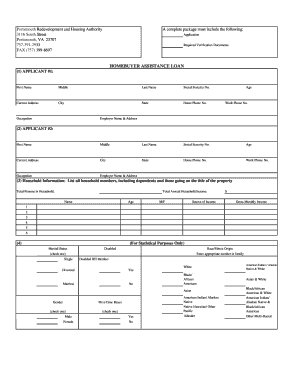
Prha Housing Application Form


What is the Prha Housing Application
The Prha housing application is a formal request submitted to the Portsmouth Redevelopment and Housing Authority (PRHA) for housing assistance or public housing. This application serves as a crucial step for individuals and families seeking affordable housing options in Portsmouth, Virginia. The PRHA aims to provide safe and decent housing for low-income residents, and the application process is designed to assess eligibility based on various criteria, including income, family size, and residency status.
How to use the Prha Housing Application
Using the Prha housing application involves several straightforward steps. First, applicants need to gather necessary documentation, such as proof of income, identification, and any relevant housing history. Next, they can access the application form online or obtain a physical copy from the PRHA office. Once completed, the application can be submitted electronically or in person. It is important to ensure that all information is accurate and complete to avoid delays in processing.
Steps to complete the Prha Housing Application
Completing the Prha housing application requires careful attention to detail. Here are the essential steps:
- Gather required documents, including income verification and identification.
- Access the application form through the PRHA website or local office.
- Fill out the application, ensuring all sections are completed accurately.
- Review the application for any errors or missing information.
- Submit the application either online or in person at the PRHA office.
Eligibility Criteria
Eligibility for the Prha housing application is determined by several factors. Applicants must meet income limits set by the PRHA, which are based on the area median income. Additionally, factors such as citizenship status, family size, and previous rental history are considered. It is essential for applicants to review these criteria thoroughly before submitting their applications to ensure they qualify for assistance.
Required Documents
To successfully complete the Prha housing application, several documents are required. These typically include:
- Proof of income (pay stubs, tax returns, etc.)
- Identification (driver's license, social security card)
- Rental history (previous leases or landlord references)
- Any additional documentation requested by the PRHA.
Legal use of the Prha Housing Application
The Prha housing application is legally binding once submitted, provided that all required information is accurate and complete. It is essential for applicants to understand that submitting false information can lead to penalties, including denial of housing assistance. The application process adheres to federal and state regulations governing public housing, ensuring that applicants' rights are protected throughout the process.
Quick guide on how to complete prha housing application
Complete Prha Housing Application easily on any device
Digital document management has gained increased popularity among companies and individuals. It offers an excellent eco-friendly substitute to conventional printed and signed documents, allowing you to obtain the correct form and safely store it online. airSlate SignNow provides you with all the necessary tools to create, modify, and eSign your documents quickly and without delay. Manage Prha Housing Application on any platform using airSlate SignNow's Android or iOS applications and enhance any document-related task today.
How to edit and eSign Prha Housing Application without any hassle
- Locate Prha Housing Application and then click Get Form to begin.
- Utilize the tools we provide to finalize your document.
- Emphasize relevant sections of the documents or obscure sensitive information using tools that airSlate SignNow offers specifically for this purpose.
- Create your signature with the Sign tool, which takes mere seconds and carries the same legal validity as a standard wet ink signature.
- Review the details and then click on the Done button to store your modifications.
- Select your preferred method to send your form, via email, SMS, or invitation link, or download it to your computer.
Say goodbye to lost or misplaced files, tedious document searching, or mistakes that necessitate printing new document copies. airSlate SignNow addresses your document management needs in just a few clicks from any device you prefer. Edit and eSign Prha Housing Application and ensure seamless communication at every step of the form preparation journey with airSlate SignNow.
Create this form in 5 minutes or less
Create this form in 5 minutes!
How to create an eSignature for the prha housing application
How to create an electronic signature for a PDF online
How to create an electronic signature for a PDF in Google Chrome
How to create an e-signature for signing PDFs in Gmail
How to create an e-signature right from your smartphone
How to create an e-signature for a PDF on iOS
How to create an e-signature for a PDF on Android
People also ask
-
What is the PRHA housing application process?
The PRHA housing application process involves submitting necessary documentation through the airSlate SignNow platform, which simplifies eSigning and document management. This online solution ensures that applicants can easily fill out and submit forms, speeding up the approval process. Using airSlate SignNow allows for seamless tracking of application statuses.
-
How much does the PRHA housing application cost?
The cost associated with the PRHA housing application depends on the specific services and features chosen within the airSlate SignNow platform. Typically, fees may include subscription costs for document management and eSignature services, which are designed to be cost-effective for all users. For precise pricing, it's best to visit the airSlate SignNow website.
-
What features does the airSlate SignNow provide for PRHA housing applications?
airSlate SignNow offers numerous features for PRHA housing applications, including customizable templates, secure eSignatures, and automated workflows. These features enhance the overall efficiency of the application process, allowing users to complete and manage their applications effortlessly. Integration and collaboration tools further facilitate communication and document sharing.
-
How can airSlate SignNow benefit my PRHA housing application experience?
Using airSlate SignNow enhances your PRHA housing application experience by streamlining the documentation and signing process. This platform reduces paperwork, minimizes errors, and speeds up processing times, ensuring you can focus on more important tasks. Additionally, the user-friendly interface makes it easy for anyone to navigate the application submission process.
-
Is it safe to use airSlate SignNow for my PRHA housing application?
Yes, airSlate SignNow prioritizes the security of all documents processed through its platform, including PRHA housing applications. With advanced encryption and data protection measures, users can be confident that their personal information and sensitive documents are secure. Regular security audits further ensure compliance with industry standards.
-
Can I integrate airSlate SignNow with other tools for my PRHA housing application?
Absolutely, airSlate SignNow allows for easy integration with various third-party applications, making it a versatile solution for managing your PRHA housing application. Whether you need to connect with cloud storage services or CRM systems, airSlate SignNow offers compatibility to support your workflow. This interoperability enhances the efficiency of managing related documents.
-
What support options are available for PRHA housing application users of airSlate SignNow?
airSlate SignNow provides several support options for users working on their PRHA housing application, including detailed guides, video tutorials, and customer support channels. Whether through email or live chat, assistance is available to help users navigate any challenges they may encounter. The community forums also offer a platform for sharing experiences and solutions.
Get more for Prha Housing Application
- Change of ownership form global micro animal
- Category a community impact statement form
- Pamd form 63 guarantee of title to buyer office of fair trading
- D2049 form
- Annual fire safety statement form
- M40 application for invalidity benefits militarysuper form
- Online application form for the national police victoria police
- Mdl drivers licence form
Find out other Prha Housing Application
- How Can I eSignature Wisconsin Orthodontists Word
- How Do I eSignature Arizona Real Estate PDF
- How To eSignature Arkansas Real Estate Document
- How Do I eSignature Oregon Plumbing PPT
- How Do I eSignature Connecticut Real Estate Presentation
- Can I eSignature Arizona Sports PPT
- How Can I eSignature Wisconsin Plumbing Document
- Can I eSignature Massachusetts Real Estate PDF
- How Can I eSignature New Jersey Police Document
- How Can I eSignature New Jersey Real Estate Word
- Can I eSignature Tennessee Police Form
- How Can I eSignature Vermont Police Presentation
- How Do I eSignature Pennsylvania Real Estate Document
- How Do I eSignature Texas Real Estate Document
- How Can I eSignature Colorado Courts PDF
- Can I eSignature Louisiana Courts Document
- How To Electronic signature Arkansas Banking Document
- How Do I Electronic signature California Banking Form
- How Do I eSignature Michigan Courts Document
- Can I eSignature Missouri Courts Document