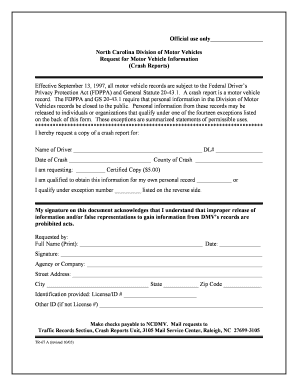
Ncdps Collision 2005-2026


What is the NCDPS Collision?
The NCDPS Collision refers to the North Carolina Department of Public Safety's documentation related to vehicle accidents. This form is essential for reporting collisions that occur on public roads in North Carolina. It serves as an official record that can be used by law enforcement, insurance companies, and legal entities to assess liability and damages resulting from the incident. Understanding the importance of this form can help individuals navigate the aftermath of a vehicle collision more effectively.
How to Use the NCDPS Collision
To use the NCDPS Collision form, individuals involved in an accident should first gather all relevant information, including details about the vehicles, drivers, and any witnesses. The form requires specific data such as the date, time, and location of the accident, as well as a description of the events leading up to the collision. Once completed, the form can be submitted to the appropriate authorities, typically the local law enforcement agency. It is crucial to ensure that all information is accurate and complete to avoid complications during the claims process.
Steps to Complete the NCDPS Collision
Completing the NCDPS Collision form involves several key steps:
- Gather Information: Collect details about the accident, including driver and vehicle information, insurance details, and witness statements.
- Fill Out the Form: Accurately complete all sections of the form, ensuring that all required fields are filled in.
- Review for Accuracy: Double-check the information provided to ensure there are no errors or omissions.
- Submit the Form: Deliver the completed form to the designated law enforcement agency, either in person or through electronic submission if available.
Legal Use of the NCDPS Collision
The NCDPS Collision form is legally recognized as a valid document for reporting vehicle accidents in North Carolina. Its proper completion and submission can play a critical role in legal proceedings, insurance claims, and investigations. It is important to understand that any inaccuracies or falsifications on the form can lead to legal repercussions. Therefore, it is essential to provide truthful and complete information when filling out the form.
Key Elements of the NCDPS Collision
Several key elements must be included in the NCDPS Collision form to ensure its effectiveness:
- Accident Details: Information about the time, date, and location of the accident.
- Driver Information: Names, addresses, and contact details of all drivers involved.
- Vehicle Information: Make, model, year, and license plate numbers of the vehicles involved.
- Witness Statements: Contact information for any witnesses who observed the accident.
State-Specific Rules for the NCDPS Collision
In North Carolina, there are specific rules governing the use of the NCDPS Collision form. For instance, the form must be submitted within a certain timeframe following the accident to ensure compliance with state laws. Additionally, the form may require notarization or verification by law enforcement, depending on the circumstances of the collision. Familiarizing oneself with these state-specific regulations is essential for ensuring that the form is valid and accepted by authorities.
Quick guide on how to complete ncdps collision
Complete Ncdps Collision effortlessly on any device
Digital document management has gained popularity among businesses and individuals. It serves as an ideal eco-friendly alternative to traditional printed and signed documents, allowing you to locate the appropriate form and securely save it online. airSlate SignNow provides you with all the tools necessary to create, edit, and electronically sign your documents quickly and without delays. Manage Ncdps Collision on any device using the airSlate SignNow Android or iOS applications and enhance any document-focused process today.
The easiest way to edit and electronically sign Ncdps Collision without hassle
- Locate Ncdps Collision and click on Get Form to begin.
- Use the tools we offer to fill out your form.
- Emphasize important sections of the documents or mask sensitive information with tools that airSlate SignNow provides specifically for that purpose.
- Create your signature using the Sign tool, which takes mere seconds and holds the same legal validity as a physical ink signature.
- Review all the details and click on the Done button to store your changes.
- Select how you wish to send your form, via email, text message (SMS), or invitation link, or download it to your computer.
Say goodbye to lost or misplaced documents, time-consuming form searches, or errors that require printing new document copies. airSlate SignNow addresses all your document management needs in just a few clicks from your preferred device. Edit and electronically sign Ncdps Collision and ensure excellent communication at every stage of the form preparation process with airSlate SignNow.
Create this form in 5 minutes or less
Create this form in 5 minutes!
How to create an eSignature for the ncdps collision
How to create an electronic signature for a PDF online
How to create an electronic signature for a PDF in Google Chrome
How to create an e-signature for signing PDFs in Gmail
How to create an e-signature right from your smartphone
How to create an e-signature for a PDF on iOS
How to create an e-signature for a PDF on Android
People also ask
-
What is 'tr67 a word' in the context of airSlate SignNow?
The term 'tr67 a word' refers to a specific feature in airSlate SignNow that enhances document management. This feature allows users to create, edit, and send documents efficiently while ensuring compliance. With 'tr67 a word,' you can streamline your workflow and improve collaboration within your team.
-
How much does airSlate SignNow cost for businesses looking to utilize 'tr67 a word'?
airSlate SignNow offers various pricing plans that include the 'tr67 a word' feature. These plans are crafted to fit businesses of all sizes, and you can choose based on your specific needs. You can expect competitive pricing that makes document signing and management both effective and affordable.
-
What key benefits does 'tr67 a word' provide for users?
'tr67 a word' provides signNow benefits, including improved efficiency and reduced turnaround time for document processing. Users can easily track document statuses and gain insights through analytics, which enhances decision-making. Additionally, it simplifies compliance with document-related regulations.
-
Can I integrate 'tr67 a word' with other applications?
Yes, 'tr67 a word' in airSlate SignNow is designed to integrate seamlessly with various applications. This allows businesses to enhance their existing processes by connecting eSigning capabilities with their preferred software tools. Integration options include CRMs, HR systems, and cloud storage services.
-
Is 'tr67 a word' suitable for small businesses?
'tr67 a word' is perfectly suitable for small businesses looking to improve their document workflow. With its cost-effective solutions and user-friendly interface, small enterprises can adopt this feature without extensive training. It empowers them to manage documents with confidence and professionalism.
-
How secure is 'tr67 a word' for sensitive documents?
The 'tr67 a word' feature in airSlate SignNow employs advanced security measures to protect sensitive documents. With end-to-end encryption, secure access controls, and compliance with industry standards, your documents are safe. Users can trust that their information is handled with the utmost care and confidentiality.
-
Can 'tr67 a word' help with increasing document turnaround time?
Absolutely, 'tr67 a word' is designed to signNowly improve document turnaround time. By automating key steps in the signing process, users can send, sign, and finalize documents faster. This efficiency not only saves time but enhances overall business productivity.
Get more for Ncdps Collision
Find out other Ncdps Collision
- Electronic signature Louisiana Healthcare / Medical Quitclaim Deed Online
- Electronic signature Louisiana Healthcare / Medical Quitclaim Deed Computer
- How Do I Electronic signature Louisiana Healthcare / Medical Limited Power Of Attorney
- Electronic signature Maine Healthcare / Medical Letter Of Intent Fast
- How To Electronic signature Mississippi Healthcare / Medical Month To Month Lease
- Electronic signature Nebraska Healthcare / Medical RFP Secure
- Electronic signature Nevada Healthcare / Medical Emergency Contact Form Later
- Electronic signature New Hampshire Healthcare / Medical Credit Memo Easy
- Electronic signature New Hampshire Healthcare / Medical Lease Agreement Form Free
- Electronic signature North Dakota Healthcare / Medical Notice To Quit Secure
- Help Me With Electronic signature Ohio Healthcare / Medical Moving Checklist
- Electronic signature Education PPT Ohio Secure
- Electronic signature Tennessee Healthcare / Medical NDA Now
- Electronic signature Tennessee Healthcare / Medical Lease Termination Letter Online
- Electronic signature Oklahoma Education LLC Operating Agreement Fast
- How To Electronic signature Virginia Healthcare / Medical Contract
- How To Electronic signature Virginia Healthcare / Medical Operating Agreement
- Electronic signature Wisconsin Healthcare / Medical Business Letter Template Mobile
- Can I Electronic signature Wisconsin Healthcare / Medical Operating Agreement
- Electronic signature Alabama High Tech Stock Certificate Fast