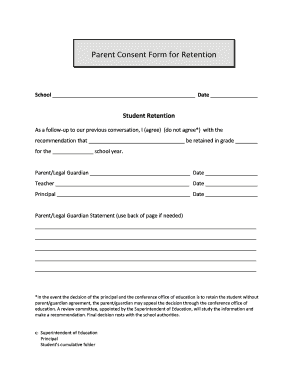
Parent Consent Form for Retention Npucorg


What is the Parent Consent Form for Retention?
The Parent Consent Form for Retention is a document that allows parents or guardians to give permission for their child's information to be retained by a school or educational institution. This form is essential for ensuring that schools comply with legal requirements while managing student data. It often includes details about the type of information being retained, the purpose of retention, and the duration for which the information will be kept. Understanding this form is crucial for parents who want to be informed about how their child's data is handled.
Steps to Complete the Parent Consent Form for Retention
Completing the Parent Consent Form for Retention involves several straightforward steps:
- Obtain the form from the school's administrative office or website.
- Carefully read the instructions provided on the form to understand what information is required.
- Fill in the necessary details, including the child's name, grade, and any specific information requested.
- Review the completed form to ensure all information is accurate and complete.
- Sign and date the form in the designated areas to validate your consent.
- Submit the form to the appropriate school official, either electronically or in person, as specified by the school.
Legal Use of the Parent Consent Form for Retention
The legal use of the Parent Consent Form for Retention is governed by various regulations that protect student privacy. In the United States, laws such as the Family Educational Rights and Privacy Act (FERPA) outline the requirements for obtaining consent before retaining student data. Schools must ensure that the form is completed correctly to comply with these regulations. A properly executed consent form serves as a legal document that can protect both the school and the parents in case of disputes regarding data retention.
Key Elements of the Parent Consent Form for Retention
Several key elements are typically included in the Parent Consent Form for Retention:
- Child's Information: Name, grade, and any other identifying details.
- Type of Data: A description of the information that will be retained.
- Purpose of Retention: Explanation of why the data is being retained.
- Duration: The length of time the information will be kept.
- Parent/Guardian Signature: A section for the parent or guardian to sign, indicating consent.
How to Use the Parent Consent Form for Retention
Using the Parent Consent Form for Retention is a straightforward process. Parents should first ensure they have the most current version of the form. After completing the form, it can be submitted electronically through the school's designated platform or printed and delivered in person. Schools may also provide guidance on how to fill out the form correctly, ensuring that all necessary information is included. Utilizing electronic submission can streamline the process and provide a quicker response from the school.
State-Specific Rules for the Parent Consent Form for Retention
State-specific rules regarding the Parent Consent Form for Retention can vary significantly. Each state may have its own regulations concerning student data privacy and retention. Parents should familiarize themselves with their state's laws to understand their rights and the school's obligations. Some states may require additional information or specific wording in the consent form to meet legal standards. Checking with local educational authorities can provide clarity on these requirements.
Quick guide on how to complete parent consent form for retention npucorg
Complete Parent Consent Form For Retention Npucorg effortlessly on any device
Web-based document management has become increasingly popular with businesses and individuals. It offers an ideal eco-friendly substitute for conventional printed and signed documents, allowing you to obtain the necessary form and securely store it online. airSlate SignNow provides you with all the tools required to create, modify, and eSign your documents rapidly without delays. Manage Parent Consent Form For Retention Npucorg on any device using airSlate SignNow's Android or iOS applications and streamline any document-dependent process today.
How to modify and eSign Parent Consent Form For Retention Npucorg with ease
- Locate Parent Consent Form For Retention Npucorg and click Get Form to initiate.
- Utilize the tools we offer to complete your document.
- Highlight pertinent sections of your documents or conceal sensitive information with tools provided by airSlate SignNow specifically for that purpose.
- Create your eSignature using the Sign tool, which takes only seconds and carries the same legal validity as a conventional wet ink signature.
- Verify all the details and click on the Done button to preserve your changes.
- Choose your preferred method to send your form, whether by email, text message (SMS), invitation link, or download it to your computer.
Forget about lost or mislaid documents, tedious form searching, or errors that necessitate printing new document copies. airSlate SignNow addresses your needs in document management effortlessly from any device of your choice. Modify and eSign Parent Consent Form For Retention Npucorg and ensure exceptional communication throughout the document preparation process with airSlate SignNow.
Create this form in 5 minutes or less
Create this form in 5 minutes!
How to create an eSignature for the parent consent form for retention npucorg
How to create an electronic signature for a PDF online
How to create an electronic signature for a PDF in Google Chrome
How to create an e-signature for signing PDFs in Gmail
How to create an e-signature right from your smartphone
How to create an e-signature for a PDF on iOS
How to create an e-signature for a PDF on Android
People also ask
-
What is the purpose of a consent form fill up school?
A consent form fill up school is essential for obtaining permissions from students or guardians before engaging in various activities. It streamlines the process of gathering necessary consents, ensuring legal compliance and transparency in school operations.
-
How can airSlate SignNow simplify the consent form fill up school process?
AirSlate SignNow offers a user-friendly interface for creating and managing consent forms for schools. Its eSigning feature allows parents and guardians to fill out and sign forms electronically, signNowly reducing paperwork and speeding up the consent process.
-
Is it affordable to implement a consent form fill up school solution?
Yes, airSlate SignNow provides a cost-effective solution for schools looking to manage consent forms efficiently. Their pricing plans are tailored to fit various budgets, ensuring schools of all sizes can benefit from streamlined consent form management.
-
What features does airSlate SignNow offer for consent form fill up school?
AirSlate SignNow includes features like customizable templates, bulk sending, reminders, and secure storage for consent forms filled at school. These tools enhance efficiency and ensure that all necessary consents are collected in a timely manner.
-
Can I integrate airSlate SignNow with other tools used in my school?
Yes, airSlate SignNow can be easily integrated with various educational tools and software, enhancing the consent form fill up school process. Compatible integrations include learning management systems and student information systems to create a seamless workflow.
-
How secure is the information collected through a consent form fill up school?
AirSlate SignNow prioritizes data security, employing advanced encryption protocols to protect all information collected through consent forms at school. This ensures that student and guardian information remains confidential and secure.
-
How does the eSigning process work for consent forms filled at school?
The eSigning process with airSlate SignNow is straightforward; once a consent form is created, it can be sent directly to parents for electronic signing. They can securely complete and sign the form from any device, making the consent process quick and convenient.
Get more for Parent Consent Form For Retention Npucorg
- Printable hepatitis b vaccination form
- Dental office waiver for hep b vaccine form
- Hepatitis b declination waiver form
- Form 13825
- Journal of chemical education reviewers form
- Louisiana property management agreement residential real estate management agreement contract form
- Financial affidavit for a dissolution of marriage with no minor or dependent adult children form
- In the iowa district court for county upon the petition of affidavit of form
Find out other Parent Consent Form For Retention Npucorg
- Sign Oregon Construction Emergency Contact Form Easy
- Sign Rhode Island Construction Business Plan Template Myself
- Sign Vermont Construction Rental Lease Agreement Safe
- Sign Utah Construction Cease And Desist Letter Computer
- Help Me With Sign Utah Construction Cease And Desist Letter
- Sign Wisconsin Construction Purchase Order Template Simple
- Sign Arkansas Doctors LLC Operating Agreement Free
- Sign California Doctors Lease Termination Letter Online
- Sign Iowa Doctors LLC Operating Agreement Online
- Sign Illinois Doctors Affidavit Of Heirship Secure
- Sign Maryland Doctors Quitclaim Deed Later
- How Can I Sign Maryland Doctors Quitclaim Deed
- Can I Sign Missouri Doctors Last Will And Testament
- Sign New Mexico Doctors Living Will Free
- Sign New York Doctors Executive Summary Template Mobile
- Sign New York Doctors Residential Lease Agreement Safe
- Sign New York Doctors Executive Summary Template Fast
- How Can I Sign New York Doctors Residential Lease Agreement
- Sign New York Doctors Purchase Order Template Online
- Can I Sign Oklahoma Doctors LLC Operating Agreement