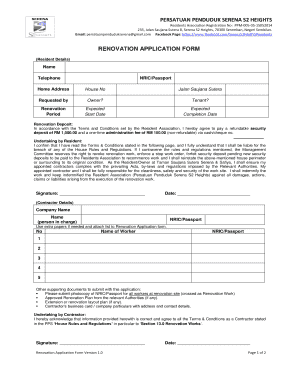
Renovation Form


What is the renovation form
The renovation form is a crucial document used in various contexts, particularly in real estate and construction. It serves to request permission for modifications or improvements to existing structures. This form typically outlines the scope of work, the materials to be used, and the intended timeline for completion. It is essential for ensuring that renovations comply with local building codes and regulations.
How to use the renovation form
Using the renovation form involves several steps to ensure that all necessary information is accurately provided. First, gather all relevant details about the renovation project, including plans, specifications, and any required permits. Next, fill out the form with precise information about the property, the nature of the renovations, and the expected impact on the surrounding area. After completing the form, submit it to the appropriate local authority for review and approval.
Steps to complete the renovation form
Completing the renovation form requires careful attention to detail. Follow these steps:
- Read the instructions carefully to understand the requirements.
- Provide your personal information, including your name, contact details, and property address.
- Describe the renovations in detail, including dimensions and materials.
- Attach any necessary supporting documents, such as architectural plans or contractor estimates.
- Review the form for accuracy before submission.
Legal use of the renovation form
The renovation form must be filled out and submitted in accordance with local laws and regulations. It serves as a formal request for permission to undertake construction work and ensures compliance with zoning laws, safety standards, and environmental regulations. Failure to properly use the renovation form can result in legal penalties or the requirement to undo completed work.
Key elements of the renovation form
Several key elements must be included in the renovation form to ensure it is complete and legally binding:
- Property Information: Address, parcel number, and ownership details.
- Description of Work: Detailed explanation of the renovations planned.
- Timeline: Expected start and completion dates for the project.
- Signatures: Required signatures from property owners and contractors.
Form submission methods
The renovation form can typically be submitted through various methods, depending on local regulations. Common submission methods include:
- Online: Many municipalities offer digital submission options through their websites.
- Mail: Completed forms can often be sent via postal service to the relevant department.
- In-Person: Submitting the form directly at the local building department may also be an option.
Quick guide on how to complete renovation form
Complete renovation form seamlessly on any device
Online document management has become increasingly popular among businesses and individuals. It offers an ideal eco-friendly alternative to traditional printed and signed documents, as you can access the necessary form and securely store it online. airSlate SignNow provides you with all the resources required to create, modify, and eSign your documents swiftly without delays. Manage renovation form on any platform with airSlate SignNow's Android or iOS applications and enhance any document-related process today.
The optimal way to modify and eSign renovation form with ease
- Obtain renovation form and click on Get Form to begin.
- Utilize the tools we provide to complete your form.
- Highlight relevant sections of the documents or obscure sensitive information with tools specifically designed by airSlate SignNow for that purpose.
- Generate your signature with the Sign tool, which takes mere seconds and carries the same legal validity as a conventional wet ink signature.
- Review the information and click on the Done button to save your changes.
- Select how you wish to send your form, via email, SMS, or invitation link, or download it to your computer.
Say goodbye to lost or misplaced documents, tedious form searches, or mistakes that necessitate printing new document copies. airSlate SignNow addresses all your document management needs in just a few clicks from any device you prefer. Modify and eSign renovation form and ensure exceptional communication at any stage of your form preparation process with airSlate SignNow.
Create this form in 5 minutes or less
Related searches to renovation form
Create this form in 5 minutes!
How to create an eSignature for the renovation form
How to create an electronic signature for a PDF online
How to create an electronic signature for a PDF in Google Chrome
How to create an e-signature for signing PDFs in Gmail
How to create an e-signature right from your smartphone
How to create an e-signature for a PDF on iOS
How to create an e-signature for a PDF on Android
People also ask renovation form
-
What is a renovation form and how can it benefit my business?
A renovation form is a digital document that allows businesses to streamline the process of requesting, approving, and managing renovations. By using airSlate SignNow for your renovation form, you can increase efficiency, reduce paperwork, and ensure that all necessary approvals are secured quickly and securely.
-
How does airSlate SignNow ensure the security of my renovation form?
airSlate SignNow prioritizes security by using industry-standard encryption to protect your renovation form and sensitive data. Our platform includes features like two-factor authentication and secure cloud storage, ensuring that your documents are safe from unauthorized access.
-
Can I customize my renovation form with airSlate SignNow?
Yes, airSlate SignNow allows for easy customization of your renovation form. You can add fields, adjust layouts, and insert your branding elements to create a form that perfectly fits your business needs and reflects your company's identity.
-
What are the pricing options for using airSlate SignNow for renovation forms?
airSlate SignNow offers flexible pricing plans to cater to businesses of all sizes. You can choose from monthly or annual subscriptions, depending on your usage needs, making it a cost-effective solution for managing renovation forms without compromising on quality.
-
Does airSlate SignNow integrate with other software for managing renovation forms?
Yes, airSlate SignNow integrates seamlessly with various software applications, allowing you to manage your renovation form effortlessly alongside your existing tools. These integrations enhance productivity by automatically syncing data and reducing manual entry.
-
How can I track the status of my renovation form submissions?
With airSlate SignNow, you can easily track the status of your renovation form submissions through our user-friendly dashboard. You'll receive real-time notifications for every step of the process, ensuring you are always informed about approvals and document statuses.
-
Is it easy to eSign renovation forms with airSlate SignNow?
Absolutely! airSlate SignNow offers a simple and intuitive eSigning process for your renovation forms. Users can sign documents electronically from any device, which not only accelerates approvals but also enhances convenience for all parties involved.
Get more for renovation form
Find out other renovation form
- How To eSign Vermont Non-Profit Presentation
- How Do I eSign Hawaii Orthodontists PDF
- How Can I eSign Colorado Plumbing PDF
- Can I eSign Hawaii Plumbing PDF
- How Do I eSign Hawaii Plumbing Form
- Can I eSign Hawaii Plumbing Form
- How To eSign Hawaii Plumbing Word
- Help Me With eSign Hawaii Plumbing Document
- How To eSign Hawaii Plumbing Presentation
- How To eSign Maryland Plumbing Document
- How Do I eSign Mississippi Plumbing Word
- Can I eSign New Jersey Plumbing Form
- How Can I eSign Wisconsin Plumbing PPT
- Can I eSign Colorado Real Estate Form
- How To eSign Florida Real Estate Form
- Can I eSign Hawaii Real Estate Word
- How Do I eSign Hawaii Real Estate Word
- How To eSign Hawaii Real Estate Document
- How Do I eSign Hawaii Real Estate Presentation
- How Can I eSign Idaho Real Estate Document