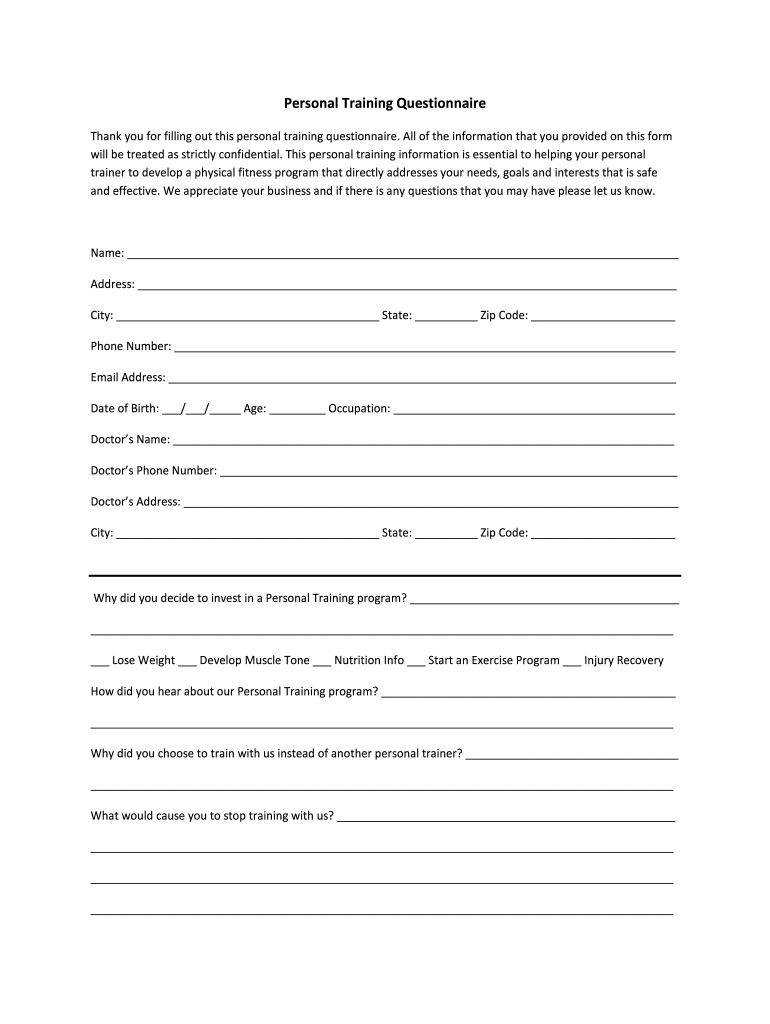
Personal Training Questionnaire Form


What is the personal training questionnaire?
The personal training questionnaire is a vital document designed to gather essential information from clients seeking personal training services. This form helps trainers understand clients' fitness levels, health history, goals, and preferences. By collecting this data, trainers can create tailored workout plans that meet individual needs. It typically includes sections on medical history, exercise experience, lifestyle habits, and specific fitness objectives.
How to use the personal training questionnaire
Using the personal training questionnaire effectively involves several steps. First, trainers should provide the questionnaire to clients in a clear and accessible format, whether online or in print. Clients should be encouraged to fill out the form thoroughly and honestly to ensure accurate assessments. After collection, trainers can review the responses to identify any health concerns or limitations. This information will guide the development of a personalized training program that aligns with the client’s goals and capabilities.
Key elements of the personal training questionnaire
Several key elements are essential in a personal training questionnaire. These include:
- Personal Information: Name, contact details, and emergency contacts.
- Health History: Any medical conditions, injuries, or medications that may affect training.
- Fitness Goals: Specific objectives, such as weight loss, muscle gain, or improved endurance.
- Exercise Preferences: Types of activities clients enjoy or dislike, and preferred training times.
- Current Activity Level: A brief overview of the client’s current fitness routine.
Steps to complete the personal training questionnaire
Completing the personal training questionnaire involves a straightforward process. Clients should follow these steps:
- Read the instructions carefully to understand the purpose of the questionnaire.
- Provide accurate personal information, ensuring all details are up to date.
- Answer health-related questions honestly to ensure safety during training.
- Outline fitness goals clearly to help trainers create a focused plan.
- Review all responses for completeness before submission.
Legal use of the personal training questionnaire
The personal training questionnaire can be considered legally binding when specific criteria are met. It is crucial for trainers to ensure that the document complies with relevant regulations, such as the Health Insurance Portability and Accountability Act (HIPAA) in the United States. This compliance protects client privacy and ensures that sensitive information is handled securely. Additionally, trainers should keep records of completed questionnaires to maintain accountability and provide evidence of informed consent.
Examples of using the personal training questionnaire
Examples of effective use of the personal training questionnaire include:
- A trainer using the questionnaire to identify a client’s previous injuries, allowing for modifications in their workout plan.
- Utilizing the questionnaire to gauge a client’s motivation levels, which can inform the trainer’s approach to encouragement and support.
- Employing the data collected to track a client’s progress over time, adjusting the training program as needed based on their feedback and results.
Quick guide on how to complete personal training questionnaire
Complete Personal Training Questionnaire effortlessly on any device
Online document management has become increasingly favored by companies and individuals alike. It offers an ideal sustainable option compared to traditional printed and signed documents, allowing you to access the required form and securely store it online. airSlate SignNow equips you with all the resources necessary to create, edit, and eSign your documents quickly and without holdups. Manage Personal Training Questionnaire on any device using airSlate SignNow's Android or iOS applications and enhance any document-related task today.
The easiest way to edit and eSign Personal Training Questionnaire without hassle
- Find Personal Training Questionnaire and click on Get Form to initiate.
- Use the provided tools to complete your document.
- Emphasize important sections of your documents or obscure sensitive information with the tools that airSlate SignNow specifically offers for these tasks.
- Create your signature using the Sign tool, which takes mere moments and holds the same legal validity as a conventional wet ink signature.
- Review all the details and click on the Done button to save your adjustments.
- Choose your preferred method of delivering your form, whether by email, text message (SMS), or invitation link, or download it directly to your computer.
Say goodbye to lost or misplaced documents, tedious form searches, or mistakes that necessitate printing new copies. airSlate SignNow takes care of all your document management needs with just a few clicks from any device you prefer. Modify and eSign Personal Training Questionnaire and guarantee excellent communication at every phase of your form preparation process with airSlate SignNow.
Create this form in 5 minutes or less
Create this form in 5 minutes!
How to create an eSignature for the personal training questionnaire
The way to make an electronic signature for your PDF online
The way to make an electronic signature for your PDF in Google Chrome
The best way to generate an electronic signature for signing PDFs in Gmail
How to make an eSignature right from your smartphone
The way to generate an electronic signature for a PDF on iOS
How to make an eSignature for a PDF on Android
People also ask
-
What is a personal trainer questionnaire for clients?
A personal trainer questionnaire for clients is a structured form used to gather essential information about a client's fitness goals, medical history, and preferences. This questionnaire helps trainers tailor workout plans and nutrition guidance to meet individual needs effectively.
-
How can airSlate SignNow assist with personal trainer questionnaires?
airSlate SignNow provides a seamless way to create, send, and eSign personal trainer questionnaires for clients. With our user-friendly interface, trainers can streamline the onboarding process, ensuring that they collect all necessary information quickly and securely.
-
What are the benefits of using airSlate SignNow for personal trainer questionnaires?
Using airSlate SignNow for personal trainer questionnaires allows for efficient document management and enhanced client interaction. Trainers can expedite client onboarding, reduce paperwork, and maintain digital records, which simplifies follow-ups and progress tracking.
-
Is airSlate SignNow cost-effective for personal trainer questionnaires?
Yes, airSlate SignNow offers a cost-effective solution for managing personal trainer questionnaires for clients. Our pricing plans are designed to fit various business needs, ensuring that trainers can access essential features without breaking the bank.
-
What features does airSlate SignNow offer for personal trainer questionnaires?
airSlate SignNow includes features like customizable templates, electronic signatures, and automated workflows to enhance the process of collecting personal trainer questionnaires for clients. These features ensure a professional experience and save time on administrative tasks.
-
Can I integrate airSlate SignNow with other tools for client management?
Absolutely! airSlate SignNow supports integrations with popular client management tools and fitness platforms, allowing personal trainers to effortlessly sync data from their personal trainer questionnaires for clients. This ensures a cohesive workflow and improved efficiency.
-
What should I include in a personal trainer questionnaire for clients?
A comprehensive personal trainer questionnaire for clients should include sections on fitness goals, health history, injuries, current exercise habits, and preferences regarding training styles. Including these details helps trainers design the most effective programs for their clients.
Get more for Personal Training Questionnaire
Find out other Personal Training Questionnaire
- eSign New Hampshire Lawers Promissory Note Template Computer
- Help Me With eSign Iowa Insurance Living Will
- eSign North Dakota Lawers Quitclaim Deed Easy
- eSign Ohio Lawers Agreement Computer
- eSign North Dakota Lawers Separation Agreement Online
- How To eSign North Dakota Lawers Separation Agreement
- eSign Kansas Insurance Moving Checklist Free
- eSign Louisiana Insurance Promissory Note Template Simple
- eSign Texas Lawers Contract Fast
- eSign Texas Lawers Lease Agreement Free
- eSign Maine Insurance Rental Application Free
- How Can I eSign Maryland Insurance IOU
- eSign Washington Lawers Limited Power Of Attorney Computer
- eSign Wisconsin Lawers LLC Operating Agreement Free
- eSign Alabama Legal Quitclaim Deed Online
- eSign Alaska Legal Contract Safe
- How To eSign Alaska Legal Warranty Deed
- eSign Alaska Legal Cease And Desist Letter Simple
- eSign Arkansas Legal LLC Operating Agreement Simple
- eSign Alabama Life Sciences Residential Lease Agreement Fast