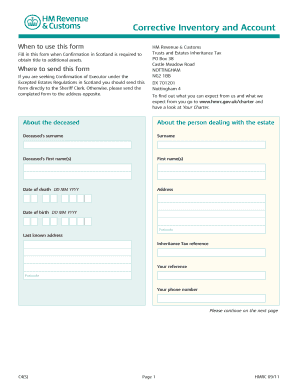
C4S Corrective Inventory and Account Use Form C4S If You Need an Additional Grant of Confirmation for Assets in Scotland


What is the C4S Corrective Inventory And Account Use Form C4S If You Need An Additional Grant Of Confirmation For Assets In Scotland
The C4S Corrective Inventory and Account Use Form is a specialized document used for managing and confirming asset details in Scotland. It serves as a formal request for an additional grant of confirmation regarding assets, ensuring that all necessary information is accurately recorded and verified. This form is particularly important for individuals or entities seeking clarity and legality in asset management, especially in cases where previous documentation may have been incomplete or inaccurate.
How to use the C4S Corrective Inventory And Account Use Form C4S If You Need An Additional Grant Of Confirmation For Assets In Scotland
Using the C4S Corrective Inventory and Account Use Form involves several straightforward steps. First, gather all relevant documentation regarding the assets in question. This includes previous confirmations, inventory lists, and any supporting documentation. Next, carefully fill out the form with accurate details, ensuring that all sections are completed. Once the form is filled, it can be submitted electronically, allowing for a more efficient processing time. Utilizing digital tools can streamline this process, making it easier to manage and track submissions.
Steps to complete the C4S Corrective Inventory And Account Use Form C4S If You Need An Additional Grant Of Confirmation For Assets In Scotland
Completing the C4S Corrective Inventory and Account Use Form requires attention to detail. Here are the essential steps:
- Gather Documentation: Collect all necessary documents related to the assets.
- Fill Out the Form: Provide accurate information in each section of the form.
- Review: Double-check all entries for accuracy and completeness.
- Submit: Send the completed form electronically to the appropriate authority.
Key elements of the C4S Corrective Inventory And Account Use Form C4S If You Need An Additional Grant Of Confirmation For Assets In Scotland
The C4S Corrective Inventory and Account Use Form includes several key elements essential for its validity:
- Asset Description: Clearly outline the assets being confirmed.
- Owner Information: Provide details about the asset owner, including contact information.
- Previous Confirmation Details: Include information about any prior confirmations related to the assets.
- Signature Section: Ensure that the form is signed by the appropriate parties to validate the submission.
Legal use of the C4S Corrective Inventory And Account Use Form C4S If You Need An Additional Grant Of Confirmation For Assets In Scotland
The legal use of the C4S Corrective Inventory and Account Use Form is critical for ensuring that asset confirmations are recognized by authorities. To be legally binding, the form must comply with relevant regulations governing asset management in Scotland. This includes proper signatures and adherence to submission guidelines. Utilizing electronic signature tools can enhance the legal standing of the document, ensuring compliance with eSignature laws.
Form Submission Methods (Online / Mail / In-Person)
The C4S Corrective Inventory and Account Use Form can be submitted through various methods, providing flexibility for users. These methods include:
- Online Submission: Completing and submitting the form electronically is often the quickest option.
- Mail: Users can print the form and send it via postal service if electronic submission is not feasible.
- In-Person Submission: For those who prefer face-to-face interactions, submitting the form in person at the relevant authority's office is an option.
Quick guide on how to complete c4s corrective inventory and account use form c4s if you need an additional grant of confirmation for assets in scotland
Effortlessly Prepare C4S Corrective Inventory And Account Use Form C4S If You Need An Additional Grant Of Confirmation For Assets In Scotland on Any Device
Digital document management has become increasingly popular among businesses and individuals alike. It offers a perfect eco-conscious substitute for traditional printed and signed documents, allowing you to obtain the right form and securely store it online. airSlate SignNow equips you with all the tools required to create, modify, and eSign your documents quickly and without delays. Handle C4S Corrective Inventory And Account Use Form C4S If You Need An Additional Grant Of Confirmation For Assets In Scotland on any platform using airSlate SignNow's Android or iOS applications and simplify any document-based task today.
How to Modify and eSign C4S Corrective Inventory And Account Use Form C4S If You Need An Additional Grant Of Confirmation For Assets In Scotland with Ease
- Locate C4S Corrective Inventory And Account Use Form C4S If You Need An Additional Grant Of Confirmation For Assets In Scotland and click on Get Form to begin.
- Make use of the tools we offer to complete your form.
- Select important sections of your documents or redact sensitive information using tools provided by airSlate SignNow specifically for this purpose.
- Create your signature with the Sign tool, which takes mere seconds and carries the same legal validity as a conventional handwritten signature.
- Review the information and click on the Done button to save your changes.
- Decide how you’d like to send your form: via email, SMS, or a link invitation, or download it to your computer.
Say goodbye to missing or lost documents, cumbersome form navigation, or mistakes that necessitate printing new document copies. airSlate SignNow addresses all your document management needs with just a few clicks from your preferred device. Modify and eSign C4S Corrective Inventory And Account Use Form C4S If You Need An Additional Grant Of Confirmation For Assets In Scotland and ensure outstanding communication at every stage of the form preparation process with airSlate SignNow.
Create this form in 5 minutes or less
Create this form in 5 minutes!
How to create an eSignature for the c4s corrective inventory and account use form c4s if you need an additional grant of confirmation for assets in scotland
How to create an electronic signature for a PDF online
How to create an electronic signature for a PDF in Google Chrome
How to create an e-signature for signing PDFs in Gmail
How to create an e-signature right from your smartphone
How to create an e-signature for a PDF on iOS
How to create an e-signature for a PDF on Android
People also ask
-
What is the C4S Corrective Inventory And Account Use Form C4S?
The C4S Corrective Inventory And Account Use Form C4S is a document used to request an additional grant of confirmation for assets in Scotland. It is specifically designed to streamline the process of managing inventory and account usage for businesses. By using this form, businesses can ensure compliance and accuracy in their asset management.
-
How can I access the C4S Corrective Inventory And Account Use Form C4S?
You can easily access the C4S Corrective Inventory And Account Use Form C4S through the airSlate SignNow platform. Simply log into your account and navigate to the forms section to find the C4S form. This online system allows for quick retrieval and submission of the form.
-
Is the C4S Corrective Inventory And Account Use Form C4S easy to fill out?
Yes, the C4S Corrective Inventory And Account Use Form C4S is designed with user-friendliness in mind. Its intuitive layout allows users to complete it quickly and efficiently. Plus, airSlate SignNow provides guides and support to help users if they encounter any issues.
-
What are the benefits of using the C4S Corrective Inventory And Account Use Form C4S?
Utilizing the C4S Corrective Inventory And Account Use Form C4S streamlines your asset management processes. It helps ensure compliance with regulations in Scotland while saving time and reducing errors. With airSlate SignNow, you can enhance accuracy and efficiency in handling your assets.
-
Does the C4S Corrective Inventory And Account Use Form C4S integrate with other software?
Yes, the C4S Corrective Inventory And Account Use Form C4S can seamlessly integrate with various business systems. This allows for easier data management and ensures that assets are tracked efficiently across platforms. You can connect it with your existing software to enhance your workflow.
-
What are the pricing options for using the C4S Corrective Inventory And Account Use Form C4S?
airSlate SignNow offers a range of pricing plans that include access to the C4S Corrective Inventory And Account Use Form C4S. Pricing is competitive and designed to provide cost-effective solutions for businesses of all sizes. You can choose a plan that best fits your needs and budget.
-
How does the eSigning feature work with the C4S Corrective Inventory And Account Use Form C4S?
The eSigning feature in airSlate SignNow allows you to electronically sign the C4S Corrective Inventory And Account Use Form C4S effortlessly. This feature ensures that your submission is legally binding while saving time compared to traditional signing methods. It enhances the overall efficiency of completing your asset confirmation requests.
Get more for C4S Corrective Inventory And Account Use Form C4S If You Need An Additional Grant Of Confirmation For Assets In Scotland
Find out other C4S Corrective Inventory And Account Use Form C4S If You Need An Additional Grant Of Confirmation For Assets In Scotland
- How Do I Sign Wyoming Life Sciences Confidentiality Agreement
- Sign Iowa Plumbing Contract Safe
- Sign Iowa Plumbing Quitclaim Deed Computer
- Sign Maine Plumbing LLC Operating Agreement Secure
- How To Sign Maine Plumbing POA
- Sign Maryland Plumbing Letter Of Intent Myself
- Sign Hawaii Orthodontists Claim Free
- Sign Nevada Plumbing Job Offer Easy
- Sign Nevada Plumbing Job Offer Safe
- Sign New Jersey Plumbing Resignation Letter Online
- Sign New York Plumbing Cease And Desist Letter Free
- Sign Alabama Real Estate Quitclaim Deed Free
- How Can I Sign Alabama Real Estate Affidavit Of Heirship
- Can I Sign Arizona Real Estate Confidentiality Agreement
- How Do I Sign Arizona Real Estate Memorandum Of Understanding
- Sign South Dakota Plumbing Job Offer Later
- Sign Tennessee Plumbing Business Letter Template Secure
- Sign South Dakota Plumbing Emergency Contact Form Later
- Sign South Dakota Plumbing Emergency Contact Form Myself
- Help Me With Sign South Dakota Plumbing Emergency Contact Form