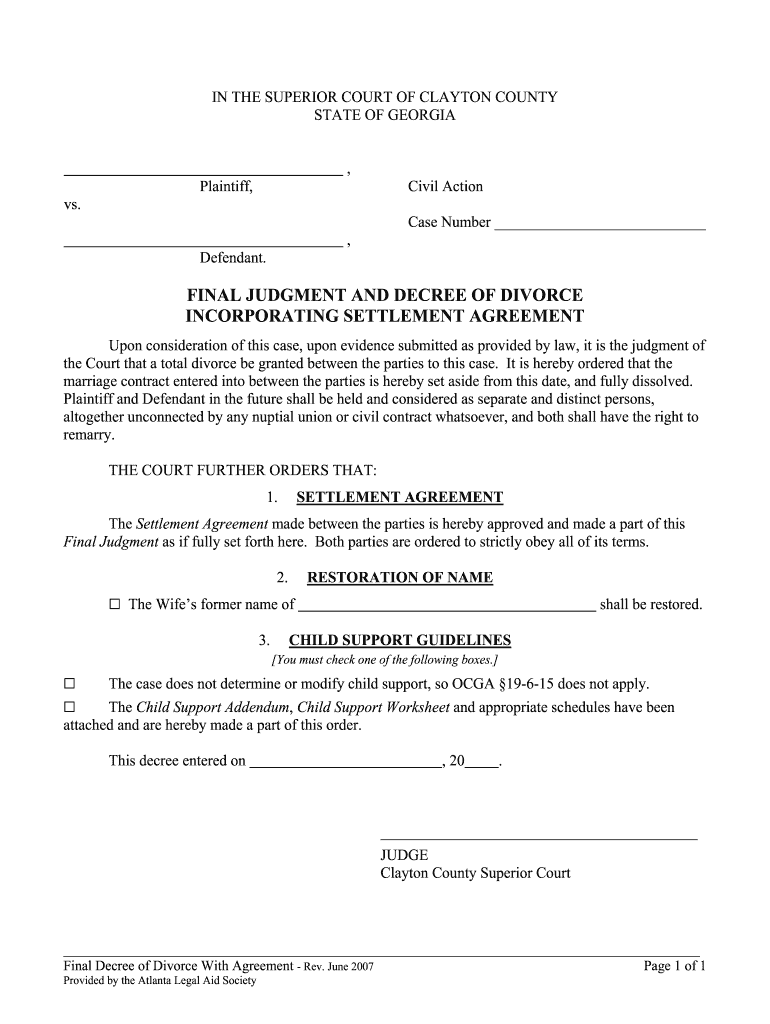
Divorce Decree Georgia 2007


Key elements of the final judgement divorce form in California
The final judgement divorce form in California, often referred to as the final divorce decree, includes several essential components that outline the terms of the divorce. Understanding these elements is crucial for ensuring the document is comprehensive and enforceable. Key elements typically include:
- Identification of the parties: Full names and addresses of both spouses must be clearly stated.
- Division of assets and debts: Details regarding how property and debts will be divided between the spouses.
- Child custody and support: Provisions for the custody arrangement and financial support for any children involved.
- Spousal support: Any agreements regarding alimony or spousal support payments.
- Finality statement: A declaration that the judgement is final and legally binding.
Steps to complete the final judgement divorce form in California
Completing the final judgement divorce form in California involves several steps to ensure accuracy and compliance with state laws. Follow these steps for a smooth process:
- Gather necessary information: Collect all relevant information about assets, debts, children, and any agreements made between spouses.
- Fill out the form: Complete the final judgement divorce form accurately, ensuring all sections are filled out as required.
- Review the document: Carefully review the form for any errors or omissions before submission.
- Obtain signatures: Both parties must sign the document, which may require notarization depending on local requirements.
- File the form: Submit the completed form to the appropriate court, either online or in person, as per local regulations.
Legal use of the final judgement divorce form in California
The final judgement divorce form serves as a legal document that formalizes the dissolution of marriage in California. It is essential for several reasons:
- Enforcement: The final judgement can be enforced by the court, ensuring compliance with the terms set forth.
- Legal recognition: It provides legal recognition of the divorce, allowing both parties to remarry if they choose.
- Protection of rights: The form outlines the rights and responsibilities of each party, protecting their interests post-divorce.
Required documents for the final judgement divorce form in California
To complete the final judgement divorce form, certain documents are typically required. Having these documents ready can streamline the process:
- Petition for divorce: The initial filing that starts the divorce process.
- Response to petition: If applicable, the other spouse's response to the divorce petition.
- Financial disclosures: Documents detailing each party's financial situation, including income, expenses, and assets.
- Child custody agreement: If children are involved, a signed agreement outlining custody arrangements.
- Proof of service: Documentation showing that the divorce papers were served to the other spouse.
Form submission methods for the final judgement divorce form in California
In California, there are various methods for submitting the final judgement divorce form, allowing flexibility based on individual circumstances:
- Online submission: Many courts offer online filing options through their official websites, making it convenient to submit documents electronically.
- Mail: The completed form can be mailed to the appropriate court, ensuring it is sent to the correct address.
- In-person filing: Individuals can also submit the form in person at the courthouse, where they can receive immediate confirmation of filing.
Examples of using the final judgement divorce form in California
Understanding practical applications of the final judgement divorce form can provide clarity. Here are examples of scenarios where this form is utilized:
- Standard divorce: A couple with no children and minimal shared assets may use the form to finalize their divorce amicably.
- Divorce with children: Parents may use the form to establish custody and support arrangements while finalizing their divorce.
- High-asset divorce: Couples with significant assets may require detailed agreements on property division, which will be included in the final judgement.
Quick guide on how to complete divorce final judgement image form
Prepare Divorce Decree Georgia effortlessly on any device
Online document management has become increasingly popular among businesses and individuals. It offers an ideal environmentally friendly substitute for traditional printed and signed documents, as you can access the required form and securely store it online. airSlate SignNow provides you with all the tools necessary to create, modify, and eSign your documents swiftly without delays. Manage Divorce Decree Georgia on any platform using the airSlate SignNow Android or iOS applications and streamline any document-based process today.
How to edit and eSign Divorce Decree Georgia with ease
- Find Divorce Decree Georgia and click on Get Form to begin.
- Utilize the tools we offer to complete your form.
- Emphasize relevant sections of your documents or obscure sensitive information with tools that airSlate SignNow provides specifically for this purpose.
- Create your signature using the Sign tool, which takes only seconds and has the same legal validity as a conventional wet ink signature.
- Review all the information and click on the Done button to save your changes.
- Choose how you wish to send your form, whether by email, SMS, or invitation link, or download it to your computer.
Put an end to lost or misplaced documents, tedious form searching, or mistakes that require new document copies. airSlate SignNow addresses your document management needs in just a few clicks from any device you prefer. Amend and eSign Divorce Decree Georgia to guarantee excellent communication at every stage of the form preparation process with airSlate SignNow.
Create this form in 5 minutes or less
Find and fill out the correct divorce final judgement image form
FAQs
-
Can a final year student of B.Tech fill the form of SSC SI CAPF?
Yes, if your final semester result is declared on or before 1 august 2018.
-
What is the form I need to fill out to get in front of a judge in order for him to enforce his judgement decision?
No clue. Your question is spectacularly lacking in details.Speak to the clerk of the court or a lawyer in the jurisdiction you are in.For the record, the judge does not enforce his decision, you do so you may not need to see a judge.
-
Which competetive examinations do I need to fill out form for in my final year of engineering?
Now that completely depends on which stream you want to pursue post your graduation. If you want to continue with engineering then I would recommend GRE that would be more beneficial and little less competitive. Else there are many more options like doing MBA or preparing for IAS or alike services. First one needs to streamline the area they want to peruse post grad in coz now after this changing streams is nearly impossible.
-
What can I do when a divorced parent refuses to fill out a college financial aid form?
Anything that does not involve going to university and paying for it with loans/grants.Join the service.Get a full time job and take a class at a time and pay with cash.Find an employer that will pay for your schooling.Get married so you can be considered an independent student 9but not from your husband).Jus t get a job. By the time the government lets you file as an independent student(age 24) you may have found an even better pattern that doesn’t involve college at all.
Create this form in 5 minutes!
How to create an eSignature for the divorce final judgement image form
How to create an eSignature for the Divorce Final Judgement Image Form in the online mode
How to make an eSignature for your Divorce Final Judgement Image Form in Chrome
How to create an electronic signature for signing the Divorce Final Judgement Image Form in Gmail
How to make an electronic signature for the Divorce Final Judgement Image Form right from your smart phone
How to generate an electronic signature for the Divorce Final Judgement Image Form on iOS devices
How to generate an electronic signature for the Divorce Final Judgement Image Form on Android
People also ask
-
What is the final judgement divorce form California?
The final judgement divorce form California is a legal document required to finalize the divorce process in the state. It outlines the terms of the dissolution, including the distribution of property and child custody arrangements. Completing this form correctly ensures that your divorce is legally recognized.
-
How can airSlate SignNow help with the final judgement divorce form California?
airSlate SignNow provides an efficient platform to complete and eSign your final judgement divorce form California. With user-friendly templates and secure storage, you can streamline the process and ensure that your forms are signed by all necessary parties quickly and efficiently.
-
Is there a cost associated with using airSlate SignNow for the final judgement divorce form California?
Yes, using airSlate SignNow involves a subscription fee that offers access to all features necessary for managing your final judgement divorce form California. The pricing is competitive and offers various plans to cater to different needs, making it a cost-effective choice for individuals and businesses.
-
What features does airSlate SignNow offer for completing the final judgement divorce form California?
airSlate SignNow offers several features such as document templates, eSigning capabilities, and secure cloud storage to facilitate the completion of the final judgement divorce form California. These features enhance collaboration and enable you to track the progress of your documents easily.
-
Can I integrate airSlate SignNow with other tools for managing my final judgement divorce form California?
Yes, airSlate SignNow integrates seamlessly with various tools and platforms to support your workflow when managing the final judgement divorce form California. This allows you to connect with applications you already use and enhance your efficiency throughout the document signing process.
-
What are the benefits of using airSlate SignNow for my final judgement divorce form California?
Using airSlate SignNow for your final judgement divorce form California offers numerous benefits, including ease of use, faster processing times, and enhanced document security. It simplifies the signing process, saving you time and enabling you to finalize your divorce with confidence.
-
How do I get started with airSlate SignNow for the final judgement divorce form California?
Getting started with airSlate SignNow for the final judgement divorce form California is simple. First, register for an account on the platform, then access the templates and tools available to create and eSign your documents. The intuitive interface makes the process straightforward, even for those unfamiliar with document management.
Get more for Divorce Decree Georgia
Find out other Divorce Decree Georgia
- Help Me With eSign Hawaii Insurance PPT
- Help Me With eSign Idaho Insurance Presentation
- Can I eSign Indiana Insurance Form
- How To eSign Maryland Insurance PPT
- Can I eSign Arkansas Life Sciences PDF
- How Can I eSign Arkansas Life Sciences PDF
- Can I eSign Connecticut Legal Form
- How Do I eSign Connecticut Legal Form
- How Do I eSign Hawaii Life Sciences Word
- Can I eSign Hawaii Life Sciences Word
- How Do I eSign Hawaii Life Sciences Document
- How Do I eSign North Carolina Insurance Document
- How Can I eSign Hawaii Legal Word
- Help Me With eSign Hawaii Legal Document
- How To eSign Hawaii Legal Form
- Help Me With eSign Hawaii Legal Form
- Can I eSign Hawaii Legal Document
- How To eSign Hawaii Legal Document
- Help Me With eSign Hawaii Legal Document
- How To eSign Illinois Legal Form