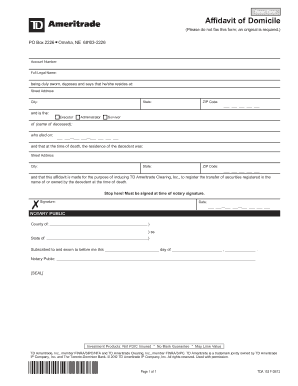
Affidavit of Domicile PDF Form


What is the Affidavit of Domicile PDF?
The Affidavit of Domicile PDF is a legal document used to declare an individual's permanent residence. This form is essential for various purposes, including settling estates, transferring property titles, and establishing tax residency. It serves as proof of where a person resides and can be required by financial institutions, government agencies, or during legal proceedings. The affidavit typically includes the individual's name, address, and a statement affirming their residency status.
Steps to Complete the Affidavit of Domicile PDF
Completing the Affidavit of Domicile PDF involves several straightforward steps:
- Obtain the Affidavit of Domicile PDF from a trusted source.
- Fill in your personal information, including your full name and current address.
- Provide details about your previous residence, if applicable.
- Include a statement affirming your current domicile status.
- Sign and date the document in the presence of a notary public to ensure its legal validity.
Legal Use of the Affidavit of Domicile PDF
The Affidavit of Domicile PDF is legally binding once completed and notarized. It is often used in estate planning, particularly when a person passes away, to clarify their residency for probate purposes. Additionally, financial institutions may require this document to verify residency for account management or loan applications. Understanding its legal implications is crucial, as inaccuracies can lead to complications in legal or financial matters.
Key Elements of the Affidavit of Domicile PDF
When preparing the Affidavit of Domicile PDF, certain key elements must be included to ensure its effectiveness:
- Declarant's Information: Full name and current address of the individual.
- Previous Address: If applicable, the address where the individual resided prior to their current domicile.
- Affirmation Statement: A clear statement affirming the individual's intent to remain at the current address.
- Signature and Notarization: The document must be signed and notarized to be considered valid.
How to Obtain the Affidavit of Domicile PDF
Obtaining the Affidavit of Domicile PDF can be done through various means. Many state or local government websites provide downloadable templates. Additionally, legal service providers may offer customizable versions of the form. It is essential to ensure that the version you obtain complies with local laws and regulations to avoid any issues during its use.
Form Submission Methods
The Affidavit of Domicile PDF can be submitted through several methods, depending on the requirements of the entity requesting it. Common submission methods include:
- Online Submission: Some institutions may allow for electronic submission through their websites.
- Mail: You can print the completed affidavit and send it via postal mail to the relevant party.
- In-Person: Delivering the document in person may be required by certain organizations, especially for legal matters.
Quick guide on how to complete affidavit of domicile pdf
Effortlessly Complete affidavit of domicile pdf on Any Device
Digital document management has gained traction among businesses and individuals alike. It serves as an excellent environmentally friendly substitute for conventional printed and signed documents, allowing you to access the appropriate form and securely store it online. airSlate SignNow equips you with all the necessary tools to create, modify, and eSign your documents quickly and without interruptions. Manage tdwaterhousewebbroker on any device using airSlate SignNow's Android or iOS applications and enhance any document-related task today.
How to Alter and eSign affidavit of domicile illinois Without Hassle
- Find affidavit of domicile in illinois and then click Get Form to begin.
- Utilize the tools we offer to complete your form.
- Highlight important sections of your documents or conceal sensitive information with tools that airSlate SignNow provides specifically for that purpose.
- Create your signature using the Sign feature, which takes only seconds and has the same legal validity as a conventional handwritten signature.
- Review the information and then click on the Done button to save your changes.
- Select how you wish to send your form, via email, text message (SMS), or invitation link, or download it to your computer.
Say goodbye to lost or misplaced files, frustrating form searching, or mistakes that necessitate printing additional document copies. airSlate SignNow meets all your document management needs with just a few clicks from any device you prefer. Edit and eSign td waterhouse webbroker sign in and ensure excellent communication at every stage of the form creation process with airSlate SignNow.
Create this form in 5 minutes or less
Related searches to affidavit of domicile in illinois
Create this form in 5 minutes!
How to create an eSignature for the td waterhouse webbroker sign in
How to create an electronic signature for a PDF online
How to create an electronic signature for a PDF in Google Chrome
How to create an e-signature for signing PDFs in Gmail
How to create an e-signature right from your smartphone
How to create an e-signature for a PDF on iOS
How to create an e-signature for a PDF on Android
People also ask affidavit of domicile form pdf
-
What is tdwaterhousewebbroker?
tdwaterhousewebbroker is a powerful online trading platform that allows users to buy and sell securities with ease. By integrating with airSlate SignNow, users can simplify the document signing process, making transactions smoother and more efficient. With its intuitive interface, tdwaterhousewebbroker caters to both novice and experienced investors.
-
How do I sign documents using tdwaterhousewebbroker?
Using tdwaterhousewebbroker in conjunction with airSlate SignNow allows you to eSign documents seamlessly. After initiating a transaction, you'll receive the necessary documents that can be electronically signed through SignNow's platform. This process ensures your investment documents are handled securely and efficiently.
-
What are the pricing options for tdwaterhousewebbroker?
Pricing for tdwaterhousewebbroker can vary depending on the account type and services used. Some basic accounts have low or no monthly fees while offering essential trading features. For premium services, users may encounter additional fees which can include access to advanced trading tools and analytics.
-
What features does tdwaterhousewebbroker offer?
tdwaterhousewebbroker offers a range of features including real-time market data, customizable dashboards, and advanced trading tools. Additionally, by using airSlate SignNow in this platform, users can streamline their document signing processes, enhancing overall efficiency. This combination empowers investors to make informed decisions quickly.
-
What are the benefits of using tdwaterhousewebbroker?
Using tdwaterhousewebbroker provides several benefits such as easy online trading, comprehensive research tools, and secure transaction capabilities. The integration with airSlate SignNow streamlines document management which is crucial for timely investments. Furthermore, the platform is user-friendly, making it accessible for all levels of investors.
-
Can tdwaterhousewebbroker be integrated with other financial tools?
Yes, tdwaterhousewebbroker supports integration with a variety of financial tools and applications. These integrations enhance trading capabilities and allow for better portfolio management. Additionally, incorporating airSlate SignNow for document signing offers a seamless experience across these tools, making transactions more efficient.
-
Is tdwaterhousewebbroker suitable for beginners?
Absolutely, tdwaterhousewebbroker is designed to cater to both beginner and experienced traders. Its user-friendly interface and educational resources make it easy for new investors to navigate. Furthermore, the integration of airSlate SignNow allows beginners to manage their documentation without feeling overwhelmed.
Get more for tdwaterhousewebbroker
Find out other affidavit of domicile illinois
- Sign Vermont Construction Rental Lease Agreement Safe
- Sign Utah Construction Cease And Desist Letter Computer
- Help Me With Sign Utah Construction Cease And Desist Letter
- Sign Wisconsin Construction Purchase Order Template Simple
- Sign Arkansas Doctors LLC Operating Agreement Free
- Sign California Doctors Lease Termination Letter Online
- Sign Iowa Doctors LLC Operating Agreement Online
- Sign Illinois Doctors Affidavit Of Heirship Secure
- Sign Maryland Doctors Quitclaim Deed Later
- How Can I Sign Maryland Doctors Quitclaim Deed
- Can I Sign Missouri Doctors Last Will And Testament
- Sign New Mexico Doctors Living Will Free
- Sign New York Doctors Executive Summary Template Mobile
- Sign New York Doctors Residential Lease Agreement Safe
- Sign New York Doctors Executive Summary Template Fast
- How Can I Sign New York Doctors Residential Lease Agreement
- Sign New York Doctors Purchase Order Template Online
- Can I Sign Oklahoma Doctors LLC Operating Agreement
- Sign South Dakota Doctors LLC Operating Agreement Safe
- Sign Texas Doctors Moving Checklist Now