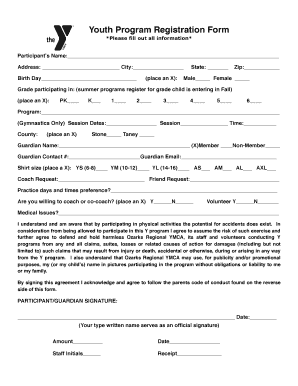
Registration Youth Form


What is the youth registration form?
The youth registration form is a vital document designed for young individuals seeking to participate in various programs and activities. This form collects essential information, including personal details, contact information, and consent from guardians when necessary. It serves as a formal request for enrollment in youth programs, ensuring that organizations can effectively manage participants and provide tailored support.
Steps to complete the youth registration form
Completing the youth registration form involves several key steps to ensure accuracy and compliance. Here’s a straightforward guide:
- Gather necessary information: Collect personal details such as the participant's name, date of birth, and contact information.
- Review program requirements: Check any specific eligibility criteria or prerequisites outlined by the program.
- Fill out the form: Enter the required information clearly and accurately, ensuring all fields are completed.
- Obtain necessary signatures: If applicable, secure a guardian's signature for minors to validate the registration.
- Submit the form: Choose your preferred submission method, whether online, by mail, or in person, as specified by the program.
Legal use of the youth registration form
The youth registration form is legally binding when completed correctly and submitted according to the program's guidelines. To ensure its validity, it is essential to comply with relevant eSignature laws, such as the ESIGN Act and UETA. These laws establish that electronic signatures hold the same legal weight as traditional handwritten signatures, provided that the signer demonstrates intent and consent.
Key elements of the youth registration form
Understanding the key elements of the youth registration form is crucial for effective completion. The primary components typically include:
- Participant Information: Name, age, and contact details.
- Program Details: Specific program or activity the participant wishes to join.
- Guardian Consent: Signature and contact information of a parent or guardian, if applicable.
- Health Information: Any relevant medical history or special needs that may affect participation.
- Emergency Contact: Details of a person to contact in case of an emergency during the program.
Eligibility criteria for the youth registration form
Eligibility criteria for the youth registration form can vary based on the specific program or organization. Common factors include age limits, residency requirements, and prior experience or qualifications. It is important to review these criteria before completing the form to ensure that the participant meets all necessary conditions for enrollment.
Form submission methods
Submitting the youth registration form can be done through various methods, depending on the program's requirements. Common submission methods include:
- Online Submission: Many programs offer a digital platform for completing and submitting the form electronically.
- Mail: Participants can print the completed form and send it via postal service to the designated address.
- In-Person: Some organizations may allow participants to submit the form directly at their office or during an event.
Quick guide on how to complete registration youth
Easily Prepare Registration Youth on Any Device
Managing documents online has gained popularity among businesses and individuals alike. It offers an excellent eco-friendly substitute for traditional printed and signed paperwork, allowing you to obtain the necessary form and securely store it online. airSlate SignNow equips you with all the tools needed to create, edit, and electronically sign your documents swiftly without delays. Manage Registration Youth on any device using airSlate SignNow's Android or iOS applications and simplify any document-related process today.
Effortlessly Edit and eSign Registration Youth
- Find Registration Youth and click Get Form to begin.
- Utilize the tools we offer to complete your document.
- Highlight important sections of your documents or redact sensitive information with tools that airSlate SignNow specifically provides for that purpose.
- Create your electronic signature using the Sign feature, which takes just seconds and possesses the same legal validity as a traditional wet ink signature.
- Review all the details and click on the Done button to save your updates.
- Select how you would like to share your form, via email, SMS, invite link, or download it to your computer.
Eliminate worries about lost or misplaced documents, tedious form navigation, and mistakes that necessitate printing new document copies. airSlate SignNow addresses all your document management needs in just a few clicks from your preferred device. Edit and eSign Registration Youth to ensure excellent communication at every stage of your form preparation process with airSlate SignNow.
Create this form in 5 minutes or less
Create this form in 5 minutes!
How to create an eSignature for the registration youth
How to create an electronic signature for a PDF online
How to create an electronic signature for a PDF in Google Chrome
How to create an e-signature for signing PDFs in Gmail
How to create an e-signature right from your smartphone
How to create an e-signature for a PDF on iOS
How to create an e-signature for a PDF on Android
People also ask
-
What is a youth program registration form?
A youth program registration form is a digital document used to register participants for youth programs and activities. With airSlate SignNow, you can create and customize these forms to gather important information effectively and efficiently.
-
How does airSlate SignNow benefit youth program registration?
airSlate SignNow streamlines the youth program registration process by allowing for easy document creation, e-signatures, and secure storage. This means you can save time and resources while ensuring that all necessary participant details are captured accurately.
-
Is there a cost associated with using the youth program registration form?
Yes, there are various pricing plans available with airSlate SignNow that cater to different needs and budgets. By investing in a plan, you'll gain access to advanced features for creating and managing your youth program registration form effortlessly.
-
Can I customize my youth program registration form?
Absolutely! airSlate SignNow allows you to fully customize your youth program registration form to fit your specific requirements. You can add fields, change layouts, and implement branding elements to ensure consistency with your organization’s identity.
-
Does airSlate SignNow support integrations with other platforms?
Yes, airSlate SignNow offers a variety of integrations with popular platforms like Google Drive, Salesforce, and more. This feature allows you to seamlessly manage your youth program registration form data across different systems and enhance overall workflow efficiency.
-
How secure is the data collected through the youth program registration form?
Security is a top priority at airSlate SignNow. All data collected through your youth program registration form is encrypted and stored securely in compliance with industry standards to protect the information of your participants.
-
Can I track submissions of the youth program registration form?
Yes, airSlate SignNow provides tracking features that allow you to monitor submissions of your youth program registration form in real-time. This helps you keep tabs on participant registration and manage attendance effectively.
Get more for Registration Youth
- Kentucky 51a125 form
- Mc 012 2011 2019 form
- Oklahoma city community transcript request form
- Florida 30 day notice to vacate template form
- Ontario lease acknowledgement form
- Houston housing authority request for rental adjustment form
- 60 day notice to terminate tenancy template form
- Office of inspector general complaint form
Find out other Registration Youth
- eSignature Non-Profit Form Colorado Free
- eSignature Mississippi Lawers Residential Lease Agreement Later
- How To eSignature Mississippi Lawers Residential Lease Agreement
- Can I eSignature Indiana Life Sciences Rental Application
- eSignature Indiana Life Sciences LLC Operating Agreement Fast
- eSignature Kentucky Life Sciences Quitclaim Deed Fast
- Help Me With eSignature Georgia Non-Profit NDA
- How Can I eSignature Idaho Non-Profit Business Plan Template
- eSignature Mississippi Life Sciences Lease Agreement Myself
- How Can I eSignature Mississippi Life Sciences Last Will And Testament
- How To eSignature Illinois Non-Profit Contract
- eSignature Louisiana Non-Profit Business Plan Template Now
- How Do I eSignature North Dakota Life Sciences Operating Agreement
- eSignature Oregon Life Sciences Job Offer Myself
- eSignature Oregon Life Sciences Job Offer Fast
- eSignature Oregon Life Sciences Warranty Deed Myself
- eSignature Maryland Non-Profit Cease And Desist Letter Fast
- eSignature Pennsylvania Life Sciences Rental Lease Agreement Easy
- eSignature Washington Life Sciences Permission Slip Now
- eSignature West Virginia Life Sciences Quitclaim Deed Free