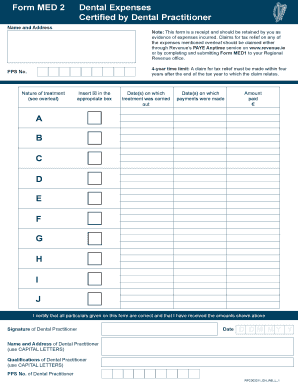
Med2 Form


What is the Med2 Form
The Med2 form is a crucial document used in the United States, primarily for medical and health-related purposes. It serves as a means for individuals to provide essential information regarding their medical history, treatment, and any other relevant health details. This form is often required by healthcare providers, insurance companies, and other institutions involved in the management of healthcare services. Understanding the Med2 form is vital for ensuring that all necessary information is accurately conveyed, which can significantly impact the quality of care received.
How to use the Med2 Form
Using the Med2 form involves several straightforward steps. First, ensure you have the most recent version of the form, which can typically be obtained from healthcare providers or relevant institutions. Next, fill out the form with accurate and complete information regarding your medical history, current medications, and any allergies. Once completed, the Med2 form should be submitted to the appropriate healthcare provider or institution, either electronically or in paper form, depending on their submission guidelines. It is essential to keep a copy of the completed form for your records.
Steps to complete the Med2 Form
Completing the Med2 form effectively requires attention to detail. Follow these steps:
- Obtain the Med2 form from a reliable source.
- Read all instructions carefully before filling it out.
- Provide personal information, including your name, date of birth, and contact details.
- Detail your medical history, including past treatments and current health conditions.
- List any medications you are currently taking, along with dosages.
- Indicate any known allergies or adverse reactions to medications.
- Review the completed form for accuracy before submission.
Legal use of the Med2 Form
The Med2 form is legally recognized when completed and submitted according to established guidelines. It is essential to ensure that the information provided is truthful and accurate, as any discrepancies could lead to legal issues or complications in medical treatment. The form may be subject to regulations under various healthcare laws, including HIPAA, which protects patient privacy. Therefore, understanding the legal implications of the Med2 form is crucial for both patients and healthcare providers.
Key elements of the Med2 Form
Several key elements are essential to the Med2 form. These include:
- Personal Information: Basic details such as name, address, and contact information.
- Medical History: A comprehensive account of past and current health conditions.
- Medications: A list of all medications currently being taken, including dosages.
- Allergies: Information about any known allergies to medications or substances.
- Emergency Contacts: Names and contact information for individuals to reach in case of an emergency.
Form Submission Methods
The Med2 form can be submitted through various methods, depending on the requirements of the receiving institution. Common submission methods include:
- Online Submission: Many healthcare providers allow for electronic submission through secure portals.
- Mail: The form can often be printed and mailed to the appropriate address.
- In-Person: Some institutions may require the form to be submitted in person, especially for urgent medical situations.
Quick guide on how to complete med2 form
Facilitate Med2 Form effortlessly on any gadget
Digital document management has become increasingly favored by companies and individuals alike. It offers a superb eco-friendly substitute for conventional printed and signed documents, allowing you to locate the appropriate form and securely store it online. airSlate SignNow provides you with all the resources necessary to create, edit, and electronically sign your documents promptly without delays. Handle Med2 Form on any gadget using airSlate SignNow's Android or iOS applications and streamline any document-related task today.
The most effective way to edit and electronically sign Med2 Form effortlessly
- Locate Med2 Form and then click Get Form to initiate.
- Utilize the tools we offer to complete your document.
- Highlight important sections of the documents or obscure sensitive information with tools specifically provided by airSlate SignNow for that purpose.
- Generate your signature with the Sign feature, which takes mere seconds and carries the same legal validity as a traditional wet ink signature.
- Review all the details and then click on the Done button to save your modifications.
- Choose how you want to send your form, whether by email, text message (SMS), invitation link, or download it to your computer.
Eliminate the worries of lost or misplaced documents, tedious form searching, or mistakes that necessitate printing new document copies. airSlate SignNow addresses all your document management needs in just a few clicks from any device of your choice. Edit and electronically sign Med2 Form and ensure outstanding communication at every stage of the form preparation process with airSlate SignNow.
Create this form in 5 minutes or less
Create this form in 5 minutes!
How to create an eSignature for the med2 form
How to create an electronic signature for a PDF online
How to create an electronic signature for a PDF in Google Chrome
How to create an e-signature for signing PDFs in Gmail
How to create an e-signature right from your smartphone
How to create an e-signature for a PDF on iOS
How to create an e-signature for a PDF on Android
People also ask
-
What are med2 forms and how can airSlate SignNow help?
Med2 forms are crucial documents used in healthcare for various administrative purposes. With airSlate SignNow, you can easily create, send, and eSign med2 forms, streamlining processes and ensuring compliance. Our platform provides a user-friendly interface designed to simplify handling these important documents.
-
How much does it cost to use airSlate SignNow for med2 forms?
The pricing for airSlate SignNow varies based on the plan chosen, with options suitable for businesses of all sizes. Each plan offers features that support the management of med2 forms, including eSigning and document tracking. You can visit our pricing page for specific details and to find the best fit for your organization's needs.
-
What features does airSlate SignNow offer for managing med2 forms?
airSlate SignNow offers robust features for managing med2 forms, such as customizable templates, automated workflows, and secure eSignature capabilities. This ensures that your document management is not only efficient but also compliant with healthcare regulations. These tools enhance productivity and accuracy when handling sensitive information.
-
Are there any integrations available for airSlate SignNow with other software related to med2 forms?
Yes, airSlate SignNow integrates seamlessly with numerous software applications, enhancing your ability to work with med2 forms. From CRM systems to other document management tools, these integrations allow for a streamlined process and seamless data transfer. Explore our integration options to find the best combinations for your workflow.
-
What are the benefits of using airSlate SignNow for med2 forms?
The primary benefit of using airSlate SignNow for med2 forms is the signNow time-saving achieved through automated workflows and fast eSigning processes. Additionally, the platform enhances security, ensuring your medical documentation is protected. This level of efficiency and security leads to improved overall productivity in managing med2 forms.
-
Can I track the progress of my med2 forms within airSlate SignNow?
Absolutely! airSlate SignNow provides real-time tracking for all your med2 forms, allowing you to monitor document status from initiation to completion. This feature ensures you stay informed on when forms are viewed, signed, and completed, enhancing transparency and accountability in the process.
-
Is customer support available for users managing med2 forms with airSlate SignNow?
Yes, our dedicated customer support team is available to assist users with any questions or issues related to managing med2 forms. Whether you need help with setup, integration, or troubleshooting, we are here to support you. Our resources also include tutorials and FAQs for self-help options.
Get more for Med2 Form
- Nys professional discipline complaint form 2012
- Clark atlanta dean certification form
- Integrated massachusetts application for initial credentialing form
- Interdistricttransfer form
- Arizona immunization fillable form
- Social securitygov online form 3881
- Imm 5256 form
- Authorization to return to canada sample letter form
Find out other Med2 Form
- eSign Alabama Insurance LLC Operating Agreement Easy
- How Can I eSign Alabama Insurance LLC Operating Agreement
- eSign Virginia Government POA Simple
- eSign Hawaii Lawers Rental Application Fast
- eSign Hawaii Lawers Cease And Desist Letter Later
- How To eSign Hawaii Lawers Cease And Desist Letter
- How Can I eSign Hawaii Lawers Cease And Desist Letter
- eSign Hawaii Lawers Cease And Desist Letter Free
- eSign Maine Lawers Resignation Letter Easy
- eSign Louisiana Lawers Last Will And Testament Mobile
- eSign Louisiana Lawers Limited Power Of Attorney Online
- eSign Delaware Insurance Work Order Later
- eSign Delaware Insurance Credit Memo Mobile
- eSign Insurance PPT Georgia Computer
- How Do I eSign Hawaii Insurance Operating Agreement
- eSign Hawaii Insurance Stock Certificate Free
- eSign New Hampshire Lawers Promissory Note Template Computer
- Help Me With eSign Iowa Insurance Living Will
- eSign North Dakota Lawers Quitclaim Deed Easy
- eSign Ohio Lawers Agreement Computer