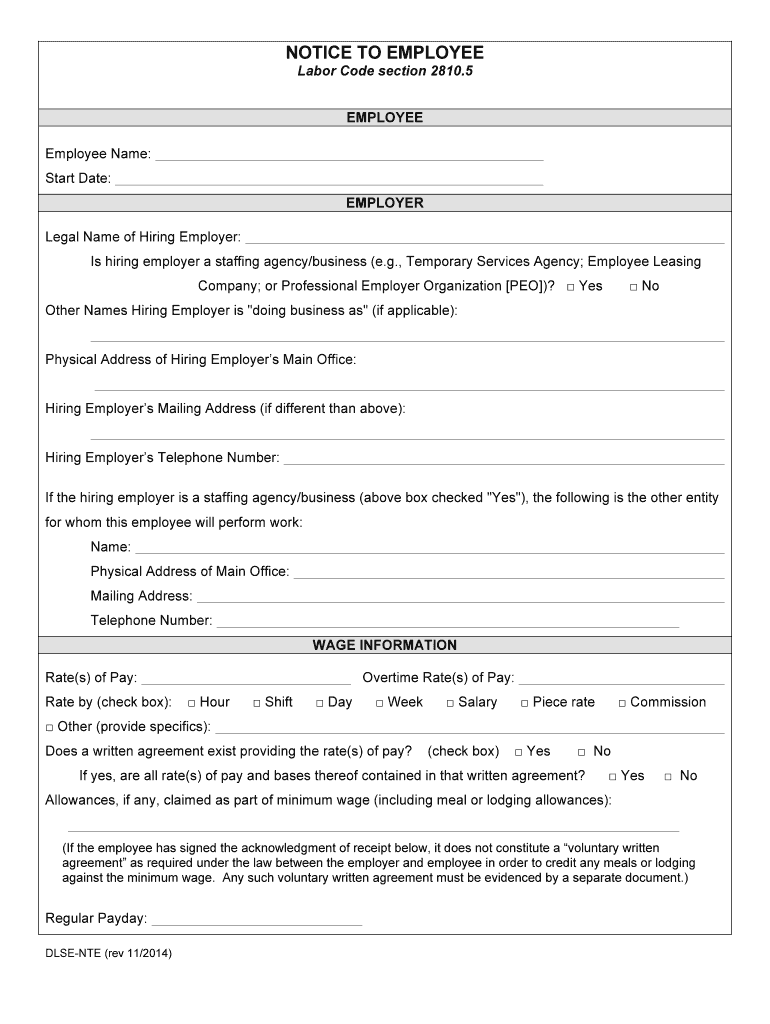
Dlse Nte 2014-2026


What is the DLSE NTE?
The DLSE NTE, or the California Notice to Employee, is a crucial document that employers in California must provide to their employees. This notice outlines essential information regarding the terms of employment, including wages, work hours, and the right to take time off. It serves as a formal acknowledgment of the employment relationship and ensures that employees are informed about their rights and obligations under California labor laws. The DLSE NTE is designed to promote transparency and compliance within the workplace.
How to Use the DLSE NTE
Employers should use the DLSE NTE to communicate important employment details to their employees. This notice must be provided at the time of hiring and whenever there are changes to the employee's terms of employment. To effectively use the DLSE NTE, employers should ensure that the document is filled out accurately, including all required information such as the employee's name, job title, and pay rate. Providing this notice helps foster a clear understanding between employers and employees, reducing the potential for disputes.
Steps to Complete the DLSE NTE
Completing the DLSE NTE involves several key steps:
- Gather necessary information about the employee, including their full name, job title, and start date.
- Clearly state the wage rate, including any overtime pay, and specify the pay schedule.
- Include details about work hours and any applicable meal and rest breaks.
- Outline the employee's rights regarding sick leave, vacation, and other benefits.
- Ensure that the document is signed and dated by both the employer and the employee.
Legal Use of the DLSE NTE
The legal use of the DLSE NTE is essential for compliance with California labor laws. Employers are required to provide this notice to all employees, ensuring they are aware of their rights and responsibilities. Failure to provide the DLSE NTE can lead to penalties and disputes. It is important for employers to keep a copy of the signed notice for their records, as this serves as proof of compliance with the law.
Key Elements of the DLSE NTE
Key elements of the DLSE NTE include:
- Employee's name and job title
- Wage rate and pay schedule
- Work hours and breaks
- Information on sick leave and vacation
- Employer's contact information
These elements ensure that employees have a comprehensive understanding of their employment conditions, which is crucial for maintaining a positive workplace environment.
Examples of Using the DLSE NTE
Employers can utilize the DLSE NTE in various scenarios, such as:
- When hiring new employees to establish clear terms of employment from the start.
- When making changes to an employee's pay rate or work schedule.
- To inform employees about new benefits or changes in company policy.
By providing the DLSE NTE in these situations, employers can ensure that employees are well-informed and that the organization remains compliant with labor laws.
Quick guide on how to complete notice to employee 2014 2019 form
Streamline your HR operations with Dlse Nte Template
Every HR professional understands the importance of keeping employee documents tidy and systematically arranged. With airSlate SignNow, you gain access to an extensive collection of state-specific labor forms that signNowly ease the management and storage of all employment-related documents in one location. airSlate SignNow supports you in handling Dlse Nte management from start to finish, offering comprehensive editing and eSignature functionalities available whenever you need them. Improve your precision, document security, and eliminate minor manual mistakes in just a few clicks.
The optimal method to edit and eSign Dlse Nte:
- Select the relevant state and search for the form you need.
- Access the form page and click on Get Form to begin working on it.
- Allow Dlse Nte to upload in our editor and follow the prompts that indicate required fields.
- Input your information or add additional fillable fields to the form.
- Utilize our tools and features to modify your form to your liking: annotate, redact sensitive information, and create an eSignature.
- Review your form for errors before proceeding with its submission.
- Click on Done to save changes and download your form.
- Alternatively, send your document directly to your recipients and gather signatures and information.
- Securely store completed documents within your airSlate SignNow account and access them whenever you wish.
Employing a versatile eSignature solution is essential when handling Dlse Nte. Make even the most intricate workflow as seamless as possible with airSlate SignNow. Begin your free trial today to explore what you can achieve with your department.
Create this form in 5 minutes or less
Find and fill out the correct notice to employee 2014 2019 form
FAQs
-
How many forms are filled out in the JEE Main 2019 to date?
You should wait till last date to get these type of statistics .NTA will release how much application is received by them.
-
What things are required to fill out the NDA form for 2019?
Hello,To fill the application form candidates must have the following details/documents.Email id and Mobile numberBank card details for online paymentPhotograph (3 KB - 40 KB)Signature ( 1 KB - 40 KB)Community CertificateEducational qualification detailsTo know the details about NDA Application form - Click hereThank you..!!
-
What is the new procedure in filling out the AIIMS 2019 form? What is the last date to fill out its form?
AIIMS has introduced the PAAR facility (Prospective Applicant Advanced Registration) for filling up the application form. Through PAAR facility, the process application form is divided into two steps- basic registration and final registration.Basic Registration:On this part you have to fill up your basic details like Full name, parent’s name, date of birth, gender, category, state of domicile, ID proof/number and others. No paAIIMS Final RegistrationA Code will be issued to the candidates who complete the Basic Registration. You have to use the same code to login again and fill the form.At this stage, candidates are required to fill out the entire details of their personal, professional and academic background. Also, they have to submit the application fee as per their category.Here I have explained the two steps for AIIMS 2019 form.For more details visit aim4aiims’s website:About AIIMS Exam 2019
-
What are the steps to fill out the JEE Mains 2019 application form?
Steps to fill out the JEE Mains 2019 application form?How to Fill JEE Main 2019 Application FormJEE Main 2019 Registration Process to be followed on the NTA Website:Step 1: Visit the website of NTA or CLick here.Step 2: Click on NTA exams or on Joint Entrance Examination under the Engineering Section given on the same page.Step 3: You will see the registration button as shown in the image below. Read all the eligibility criteria and click on “Registration”Step 4: Candidates will be redirected to the JEE Main 2019 official website where they have to click on “Fill Application Form”.Step 5: Now, Click on “Apply for JEE Main 2019”. Read all instructions carefully and proceed to apply online by clicking on the button given at the end of the page.Step 6: Fill in all the details as asked. Submit the authentication form with correct details.Step 7: Upload the scanned images in correct specification given on the instructions page.Step 8: Pay the Application fee and take a print out of the filled up application form.Aadhar Card Required for JEE Main 2019 RegistrationFor the last two years, Aadhar card was made mandatory for each candidate to possess for the application form filling of JEE Main. However, since JEE Main 2019 is now to be conducted by NTA, they have asked the candidates to enter their Aadhar card number. The Aadhar card number is necessary for JEE Main 2019 Application form and candidates must be ready with their Aadhar card number to enter it in the application formJEE main 2019 Application Form will be available twice, once in the month of September for the January 2019 exam and again in the month of February for the April exam. Thus, first, the candidates have to fill out the application form of January 2019 examination in the month of September 2018.
Create this form in 5 minutes!
How to create an eSignature for the notice to employee 2014 2019 form
How to create an electronic signature for the Notice To Employee 2014 2019 Form in the online mode
How to generate an electronic signature for your Notice To Employee 2014 2019 Form in Google Chrome
How to generate an eSignature for putting it on the Notice To Employee 2014 2019 Form in Gmail
How to generate an electronic signature for the Notice To Employee 2014 2019 Form right from your mobile device
How to make an electronic signature for the Notice To Employee 2014 2019 Form on iOS
How to create an eSignature for the Notice To Employee 2014 2019 Form on Android OS
People also ask
-
What is airSlate SignNow and how does it relate to CA labor?
airSlate SignNow is an eSigning solution that streamlines the process of sending and signing documents. For businesses handling CA labor, it simplifies compliance and document management, ensuring that all agreements are signed efficiently and securely.
-
How much does airSlate SignNow cost for CA labor businesses?
airSlate SignNow offers flexible pricing plans tailored for businesses dealing with CA labor requirements. Whether you need a basic plan for small tasks or an advanced plan for more complex integrations, there's an option that suits every budget.
-
What features does airSlate SignNow provide for managing CA labor documents?
airSlate SignNow includes features such as customizable templates, in-person signing, and real-time tracking, which are all essential for managing CA labor documents. These features help ensure that all essential agreements are completed on time and stored securely.
-
How can airSlate SignNow benefit CA labor businesses?
By utilizing airSlate SignNow, CA labor businesses can enhance efficiency by reducing paperwork and speeding up the signing process. This not only saves valuable time but also minimizes errors and improves compliance with state labor regulations.
-
Does airSlate SignNow integrate with other tools used in CA labor management?
Yes, airSlate SignNow seamlessly integrates with various third-party applications such as CRM and project management tools, making it ideal for CA labor management. These integrations enhance workflow efficiency and allow for better data management across platforms.
-
Is airSlate SignNow secure for handling sensitive CA labor documents?
Absolutely. airSlate SignNow employs top-tier security measures, including data encryption and secure cloud storage, to protect sensitive CA labor documents. This ensures that all signed agreements and personal information remain confidential and secure.
-
Can I use airSlate SignNow for remote eSigning related to CA labor?
Yes, airSlate SignNow is designed for remote eSigning, making it easy to manage CA labor documents from anywhere. This is especially beneficial for businesses with remote teams or clients, ensuring that agreements can be executed quickly and efficiently.
Get more for Dlse Nte
- Baylor scott and white prior authorization form
- Cba identification form
- Ksb annexure 1 form
- Sa pinas ikaw ang maam sir online application form
- Sales disclosure form for johnson county
- Core knowledge unit format colorado unit writing project coreknowledge
- Student behavioral contract parent section laguardia bb laguardia form
- Church nursery worker job description form
Find out other Dlse Nte
- eSign Washington Nanny Contract Template Free
- eSignature Ohio Guaranty Agreement Myself
- eSignature California Bank Loan Proposal Template Now
- Can I eSign Indiana Medical History
- eSign Idaho Emergency Contract Form Myself
- eSign Hawaii General Patient Information Fast
- Help Me With eSign Rhode Island Accident Medical Claim Form
- eSignature Colorado Demand for Payment Letter Mobile
- eSignature Colorado Demand for Payment Letter Secure
- eSign Delaware Shareholder Agreement Template Now
- eSign Wyoming Shareholder Agreement Template Safe
- eSign Kentucky Strategic Alliance Agreement Secure
- Can I eSign Alaska Equipment Rental Agreement Template
- eSign Michigan Equipment Rental Agreement Template Later
- Help Me With eSignature Washington IOU
- eSign Indiana Home Improvement Contract Myself
- eSign North Dakota Architectural Proposal Template Online
- How To eSignature Alabama Mechanic's Lien
- Can I eSign Alabama Car Insurance Quotation Form
- eSign Florida Car Insurance Quotation Form Mobile