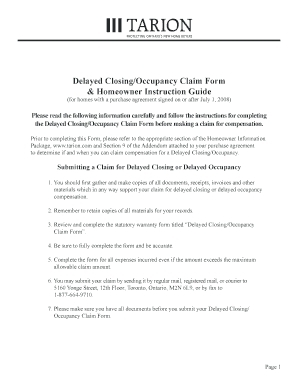
Delayed ClosingOccupancy Claim Form & Homeowner Tarion


What is the Delayed Closing Occupancy Claim Form?
The delayed closing occupancy claim form is a crucial document for homeowners who experience a delay in the closing process of their property. This form allows homeowners to formally claim compensation for any inconveniences or financial losses incurred due to such delays. It is particularly relevant in real estate transactions where timelines are critical, and delays can lead to significant disruptions in moving plans and financial arrangements.
Steps to Complete the Delayed Closing Occupancy Claim Form
Completing the delayed closing occupancy claim form involves several important steps to ensure that all necessary information is accurately provided. Start by gathering relevant documentation, such as the original purchase agreement and any correspondence regarding the delay. Next, fill out the form with your personal information, property details, and a clear explanation of the circumstances surrounding the delay. It is essential to attach any supporting documents that substantiate your claim. Finally, review the form for accuracy before submitting it to the appropriate party.
Legal Use of the Delayed Closing Occupancy Claim Form
The legal use of the delayed closing occupancy claim form is governed by specific regulations that vary by state. In the United States, this form can be considered legally binding when it meets the requirements set forth by eSignature laws, such as the ESIGN Act and UETA. These laws ensure that electronic signatures and documents are recognized in legal contexts, provided that the signers consent to the use of electronic forms and the process adheres to security standards.
Key Elements of the Delayed Closing Occupancy Claim Form
Understanding the key elements of the delayed closing occupancy claim form is essential for a successful submission. Important components include the claimant's name and contact information, the property address, details of the closing delay, and the specific compensation being sought. Additionally, the form may require a declaration of the facts surrounding the delay, along with any relevant supporting documentation. Ensuring that all key elements are thoroughly addressed can significantly enhance the chances of a favorable outcome.
How to Obtain the Delayed Closing Occupancy Claim Form
The delayed closing occupancy claim form can typically be obtained through various channels, including real estate agencies, legal advisors, or online resources. Many states provide downloadable versions of the form on their official websites, making it accessible for homeowners. It is advisable to ensure that you are using the most current version of the form to comply with any recent changes in regulations or requirements.
Filing Deadlines / Important Dates
Filing deadlines for the delayed closing occupancy claim form can vary based on state laws and the specifics of the real estate transaction. Generally, it is important to submit the claim as soon as possible after the delay is recognized. Homeowners should be aware of any statutory time limits for filing claims to avoid missing the opportunity for compensation. Keeping track of these deadlines is crucial for ensuring that the claim is processed in a timely manner.
Quick guide on how to complete delayed closingoccupancy claim form amp homeowner tarion
Effortlessly Complete Delayed ClosingOccupancy Claim Form & Homeowner Tarion on Any Device
The management of online documents has gained traction among businesses and individuals alike. It serves as an ideal eco-friendly alternative to traditional printed and signed documents, allowing you to access the appropriate form and securely store it online. airSlate SignNow equips you with all the tools necessary to create, modify, and electronically sign your documents swiftly without delays. Manage Delayed ClosingOccupancy Claim Form & Homeowner Tarion on any platform using airSlate SignNow's Android or iOS applications and streamline any documentation process today.
How to Edit and Electronically Sign Delayed ClosingOccupancy Claim Form & Homeowner Tarion with Ease
- Locate Delayed ClosingOccupancy Claim Form & Homeowner Tarion and click on Get Form to begin.
- Use the tools we offer to fill out your form.
- Highlight pertinent sections of the documents or obscure sensitive information with tools specifically designed for that purpose by airSlate SignNow.
- Create your electronic signature using the Sign tool, which takes seconds and carries the same legal standing as a conventional wet ink signature.
- Review all the details and then click the Done button to save your changes.
- Select how you would like to share your form, whether by email, SMS, invite link, or download it to your computer.
Eliminate worries about lost or misplaced files, tedious form navigation, or errors that necessitate printing new document copies. airSlate SignNow takes care of your document management needs in just a few clicks from any device you prefer. Amend and electronically sign Delayed ClosingOccupancy Claim Form & Homeowner Tarion and ensure outstanding communication at every stage of the form preparation process with airSlate SignNow.
Create this form in 5 minutes or less
Create this form in 5 minutes!
How to create an eSignature for the delayed closingoccupancy claim form amp homeowner tarion
How to create an electronic signature for a PDF online
How to create an electronic signature for a PDF in Google Chrome
How to create an e-signature for signing PDFs in Gmail
How to create an e-signature right from your smartphone
How to create an e-signature for a PDF on iOS
How to create an e-signature for a PDF on Android
People also ask
-
What is a delayed closing occupancy claim form?
A delayed closing occupancy claim form is a document used to claim compensation for delays in the closing process of a real estate transaction. This form helps ensure that all parties are aware of their rights and responsibilities related to occupancy delays. Using airSlate SignNow to manage your delayed closing occupancy claim form simplifies the signature process, making it more efficient.
-
How does airSlate SignNow support the delayed closing occupancy claim form?
airSlate SignNow allows you to upload, modify, and send your delayed closing occupancy claim form digitally. This service streamlines the eSigning process, enabling all involved parties to sign the document quickly and from any location. With robust security features, airSlate SignNow ensures that your claim form is protected throughout the process.
-
Are there any costs associated with using the delayed closing occupancy claim form feature?
Using the delayed closing occupancy claim form with airSlate SignNow involves subscription-based pricing, which varies depending on your business needs. Our platform offers different plans that provide access to essential features at a cost-effective rate. This pricing structure ensures you only pay for what you need while efficiently managing your document workflows.
-
What are the benefits of submitting my delayed closing occupancy claim form online?
Submitting your delayed closing occupancy claim form online through airSlate SignNow eliminates the need for physical paperwork and streamlines the signing process. By utilizing digital signatures, you can save time, reduce errors, and enhance tracking capabilities. Additionally, online submission provides a clear audit trail for compliance and record-keeping purposes.
-
Can I integrate airSlate SignNow with other platforms for my delayed closing occupancy claim form?
Yes, airSlate SignNow offers extensive integration capabilities with various platforms, including CRM and project management tools. This ensures you can seamlessly incorporate your delayed closing occupancy claim form into existing workflows. Easily connect with apps you already use, enhancing productivity and overall efficiency.
-
Is there a mobile app for managing the delayed closing occupancy claim form?
Absolutely! airSlate SignNow provides a mobile app that lets you manage your delayed closing occupancy claim form on the go. This app allows you to send documents, collect signatures, and track the status of your claims from your smartphone or tablet. It's perfect for busy professionals needing quick access to their documents.
-
How secure is my delayed closing occupancy claim form with airSlate SignNow?
airSlate SignNow prioritizes the security of your documents, including your delayed closing occupancy claim form. The platform employs advanced encryption methods, secure storage, and access controls to ensure that your data remains confidential and protected. You can confidently manage your claims knowing that security is a top priority.
Get more for Delayed ClosingOccupancy Claim Form & Homeowner Tarion
Find out other Delayed ClosingOccupancy Claim Form & Homeowner Tarion
- eSign Pennsylvania Plumbing Work Order Free
- Can I eSign Pennsylvania Plumbing Purchase Order Template
- Help Me With eSign South Carolina Plumbing Promissory Note Template
- How To eSign South Dakota Plumbing Quitclaim Deed
- How To eSign South Dakota Plumbing Affidavit Of Heirship
- eSign South Dakota Plumbing Emergency Contact Form Myself
- eSign Texas Plumbing Resignation Letter Free
- eSign West Virginia Orthodontists Living Will Secure
- Help Me With eSign Texas Plumbing Business Plan Template
- Can I eSign Texas Plumbing Cease And Desist Letter
- eSign Utah Plumbing Notice To Quit Secure
- eSign Alabama Real Estate Quitclaim Deed Mobile
- eSign Alabama Real Estate Affidavit Of Heirship Simple
- eSign California Real Estate Business Plan Template Free
- How Can I eSign Arkansas Real Estate Promissory Note Template
- eSign Connecticut Real Estate LLC Operating Agreement Later
- eSign Connecticut Real Estate LLC Operating Agreement Free
- eSign Real Estate Document Florida Online
- eSign Delaware Real Estate Quitclaim Deed Easy
- eSign Hawaii Real Estate Agreement Online