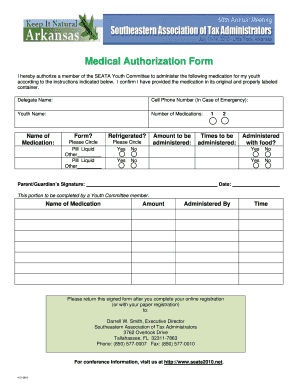
Youth Medical Authorization Form Southeastern Association of Tax Seata2010


What is the Youth Medical Authorization Form Southeastern Association Of Tax Seata2010
The Youth Medical Authorization Form Southeastern Association Of Tax Seata2010 is a legal document designed to grant permission for a designated individual to make medical decisions on behalf of a minor. This form is particularly important in situations where a parent or guardian cannot be present to provide consent for medical treatment or emergency care. It ensures that healthcare providers can act swiftly in the best interest of the child's health and safety.
How to use the Youth Medical Authorization Form Southeastern Association Of Tax Seata2010
Using the Youth Medical Authorization Form involves several straightforward steps. First, the parent or legal guardian must fill out the form with accurate information regarding the child, including their name, date of birth, and any relevant medical history. Next, the form should designate an individual who is authorized to make medical decisions. Finally, the parent or guardian must sign and date the form, ensuring it is properly witnessed if required by state law. This completed form should be kept accessible, such as in a medical file or with the designated individual.
Steps to complete the Youth Medical Authorization Form Southeastern Association Of Tax Seata2010
Completing the Youth Medical Authorization Form requires careful attention to detail. Follow these steps for accurate completion:
- Begin by entering the child's full name and date of birth.
- Provide the contact information for the parent or guardian, including their name, address, and phone number.
- Identify the individual authorized to make medical decisions, including their relationship to the child.
- Include any specific medical conditions or allergies that healthcare providers should be aware of.
- Sign and date the form, ensuring that it complies with any state-specific witnessing requirements.
Key elements of the Youth Medical Authorization Form Southeastern Association Of Tax Seata2010
Several key elements are essential to the Youth Medical Authorization Form. These include:
- Child's Information: Full name and date of birth.
- Parent/Guardian Details: Contact information for the individual granting permission.
- Authorized Individual: Name and relationship of the person designated to make medical decisions.
- Medical History: Any relevant medical conditions or allergies.
- Signatures: Required signatures from the parent or guardian and, if necessary, a witness.
Legal use of the Youth Medical Authorization Form Southeastern Association Of Tax Seata2010
The legal use of the Youth Medical Authorization Form is critical for ensuring that medical decisions can be made without delay in emergencies. This form is recognized by healthcare providers and institutions as a valid authorization for treatment. It is important to ensure that the form is filled out accurately and complies with state laws to avoid any potential legal issues. Additionally, keeping the form updated is essential, particularly if there are changes in the child's health status or the designated individual.
Quick guide on how to complete youth medical authorization form southeastern association of tax seata2010
Complete [SKS] effortlessly on any device
Online document management has become increasingly favored by businesses and individuals alike. It offers an ideal eco-friendly alternative to traditional printed and signed documents, allowing you to access the necessary forms and securely store them online. airSlate SignNow equips you with all the necessary tools to create, modify, and electronically sign your documents quickly and smoothly. Handle [SKS] on any device using the airSlate SignNow Android or iOS applications and enhance any document-related process today.
How to modify and eSign [SKS] with ease
- Obtain [SKS] and click on Get Form to begin.
- Utilize the tools we offer to complete your form.
- Emphasize crucial sections of your documents or hide sensitive information using the tools that airSlate SignNow provides specifically for that purpose.
- Create your signature using the Sign feature, which takes mere seconds and carries the same legal validity as a conventional wet ink signature.
- Review all the details and click on the Done button to save your changes.
- Select your preferred delivery method for your form — email, SMS, invite link, or download it directly to your computer.
Say goodbye to lost or misplaced files, tedious document searching, or errors that require printing new copies. airSlate SignNow meets your document management needs with just a few clicks from any device you prefer. Modify and eSign [SKS] to ensure outstanding communication throughout your document preparation process with airSlate SignNow.
Create this form in 5 minutes or less
Related searches to Youth Medical Authorization Form Southeastern Association Of Tax Seata2010
Create this form in 5 minutes!
How to create an eSignature for the youth medical authorization form southeastern association of tax seata2010
How to create an electronic signature for a PDF online
How to create an electronic signature for a PDF in Google Chrome
How to create an e-signature for signing PDFs in Gmail
How to create an e-signature right from your smartphone
How to create an e-signature for a PDF on iOS
How to create an e-signature for a PDF on Android
People also ask
-
What is the Youth Medical Authorization Form Southeastern Association Of Tax Seata2010?
The Youth Medical Authorization Form Southeastern Association Of Tax Seata2010 is a legal document that allows parents or guardians to authorize medical treatment for their children in specific situations. This form ensures that healthcare providers can act quickly in emergencies, providing peace of mind for families.
-
How can I access the Youth Medical Authorization Form Southeastern Association Of Tax Seata2010?
You can easily access the Youth Medical Authorization Form Southeastern Association Of Tax Seata2010 through the airSlate SignNow platform. Simply visit our website, and you will find the form available for download or electronic signing, making the process quick and efficient.
-
Is the Youth Medical Authorization Form Southeastern Association Of Tax Seata2010 customizable?
Yes, the Youth Medical Authorization Form Southeastern Association Of Tax Seata2010 is fully customizable. With airSlate SignNow, you can modify the form to fit your specific needs, ensuring that all necessary information is included for your child's medical care.
-
What are the benefits of using airSlate SignNow for the Youth Medical Authorization Form Southeastern Association Of Tax Seata2010?
Using airSlate SignNow for the Youth Medical Authorization Form Southeastern Association Of Tax Seata2010 offers numerous benefits, including ease of use, cost-effectiveness, and secure electronic signing. Our platform streamlines the process, allowing you to manage documents efficiently and securely.
-
How much does it cost to use the Youth Medical Authorization Form Southeastern Association Of Tax Seata2010 on airSlate SignNow?
The cost of using the Youth Medical Authorization Form Southeastern Association Of Tax Seata2010 on airSlate SignNow varies based on the subscription plan you choose. We offer flexible pricing options to accommodate different needs, ensuring that you get the best value for your document management.
-
Can I integrate the Youth Medical Authorization Form Southeastern Association Of Tax Seata2010 with other applications?
Absolutely! airSlate SignNow allows for seamless integration with various applications, making it easy to incorporate the Youth Medical Authorization Form Southeastern Association Of Tax Seata2010 into your existing workflows. This integration enhances productivity and ensures that all your documents are in one place.
-
Is the Youth Medical Authorization Form Southeastern Association Of Tax Seata2010 legally binding?
Yes, the Youth Medical Authorization Form Southeastern Association Of Tax Seata2010 is legally binding when signed electronically through airSlate SignNow. Our platform complies with all legal standards, ensuring that your document holds up in any legal context.
Get more for Youth Medical Authorization Form Southeastern Association Of Tax Seata2010
- Mil 020 order on petition for relief from financial obligations during military service form
- Confidential cohabitant screening attachment riverside courts ca form
- Petition for decree courts ca form
- Unprotected stipulation to va nd order thereon sc 040 pdf form
- Stipulation form 2dca 01 california courts
- De 120pa attachment to notice of hearing proof of personal service probate decedents estates and guardianships and form
- Fw 004 order on application for waiver of additional alpine courts ca form
- Interpreter request form superior court riverside riverside courts ca
Find out other Youth Medical Authorization Form Southeastern Association Of Tax Seata2010
- How To Integrate Sign in Banking
- How To Use Sign in Banking
- Help Me With Use Sign in Banking
- Can I Use Sign in Banking
- How Do I Install Sign in Banking
- How To Add Sign in Banking
- How Do I Add Sign in Banking
- How Can I Add Sign in Banking
- Can I Add Sign in Banking
- Help Me With Set Up Sign in Government
- How To Integrate eSign in Banking
- How To Use eSign in Banking
- How To Install eSign in Banking
- How To Add eSign in Banking
- How To Set Up eSign in Banking
- How To Save eSign in Banking
- How To Implement eSign in Banking
- How To Set Up eSign in Construction
- How To Integrate eSign in Doctors
- How To Use eSign in Doctors