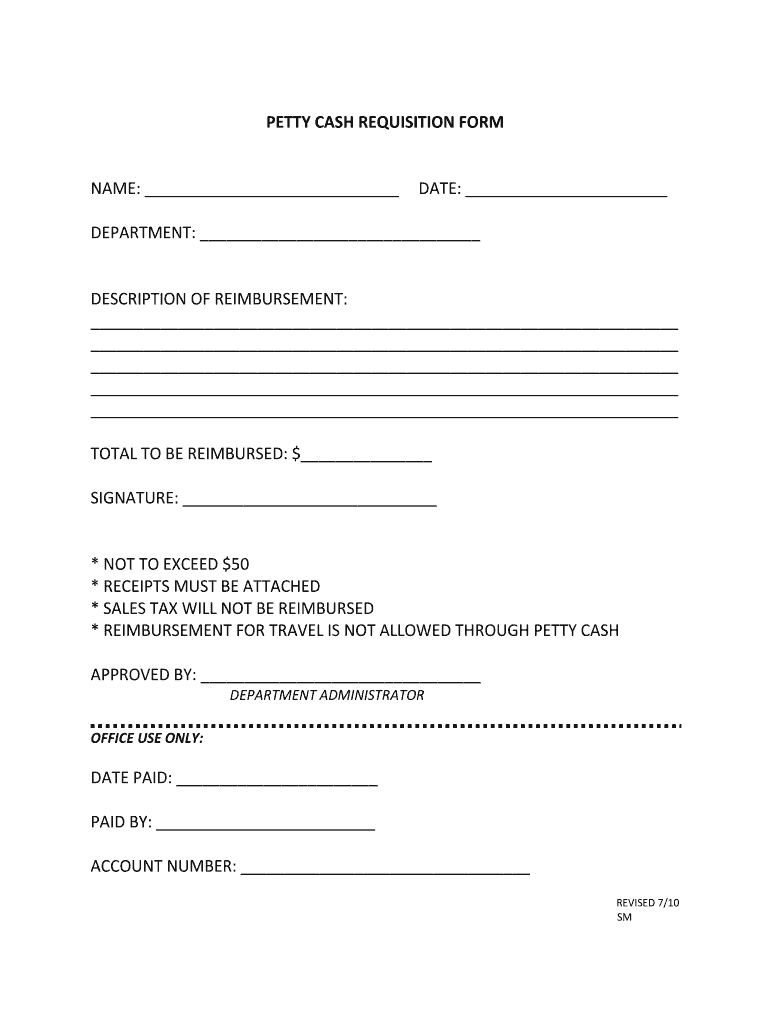
DESCRIPTION of REIMBURSEMENT Form


What is the DESCRIPTION OF REIMBURSEMENT
The DESCRIPTION OF REIMBURSEMENT is a formal document used to detail the expenses incurred by an individual or organization that are eligible for reimbursement. This form is essential for maintaining transparency and accountability in financial transactions. It typically includes information such as the nature of the expenses, the amounts, and the context in which they were incurred. By providing a clear outline of expenses, this document helps ensure that reimbursements are processed accurately and efficiently.
How to use the DESCRIPTION OF REIMBURSEMENT
Using the DESCRIPTION OF REIMBURSEMENT involves several key steps. First, gather all relevant receipts and documentation that support the expenses you wish to claim. Next, fill out the form with accurate details, including the date of each expense, the description, and the total amount. Ensure that all entries are clear and concise to avoid confusion during the reimbursement process. Once completed, submit the form to the appropriate department or individual responsible for processing reimbursements.
Steps to complete the DESCRIPTION OF REIMBURSEMENT
Completing the DESCRIPTION OF REIMBURSEMENT requires careful attention to detail. Follow these steps:
- Collect all receipts and documents related to the expenses.
- Fill out the form with the date, description, and amount for each expense.
- Double-check the entries for accuracy and completeness.
- Sign and date the form to certify that the information provided is correct.
- Submit the form to the designated authority for approval.
Key elements of the DESCRIPTION OF REIMBURSEMENT
Several key elements should be included in the DESCRIPTION OF REIMBURSEMENT to ensure it meets all necessary requirements:
- Date: The date when the expense was incurred.
- Description: A brief explanation of the expense.
- Amount: The total cost associated with the expense.
- Purpose: The reason for the expense, which helps justify the reimbursement.
- Signature: The signature of the individual submitting the form, confirming the accuracy of the information.
Legal use of the DESCRIPTION OF REIMBURSEMENT
The DESCRIPTION OF REIMBURSEMENT serves a legal purpose by providing a documented account of expenses that can be referenced in audits or disputes. It is crucial for organizations to maintain accurate records of reimbursements to comply with financial regulations and tax laws. In the event of an audit, having a well-documented reimbursement process can protect both the individual and the organization from potential legal issues.
Required Documents
When submitting the DESCRIPTION OF REIMBURSEMENT, certain documents are typically required to support the claims made in the form. These may include:
- Original receipts for all expenses.
- Invoices related to the expenses.
- Any relevant contracts or agreements that justify the expenses.
- Proof of payment, such as bank statements or credit card statements.
Quick guide on how to complete description of reimbursement
Complete [SKS] smoothly on any device
Digital document management has gained traction among businesses and individuals alike. It serves as an excellent eco-friendly substitute for conventional printed and signed documents, as you can easily locate the correct form and securely store it online. airSlate SignNow equips you with all the necessary tools to generate, edit, and eSign your documents promptly without delays. Manage [SKS] on any device using the airSlate SignNow Android or iOS applications and streamline any document-related task today.
The easiest way to modify and eSign [SKS] without hassle
- Obtain [SKS] and then click Get Form to commence.
- Utilize the tools we provide to fill out your document.
- Emphasize signNow sections of your documents or redact sensitive information using tools that airSlate SignNow offers specifically for this purpose.
- Generate your signature with the Sign tool, which takes mere seconds and carries the same legal validity as a conventional wet ink signature.
- Review the details and then click on the Done button to save your modifications.
- Choose your preferred method to send your form, whether by email, SMS, or invitation link, or download it to your computer.
Eliminate worries about lost or misplaced files, tedious document searches, or errors that necessitate printing new copies. airSlate SignNow meets your document management needs in just a few clicks from any device. Adjust and eSign [SKS] while ensuring outstanding communication at every stage of your form preparation process with airSlate SignNow.
Create this form in 5 minutes or less
Related searches to DESCRIPTION OF REIMBURSEMENT
Create this form in 5 minutes!
How to create an eSignature for the description of reimbursement
How to create an electronic signature for a PDF online
How to create an electronic signature for a PDF in Google Chrome
How to create an e-signature for signing PDFs in Gmail
How to create an e-signature right from your smartphone
How to create an e-signature for a PDF on iOS
How to create an e-signature for a PDF on Android
People also ask
-
What is the DESCRIPTION OF REIMBURSEMENT in airSlate SignNow?
The DESCRIPTION OF REIMBURSEMENT in airSlate SignNow refers to the detailed explanation of how users can manage and process reimbursement requests through our platform. This feature allows businesses to streamline their reimbursement workflows, ensuring that all necessary documentation is signed and stored securely. By utilizing airSlate SignNow, companies can enhance their efficiency and reduce processing times.
-
How does airSlate SignNow handle the DESCRIPTION OF REIMBURSEMENT for different industries?
airSlate SignNow provides a flexible DESCRIPTION OF REIMBURSEMENT that can be tailored to meet the specific needs of various industries. Whether you are in healthcare, finance, or education, our platform allows you to customize reimbursement processes to align with industry standards. This adaptability ensures that all users can benefit from a streamlined experience.
-
What are the pricing options for using airSlate SignNow's DESCRIPTION OF REIMBURSEMENT feature?
airSlate SignNow offers competitive pricing plans that include access to the DESCRIPTION OF REIMBURSEMENT feature. Our plans are designed to accommodate businesses of all sizes, ensuring that you only pay for what you need. Additionally, we provide a free trial so you can explore the features before committing to a subscription.
-
Can I integrate airSlate SignNow with other tools for managing DESCRIPTION OF REIMBURSEMENT?
Yes, airSlate SignNow allows seamless integration with various tools and applications to enhance the DESCRIPTION OF REIMBURSEMENT process. You can connect with popular software like CRM systems, accounting tools, and project management platforms. This integration capability ensures that your reimbursement workflows are efficient and interconnected.
-
What benefits does airSlate SignNow provide for the DESCRIPTION OF REIMBURSEMENT process?
The DESCRIPTION OF REIMBURSEMENT process in airSlate SignNow offers numerous benefits, including increased efficiency, reduced paperwork, and enhanced compliance. By digitizing and automating reimbursement requests, businesses can save time and minimize errors. This leads to faster approvals and improved employee satisfaction.
-
Is the DESCRIPTION OF REIMBURSEMENT feature user-friendly?
Absolutely! The DESCRIPTION OF REIMBURSEMENT feature in airSlate SignNow is designed with user experience in mind. Our intuitive interface allows users to easily navigate through the reimbursement process, making it accessible for everyone, regardless of technical expertise. Training resources are also available to help users get started quickly.
-
How secure is the DESCRIPTION OF REIMBURSEMENT process in airSlate SignNow?
Security is a top priority at airSlate SignNow. The DESCRIPTION OF REIMBURSEMENT process is protected by advanced encryption and compliance with industry standards. This ensures that all sensitive information related to reimbursements is kept safe and confidential, giving users peace of mind.
Get more for DESCRIPTION OF REIMBURSEMENT
Find out other DESCRIPTION OF REIMBURSEMENT
- How To eSign Wisconsin Education PDF
- Help Me With eSign Nebraska Finance & Tax Accounting PDF
- How To eSign North Carolina Finance & Tax Accounting Presentation
- How To eSign North Dakota Finance & Tax Accounting Presentation
- Help Me With eSign Alabama Healthcare / Medical PDF
- How To eSign Hawaii Government Word
- Can I eSign Hawaii Government Word
- How To eSign Hawaii Government Document
- How To eSign Hawaii Government Document
- How Can I eSign Hawaii Government Document
- Can I eSign Hawaii Government Document
- How Can I eSign Hawaii Government Document
- How To eSign Hawaii Government Document
- How To eSign Hawaii Government Form
- How Can I eSign Hawaii Government Form
- Help Me With eSign Hawaii Healthcare / Medical PDF
- How To eSign Arizona High Tech Document
- How Can I eSign Illinois Healthcare / Medical Presentation
- Can I eSign Hawaii High Tech Document
- How Can I eSign Hawaii High Tech Document