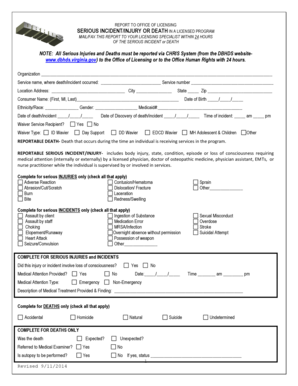
Dbhds Serious Incident Reporting Form


What is the Dbhds Serious Incident Reporting
The Dbhds Serious Incident Reporting form is a critical document used to report significant incidents involving individuals receiving services from the Department of Behavioral Health and Developmental Services (DBHDS) in the United States. This form is essential for documenting occurrences that may impact the health, safety, or well-being of individuals. It ensures that incidents are formally recorded and addressed in accordance with state regulations and organizational policies.
Steps to Complete the Dbhds Serious Incident Reporting
Completing the Dbhds Serious Incident Reporting form involves several key steps to ensure accuracy and compliance. Begin by gathering all relevant information about the incident, including the date, time, location, and individuals involved. Next, provide a detailed description of the incident, including any actions taken in response. It is important to include any witnesses and their contact information. Finally, review the completed form for completeness and accuracy before submitting it to the appropriate authority.
Legal Use of the Dbhds Serious Incident Reporting
The legal validity of the Dbhds Serious Incident Reporting form hinges on compliance with various eSignature regulations, such as the ESIGN Act and UETA. These laws ensure that electronic signatures and documents are recognized as legally binding in the United States. To maintain legal integrity, it is crucial to utilize a secure platform for electronic submission, which provides authentication and an audit trail to verify the identity of the signers.
Key Elements of the Dbhds Serious Incident Reporting
The Dbhds Serious Incident Reporting form includes several key elements that are vital for effective reporting. These elements typically consist of:
- Incident Description: A comprehensive account of what occurred.
- Individuals Involved: Names and roles of all parties involved in the incident.
- Date and Time: When the incident took place.
- Location: Where the incident occurred.
- Actions Taken: Any immediate responses or interventions made following the incident.
How to Use the Dbhds Serious Incident Reporting
Using the Dbhds Serious Incident Reporting form effectively requires understanding its purpose and the context in which it is utilized. This form should be used whenever a serious incident occurs that necessitates formal documentation. After completing the form, it should be submitted to the designated authority within the organization or agency responsible for oversight. Familiarizing oneself with the specific reporting guidelines of the DBHDS can enhance the effectiveness of this reporting process.
Form Submission Methods
The Dbhds Serious Incident Reporting form can typically be submitted through multiple channels, depending on the requirements of the specific agency or organization. Common submission methods include:
- Online Submission: Many organizations allow for electronic submission through secure portals.
- Mail: Forms can be printed and mailed to the appropriate office.
- In-Person: Submitting the form directly to the relevant office may also be an option.
Quick guide on how to complete dbhds serious incident reporting
Complete Dbhds Serious Incident Reporting effortlessly on any device
Digital document management has gained popularity among companies and individuals alike. It offers an ideal environmentally friendly substitute to traditional printed and signed documents, as you can obtain the correct form and securely store it online. airSlate SignNow equips you with all the resources necessary to create, modify, and eSign your documents swiftly without delays. Manage Dbhds Serious Incident Reporting on any platform with airSlate SignNow Android or iOS applications and enhance any document-centered workflow today.
How to modify and eSign Dbhds Serious Incident Reporting effortlessly
- Obtain Dbhds Serious Incident Reporting and click on Get Form to begin.
- Utilize the tools we provide to complete your document.
- Emphasize pertinent sections of your documents or obscure confidential information using tools that airSlate SignNow offers specifically for this purpose.
- Generate your signature with the Sign tool, which takes mere seconds and holds the same legal validity as a conventional wet ink signature.
- Review all the details and click on the Done button to save your modifications.
- Select how you wish to send your form, whether by email, SMS, invite link, or download it to your computer.
Say goodbye to lost or misfiled documents, tedious form searches, or mistakes that necessitate printing new copies. airSlate SignNow fulfills your document management requirements with just a few clicks from any device of your choosing. Edit and eSign Dbhds Serious Incident Reporting and ensure excellent communication throughout every phase of your form preparation process with airSlate SignNow.
Create this form in 5 minutes or less
Create this form in 5 minutes!
How to create an eSignature for the dbhds serious incident reporting
How to create an electronic signature for a PDF online
How to create an electronic signature for a PDF in Google Chrome
How to create an e-signature for signing PDFs in Gmail
How to create an e-signature right from your smartphone
How to create an e-signature for a PDF on iOS
How to create an e-signature for a PDF on Android
People also ask
-
What are DBHDS forms and how can airSlate SignNow help with them?
DBHDS forms are documents required by the Department of Behavioral Health and Developmental Services. With airSlate SignNow, you can easily create, send, and eSign these forms, streamlining your workflow and ensuring compliance with state requirements.
-
Is airSlate SignNow suitable for managing DBHDS forms?
Yes, airSlate SignNow is specifically designed to manage documents like DBHDS forms effectively. Its user-friendly interface allows you to customize and send forms quickly, while electronic signatures ensure that the process is secure and efficient.
-
What features does airSlate SignNow offer for DBHDS forms?
airSlate SignNow offers features including customizable templates, real-time tracking, and secure electronic signatures for DBHDS forms. Additionally, you can automate workflows and integrate with other applications, which helps to improve overall efficiency.
-
How much does it cost to use airSlate SignNow for DBHDS forms?
Pricing for airSlate SignNow varies depending on the plan you choose, but it remains cost-effective for businesses needing to manage DBHDS forms. You can select from various subscription models to find one that suits your budget and requirements.
-
Can I integrate airSlate SignNow with other software for handling DBHDS forms?
Absolutely! airSlate SignNow provides integration options with a wide range of software solutions, which is ideal for managing DBHDS forms. This connectivity enhances your document workflow by allowing seamless data transfers and improved collaboration.
-
What are the benefits of using airSlate SignNow for DBHDS forms?
Using airSlate SignNow for DBHDS forms offers numerous benefits, including increased efficiency in document processing, reduced paper waste, and enhanced security through electronic signatures. Additionally, it helps ensure that you remain compliant with regulations and saves valuable time for your team.
-
Is the airSlate SignNow platform easy to use for DBHDS forms?
Yes, airSlate SignNow is designed to be user-friendly, even for those unfamiliar with eSignature platforms. Its intuitive interface makes it simple to create, edit, and send DBHDS forms without needing extensive training or IT support.
Get more for Dbhds Serious Incident Reporting
Find out other Dbhds Serious Incident Reporting
- Electronic signature Oklahoma Real estate document Mobile
- Electronic signature Louisiana Real estate forms Secure
- Electronic signature Louisiana Real estate investment proposal template Fast
- Electronic signature Maine Real estate investment proposal template Myself
- eSignature Alabama Pet Addendum to Lease Agreement Simple
- eSignature Louisiana Pet Addendum to Lease Agreement Safe
- eSignature Minnesota Pet Addendum to Lease Agreement Fast
- Electronic signature South Carolina Real estate proposal template Fast
- Electronic signature Rhode Island Real estate investment proposal template Computer
- How To Electronic signature Virginia Real estate investment proposal template
- How To Electronic signature Tennessee Franchise Contract
- Help Me With Electronic signature California Consulting Agreement Template
- How To Electronic signature Kentucky Investment Contract
- Electronic signature Tennessee Consulting Agreement Template Fast
- How To Electronic signature California General Power of Attorney Template
- eSignature Alaska Bill of Sale Immovable Property Online
- Can I Electronic signature Delaware General Power of Attorney Template
- Can I Electronic signature Michigan General Power of Attorney Template
- Can I Electronic signature Minnesota General Power of Attorney Template
- How Do I Electronic signature California Distributor Agreement Template