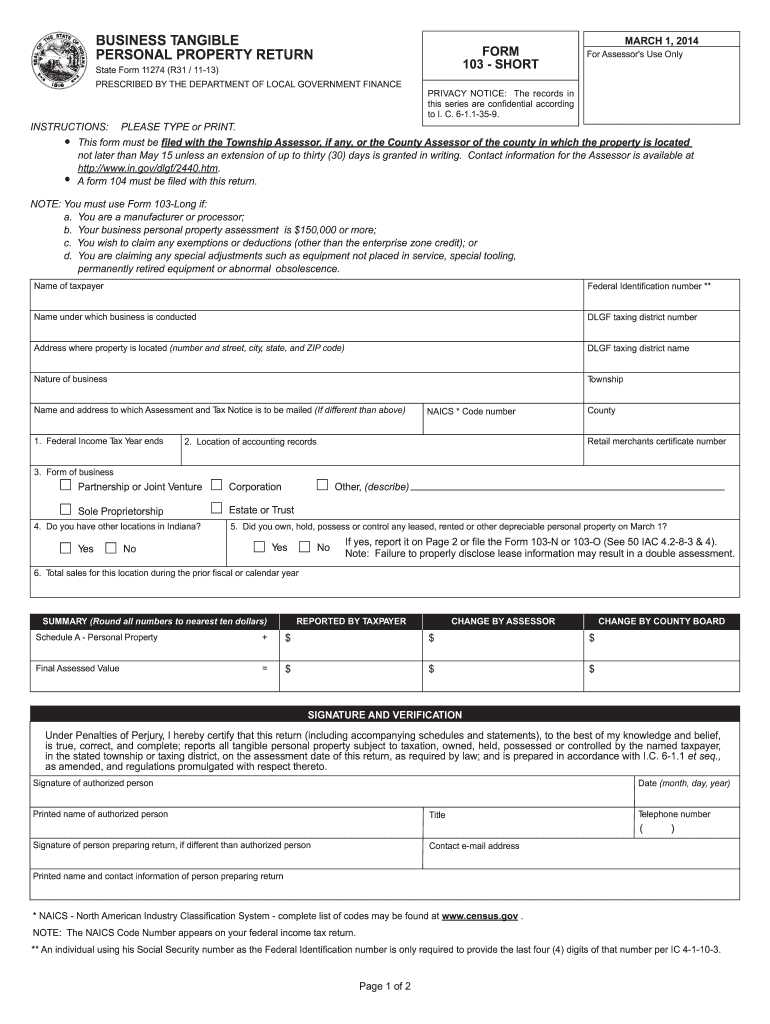
Form 103 Short Jefferson County Government State of Indiana 2013


What is the Form 103 Short Jefferson County Government State Of Indiana
The Form 103 Short is a document utilized by property owners in Jefferson County, Indiana, primarily for property tax assessment purposes. This form enables taxpayers to report their property details to the local government, ensuring accurate valuation for tax calculation. The form is essential for maintaining transparency in property taxation and helps the county assess the fair market value of properties within its jurisdiction.
How to use the Form 103 Short Jefferson County Government State Of Indiana
Using the Form 103 Short involves several straightforward steps. First, gather all necessary information about your property, including its location, size, and any improvements made. Next, access the form online or obtain a physical copy from the Jefferson County Government office. Fill out the form carefully, ensuring all details are accurate. Once completed, submit the form according to the specified submission method, which may include online submission, mailing, or in-person delivery to the appropriate government office.
Steps to complete the Form 103 Short Jefferson County Government State Of Indiana
Completing the Form 103 Short requires careful attention to detail. Follow these steps:
- Gather property information, including address, type of property, and any recent changes.
- Download the Form 103 Short from the Jefferson County Government website or request a paper form.
- Fill in the required fields, ensuring accuracy in all entries.
- Review the completed form for any errors or omissions.
- Submit the form through the designated method, ensuring it is sent before the filing deadline.
Legal use of the Form 103 Short Jefferson County Government State Of Indiana
The legal use of the Form 103 Short is crucial for compliance with Indiana property tax laws. By submitting this form, property owners fulfill their obligation to report property details accurately, which in turn affects tax assessments. Failure to submit the form or providing false information can lead to penalties, including fines or increased tax assessments. It is advisable to keep copies of submitted forms and any correspondence with the county regarding property assessments.
Filing Deadlines / Important Dates
Filing deadlines for the Form 103 Short are critical to ensure timely processing and compliance. Typically, property owners must submit this form by a specific date each year, often aligned with the annual property tax assessment cycle. It is important to check the Jefferson County Government website or contact the local tax office for the exact deadlines, as they may vary from year to year. Missing the deadline may result in penalties or complications in property tax assessments.
Form Submission Methods (Online / Mail / In-Person)
The Form 103 Short can be submitted through various methods to accommodate different preferences. Property owners may choose to submit the form online via the Jefferson County Government website, which offers a convenient and efficient option. Alternatively, the form can be mailed to the appropriate county office, ensuring it is postmarked by the filing deadline. For those who prefer a personal touch, in-person submission is also available at designated government offices during business hours.
Quick guide on how to complete form 103 short jefferson county government state of indiana
Your assistance manual on how to prepare your Form 103 Short Jefferson County Government State Of Indiana
If you wish to learn how to generate and dispatch your Form 103 Short Jefferson County Government State Of Indiana, here are some straightforward instructions on simplifying your tax submission process.
Firstly, you just need to register your airSlate SignNow account to transform how you manage documents online. airSlate SignNow is an extremely user-friendly and robust document solution that enables you to edit, generate, and finalize your tax paperwork effortlessly. With its editor, you can toggle between text, check boxes, and electronic signatures and return to modify responses as necessary. Optimize your tax administration with sophisticated PDF editing, eSigning, and intuitive sharing capabilities.
Follow the instructions below to complete your Form 103 Short Jefferson County Government State Of Indiana in minutes:
- Establish your account and start working on PDFs in no time.
- Utilize our directory to obtain any IRS tax document; explore various versions and schedules.
- Click Obtain form to access your Form 103 Short Jefferson County Government State Of Indiana in our editor.
- Complete the necessary fillable fields with your information (text, numbers, check marks).
- Utilize the Signature Tool to include your legally-binding electronic signature (if necessary).
- Examine your document and rectify any mistakes.
- Save modifications, print out your copy, send it to your recipient, and download it onto your device.
Utilize this manual to submit your taxes electronically with airSlate SignNow. Please be aware that filing on paper may heighten return inaccuracies and postpone refunds. Naturally, before e-filing your taxes, verify the IRS website for filing regulations in your state.
Create this form in 5 minutes or less
Find and fill out the correct form 103 short jefferson county government state of indiana
FAQs
-
How does one run for president in the united states, is there some kind of form to fill out or can you just have a huge fan base who would vote for you?
If you’re seeking the nomination of a major party, you have to go through the process of getting enough delegates to the party’s national convention to win the nomination. This explains that process:If you’re not running as a Democrat or Republican, you’ll need to get on the ballot in the various states. Each state has its own rules for getting on the ballot — in a few states, all you have to do is have a slate of presidential electors. In others, you need to collect hundreds or thousands of signatures of registered voters.
-
How should I approach out-of-state local governments (counties) to propose a free service - Email first to schedule a call, or just cold call them?
Cold calling them is probably the best, with email for follow-up. Not all officials check their email on a regular basis. This is because some county officials, like supervisors/commissioners, are not full-time. Email is good for reinforcing what you discuss during the call.
Create this form in 5 minutes!
How to create an eSignature for the form 103 short jefferson county government state of indiana
How to create an electronic signature for the Form 103 Short Jefferson County Government State Of Indiana online
How to create an eSignature for your Form 103 Short Jefferson County Government State Of Indiana in Chrome
How to make an electronic signature for putting it on the Form 103 Short Jefferson County Government State Of Indiana in Gmail
How to generate an electronic signature for the Form 103 Short Jefferson County Government State Of Indiana from your smartphone
How to make an eSignature for the Form 103 Short Jefferson County Government State Of Indiana on iOS devices
How to generate an electronic signature for the Form 103 Short Jefferson County Government State Of Indiana on Android OS
People also ask
-
What is the Form 103 Short Jefferson County Government State Of Indiana?
The Form 103 Short is a property tax form specifically for residents in Jefferson County, Indiana. It is used to report property ownership and assess property taxes effectively. By utilizing airSlate SignNow for this form, users can ensure a streamlined and efficient eSigning process.
-
How can airSlate SignNow help with the Form 103 Short Jefferson County Government State Of Indiana?
airSlate SignNow provides a user-friendly platform to create, send, and eSign the Form 103 Short Jefferson County Government State Of Indiana. The platform simplifies the submission process, making it easier for residents to comply with local tax reporting requirements while reducing turnaround times.
-
Is there a cost associated with using airSlate SignNow for the Form 103 Short Jefferson County Government State Of Indiana?
Yes, airSlate SignNow offers various pricing plans depending on your business needs. Our pricing is competitive and designed to provide an affordable solution for managing documents such as the Form 103 Short Jefferson County Government State Of Indiana. You can check our website for specific plan details.
-
Can I integrate airSlate SignNow with other applications when working on the Form 103 Short Jefferson County Government State Of Indiana?
Absolutely! airSlate SignNow offers numerous integrations with popular applications like Google Drive, Dropbox, and many more. This flexibility allows you to manage your documents, including the Form 103 Short Jefferson County Government State Of Indiana, within your existing workflows.
-
What features does airSlate SignNow offer for signing the Form 103 Short Jefferson County Government State Of Indiana?
airSlate SignNow provides several key features for signing documents, including customizable templates, in-person signing options, and real-time tracking of your Form 103 Short Jefferson County Government State Of Indiana. These features enhance the eSigning experience, ensuring all parties are informed and engaged.
-
How secure is the process of eSigning the Form 103 Short Jefferson County Government State Of Indiana with airSlate SignNow?
Security is a priority at airSlate SignNow. We utilize industry-standard encryption and authentication methods to ensure that all eSigned documents, including the Form 103 Short Jefferson County Government State Of Indiana, are stored securely and that your information remains confidential.
-
Can I access the Form 103 Short Jefferson County Government State Of Indiana on mobile devices?
Yes, airSlate SignNow is fully compatible with mobile devices. This means you can easily access the Form 103 Short Jefferson County Government State Of Indiana and complete the signing process from anywhere, allowing for greater flexibility and convenience in managing your documents.
Get more for Form 103 Short Jefferson County Government State Of Indiana
Find out other Form 103 Short Jefferson County Government State Of Indiana
- How To Electronic signature New York Legal Lease Agreement
- How Can I Electronic signature New York Legal Stock Certificate
- Electronic signature North Carolina Legal Quitclaim Deed Secure
- How Can I Electronic signature North Carolina Legal Permission Slip
- Electronic signature Legal PDF North Dakota Online
- Electronic signature North Carolina Life Sciences Stock Certificate Fast
- Help Me With Electronic signature North Dakota Legal Warranty Deed
- Electronic signature North Dakota Legal Cease And Desist Letter Online
- Electronic signature North Dakota Legal Cease And Desist Letter Free
- Electronic signature Delaware Orthodontists Permission Slip Free
- How Do I Electronic signature Hawaii Orthodontists Lease Agreement Form
- Electronic signature North Dakota Life Sciences Business Plan Template Now
- Electronic signature Oklahoma Legal Bill Of Lading Fast
- Electronic signature Oklahoma Legal Promissory Note Template Safe
- Electronic signature Oregon Legal Last Will And Testament Online
- Electronic signature Life Sciences Document Pennsylvania Simple
- Electronic signature Legal Document Pennsylvania Online
- How Can I Electronic signature Pennsylvania Legal Last Will And Testament
- Electronic signature Rhode Island Legal Last Will And Testament Simple
- Can I Electronic signature Rhode Island Legal Residential Lease Agreement