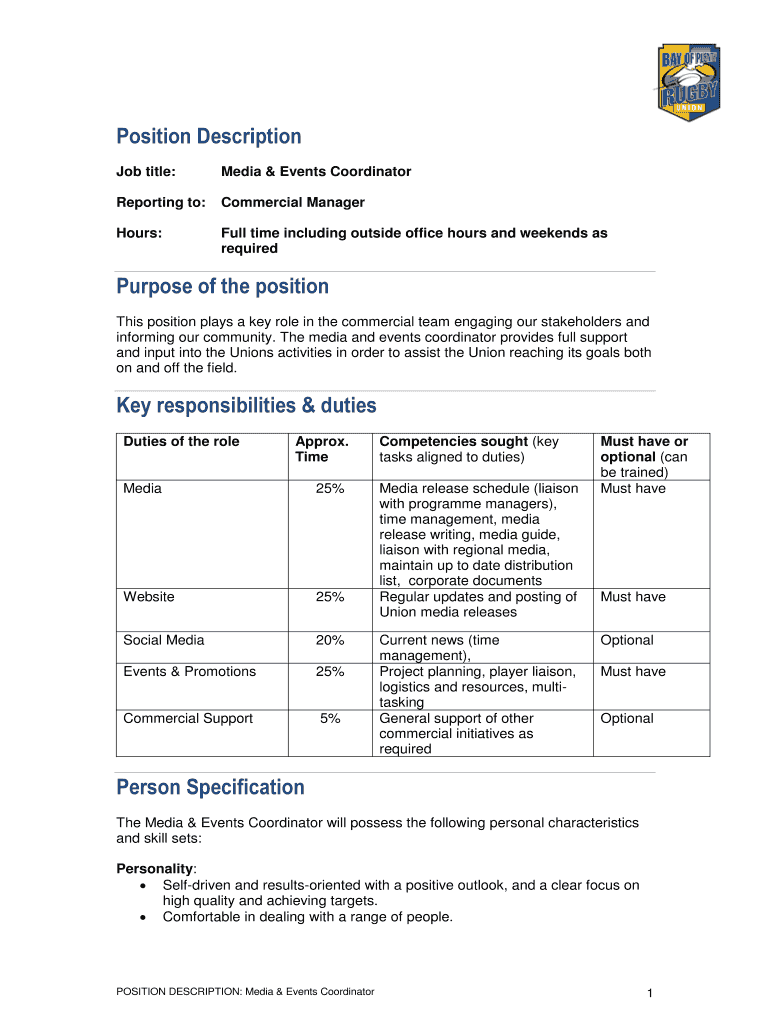
Simple Job Description Template Employing Staff Form


What is the simple job description template employing staff?
The simple job description template is a structured document designed to outline the responsibilities, qualifications, and expectations for a specific role within an organization. This template serves as a foundational tool for human resources and hiring managers to communicate the essential functions of a position clearly. It typically includes sections such as job title, department, reporting structure, and a detailed list of duties and responsibilities. By using this template, companies can ensure consistency in their job postings and provide potential candidates with a clear understanding of what is required for the role.
How to use the simple job description template employing staff
Using the simple job description template involves several straightforward steps. First, identify the specific role for which the job description is being created. Next, gather input from current employees in similar positions to understand the key responsibilities and skills required. Fill out the template by detailing the job title, main duties, required qualifications, and any preferred skills. Ensure that the language is clear and accessible to attract a diverse range of candidates. Finally, review the completed job description with relevant stakeholders to confirm its accuracy and alignment with the organization’s goals.
Key elements of the simple job description template employing staff
A comprehensive simple job description template includes several key elements that provide clarity and structure. These elements typically encompass:
- Job Title: The official name of the position.
- Department: The department where the role is located.
- Reports To: The title of the person to whom the employee will report.
- Job Summary: A brief overview of the role and its purpose within the organization.
- Responsibilities: A detailed list of tasks and duties expected from the employee.
- Qualifications: The required education, experience, and skills necessary for the position.
- Working Conditions: Any specific conditions related to the job, such as remote work or physical demands.
Steps to complete the simple job description template employing staff
Completing the simple job description template involves a systematic approach to ensure all necessary information is included. Follow these steps:
- Gather information about the role from various sources, including current job holders and department heads.
- Begin filling in the template with the job title and department.
- Write a concise job summary that encapsulates the role’s purpose.
- List the primary responsibilities, ensuring clarity and specificity.
- Detail the qualifications required, including education and experience.
- Review the template for accuracy and completeness, making adjustments as needed.
- Share the completed job description with relevant stakeholders for final approval.
Legal use of the simple job description template employing staff
When creating a simple job description template, it is essential to consider legal implications to ensure compliance with employment laws. The job description should accurately reflect the duties of the position without including discriminatory language or requirements that could violate equal employment opportunity laws. Additionally, it should align with the Fair Labor Standards Act (FLSA) to classify the position correctly as exempt or non-exempt. Regularly reviewing and updating the job description can help maintain compliance with changing regulations and organizational needs.
Examples of using the simple job description template employing staff
Examples of using the simple job description template can illustrate its versatility across various roles. For instance:
- A Marketing Coordinator job description may emphasize skills in social media management and content creation.
- A Software Developer job description might focus on technical skills, such as proficiency in specific programming languages.
- A Customer Service Representative job description could highlight communication skills and problem-solving abilities.
These examples showcase how the template can be tailored to meet the unique requirements of different positions within an organization.
Quick guide on how to complete simple job description template employing staff
Effortlessly Prepare Simple Job Description Template Employing Staff on Any Device
The management of documents online has gained tremendous traction among businesses and individuals. It serves as an ideal eco-friendly alternative to traditional printed and signed papers since you can access the right form and securely save it online. airSlate SignNow provides you with all the tools required to create, modify, and eSign your documents swiftly and without delays. Handle Simple Job Description Template Employing Staff on any device with the airSlate SignNow apps for Android or iOS and streamline any document-related task today.
A Simple Way to Edit and eSign Simple Job Description Template Employing Staff Effortlessly
- Obtain Simple Job Description Template Employing Staff and click Get Form to begin.
- Utilize the tools we offer to complete your form.
- Emphasize important sections of your documents or obscure sensitive information with the tools that airSlate SignNow provides specifically for this purpose.
- Generate your eSignature using the Sign tool, which takes mere seconds and carries the same legal validity as a conventional wet ink signature.
- Review all the details and hit the Done button to save your changes.
- Choose your preferred method of sending your form, whether by email, SMS, invitation link, or download it to your computer.
Say goodbye to lost or misplaced papers, tedious form searching, or mistakes that require printing new copies. airSlate SignNow meets all your document management requirements with just a few clicks from any device you prefer. Modify and eSign Simple Job Description Template Employing Staff to ensure excellent communication throughout the form preparation workflow with airSlate SignNow.
Create this form in 5 minutes or less
Create this form in 5 minutes!
How to create an eSignature for the simple job description template employing staff
How to create an electronic signature for a PDF online
How to create an electronic signature for a PDF in Google Chrome
How to create an e-signature for signing PDFs in Gmail
How to create an e-signature right from your smartphone
How to create an e-signature for a PDF on iOS
How to create an e-signature for a PDF on Android
People also ask
-
What is a simple job description sample?
A simple job description sample outlines the key responsibilities, qualifications, and skills required for a specific role. It acts as a foundational template to help employers draft effective job descriptions. Utilizing a simple job description sample can streamline your hiring process and ensure clarity for both candidates and hiring teams.
-
How can airSlate SignNow help with job descriptions?
AirSlate SignNow provides a user-friendly platform for creating, editing, and signing job descriptions and other documents. With features like eSignatures and document templates, you can easily prepare a simple job description sample for various roles. This allows you to hire more efficiently and keep your hiring documents organized.
-
Is there a cost associated with using airSlate SignNow for job descriptions?
AirSlate SignNow offers various pricing plans to cater to different business needs. Depending on the features you require, you can choose a plan that fits your budget while ensuring you have access to tools to create effective simple job description samples. A free trial is also available to explore the platform before committing.
-
What features does airSlate SignNow offer for document management?
AirSlate SignNow includes features such as eSignature, document templates, and real-time collaboration to assist in managing your job descriptions. With these tools, users can create a simple job description sample, send it for signatures, and track its status all in one place. This enhances efficiency and reduces the time spent on paperwork.
-
Can I customize a simple job description sample using airSlate SignNow?
Yes, airSlate SignNow allows you to fully customize your simple job description sample. You can modify sections, add specific job requirements, and integrate your company branding to tailor the document to your needs. This flexibility ensures that your job descriptions accurately reflect your company's expectations.
-
What are the benefits of using airSlate SignNow for hiring processes?
Using airSlate SignNow can signNowly streamline your hiring process by facilitating quick document creation and eSigning. With access to a simple job description sample, you can ensure clarity and attract the right candidates. Additionally, the platform saves time and resources, allowing HR teams to focus on what matters most—finding the perfect fit.
-
Does airSlate SignNow integrate with other HR tools?
Yes, airSlate SignNow integrates seamlessly with various HR software and tools to enhance your hiring workflow. This connectivity allows you to import and export your simple job description sample across platforms, improving data consistency and collaboration between teams. Integration options make it easy to incorporate SignNow into your existing HR processes.
Get more for Simple Job Description Template Employing Staff
- Affidavit of attorney form
- For rent payments under the lease agreement up to the amount of the guarantee as described form
- 10 tips for writing a persuasive family law declaration form
- The uniform child custody jurisdiction and ncjrs
- Rule 36 requests for admissionfederal rules of civil form
- Above named by and through his form
- Medical records release request i dob ss form
- The state of minnesota to the above named form
Find out other Simple Job Description Template Employing Staff
- Can I eSign Montana Employee Incident Report
- eSign Hawaii CV Form Template Online
- eSign Idaho CV Form Template Free
- How To eSign Kansas CV Form Template
- eSign Nevada CV Form Template Online
- eSign New Hampshire CV Form Template Safe
- eSign Indiana New Hire Onboarding Online
- eSign Delaware Software Development Proposal Template Free
- eSign Nevada Software Development Proposal Template Mobile
- Can I eSign Colorado Mobile App Design Proposal Template
- How Can I eSignature California Cohabitation Agreement
- How Do I eSignature Colorado Cohabitation Agreement
- How Do I eSignature New Jersey Cohabitation Agreement
- Can I eSign Utah Mobile App Design Proposal Template
- eSign Arkansas IT Project Proposal Template Online
- eSign North Dakota IT Project Proposal Template Online
- eSignature New Jersey Last Will and Testament Online
- eSignature Pennsylvania Last Will and Testament Now
- eSign Arkansas Software Development Agreement Template Easy
- eSign Michigan Operating Agreement Free