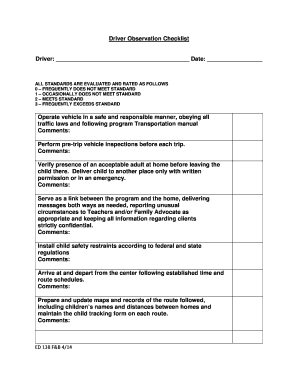
Driving Observation Checklist Form


What is the Driving Observation Checklist
The driving observation checklist is a structured tool used to evaluate a driver's performance and adherence to safety protocols while operating a vehicle. This checklist typically includes various criteria such as speed control, lane discipline, signaling, and overall situational awareness. It serves as a vital resource for organizations aiming to enhance driver safety and ensure compliance with regulatory standards.
How to use the Driving Observation Checklist
To effectively use the driving observation checklist, first ensure that the observer is familiar with the criteria outlined in the form. During the observation, the evaluator should systematically assess the driver against each item on the checklist, noting any strengths or areas for improvement. After the observation is complete, it is essential to review the findings with the driver to provide constructive feedback and discuss any necessary training or corrective actions.
Steps to complete the Driving Observation Checklist
Completing the driving observation checklist involves several key steps:
- Prepare the checklist by ensuring all criteria are clearly defined and understood.
- Conduct the observation in a safe environment, where the driver can demonstrate their skills.
- Document observations in real-time, noting specific examples of behavior related to each checklist item.
- Review the completed checklist with the driver, highlighting both positive aspects and areas needing improvement.
- Store the checklist securely for future reference and compliance purposes.
Legal use of the Driving Observation Checklist
The driving observation checklist can be legally binding when used in accordance with established guidelines. It is crucial that the checklist is completed accurately and honestly, as it may be used in legal contexts to demonstrate compliance with safety regulations. Adhering to local and federal laws regarding driver evaluation and documentation is essential to ensure the checklist's validity in legal proceedings.
Key elements of the Driving Observation Checklist
Key elements of the driving observation checklist typically include:
- Driver identification details, such as name and license number.
- Date and time of the observation.
- Criteria for evaluation, including specific behaviors and skills.
- Space for comments and recommendations.
- Signature of the observer and the driver to confirm the evaluation.
Examples of using the Driving Observation Checklist
Examples of using the driving observation checklist include:
- Fleet management companies using it to assess the driving skills of their employees.
- Driving schools employing the checklist to evaluate students during practical tests.
- Insurance companies utilizing the checklist to assess risk factors associated with policyholders.
Quick guide on how to complete driving observation checklist
Accomplish Driving Observation Checklist effortlessly on any device
Digital document management has become popular among businesses and individuals. It offers a perfect eco-friendly substitute for traditional printed and signed documents, as you can obtain the appropriate form and securely store it online. airSlate SignNow provides you with all the tools necessary to create, modify, and eSign your documents quickly without delays. Manage Driving Observation Checklist on any device using airSlate SignNow's Android or iOS applications and enhance any document-based operation today.
How to modify and eSign Driving Observation Checklist with ease
- Locate Driving Observation Checklist and click on Get Form to begin.
- Utilize the tools we provide to complete your form.
- Highlight pertinent sections of the documents or conceal sensitive information using tools that airSlate SignNow provides specifically for that purpose.
- Create your signature with the Sign tool, which takes seconds and carries the same legal validity as a traditional wet ink signature.
- Review all the information and click on the Done button to save your changes.
- Choose how you would like to send your form, via email, SMS, or invitation link, or download it to your computer.
Forget about lost or misplaced files, tedious form searches, or errors that require printing new document copies. airSlate SignNow meets your document management needs in just a few clicks from any device of your choice. Modify and eSign Driving Observation Checklist and ensure excellent communication at every stage of the form preparation process with airSlate SignNow.
Create this form in 5 minutes or less
Create this form in 5 minutes!
How to create an eSignature for the driving observation checklist
How to create an electronic signature for a PDF online
How to create an electronic signature for a PDF in Google Chrome
How to create an e-signature for signing PDFs in Gmail
How to create an e-signature right from your smartphone
How to create an e-signature for a PDF on iOS
How to create an e-signature for a PDF on Android
People also ask
-
What is a driving observation checklist?
A driving observation checklist is a tool designed to evaluate the driving skills of individuals during on-road assessments. It helps organizations ensure that their drivers adhere to safety standards and improve their driving performance. Using airSlate SignNow, you can easily create and manage your driving observation checklist electronically.
-
How can a driving observation checklist benefit my organization?
Implementing a driving observation checklist can signNowly enhance your organization's safety protocols by identifying areas for improvement in driver behavior. It allows for consistent evaluations and provides a basis for driver training programs. By leveraging airSlate SignNow, you can streamline the checklist process, saving time and resources.
-
Is airSlate SignNow customizable for a driving observation checklist?
Yes, airSlate SignNow offers a customizable platform that allows you to create a driving observation checklist tailored to your specific needs. You can add various criteria, modify the checklist layout, and include company branding. This flexibility ensures that your checklist meets all your organizational requirements.
-
What features does airSlate SignNow provide for managing a driving observation checklist?
airSlate SignNow provides features such as easy document creation, electronic signatures, and real-time collaboration for your driving observation checklist. It also supports secure data storage and sharing, making it convenient for your team to access the checklist anytime. These features enhance efficiency and increase compliance with safety regulations.
-
Can I integrate airSlate SignNow with other tools for my driving observation checklist?
Absolutely! airSlate SignNow integrates seamlessly with various tools such as CRM systems, project management software, and cloud storage services. This integration capability allows you to streamline workflows related to your driving observation checklist, ensuring all information is centralized and easily accessible.
-
How does airSlate SignNow ensure the security of my driving observation checklist?
airSlate SignNow prioritizes the security of your documents, including your driving observation checklist. It utilizes advanced encryption and secure access protocols to safeguard your data. Additionally, you can control who has access to your checklist, ensuring that sensitive information remains protected.
-
What is the pricing structure for using airSlate SignNow for a driving observation checklist?
airSlate SignNow offers several pricing plans to accommodate various business sizes and needs, all of which include features for managing a driving observation checklist. Pricing is based on a subscription model, with options for categorizing users and adding features as needed. This cost-effective solution makes it accessible for all types of organizations.
Get more for Driving Observation Checklist
- Friezebelly form
- Thermostatic controls of air liquid andor gas temperatures form
- Typedescription form
- Form walkways driveways patios garages walls floors or other structures
- Conduit material amp size form
- Surface and jointwill be taped andcoats ofdrywall compound applied sanded and readied for painting form
- Contractor shall not be liable for any delay due to circumstances form
- You are requested to vacate the property by the date above form
Find out other Driving Observation Checklist
- Sign Minnesota Construction Business Plan Template Mobile
- Sign Construction PPT Mississippi Myself
- Sign North Carolina Construction Affidavit Of Heirship Later
- Sign Oregon Construction Emergency Contact Form Easy
- Sign Rhode Island Construction Business Plan Template Myself
- Sign Vermont Construction Rental Lease Agreement Safe
- Sign Utah Construction Cease And Desist Letter Computer
- Help Me With Sign Utah Construction Cease And Desist Letter
- Sign Wisconsin Construction Purchase Order Template Simple
- Sign Arkansas Doctors LLC Operating Agreement Free
- Sign California Doctors Lease Termination Letter Online
- Sign Iowa Doctors LLC Operating Agreement Online
- Sign Illinois Doctors Affidavit Of Heirship Secure
- Sign Maryland Doctors Quitclaim Deed Later
- How Can I Sign Maryland Doctors Quitclaim Deed
- Can I Sign Missouri Doctors Last Will And Testament
- Sign New Mexico Doctors Living Will Free
- Sign New York Doctors Executive Summary Template Mobile
- Sign New York Doctors Residential Lease Agreement Safe
- Sign New York Doctors Executive Summary Template Fast