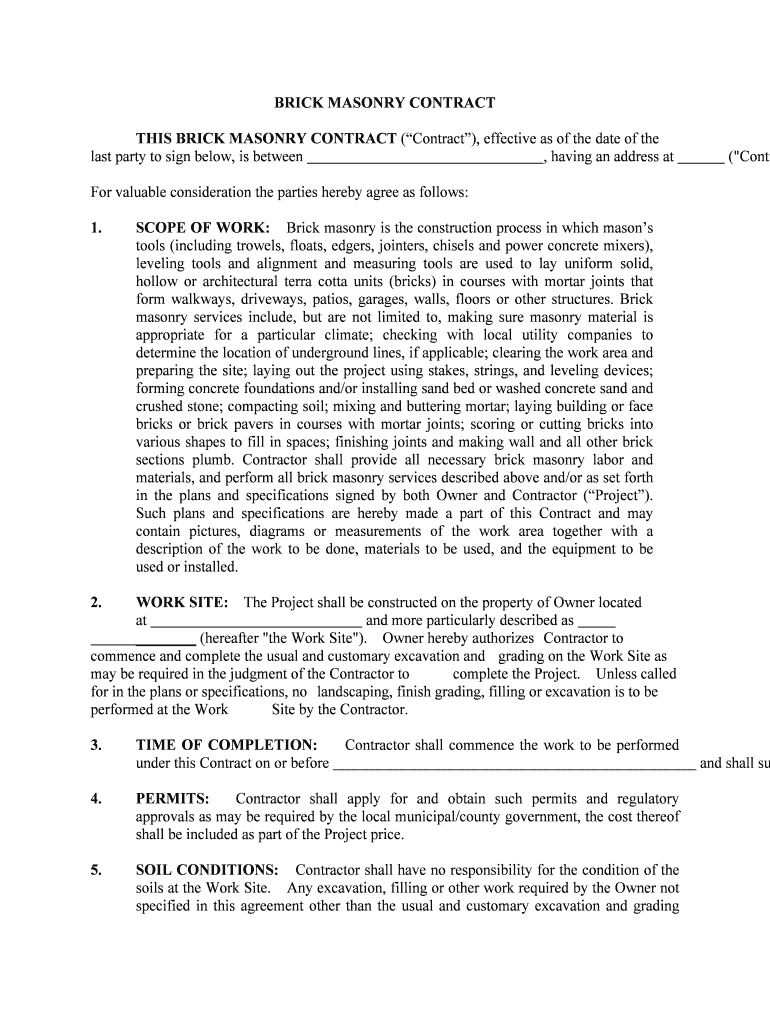
Form Walkways, Driveways, Patios, Garages, Walls, Floors or Other Structures


What is the Form Walkways, Driveways, Patios, Garages, Walls, Floors Or Other Structures
The Form Walkways, Driveways, Patios, Garages, Walls, Floors Or Other Structures is a legal document used to outline the specifications and agreements related to construction or renovation projects. This form serves as a formal agreement between parties involved in the construction or modification of physical structures, ensuring that all parties understand their responsibilities and the project's scope. It may include details such as materials to be used, timelines, and payment terms, making it essential for clarity and legal protection.
How to Use the Form Walkways, Driveways, Patios, Garages, Walls, Floors Or Other Structures
Using the Form Walkways, Driveways, Patios, Garages, Walls, Floors Or Other Structures involves several steps. First, gather all necessary information, including project details and contact information for all parties involved. Next, fill out the form accurately, ensuring all sections are completed. Once the form is filled, it should be reviewed by all parties to confirm accuracy and agreement. Finally, all parties must sign the document to make it legally binding. Utilizing a digital signature solution can streamline this process and enhance security.
Steps to Complete the Form Walkways, Driveways, Patios, Garages, Walls, Floors Or Other Structures
Completing the Form Walkways, Driveways, Patios, Garages, Walls, Floors Or Other Structures involves a systematic approach:
- Gather all relevant project information, including specifications and timelines.
- Fill out the form with accurate details, ensuring clarity in every section.
- Review the completed form with all parties to confirm agreement.
- Sign the document using a secure method, such as an electronic signature.
- Distribute copies of the signed form to all parties for their records.
Legal Use of the Form Walkways, Driveways, Patios, Garages, Walls, Floors Or Other Structures
The legal use of the Form Walkways, Driveways, Patios, Garages, Walls, Floors Or Other Structures hinges on compliance with applicable laws and regulations. For the form to be legally binding, it must be signed by all parties involved. Additionally, the form should adhere to local building codes and regulations, ensuring that the project meets all legal requirements. Utilizing a reliable eSignature solution can further enhance the form's legal standing by providing a secure and verifiable signature process.
Key Elements of the Form Walkways, Driveways, Patios, Garages, Walls, Floors Or Other Structures
Key elements of the Form Walkways, Driveways, Patios, Garages, Walls, Floors Or Other Structures include:
- Project description: Clear details about the work to be performed.
- Parties involved: Names and contact information of all stakeholders.
- Timeline: Start and completion dates for the project.
- Payment terms: Details regarding costs and payment schedules.
- Signatures: Required signatures from all parties to validate the agreement.
Examples of Using the Form Walkways, Driveways, Patios, Garages, Walls, Floors Or Other Structures
Examples of using the Form Walkways, Driveways, Patios, Garages, Walls, Floors Or Other Structures can vary widely. Homeowners may use it when hiring a contractor for driveway installation or patio construction. Businesses might utilize the form for larger projects, such as building a new garage or modifying existing structures. Each example highlights the importance of a clear agreement to prevent misunderstandings and ensure successful project completion.
Quick guide on how to complete form walkways driveways patios garages walls floors or other structures
Effortlessly prepare Form Walkways, Driveways, Patios, Garages, Walls, Floors Or Other Structures on any device
Managing documents online has gained traction among both businesses and individuals. It offers an ideal environmentally-friendly substitute to traditional printed and signed documentation, as you can easily find the right form and securely store it online. airSlate SignNow equips you with all the tools necessary to create, modify, and electronically sign your documents promptly without any hold-ups. Manage Form Walkways, Driveways, Patios, Garages, Walls, Floors Or Other Structures on any device using airSlate SignNow’s Android or iOS applications and streamline any document-centric task today.
The easiest way to modify and electronically sign Form Walkways, Driveways, Patios, Garages, Walls, Floors Or Other Structures effortlessly
- Find Form Walkways, Driveways, Patios, Garages, Walls, Floors Or Other Structures and click Get Form to begin.
- Utilize the tools we offer to fill out your document.
- Highlight important sections of your documents or redact sensitive information with tools that airSlate SignNow provides specifically for that purpose.
- Create your electronic signature using the Sign feature, which takes mere seconds and holds the same legal validity as a traditional handwritten signature.
- Review the details thoroughly and click the Done button to save your modifications.
- Choose how you wish to share your form, via email, SMS, or invitation link, or download it to your computer.
Forget about lost or misplaced documents, frustrating form searches, or errors that require printing new copies. airSlate SignNow meets all your document management requirements in just a few clicks from any device you prefer. Edit and electronically sign Form Walkways, Driveways, Patios, Garages, Walls, Floors Or Other Structures and guarantee excellent communication at every stage of your form preparation process with airSlate SignNow.
Create this form in 5 minutes or less
Create this form in 5 minutes!
People also ask
-
What types of projects can I use to Form Walkways, Driveways, Patios, Garages, Walls, Floors Or Other Structures?
You can use our services to Form Walkways, Driveways, Patios, Garages, Walls, Floors Or Other Structures for various applications. Whether you're designing a residential garden path or a commercial parking lot, our solutions are versatile enough to meet diverse construction needs. Our experts guide you through selecting the right materials and techniques suitable for your project.
-
How does the pricing work for Form Walkways, Driveways, Patios, Garages, Walls, Floors Or Other Structures?
Pricing to Form Walkways, Driveways, Patios, Garages, Walls, Floors Or Other Structures typically depends on the materials used and the complexity of the project. We provide transparent quotes that factor in labor and materials with no hidden fees. Our goal is to offer quality solutions within your budget.
-
What benefits can I expect when I choose to Form Walkways, Driveways, Patios, Garages, Walls, Floors Or Other Structures?
When you choose to Form Walkways, Driveways, Patios, Garages, Walls, Floors Or Other Structures, you gain durable, aesthetically appealing surfaces for your property. These structures enhance safety, improve accessibility, and increase property value. Our solutions are designed for longevity and low maintenance.
-
Are there specific materials recommended for Form Walkways, Driveways, Patios, Garages, Walls, Floors Or Other Structures?
Yes, there are various materials suited for different projects when you Form Walkways, Driveways, Patios, Garages, Walls, Floors Or Other Structures. Concrete, pavers, and natural stone are popular choices offering strength and aesthetics. We can help you choose the materials that best fit your needs and design preferences.
-
Can I integrate my existing structures when I Form Walkways, Driveways, Patios, Garages, Walls, Floors Or Other Structures?
Absolutely! Our services are designed to seamlessly integrate with existing structures when you Form Walkways, Driveways, Patios, Garages, Walls, Floors Or Other Structures. We assess the current layout and ensure that new installations enhance functionality and aesthetics while blending with your existing designs.
-
How long does it take to complete a project to Form Walkways, Driveways, Patios, Garages, Walls, Floors Or Other Structures?
The timeline for completing a project to Form Walkways, Driveways, Patios, Garages, Walls, Floors Or Other Structures can vary based on size and complexity. Typically, smaller projects can be finished in a few days, while larger undertakings may take weeks. We provide clear estimates regarding timeframes before starting the work.
-
What are the maintenance requirements after I Form Walkways, Driveways, Patios, Garages, Walls, Floors Or Other Structures?
After you Form Walkways, Driveways, Patios, Garages, Walls, Floors Or Other Structures, maintenance is minimal but important. Regular cleaning and occasional sealing can help protect the surface and extend its life. We provide guidance on best practices to keep your structures looking their best.
Get more for Form Walkways, Driveways, Patios, Garages, Walls, Floors Or Other Structures
- Illinois department of revenueil1040es estimated i form
- Place of eating tax return form village of burr ridge
- Form 4789 missouri sales tax detailed instructions and information book
- 5068 form
- Form 948
- Rv066 south dakota exemption certificate form
- Purchases for resale by foreign purchaser form
- Parish number form
Find out other Form Walkways, Driveways, Patios, Garages, Walls, Floors Or Other Structures
- How Do I eSign New Mexico Healthcare / Medical Word
- How To eSign Washington High Tech Presentation
- Help Me With eSign Vermont Healthcare / Medical PPT
- How To eSign Arizona Lawers PDF
- How To eSign Utah Government Word
- How Can I eSign Connecticut Lawers Presentation
- Help Me With eSign Hawaii Lawers Word
- How Can I eSign Hawaii Lawers Document
- How To eSign Hawaii Lawers PPT
- Help Me With eSign Hawaii Insurance PPT
- Help Me With eSign Idaho Insurance Presentation
- Can I eSign Indiana Insurance Form
- How To eSign Maryland Insurance PPT
- Can I eSign Arkansas Life Sciences PDF
- How Can I eSign Arkansas Life Sciences PDF
- Can I eSign Connecticut Legal Form
- How Do I eSign Connecticut Legal Form
- How Do I eSign Hawaii Life Sciences Word
- Can I eSign Hawaii Life Sciences Word
- How Do I eSign Hawaii Life Sciences Document