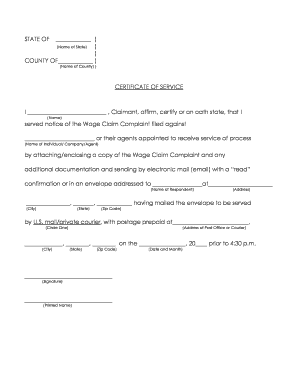
Certificate of Service Illinois Form


What is the Certificate of Service Illinois
The Certificate of Service in Illinois is a legal document that confirms the delivery of documents to the involved parties in a legal proceeding. This certificate is essential in ensuring that all parties have received the necessary information, which is a critical step in maintaining fairness and transparency in legal processes. The document typically includes details such as the names of the parties involved, the date of service, and the method used for delivery, whether by mail, personal service, or electronic means.
How to Use the Certificate of Service Illinois
Using the Certificate of Service in Illinois involves several steps to ensure compliance with legal requirements. First, identify the documents that require service, such as pleadings or motions. Next, complete the certificate by filling in the required information, including the names of the parties and the date of service. After completing the certificate, serve the documents to the relevant parties and file the certificate with the court to provide proof of service. This process helps maintain a clear record of communication between parties involved in the legal matter.
Steps to Complete the Certificate of Service Illinois
Completing the Certificate of Service in Illinois involves a systematic approach:
- Gather the documents that need to be served.
- Fill out the certificate with the required details, including the names of the parties and the date of service.
- Choose the method of service, such as personal delivery, mail, or electronic service.
- Ensure that the certificate is signed and dated by the person who completed the service.
- File the completed certificate with the court to confirm that all parties have been properly notified.
Key Elements of the Certificate of Service Illinois
The Certificate of Service in Illinois must include several key elements to be considered valid. These elements typically consist of:
- The names of all parties involved in the legal proceeding.
- The date on which the documents were served.
- The method of service used, such as mail or personal delivery.
- The signature of the person who served the documents, along with the date of signing.
Legal Use of the Certificate of Service Illinois
The legal use of the Certificate of Service in Illinois is crucial in ensuring that all parties are informed of legal actions and proceedings. This document serves as proof that the required documents were delivered, which is essential for the court's records. Failure to provide proper service can lead to delays in legal proceedings or even dismissal of cases. Therefore, understanding the legal implications of this certificate is vital for anyone involved in a legal matter in Illinois.
State-Specific Rules for the Certificate of Service Illinois
Illinois has specific rules governing the use of the Certificate of Service, which are outlined in the Illinois Supreme Court Rules. These rules dictate how and when the certificate must be filed, the acceptable methods of service, and the required information that must be included. It is important for individuals to familiarize themselves with these regulations to ensure compliance and avoid potential legal issues. Adhering to state-specific rules helps maintain the integrity of the legal process.
Quick guide on how to complete certificate of service illinois
Effortlessly prepare Certificate Of Service Illinois on any device
Digital document management has gained traction among businesses and individuals alike. It offers an ideal environmentally friendly alternative to conventional printed and signed documentation, as you can access the necessary form and securely store it online. airSlate SignNow equips you with all the resources required to create, modify, and electronically sign your documents swiftly without unnecessary delays. Manage Certificate Of Service Illinois on any platform using airSlate SignNow's Android or iOS applications and simplify any document-related task today.
How to modify and electronically sign Certificate Of Service Illinois with ease
- Locate Certificate Of Service Illinois and then click Get Form to begin.
- Utilize the tools we offer to complete your document.
- Emphasize important sections of the documents or redact sensitive information with tools that airSlate SignNow provides specifically for that purpose.
- Create your electronic signature using the Sign tool, which takes seconds and carries the same legal validity as a traditional wet ink signature.
- Review all the information carefully, and then click on the Done button to save your changes.
- Choose how you wish to share your form, via email, text message (SMS), or invitation link, or download it to your computer.
Eliminate the worry of lost or misplaced documents, tedious form searching, or errors that necessitate re-printing document copies. airSlate SignNow fulfills all your document management needs in just a few clicks from any device you prefer. Modify and electronically sign Certificate Of Service Illinois to ensure clear communication at every phase of the form preparation process with airSlate SignNow.
Create this form in 5 minutes or less
Create this form in 5 minutes!
How to create an eSignature for the certificate of service illinois
How to create an electronic signature for a PDF online
How to create an electronic signature for a PDF in Google Chrome
How to create an e-signature for signing PDFs in Gmail
How to create an e-signature right from your smartphone
How to create an e-signature for a PDF on iOS
How to create an e-signature for a PDF on Android
People also ask
-
What is an IL certificate service and how does it work?
An IL certificate service provides a secure way to verify the authenticity of digital documents. By using unique encryption protocols and digital signatures, it ensures that your signed documents can be trusted by all parties. With airSlate SignNow, the IL certificate service streamlines this process to enhance document security without complex technicalities.
-
How much does the IL certificate service cost?
The cost of the IL certificate service can vary depending on the plan you choose. airSlate SignNow offers competitive pricing with various tiers that cater to different business needs. We recommend checking our pricing page for specific details and choosing a plan that aligns with your budget and requirements.
-
What features are included with the IL certificate service?
The IL certificate service comes with a range of features designed to enhance document management and e-signatures. Key features include secure document storage, customizable templates, real-time tracking, and compliance with industry regulations. All these tools combined make the airSlate SignNow platform a comprehensive solution for document signing.
-
What are the benefits of using the IL certificate service?
Using an IL certificate service improves the security and integrity of your important documents. With airSlate SignNow, you gain peace of mind knowing that your signatures are legally binding and your documents are tamper-proof. This enhances trust in your business dealings and accelerates transaction times.
-
Can the IL certificate service integrate with other software tools?
Yes, the IL certificate service seamlessly integrates with various software applications. airSlate SignNow allows you to connect with popular platforms like Google Drive, Salesforce, and Microsoft 365. This integration capability helps streamline your workflow and enhances productivity.
-
Is the IL certificate service compliant with legal regulations?
Absolutely, the IL certificate service is designed to comply with international legal standards, including eIDAS and ESIGN Act. airSlate SignNow ensures that all your electronically signed documents are legally recognized and enforceable. This compliance empowers businesses to adopt digital signatures with confidence.
-
How secure is the IL certificate service?
Security is a top priority with the IL certificate service. airSlate SignNow employs industry-standard encryption methods to protect your documents and signatures. Additionally, our platform provides audit trails that track all document actions, ensuring a fully signNow process.
Get more for Certificate Of Service Illinois
- Nm mad 325 form
- Historyformchildrenadolescentspartii mid america head start medicalsocialdevelopmental history form
- Application for appointment as guardian advocate section 39312 form
- Dp458 form
- Application cdd development planp65 city of alexandria alexandriava form
- Second mortgage form
- Form rd 1940 20
- Request celdt form
Find out other Certificate Of Service Illinois
- eSign Alabama Independent Contractor Agreement Template Fast
- eSign New York Termination Letter Template Safe
- How To eSign West Virginia Termination Letter Template
- How To eSign Pennsylvania Independent Contractor Agreement Template
- eSignature Arkansas Affidavit of Heirship Secure
- How Can I eSign Alaska Emergency Contact Form
- Can I eSign Montana Employee Incident Report
- eSign Hawaii CV Form Template Online
- eSign Idaho CV Form Template Free
- How To eSign Kansas CV Form Template
- eSign Nevada CV Form Template Online
- eSign New Hampshire CV Form Template Safe
- eSign Indiana New Hire Onboarding Online
- eSign Delaware Software Development Proposal Template Free
- eSign Nevada Software Development Proposal Template Mobile
- Can I eSign Colorado Mobile App Design Proposal Template
- How Can I eSignature California Cohabitation Agreement
- How Do I eSignature Colorado Cohabitation Agreement
- How Do I eSignature New Jersey Cohabitation Agreement
- Can I eSign Utah Mobile App Design Proposal Template