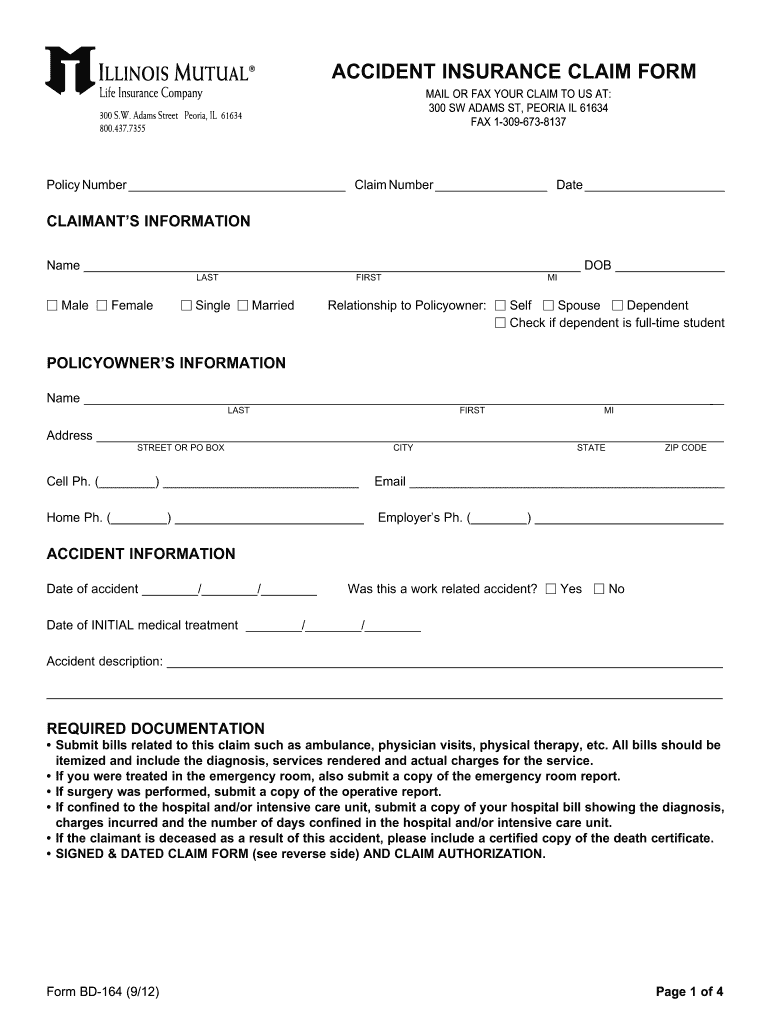
Illinois Mutual Insurance Claim Forms 2012-2026


What is the accident insurance claim form?
The accident insurance claim form is a crucial document used to report incidents that result in injuries or damages covered by an insurance policy. This form serves as a formal request for compensation from the insurance provider. It typically requires detailed information about the incident, including the date, time, location, and nature of the accident, as well as details about the individuals involved and any witnesses. Completing this form accurately is essential to ensure that the claim is processed efficiently and that the claimant receives the appropriate benefits.
Key elements of the accident insurance claim form
Several key elements must be included in the accident insurance claim form to ensure its validity and effectiveness. These elements typically encompass:
- Personal Information: This includes the claimant's name, address, contact information, and policy number.
- Incident Details: A comprehensive account of the accident, including the date, time, and location, along with a description of how the accident occurred.
- Injuries and Damages: Information about any injuries sustained and property damage incurred as a result of the accident.
- Witness Information: Names and contact details of any witnesses who can corroborate the events of the accident.
- Supporting Documentation: Attachments such as police reports, medical records, and photographs that provide evidence of the incident and its aftermath.
Steps to complete the accident insurance claim form
Completing the accident insurance claim form requires careful attention to detail. The following steps can guide claimants through the process:
- Gather Information: Collect all necessary personal information, incident details, and supporting documents.
- Fill Out the Form: Accurately complete each section of the form, ensuring that all required fields are filled in.
- Review for Accuracy: Double-check the form for any errors or omissions that could delay processing.
- Submit the Form: Choose the preferred submission method, whether online, via mail, or in-person, and ensure it is sent to the correct address.
- Follow Up: Keep track of the submission and follow up with the insurance company to confirm receipt and inquire about the status of the claim.
Required documents for the accident insurance claim form
Submitting the accident insurance claim form often requires accompanying documents to support the claim. Commonly required documents include:
- Medical Records: Documentation of injuries sustained, including treatment details and costs.
- Police Report: An official report detailing the circumstances of the accident.
- Witness Statements: Written accounts from witnesses that provide additional context to the incident.
- Photographs: Visual evidence of the accident scene, injuries, and damages.
- Insurance Policy Information: A copy of the relevant insurance policy that outlines coverage details.
Form submission methods
Submitting the accident insurance claim form can be done through various methods, depending on the insurance provider's preferences. Common submission methods include:
- Online Submission: Many insurance companies offer online portals for submitting claims, allowing for quick and efficient processing.
- Mail: Claimants can print the completed form and send it via postal service to the designated claims department.
- In-Person Submission: Some claimants may prefer to deliver the form directly to their insurance agent or company office for immediate assistance.
Legal use of the accident insurance claim form
The accident insurance claim form must be used in accordance with legal guidelines to ensure its validity. This includes understanding the terms of the insurance policy, adhering to state-specific regulations, and ensuring that all information provided is accurate and truthful. Misrepresentation or fraud in completing the form can lead to severe penalties, including denial of the claim or legal action from the insurance provider.
Quick guide on how to complete accident insurance claim form illinois mutual
Utilize the simpler approach for managing your Illinois Mutual Insurance Claim Forms
The traditional methods of finalizing and endorsing documents require an excessive amount of time in comparison to modern paperwork management solutions. Previously, you had to look for relevant forms, print them, fill in all the details, and mail them. Now, you can access, complete, and sign your Illinois Mutual Insurance Claim Forms within a single browser tab using airSlate SignNow. Preparing your Illinois Mutual Insurance Claim Forms has become more straightforward than ever.
Steps to finalize your Illinois Mutual Insurance Claim Forms with airSlate SignNow
- Visit the category page you need and locate your state-specific Illinois Mutual Insurance Claim Forms. Alternatively, utilize the search bar.
- Verify that the version of the form is accurate by viewing it.
- Click Get form and enter editing mode.
- Fill in your document with the necessary information using the editing features.
- Examine the entered information and click the Sign tool to validate your form.
- Select the most convenient way to create your signature: generate it, sketch your signature, or upload an image of it.
- Click DONE to save modifications.
- Download the document to your device or proceed to Sharing settings to send it electronically.
Efficient online platforms like airSlate SignNow make it easier to complete and submit your forms. Give it a try to discover how quickly document management and approval processes are meant to occur. You will save a signNow amount of time.
Create this form in 5 minutes or less
FAQs
-
In what cases do you have to fill out an insurance claim form?
Ah well let's see. An insurance claim form is used to make a claim against your insurance for financial, repair or replacement of something depending on your insurance. Not everything will qualify so you actually have to read the small print.
-
Do the HIPAA laws prohibit Health Insurance companies from allowing members to fill out and submit medical claim forms on line?
No, nothing in HIPAA precludes collecting the claim information online.However, the information needs to be protected at rest as well as in-flight. This is typically done by encrypting the connection (HTTPS) as well the storage media
-
How can I claim the VAT amount for items purchased in the UK? Do I need to fill out any online forms or formalities to claim?
Easy to follow instructions can be found here Tax on shopping and servicesThe process works like this.Get a VAT 407 form from the retailer - they might ask for proof that you’re eligible, for example your passport.Show the goods, the completed form and your receipts to customs at the point when you leave the EU (this might not be in the UK).Customs will approve your form if everything is in order. You then take the approved form to get paid.The best place to get the form is from a retailer on the airport when leaving.
-
How do I fill out the disability forms so well that my claim is approved?
Contact Barbara Case, the founder of USA: Providing Free Advocacy & Support She's incredible!
-
Which ITR form should an NRI fill out for AY 2018–2019 to claim the TDS deducted by banks only?
ITR form required to be submitted depends upon nature of income. As a NRI shall generally have income from other sources like interest, rental income therefore s/he should file ITR 2.
Create this form in 5 minutes!
How to create an eSignature for the accident insurance claim form illinois mutual
How to generate an electronic signature for your Accident Insurance Claim Form Illinois Mutual online
How to create an eSignature for your Accident Insurance Claim Form Illinois Mutual in Google Chrome
How to generate an eSignature for putting it on the Accident Insurance Claim Form Illinois Mutual in Gmail
How to make an eSignature for the Accident Insurance Claim Form Illinois Mutual straight from your smart phone
How to create an electronic signature for the Accident Insurance Claim Form Illinois Mutual on iOS
How to create an eSignature for the Accident Insurance Claim Form Illinois Mutual on Android devices
People also ask
-
What is an accident insurance claim form template?
An accident insurance claim form template is a standardized document that helps individuals report accidents and claim their insurance benefits. It simplifies the process by providing all the necessary fields to input relevant information, making submissions more efficient and organized. Using this template can signNowly speed up the claims process for both insurers and claimants.
-
How can I customize the accident insurance claim form template?
With airSlate SignNow, you can easily customize the accident insurance claim form template to fit your specific needs. Our user-friendly interface allows you to modify text, add your branding, and include additional fields relevant to your situation. This flexibility ensures that your claims process is tailored to your unique requirements.
-
Is the accident insurance claim form template compliant with legal standards?
Yes, the accident insurance claim form template provided by airSlate SignNow is designed to meet legal compliance standards. We ensure that all necessary fields are included, guiding users through the information needed for insurance claims. You can confidently use this template knowing that it adhere to required regulations.
-
What are the benefits of using an accident insurance claim form template?
Using an accident insurance claim form template streamlines the claims submission process and improves accuracy. It reduces the likelihood of missing important information, which can accelerate claims approval by insurers. Additionally, templates save time, allowing users to focus on recovering rather than managing paperwork.
-
Can I integrate the accident insurance claim form template with other software?
Absolutely! airSlate SignNow offers robust integrations with various platforms. You can seamlessly connect your accident insurance claim form template with CRM systems, document management tools, and more, enhancing workflow efficiency and data accuracy in your processes.
-
What is the pricing structure for using the accident insurance claim form template?
airSlate SignNow offers a variety of pricing plans to suit different business needs. You can access the accident insurance claim form template as part of your subscription, which includes other eSigning and document management features. Check our website for the most current pricing information and available plans.
-
How does airSlate SignNow ensure document security while using the accident insurance claim form template?
Document security is a top priority at airSlate SignNow. When using the accident insurance claim form template, your data is encrypted during transmission and while stored. We employ both industry-standard security measures and compliance protocols to protect sensitive information.
Get more for Illinois Mutual Insurance Claim Forms
- Meat order form template
- F new parent permission slip 8 18 09 form
- Vtr420 form
- Co lender agreement form
- Durability of advanced woven polymer matrix composites for scholar lib vt form
- Localityfips case virginia department of social services form
- Ride along request form cape coral police department
- Commercial space rental agreement template form
Find out other Illinois Mutual Insurance Claim Forms
- Electronic signature Illinois Employee Appraisal Form Simple
- Electronic signature West Virginia Business Ethics and Conduct Disclosure Statement Free
- Electronic signature Alabama Disclosure Notice Simple
- Electronic signature Massachusetts Disclosure Notice Free
- Electronic signature Delaware Drug Testing Consent Agreement Easy
- Electronic signature North Dakota Disclosure Notice Simple
- Electronic signature California Car Lease Agreement Template Free
- How Can I Electronic signature Florida Car Lease Agreement Template
- Electronic signature Kentucky Car Lease Agreement Template Myself
- Electronic signature Texas Car Lease Agreement Template Easy
- Electronic signature New Mexico Articles of Incorporation Template Free
- Electronic signature New Mexico Articles of Incorporation Template Easy
- Electronic signature Oregon Articles of Incorporation Template Simple
- eSignature Montana Direct Deposit Enrollment Form Easy
- How To Electronic signature Nevada Acknowledgement Letter
- Electronic signature New Jersey Acknowledgement Letter Free
- Can I eSignature Oregon Direct Deposit Enrollment Form
- Electronic signature Colorado Attorney Approval Later
- How To Electronic signature Alabama Unlimited Power of Attorney
- Electronic signature Arizona Unlimited Power of Attorney Easy