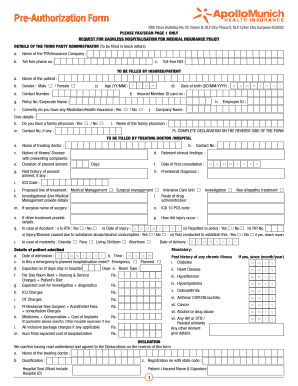
Iffco Tokio Pre Auth Form


What is the Iffco Tokio Pre Auth Form
The Iffco Tokio Pre Auth Form is a document used primarily in the insurance sector, specifically for pre-authorization requests related to medical treatments and procedures. This form allows policyholders to seek approval from Iffco Tokio for specific medical services before they are rendered. By obtaining pre-authorization, insured individuals can ensure that their treatments are covered under their health insurance policy, preventing unexpected out-of-pocket expenses.
How to use the Iffco Tokio Pre Auth Form
Using the Iffco Tokio Pre Auth Form involves several straightforward steps. First, the policyholder must fill out the form with accurate personal and policy details, including the nature of the medical service being requested. Next, the completed form should be submitted to Iffco Tokio for review. Depending on the complexity of the request, the review process may take some time. It is essential to follow up with the insurance provider to confirm that the request has been processed and to receive the authorization decision.
Steps to complete the Iffco Tokio Pre Auth Form
Completing the Iffco Tokio Pre Auth Form requires attention to detail. Here are the key steps:
- Gather necessary personal information, including your policy number and contact details.
- Provide detailed information about the medical procedure or treatment being requested.
- Include any supporting documents, such as medical reports or referrals, if required.
- Review the form for accuracy before submission.
- Submit the form via the designated method, which may include online submission or mailing it to the appropriate address.
Legal use of the Iffco Tokio Pre Auth Form
The Iffco Tokio Pre Auth Form is legally binding once it is completed and submitted according to the guidelines set by Iffco Tokio. It is crucial to ensure that all information provided is truthful and accurate, as any discrepancies may lead to denial of coverage or legal issues. The form acts as a formal request for authorization, and its approval signifies that the insurance company acknowledges the necessity of the proposed treatment.
Key elements of the Iffco Tokio Pre Auth Form
Several key elements must be included in the Iffco Tokio Pre Auth Form to ensure its validity:
- Policyholder Information: Full name, contact details, and policy number.
- Provider Information: Name and contact details of the healthcare provider.
- Details of the Requested Service: Description of the treatment or procedure.
- Supporting Documentation: Any necessary medical reports or referrals.
- Signature: The policyholder's signature to confirm the request.
Form Submission Methods
The Iffco Tokio Pre Auth Form can be submitted through various methods to accommodate different preferences. Common submission methods include:
- Online Submission: Many insurance providers offer a portal for electronic submissions, allowing for quicker processing.
- Mail: The completed form can be printed and sent via postal service to the designated address.
- In-Person: Some policyholders may choose to deliver the form directly to their insurance agent or office.
Quick guide on how to complete iffco tokio pre auth form 24834155
Effortlessly Prepare Iffco Tokio Pre Auth Form on Any Device
Managing documents online has gained traction among businesses and individuals alike. It offers a superb environmentally friendly alternative to traditional printed and signed files, allowing you to easily locate the correct form and securely store it online. airSlate SignNow equips you with all the necessary tools to create, edit, and eSign your documents swiftly without any setbacks. Manage Iffco Tokio Pre Auth Form on any platform using the airSlate SignNow Android or iOS applications and enhance any document-focused process today.
Steps to Edit and eSign Iffco Tokio Pre Auth Form with Ease
- Obtain Iffco Tokio Pre Auth Form and then click Get Form to begin.
- Utilize the tools we offer to complete your document.
- Emphasize key sections of your documents or obscure sensitive information with tools that airSlate SignNow specifically provides for that purpose.
- Create your signature using the Sign tool, which takes mere seconds and carries the same legal validity as a conventional handwritten signature.
- Review the information and then click the Done button to save your changes.
- Choose your preferred method to share your form, whether by email, SMS, or invitation link, or download it to your computer.
Say goodbye to lost or misplaced documents, tiresome form searches, or errors that necessitate printing new copies. airSlate SignNow addresses all your document management needs in just a few clicks from a device of your choice. Edit and eSign Iffco Tokio Pre Auth Form and ensure excellent communication at any phase of the form preparation process with airSlate SignNow.
Create this form in 5 minutes or less
Create this form in 5 minutes!
How to create an eSignature for the iffco tokio pre auth form 24834155
How to create an electronic signature for a PDF online
How to create an electronic signature for a PDF in Google Chrome
How to create an e-signature for signing PDFs in Gmail
How to create an e-signature right from your smartphone
How to create an e-signature for a PDF on iOS
How to create an e-signature for a PDF on Android
People also ask
-
What is the IFFCO Tokio pre auth form and why is it important?
The IFFCO Tokio pre auth form is a crucial document required for policyholders seeking pre-authorizations for medical expenses. It streamlines the process of obtaining approval for treatments and ensures timely reimbursements, making it vital for a smooth experience.
-
How can I access the IFFCO Tokio pre auth form?
You can easily access the IFFCO Tokio pre auth form through the official IFFCO Tokio website or by directly contacting their customer service. Additionally, many insurance agents can provide you with this form to expedite your process.
-
What features does the airSlate SignNow platform offer for signing the IFFCO Tokio pre auth form?
airSlate SignNow provides a user-friendly platform that allows you to eSign the IFFCO Tokio pre auth form securely and efficiently. Key features include customizable templates, tracking capabilities, and automated workflows that enhance the signing process.
-
Are there any fees associated with using the airSlate SignNow service for the IFFCO Tokio pre auth form?
airSlate SignNow offers competitive pricing that can fit various business budgets. There are no hidden fees for using the service to sign the IFFCO Tokio pre auth form, and you can choose a plan that suits your needs without overpaying.
-
Can I integrate airSlate SignNow with other software when handling the IFFCO Tokio pre auth form?
Yes, airSlate SignNow supports integration with various applications, allowing you to streamline your workflow with the IFFCO Tokio pre auth form. This includes CRM systems, cloud storage solutions, and project management tools, enhancing overall efficiency.
-
What are the benefits of using airSlate SignNow for my IFFCO Tokio pre auth form?
Using airSlate SignNow for your IFFCO Tokio pre auth form brings numerous benefits, including increased efficiency, improved accuracy, and reduced turnaround time for document processing. You can easily manage your forms and ensure compliance with regulatory requirements.
-
Is it secure to use airSlate SignNow for the IFFCO Tokio pre auth form?
Absolutely, airSlate SignNow employs advanced security measures to protect your documents, including encryption and secure cloud storage. Your IFFCO Tokio pre auth form will remain confidential, ensuring a safe signing experience.
Get more for Iffco Tokio Pre Auth Form
Find out other Iffco Tokio Pre Auth Form
- How Do I Electronic signature Iowa Construction Document
- How Can I Electronic signature South Carolina Charity PDF
- How Can I Electronic signature Oklahoma Doctors Document
- How Can I Electronic signature Alabama Finance & Tax Accounting Document
- How To Electronic signature Delaware Government Document
- Help Me With Electronic signature Indiana Education PDF
- How To Electronic signature Connecticut Government Document
- How To Electronic signature Georgia Government PDF
- Can I Electronic signature Iowa Education Form
- How To Electronic signature Idaho Government Presentation
- Help Me With Electronic signature Hawaii Finance & Tax Accounting Document
- How Can I Electronic signature Indiana Government PDF
- How Can I Electronic signature Illinois Finance & Tax Accounting PPT
- How To Electronic signature Maine Government Document
- How To Electronic signature Louisiana Education Presentation
- How Can I Electronic signature Massachusetts Government PDF
- How Do I Electronic signature Montana Government Document
- Help Me With Electronic signature Louisiana Finance & Tax Accounting Word
- How To Electronic signature Pennsylvania Government Document
- Can I Electronic signature Texas Government PPT