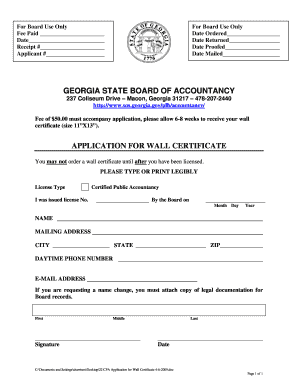
Cpa Wall Certificate Form


What is the CPA Wall Certificate
The CPA wall certificate is an official document awarded to individuals who have successfully completed the requirements to become a Certified Public Accountant (CPA). This certificate serves as a formal recognition of a CPA's qualifications and expertise in the field of accounting. It typically includes the CPA's name, the date of issuance, and the state in which the license was granted. The CPA wall certificate is often displayed prominently in professional settings, symbolizing the individual’s commitment to maintaining high standards in accounting practices.
How to Obtain the CPA Wall Certificate
To obtain the CPA wall certificate, candidates must first meet specific educational and professional requirements set by their state’s Board of Accountancy. This generally includes completing a bachelor’s degree with a concentration in accounting, passing the CPA examination, and fulfilling any required work experience. After meeting these criteria, candidates can apply for their CPA license through their state board. Once the application is approved, the CPA wall certificate will be issued, allowing the individual to practice as a licensed CPA.
Key Elements of the CPA Wall Certificate
The CPA wall certificate contains several key elements that validate the CPA's credentials. These include:
- Name: The full name of the CPA as recognized by the state.
- Date of Issuance: The date when the certificate was officially granted.
- State Board Seal: The official seal of the state Board of Accountancy, which adds authenticity.
- License Number: A unique identifier assigned to the CPA for verification purposes.
These elements ensure that the certificate is not only a symbol of achievement but also a legally recognized document that can be verified by employers and regulatory bodies.
Steps to Complete the CPA Wall Certificate
Completing the CPA wall certificate involves several important steps:
- Meet Educational Requirements: Ensure that you have completed the necessary coursework in accounting.
- Pass the CPA Exam: Successfully pass all sections of the CPA examination.
- Gain Relevant Experience: Accumulate the required work experience under a licensed CPA.
- Submit Application: Complete and submit your application for licensure to your state board.
- Receive Certificate: Once approved, receive your CPA wall certificate, which you can display.
Following these steps will help ensure that you can proudly present your CPA wall certificate as a testament to your professional qualifications.
Legal Use of the CPA Wall Certificate
The CPA wall certificate is legally recognized and serves as proof of an individual's qualifications to practice as a CPA. It is essential for various professional activities, including:
- Providing assurance services, such as audits and reviews.
- Preparing and filing tax returns on behalf of clients.
- Offering financial consulting and advisory services.
In addition, the certificate may be required when applying for certain positions within the accounting industry or when seeking to provide services to clients in regulated industries.
Digital vs. Paper Version of the CPA Wall Certificate
With the rise of digital documentation, CPAs may receive both a paper and a digital version of their wall certificate. The digital version can be easily shared and stored securely, while the paper version serves as a traditional representation of the CPA's credentials. Both versions are equally valid, but it is important to ensure that the digital format complies with relevant eSignature laws and maintains the integrity of the document. Many CPAs choose to display the paper certificate in their office while keeping a digital copy for online use.
Quick guide on how to complete cpa wall certificate
Effortlessly Complete Cpa Wall Certificate on Any Device
Digital document management has become increasingly popular among businesses and individuals. It offers an ideal environmentally friendly alternative to conventional printed and signed papers, allowing you to obtain the correct forms and securely store them online. airSlate SignNow provides you with all the tools required to create, modify, and electronically sign your documents swiftly without any delays. Manage Cpa Wall Certificate on any platform using airSlate SignNow's Android or iOS applications and simplify any document-related process today.
The Easiest Way to Edit and Electronically Sign Cpa Wall Certificate
- Obtain Cpa Wall Certificate and click on Get Form to begin.
- Utilize the tools we provide to complete your form.
- Emphasize important sections of your documents or obscure sensitive information with tools that airSlate SignNow supplies specifically for that reason.
- Create your signature using the Sign tool, which only takes seconds and carries the same legal validity as a conventional wet ink signature.
- Review the details and click on the Done button to save your modifications.
- Select your preferred method to share your form, whether by email, text message (SMS), invitation link, or download it to your computer.
Eliminate worries about lost or misplaced documents, tedious form searching, or errors that necessitate printing new document copies. airSlate SignNow meets your document management needs in just a few clicks from the device of your choice. Modify and electronically sign Cpa Wall Certificate while ensuring excellent communication throughout your document preparation process with airSlate SignNow.
Create this form in 5 minutes or less
Create this form in 5 minutes!
How to create an eSignature for the cpa wall certificate
How to create an electronic signature for a PDF online
How to create an electronic signature for a PDF in Google Chrome
How to create an e-signature for signing PDFs in Gmail
How to create an e-signature right from your smartphone
How to create an e-signature for a PDF on iOS
How to create an e-signature for a PDF on Android
People also ask
-
What is a CPA Wall Certificate?
A CPA Wall Certificate is an official document issued by state boards of accountancy that proves your status as a licensed CPA. This certificate can be displayed in professional settings to validate your qualifications and expertise in accounting. It's an essential credential for CPAs to maintain credibility in their field.
-
How can airSlate SignNow help with CPA Wall Certificates?
airSlate SignNow offers a seamless solution for managing and signing documents related to CPA Wall Certificates. With our eSignature technology, you can easily create, send, and store important documents securely and efficiently. This process saves time and enhances compliance, making it ideal for busy CPAs.
-
What are the pricing options for airSlate SignNow when dealing with CPA Wall Certificates?
airSlate SignNow provides flexible pricing plans that cater to various business needs, including those needing CPA Wall Certificate documentation. You can choose from monthly or annual subscriptions, and there are plans designed for individual users as well as teams. Each plan comes with comprehensive features to streamline document management.
-
Are there any integrations available for managing CPA Wall Certificates?
Yes, airSlate SignNow integrates with various applications that can help manage CPA Wall Certificates more efficiently. These integrations allow for seamless workflow automation, enabling users to connect with tools like Google Drive, Dropbox, and more. This flexibility enhances productivity for accounting professionals.
-
What features does airSlate SignNow offer for CPA Wall Certificate management?
airSlate SignNow includes features such as customizable templates, secure storage, and advanced security measures that are vital for managing CPA Wall Certificates. The platform also offers cloud-based access, allowing you to sign and share your documents from anywhere at any time. Easy document tracking and audit trails provide additional assurance.
-
Is it secure to use airSlate SignNow for my CPA Wall Certificate documents?
Absolutely! airSlate SignNow prioritizes the security of your CPA Wall Certificate documents with industry-standard encryption and advanced security protocols. Our platform complies with regulations to ensure that your documents remain confidential and protected from unauthorized access, giving you peace of mind while using our services.
-
Can I customize documents for my CPA Wall Certificate needs using airSlate SignNow?
Yes, airSlate SignNow allows users to customize documents tailored to their specific CPA Wall Certificate needs. You can create and modify templates to include necessary fields and branding elements. This customization ensures that your documents meet professional standards and reflect your personal brand.
Get more for Cpa Wall Certificate
Find out other Cpa Wall Certificate
- eSignature Oregon Amendment to an LLC Operating Agreement Free
- Can I eSign Hawaii Managed services contract template
- How Do I eSign Iowa Managed services contract template
- Can I eSignature Wyoming Amendment to an LLC Operating Agreement
- eSign Massachusetts Personal loan contract template Simple
- How Do I eSign Massachusetts Personal loan contract template
- How To eSign Mississippi Personal loan contract template
- How Do I eSign Oklahoma Personal loan contract template
- eSign Oklahoma Managed services contract template Easy
- Can I eSign South Carolina Real estate contracts
- eSign Texas Renter's contract Mobile
- How Do I eSign Texas Renter's contract
- eSign Hawaii Sales contract template Myself
- How Can I eSign Washington Real estate sales contract template
- How To eSignature California Stock Certificate
- How Can I eSignature Texas Stock Certificate
- Help Me With eSign Florida New employee checklist
- How To eSign Illinois Rental application
- How To eSignature Maryland Affidavit of Identity
- eSignature New York Affidavit of Service Easy