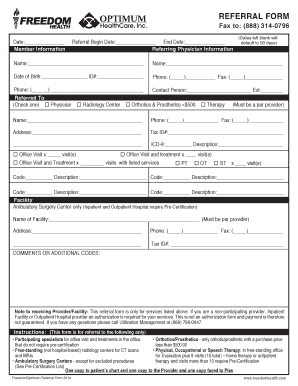
REFERRAL FORM Dom Health


What is the REFERRAL FORM dom Health
The REFERRAL FORM dom Health is a crucial document used in the healthcare system to facilitate the transfer of patients between healthcare providers. This form allows a primary care physician to refer a patient to a specialist, ensuring that the patient receives the appropriate care for their specific health needs. It typically includes essential information such as the patient's medical history, the reason for the referral, and any relevant diagnostic information.
How to use the REFERRAL FORM dom Health
Using the REFERRAL FORM dom Health involves several straightforward steps. First, the referring physician must fill out the form with accurate patient details and the reason for the referral. After completing the form, it should be signed by the physician. The patient can then present this form to the specialist's office, either in person or electronically, depending on the healthcare provider's policies. Ensuring that all information is complete and accurate will help streamline the referral process.
Steps to complete the REFERRAL FORM dom Health
Completing the REFERRAL FORM dom Health requires careful attention to detail. Follow these steps:
- Gather patient information, including full name, date of birth, and contact details.
- Provide the reason for the referral, detailing any symptoms or conditions.
- Include relevant medical history and any previous treatments.
- Sign and date the form to validate the referral.
- Review the completed form for accuracy before submission.
Legal use of the REFERRAL FORM dom Health
The legal validity of the REFERRAL FORM dom Health hinges on compliance with healthcare regulations and standards. It is essential that the form is filled out accurately and signed by a licensed healthcare provider. This ensures that the referral is recognized by both the referring and receiving healthcare entities. Additionally, the form must adhere to HIPAA regulations to protect patient privacy and confidentiality throughout the referral process.
Key elements of the REFERRAL FORM dom Health
Several key elements are essential for the REFERRAL FORM dom Health to be effective:
- Patient Information: Complete details about the patient, including demographics and contact information.
- Referring Physician Details: Information about the healthcare provider making the referral.
- Specialist Information: Details of the specialist to whom the patient is being referred.
- Reason for Referral: A clear explanation of why the patient is being referred.
- Medical History: Relevant medical background that supports the referral.
Form Submission Methods
The REFERRAL FORM dom Health can be submitted through various methods, depending on the policies of the healthcare providers involved. Common submission methods include:
- In-Person: The patient can deliver the form directly to the specialist's office.
- Mail: The form can be sent via postal service to the specialist's office.
- Online: Many healthcare providers offer secure online portals for electronic submission of referral forms.
Quick guide on how to complete referral form dom health
Manage REFERRAL FORM dom Health effortlessly on any device
Digital document management has become increasingly popular among businesses and individuals. It serves as an ideal eco-friendly alternative to traditional printed and signed documents, allowing you to access the necessary forms and securely store them online. airSlate SignNow provides all the tools you need to create, adjust, and electronically sign your documents swiftly without delays. Handle REFERRAL FORM dom Health on any device with airSlate SignNow's Android or iOS applications and enhance any document-centric process today.
How to modify and eSign REFERRAL FORM dom Health with ease
- Obtain REFERRAL FORM dom Health and then click Get Form to begin.
- Utilize the tools we provide to fill out your form.
- Emphasize relevant sections of the documents or obscure sensitive information with tools specifically designed for that purpose by airSlate SignNow.
- Create your eSignature using the Sign tool, which takes mere seconds and carries the same legal validity as a conventional wet ink signature.
- Verify the details and click on the Done button to save your changes.
- Select your preferred method to send your form, whether by email, SMS, invitation link, or download it to your computer.
Eliminate concerns about lost or misplaced documents, tedious form searching, or mistakes that necessitate printing new copies. airSlate SignNow meets your document management needs in just a few clicks from any device of your choice. Alter and eSign REFERRAL FORM dom Health while ensuring effective communication at any stage of your form preparation process with airSlate SignNow.
Create this form in 5 minutes or less
Create this form in 5 minutes!
How to create an eSignature for the referral form dom health
How to create an electronic signature for a PDF online
How to create an electronic signature for a PDF in Google Chrome
How to create an e-signature for signing PDFs in Gmail
How to create an e-signature right from your smartphone
How to create an e-signature for a PDF on iOS
How to create an e-signature for a PDF on Android
People also ask
-
What is a REFERRAL FORM dom Health?
A REFERRAL FORM dom Health is a specialized document designed to facilitate the referral process in healthcare settings. It allows healthcare providers to efficiently document patient referrals while ensuring compliance with health regulations. By utilizing the REFERRAL FORM dom Health, providers can streamline communication and improve patient care.
-
How does airSlate SignNow support REFERRAL FORM dom Health?
airSlate SignNow provides an intuitive platform for completing and eSigning the REFERRAL FORM dom Health. With features such as customizable templates and secure document storage, users can easily manage their referral processes. This enhances efficiency and helps maintain an organized workflow.
-
Is airSlate SignNow affordable for small practices using the REFERRAL FORM dom Health?
Yes, airSlate SignNow offers cost-effective pricing plans suitable for small practices needing the REFERRAL FORM dom Health. Plans are designed to accommodate various budgets while providing essential features to streamline document management. You can choose a plan that fits your needs without breaking the bank.
-
Can I integrate airSlate SignNow with other healthcare software for the REFERRAL FORM dom Health?
Absolutely! airSlate SignNow can be easily integrated with popular healthcare systems, allowing for seamless use of the REFERRAL FORM dom Health. Integration ensures that referrals are processed smoothly across platforms, enhancing overall operational efficiency.
-
What benefits does the REFERRAL FORM dom Health provide over traditional methods?
Using the REFERRAL FORM dom Health with airSlate SignNow eliminates paper waste and reduces the time spent on manual entry. Digital forms allow for quicker access, better tracking, and higher accuracy in patient referrals. This modernization translates to improved patient satisfaction and streamlined practice operations.
-
Is it secure to use airSlate SignNow for the REFERRAL FORM dom Health?
Yes, security is a top priority for airSlate SignNow when it comes to the REFERRAL FORM dom Health. The platform employs advanced encryption and complies with industry regulations to protect sensitive patient information. You can trust that your data remains safe and confidential.
-
How can I customize the REFERRAL FORM dom Health on airSlate SignNow?
airSlate SignNow allows users to easily customize the REFERRAL FORM dom Health according to their specific needs. You can add fields, change layouts, and personalize the form to suit your workflow. This flexibility ensures that your referral processes align perfectly with your practice requirements.
Get more for REFERRAL FORM dom Health
- Marine event 2014 2019 form
- Condominium project questionnaire short form
- Mw506nrs 2017 form
- Mississippi statewide teacher appraisal rubric walk mde k12 ms form
- Qualifying statement of intent for a candidate for party form
- Sworn application for tax clearance july 2016 version form
- Chapter chapter test reforming american society
- Carroll county notices and disclosures addendum form
Find out other REFERRAL FORM dom Health
- eSignature Real Estate Form Louisiana Simple
- eSignature Louisiana Real Estate LLC Operating Agreement Myself
- Can I eSignature Louisiana Real Estate Quitclaim Deed
- eSignature Hawaii Sports Living Will Safe
- eSignature Hawaii Sports LLC Operating Agreement Myself
- eSignature Maryland Real Estate Quitclaim Deed Secure
- eSignature Idaho Sports Rental Application Secure
- Help Me With eSignature Massachusetts Real Estate Quitclaim Deed
- eSignature Police Document Florida Easy
- eSignature Police Document Florida Safe
- How Can I eSignature Delaware Police Living Will
- eSignature Michigan Real Estate LLC Operating Agreement Mobile
- eSignature Georgia Police Last Will And Testament Simple
- How To eSignature Hawaii Police RFP
- Can I eSignature Minnesota Real Estate Warranty Deed
- How Do I eSignature Indiana Police Lease Agreement Form
- eSignature Police PPT Kansas Free
- How Can I eSignature Mississippi Real Estate Rental Lease Agreement
- How Do I eSignature Kentucky Police LLC Operating Agreement
- eSignature Kentucky Police Lease Termination Letter Now