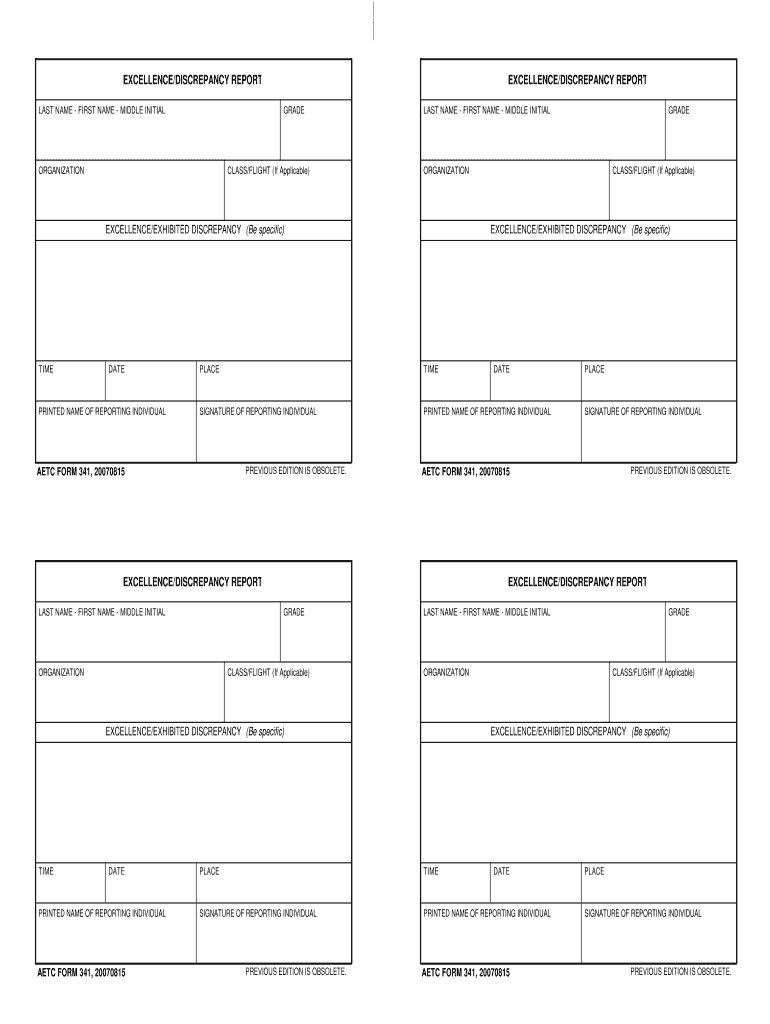
Soc 341 Form 2007-2026


What is the Soc 341 Form
The Soc 341 form, also known as the AETC Form 341, is a document used primarily within the United States Air Force. It serves as an official record for various actions, including performance evaluations and disciplinary actions. This form is essential for maintaining accurate personnel records and ensuring compliance with military regulations. Understanding its purpose and proper usage is crucial for service members and their supervisors.
How to use the Soc 341 Form
Using the Soc 341 form involves several key steps to ensure it is filled out correctly. First, identify the specific purpose of the form, whether for recognition, feedback, or disciplinary measures. Next, gather all necessary information, including details about the individual being evaluated and the context of the evaluation. Complete the form by clearly stating the observations, ensuring that all required fields are filled out accurately. Finally, submit the form according to your unit’s procedures, whether electronically or in hard copy.
Steps to complete the Soc 341 Form
Completing the Soc 341 form requires attention to detail. Follow these steps:
- Begin by downloading the latest version of the Soc 341 form from an official source.
- Fill in the personal information of the individual being evaluated, including name, rank, and unit.
- Clearly articulate the observations or incidents that warrant the use of the form, providing specific examples.
- Include any relevant dates and signatures as required.
- Review the completed form for accuracy before submission.
Legal use of the Soc 341 Form
The legal use of the Soc 341 form is governed by military regulations. It is essential to ensure that the form is used appropriately to document actions that align with Air Force policies. Misuse of the form can lead to administrative issues or disciplinary actions. Always refer to the latest guidelines provided by your commanding officer or the relevant military regulations to ensure compliance.
Form Submission Methods
The Soc 341 form can be submitted through various methods, depending on the unit’s protocols. Common submission methods include:
- Online submission through secure military channels.
- Mailing a hard copy to the appropriate administrative office.
- In-person delivery to a designated supervisor or administrative personnel.
It is important to follow the specific submission guidelines provided by your unit to ensure timely processing.
Key elements of the Soc 341 Form
Key elements of the Soc 341 form include:
- Identification information for the individual being evaluated.
- A clear description of the action or observation being documented.
- Supporting evidence or examples that justify the evaluation.
- Signatures from the evaluator and any witnesses, if applicable.
These elements are crucial for the form's validity and effectiveness in documenting personnel actions.
Quick guide on how to complete form 341 fillable
Uncover the simplest method to complete and endorse your Soc 341 Form
Are you still spending time preparing your official paperwork on paper instead of handling it online? airSlate SignNow delivers a superior approach to finalize and endorse your Soc 341 Form and similar forms for public services. Our intelligent eSignature solution equips you with all you require to manage documents swiftly and in accordance with official standards - comprehensive PDF editing, administration, security, signing, and sharing features all available within an intuitive interface.
Only a few steps are necessary to finish filling out and endorsing your Soc 341 Form:
- Load the fillable template into the editor using the Get Form button.
- Review what information you need to input in your Soc 341 Form.
- Move between the fields using the Next option to ensure nothing is overlooked.
- Utilize Text, Check, and Cross tools to fill in the blanks with your information.
- Update the content with Text boxes or Images from the top toolbar.
- Emphasize what is essential or Cover fields that have become irrelevant.
- Press Sign to generate a legally valid eSignature using any method you prefer.
- Insert the Date next to your signature and complete your task with the Done button.
Store your completed Soc 341 Form in the Documents folder within your profile, download it, or transfer it to your chosen cloud storage. Our solution also offers versatile form sharing. There’s no need to print out your forms when you have to send them to the relevant public office - do it via email, fax, or by requesting a USPS “snail mail” delivery from your account. Test it out today!
Create this form in 5 minutes or less
FAQs
-
I'm trying to fill out a free fillable tax form. It won't let me click "done with this form" or "efile" which?
From https://www.irs.gov/pub/irs-utl/... (emphasis mine):DONE WITH THIS FORM — Select this button to save and close the form you are currently viewing and return to your 1040 form. This button is disabled when you are in your 1040 formSo, it appears, and without them mentioning it while you're working on it, that button is for all forms except 1040. Thank you to the other response to this question. I would never have thought of just clicking the Step 2 tab.
-
How do I make a PDF a fillable form?
1. Open it with Foxit PhantomPDF and choose Form > Form Recognition > Run Form Field Recognition . All fillable fields in the document will be recognized and highlighted.2. Add form fields from Form > Form Fields > click a type of form field button and the cursor changes to crosshair . And the Designer Assistant is selected automatically.3. All the corresponding type of form fields will be automatically named with the text near the form fields (Take the text fields for an example as below).4. Click the place you want to add the form field. To edit the form field further, please refer to the properties of different buttons from “Buttons”.
-
Is there a service that will allow me to create a fillable form on a webpage, and then email a PDF copy of each form filled out?
You can use Fill which is has a free forever plan.You can use Fill to turn your PDF document into an online document which can be completed, signed and saved as a PDF, online.You will end up with a online fillable PDF like this:w9 || FillWhich can be embedded in your website should you wish.InstructionsStep 1: Open an account at Fill and clickStep 2: Check that all the form fields are mapped correctly, if not drag on the text fields.Step 3: Save it as a templateStep 4: Goto your templates and find the correct form. Then click on the embed settings to grab your form URL.
-
How do I fill out a fillable PDF on an iPad?
there is an app for that !signNow Fill & Sign on the App Store
-
How do I transfer data from Google Sheets cells to a PDF fillable form?
I refer you a amazing pdf editor, her name is Puspita, She work in fiverr, She is just amazing, Several time I am use her services. You can contact with her.puspitasaha : I will create fillable pdf form or edit pdf file for $5 on www.fiverr.com
-
How do I send a fillable form by email?
Well, contrary to the belief of some people, you CAN send a fillable form by email, the platform just has to support the Interactive Email feature(which is basically a micro site).
-
How can I edit a PDF or fillable PDF form?
You can try out Fill which has a free forever plan and requires no download.This works best if you just want to complete or fill in an fillable PDF.You simply upload your PDF and then fill it in within the browser:If the fields are live, as in the example above, simple fill them in. If the fields are not live you can drag on the fields to complete it quickly.Upload your PDF to get started here
-
How do I create a fillable HTML form online that can be downloaded as a PDF? I have made a framework for problem solving and would like to give people access to an online unfilled form that can be filled out and downloaded filled out.
Create PDF Form that will be used for download and convert it to HTML Form for viewing on your website.However there’s a lot of PDF to HTML converters not many can properly convert PDF Form including form fields. If you plan to use some calculations or validations it’s even harder to find one. Try PDFix Form Converter which works fine to me.
Create this form in 5 minutes!
How to create an eSignature for the form 341 fillable
How to generate an eSignature for your Form 341 Fillable in the online mode
How to generate an electronic signature for your Form 341 Fillable in Chrome
How to make an eSignature for putting it on the Form 341 Fillable in Gmail
How to make an electronic signature for the Form 341 Fillable straight from your mobile device
How to create an eSignature for the Form 341 Fillable on iOS devices
How to make an eSignature for the Form 341 Fillable on Android
People also ask
-
What is soc 341a and how does it relate to airSlate SignNow?
Soc 341a refers to a specific course or topic often related to business processes, including signing documents electronically. airSlate SignNow provides a comprehensive eSignature solution that simplifies document management, aligning perfectly with the principles taught in soc 341a.
-
What are the key features of airSlate SignNow relevant to soc 341a?
Key features of airSlate SignNow include easy document creation, template usage, and advanced eSigning options. These features enhance the workflows discussed in soc 341a, allowing for efficient handling of time-sensitive documents.
-
How does airSlate SignNow ensure compliance with soc 341a requirements?
airSlate SignNow is built with compliance in mind, ensuring that all eSignatures meet legal standards and regulations, which are often discussed in soc 341a. Our platform provides a secure environment for document handling, which helps businesses maintain compliance.
-
What is the pricing structure for airSlate SignNow if I’m focusing on soc 341a?
airSlate SignNow offers a variety of pricing plans that can accommodate different business needs as discussed in soc 341a. The plans are designed to be cost-effective, ensuring that users can easily access essential features without overspending.
-
Can I integrate airSlate SignNow with other tools used in soc 341a?
Yes, airSlate SignNow offers robust integrations with commonly used tools such as CRMs and cloud storage platforms that may be relevant to soc 341a. This flexibility allows users to streamline their workflows and improve productivity.
-
What are the benefits of using airSlate SignNow over competitors in the context of soc 341a?
Using airSlate SignNow over competitors provides several benefits, including an intuitive interface, competitive pricing, and strong customer support. These advantages complement the theories and practices explored in soc 341a, making it an ideal choice for businesses.
-
How does airSlate SignNow enhance collaboration among teams studying soc 341a?
airSlate SignNow enhances collaboration by allowing multiple users to review and sign documents in real-time, a crucial aspect for teams working on projects related to soc 341a. This feature promotes efficiency and clear communication among team members.
Get more for Soc 341 Form
- Whittling chip requirements pdf form
- Tdsb school bus application form
- Property access consent form
- Tc 62m schedule a forms amp publications tax utah
- Disbursement form 399578728
- Aim warranty request form doc
- Spine doctor dominican republic miami back amp neck form
- Parent child rental agreement template form
Find out other Soc 341 Form
- Electronic signature Maine Legal Agreement Online
- Electronic signature Maine Legal Quitclaim Deed Online
- Electronic signature Missouri Non-Profit Affidavit Of Heirship Online
- Electronic signature New Jersey Non-Profit Business Plan Template Online
- Electronic signature Massachusetts Legal Resignation Letter Now
- Electronic signature Massachusetts Legal Quitclaim Deed Easy
- Electronic signature Minnesota Legal LLC Operating Agreement Free
- Electronic signature Minnesota Legal LLC Operating Agreement Secure
- Electronic signature Louisiana Life Sciences LLC Operating Agreement Now
- Electronic signature Oregon Non-Profit POA Free
- Electronic signature South Dakota Non-Profit Business Plan Template Now
- Electronic signature South Dakota Non-Profit Lease Agreement Template Online
- Electronic signature Legal Document Missouri Online
- Electronic signature Missouri Legal Claim Online
- Can I Electronic signature Texas Non-Profit Permission Slip
- Electronic signature Missouri Legal Rental Lease Agreement Simple
- Electronic signature Utah Non-Profit Cease And Desist Letter Fast
- Electronic signature Missouri Legal Lease Agreement Template Free
- Electronic signature Non-Profit PDF Vermont Online
- Electronic signature Non-Profit PDF Vermont Computer