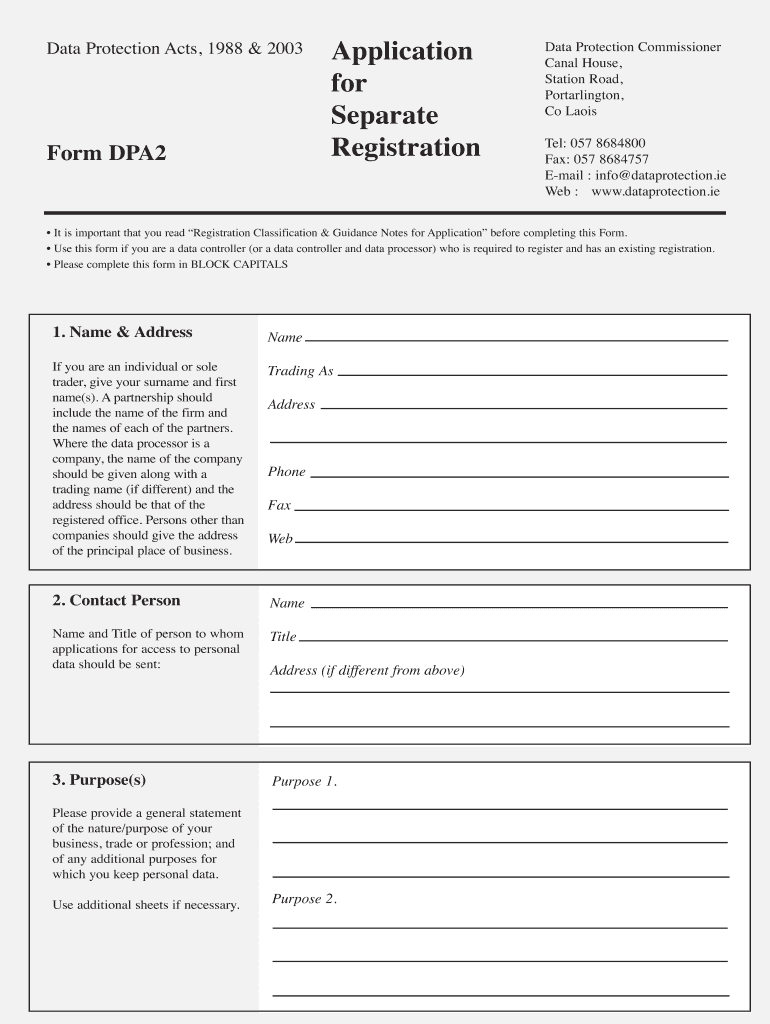
Dpa2 Form


What is the Dpa2 Form
The Dpa2 form is a document used primarily for data processing agreements, ensuring compliance with various data protection regulations. This form outlines the responsibilities of parties involved in handling personal data, establishing clear guidelines for data usage, security measures, and the rights of individuals whose data is being processed. It is essential for organizations that engage in data processing activities to protect both their interests and the privacy rights of individuals.
How to use the Dpa2 Form
Using the Dpa2 form involves several key steps, starting with identifying the parties involved in the data processing agreement. Both the data controller and the data processor must review the terms outlined in the form to ensure mutual understanding and agreement. It is important to fill out the form accurately, specifying the nature of the data being processed, the purpose of processing, and the duration of the agreement. Once completed, both parties should sign the form to make it legally binding.
Steps to complete the Dpa2 Form
Completing the Dpa2 form requires careful attention to detail. Follow these steps for successful completion:
- Identify the data controller and data processor.
- Clearly define the types of personal data being processed.
- Outline the purpose of data processing and the legal basis for processing.
- Specify the duration of the agreement and data retention policies.
- Include provisions for data security measures and breach notification procedures.
- Ensure both parties review and sign the document.
Legal use of the Dpa2 Form
The legal use of the Dpa2 form is critical for compliance with data protection laws, such as the General Data Protection Regulation (GDPR) and the California Consumer Privacy Act (CCPA). To be considered legally binding, the form must meet specific requirements, including clear definitions of roles and responsibilities, data processing terms, and security measures. Organizations should regularly review and update the Dpa2 form to reflect changes in regulations or business practices.
Key elements of the Dpa2 Form
Several key elements must be included in the Dpa2 form to ensure comprehensive coverage of data processing activities. These elements include:
- Definitions of terms used in the agreement.
- Details about the data controller and data processor.
- Descriptions of the types of data being processed.
- Purpose and legal basis for processing.
- Security measures and obligations for data protection.
- Procedures for handling data breaches.
Who Issues the Form
The Dpa2 form is typically issued by organizations that require a data processing agreement, such as businesses, educational institutions, or healthcare providers. It is important for these entities to create or adopt a standard Dpa2 form that complies with applicable data protection laws. Legal counsel may be consulted to ensure that the form meets all necessary legal requirements and adequately protects the interests of all parties involved.
Quick guide on how to complete dpa2 form
Complete Dpa2 Form effortlessly on any device
Online document management has gained popularity among businesses and individuals. It serves as a perfect environmentally friendly alternative to traditional printed and signed documents, allowing you to find the right form and securely store it online. airSlate SignNow equips you with all the necessary tools to create, modify, and electronically sign your documents quickly and efficiently. Manage Dpa2 Form on any device using airSlate SignNow Android or iOS applications and enhance any document-related process today.
How to modify and electronically sign Dpa2 Form with ease
- Find Dpa2 Form and click Get Form to begin.
- Utilize the tools we provide to complete your form.
- Select important sections of your documents or redact sensitive information with tools that airSlate SignNow offers specifically for this purpose.
- Create your signature using the Sign tool, which takes seconds and carries the same legal validity as a conventional ink signature.
- Review the details and click the Done button to save your modifications.
- Choose how you wish to send your form, via email, text message (SMS), or invitation link, or download it to your computer.
Eliminate the hassle of lost or misplaced documents, tedious form searching, or errors that require printing new document copies. airSlate SignNow addresses your document management needs in just a few clicks from any device you prefer. Alter and electronically sign Dpa2 Form and ensure effective communication at every stage of the form preparation process with airSlate SignNow.
Create this form in 5 minutes or less
Create this form in 5 minutes!
How to create an eSignature for the dpa2 form
How to create an electronic signature for a PDF online
How to create an electronic signature for a PDF in Google Chrome
How to create an e-signature for signing PDFs in Gmail
How to create an e-signature right from your smartphone
How to create an e-signature for a PDF on iOS
How to create an e-signature for a PDF on Android
People also ask
-
What is a DPA 2 form and why is it important?
The DPA 2 form, or Data Processing Agreement, is essential for ensuring that both parties comply with data protection laws when handling personal data. This form outlines the responsibilities of each party regarding the security and handling of sensitive information. Utilizing airSlate SignNow for your DPA 2 form enables you to manage compliance efficiently.
-
How can airSlate SignNow help me with my DPA 2 form?
airSlate SignNow offers a user-friendly platform to create, send, and eSign your DPA 2 form with ease. You can customize the form to meet your specific requirements and ensure all necessary parties are included in the signing process. This streamlines the entire process and enhances your data protection compliance.
-
Is there a cost associated with using airSlate SignNow for the DPA 2 form?
Yes, airSlate SignNow provides a range of pricing plans tailored to fit different business needs. Each plan includes features that simplify the management of documents like the DPA 2 form. You can choose a plan that best suits your budget while still benefiting from comprehensive eSignature capabilities.
-
Can I integrate airSlate SignNow with other software for my DPA 2 form?
Absolutely! airSlate SignNow seamlessly integrates with various third-party applications to enhance your workflow. Whether you use CRM systems, cloud storage, or project management tools, integration allows for smoother processing of your DPA 2 form, ensuring you stay organized and efficient.
-
What features does airSlate SignNow offer for eSigning DPA 2 forms?
airSlate SignNow offers multiple features for eSigning DPA 2 forms, including customizable templates, real-time tracking, and automated reminders. These features ensure that your agreements are signed promptly and securely. Additionally, the platform provides robust security measures to protect sensitive data throughout the signing process.
-
How does using the DPA 2 form benefit my business?
Utilizing the DPA 2 form helps your business maintain compliance with data protection regulations, which can mitigate risks and enhance trust with clients. By using airSlate SignNow, you streamline document management, reducing the time and effort required to secure signatures. This efficiency can lead to better client relationships and a strengthened brand reputation.
-
Can I track the status of my DPA 2 form using airSlate SignNow?
Yes, airSlate SignNow provides real-time tracking for the status of your DPA 2 form. You will receive notifications when the form is opened, signed, or requires your attention, ensuring you are always updated. This feature simplifies monitoring and helps you manage document timelines effectively.
Get more for Dpa2 Form
- Office of student financial aid northern arizona university nau form
- Civil cover sheet seminole county florida form
- 117 pay order counter claim wyoming department of workforce wyomingworkforce form
- Form 1 997
- Credit cards at happy state bank form
- Rhode island civil case cover sheet form
- Application for electric service form
- Authorization reimbursement form
Find out other Dpa2 Form
- Sign Ohio Police Promissory Note Template Easy
- Sign Alabama Courts Affidavit Of Heirship Simple
- How To Sign Arizona Courts Residential Lease Agreement
- How Do I Sign Arizona Courts Residential Lease Agreement
- Help Me With Sign Arizona Courts Residential Lease Agreement
- How Can I Sign Arizona Courts Residential Lease Agreement
- Sign Colorado Courts LLC Operating Agreement Mobile
- Sign Connecticut Courts Living Will Computer
- How Do I Sign Connecticut Courts Quitclaim Deed
- eSign Colorado Banking Rental Application Online
- Can I eSign Colorado Banking Medical History
- eSign Connecticut Banking Quitclaim Deed Free
- eSign Connecticut Banking Business Associate Agreement Secure
- Sign Georgia Courts Moving Checklist Simple
- Sign Georgia Courts IOU Mobile
- How Can I Sign Georgia Courts Lease Termination Letter
- eSign Hawaii Banking Agreement Simple
- eSign Hawaii Banking Rental Application Computer
- eSign Hawaii Banking Agreement Easy
- eSign Hawaii Banking LLC Operating Agreement Fast