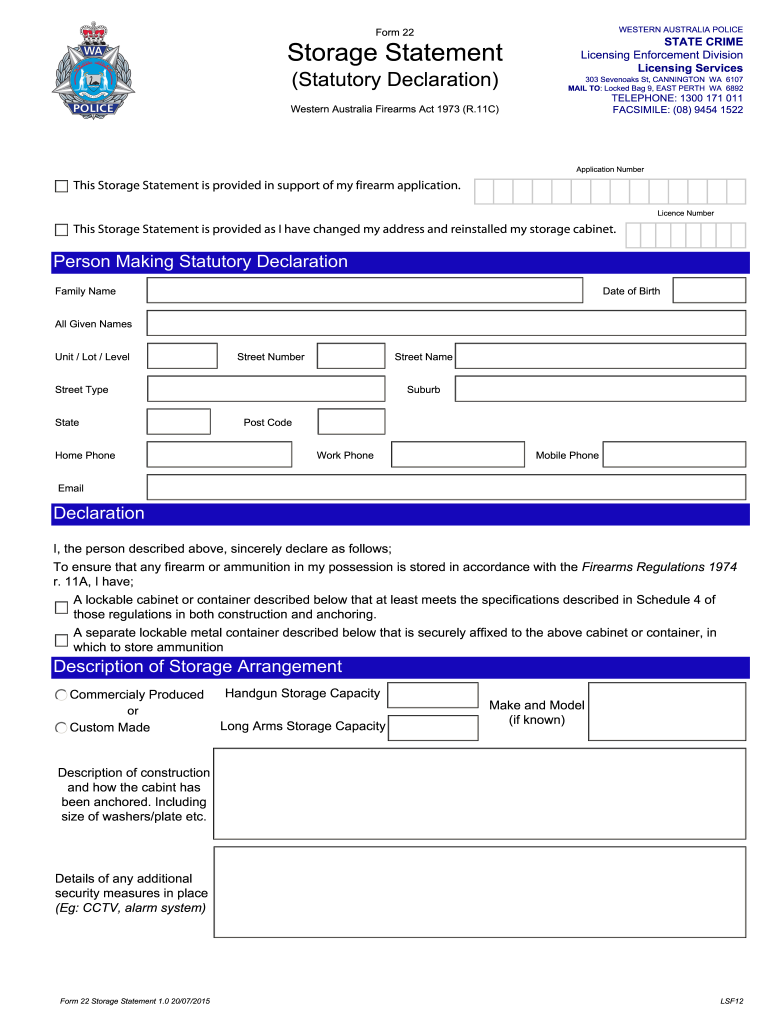
BForm 22b Storage Statement Western Australia Police 2015


What is the Form 22 Storage Statement?
The Form 22 storage statement is a document used primarily to track and report the storage of property or evidence by law enforcement agencies. This form is essential for maintaining accurate records and ensuring accountability in the handling of stored items. It typically includes details such as the type of items stored, their condition, and the duration of storage. Understanding the purpose and requirements of this form is crucial for compliance with legal standards.
Steps to Complete the Form 22 Storage Statement
Completing the Form 22 storage statement involves several key steps to ensure accuracy and compliance. First, gather all necessary information regarding the items being stored. This includes descriptions, serial numbers, and any relevant case numbers. Next, fill out the form carefully, ensuring that all fields are completed accurately. Double-check for any errors or omissions, as incomplete forms may be deemed invalid. Finally, sign and date the form to certify its authenticity.
Legal Use of the Form 22 Storage Statement
The Form 22 storage statement serves a vital role in the legal processes surrounding evidence and property management. It is legally binding and must be completed with accurate information to avoid potential legal repercussions. Misuse or falsification of this form can lead to serious consequences, including legal charges against individuals responsible for its completion. Therefore, understanding the legal implications of this document is essential for all parties involved.
Key Elements of the Form 22 Storage Statement
Several key elements must be included in the Form 22 storage statement to ensure it meets legal and procedural standards. These elements typically include:
- Item Description: A detailed description of each item stored.
- Storage Location: The specific location where the items are stored.
- Case Number: The associated case number for tracking purposes.
- Date of Storage: The date when the items were placed in storage.
- Signature: The signature of the individual completing the form to verify its accuracy.
How to Obtain the Form 22 Storage Statement
Obtaining the Form 22 storage statement is a straightforward process. Typically, law enforcement agencies provide access to this form through their official websites or directly at their offices. It is important to ensure that you are using the most current version of the form, as updates may occur periodically. If assistance is needed, contacting the agency directly can provide clarity on how to acquire the necessary documentation.
Examples of Using the Form 22 Storage Statement
The Form 22 storage statement is utilized in various scenarios, particularly in law enforcement and legal contexts. For instance, it may be used when evidence from a criminal investigation is stored for future court proceedings. Additionally, it can serve as a record for property that has been seized and needs to be accounted for over time. These examples highlight the importance of accurate documentation in maintaining the integrity of the legal process.
Quick guide on how to complete bform 22b storage statement western australia police
A concise guide on how to create your BForm 22b Storage Statement Western Australia Police
Locating the appropriate template can become a challenge when you require formal international documentation. Even when you possess the necessary form, it may be taxing to swiftly finalize it according to all the stipulations if you utilize printed copies instead of handling everything digitally. airSlate SignNow is the web-based eSignature tool that assists you in overcoming all of that. It enables you to obtain your BForm 22b Storage Statement Western Australia Police and efficiently fill out and endorse it on-site without needing to reprint documents in case of typographical errors.
Here are the actions you need to undertake to create your BForm 22b Storage Statement Western Australia Police with airSlate SignNow:
- Click the Get Form button to add your document to our editor instantly.
- Begin with the first vacant area, input your information, and proceed with the Next feature.
- Complete the empty fields using the Cross and Check tools from the upper panel.
- Select the Highlight or Line options to emphasize the most important details.
- Click on Image and upload one if your BForm 22b Storage Statement Western Australia Police necessitates it.
- Utilize the right-side panel to add more areas for you or others to complete if needed.
- Review your responses and approve the form by clicking Date, Initials, and Sign.
- Draw, type, upload your eSignature, or capture it using a camera or QR code.
- Conclude editing by clicking the Done button and selecting your file-sharing options.
Once your BForm 22b Storage Statement Western Australia Police is prepared, you can share it however you prefer - send it to your recipients via email, SMS, fax, or even print it directly from the editor. You can also securely save all your finalized documentation in your account, organized in folders based on your preferences. Don’t spend time on manual form completion; try airSlate SignNow!
Create this form in 5 minutes or less
Find and fill out the correct bform 22b storage statement western australia police
Create this form in 5 minutes!
How to create an eSignature for the bform 22b storage statement western australia police
How to make an eSignature for the Bform 22b Storage Statement Western Australia Police in the online mode
How to make an eSignature for your Bform 22b Storage Statement Western Australia Police in Chrome
How to make an eSignature for signing the Bform 22b Storage Statement Western Australia Police in Gmail
How to create an eSignature for the Bform 22b Storage Statement Western Australia Police right from your smart phone
How to create an eSignature for the Bform 22b Storage Statement Western Australia Police on iOS devices
How to generate an electronic signature for the Bform 22b Storage Statement Western Australia Police on Android devices
People also ask
-
What is a form 22 storage statement and why is it important?
A form 22 storage statement is a crucial document used to outline the storage obligations for various items. It is important for businesses to maintain compliance and provide clarity regarding storage terms and responsibilities. By using airSlate SignNow, you can easily create, send, and securely eSign your form 22 storage statement, streamlining the management of such documents.
-
How can airSlate SignNow help me create a form 22 storage statement?
With airSlate SignNow, you can quickly create a customized form 22 storage statement using our intuitive template library. The drag-and-drop interface allows you to add necessary fields and information effortlessly, ensuring that your document meets all legal requirements. This feature helps you save time and reduces errors in document preparation.
-
Is there a cost to use airSlate SignNow for generating a form 22 storage statement?
airSlate SignNow offers various pricing plans tailored to different business needs, allowing you to choose one that fits your budget. Whether you're a small business or a large enterprise, you will find a cost-effective solution for generating your form 22 storage statement. Additionally, there's an option for a free trial to test features before committing.
-
What features does airSlate SignNow provide for managing form 22 storage statements?
airSlate SignNow provides features such as document templates, customizable fields, and secure eSigning for managing form 22 storage statements. You also benefit from tracking and reminders to ensure timely signatures and compliance. The platform’s integrated workflows make it easier to manage all aspects of your documentation.
-
Can multiple users collaborate on a form 22 storage statement in airSlate SignNow?
Yes, airSlate SignNow allows multiple users to collaborate on your form 22 storage statement seamlessly. You can invite team members to review, edit, or sign the document, ensuring everyone is on the same page. This collaborative approach enhances productivity and ensures that all relevant stakeholders are involved in the process.
-
What integrations does airSlate SignNow offer to complement the form 22 storage statement process?
airSlate SignNow integrates with various platforms such as Google Drive, Salesforce, and Microsoft Office, enhancing your workflow for managing form 22 storage statements. These integrations allow you to streamline your document management processes by connecting your tools and automating workflows. This way, you can easily access and manage your storage statements directly from your preferred applications.
-
How secure is my form 22 storage statement when using airSlate SignNow?
Your form 22 storage statement is highly secure when using airSlate SignNow. The platform uses advanced encryption methods and complies with industry standards to protect your sensitive information. Additionally, you have full control over who can access and sign your documents, ensuring that your data remains confidential.
Get more for BForm 22b Storage Statement Western Australia Police
- Community service paper for court form
- Broward county eviction forms
- Sec 2d form
- South dakota guardianship forms
- State bar of wisconsin form 21
- Permit office use onlyalarm registrationmetro form
- Parking regulations student use of motor vehicles form
- Overnight street parking regulationsappleton wi form
Find out other BForm 22b Storage Statement Western Australia Police
- Can I Sign Florida Memorandum of Agreement Template
- How Do I Sign Hawaii Memorandum of Agreement Template
- Sign Kentucky Accident Medical Claim Form Fast
- Sign Texas Memorandum of Agreement Template Computer
- How Do I Sign Utah Deed of Trust Template
- Sign Minnesota Declaration of Trust Template Simple
- Sign Texas Shareholder Agreement Template Now
- Sign Wisconsin Shareholder Agreement Template Simple
- Sign Nebraska Strategic Alliance Agreement Easy
- Sign Nevada Strategic Alliance Agreement Online
- How To Sign Alabama Home Repair Contract
- Sign Delaware Equipment Rental Agreement Template Fast
- Sign Nevada Home Repair Contract Easy
- Sign Oregon Construction Contract Template Online
- Sign Wisconsin Construction Contract Template Simple
- Sign Arkansas Business Insurance Quotation Form Now
- Sign Arkansas Car Insurance Quotation Form Online
- Can I Sign California Car Insurance Quotation Form
- Sign Illinois Car Insurance Quotation Form Fast
- Can I Sign Maryland Car Insurance Quotation Form