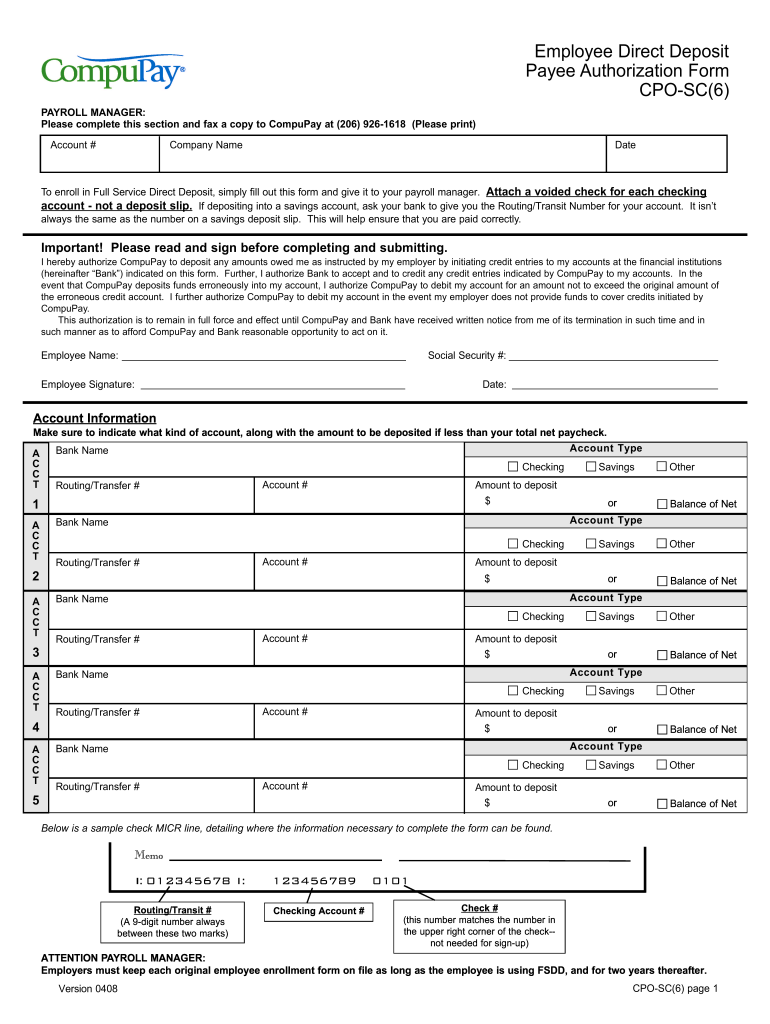
Sc Child Support Direct Deposit Form Fill Out Online 2008-2026


Understanding the payee authorization form
The payee authorization form is a crucial document used in various financial transactions, particularly for direct deposits. This form allows individuals or businesses to authorize a specific payee to receive payments directly into their bank accounts. It is essential for ensuring that funds are transferred securely and accurately, providing a clear record of the authorization. The form typically includes details such as the payee's name, bank account information, and the signature of the individual granting authorization.
Steps to complete the payee authorization form
Completing the payee authorization form involves several straightforward steps:
- Gather necessary information, including the payee's name, address, and bank account details.
- Fill out the form accurately, ensuring that all required fields are completed.
- Review the information for any errors or omissions.
- Sign and date the form to validate the authorization.
- Submit the completed form to the appropriate entity, such as an employer or financial institution.
Legal use of the payee authorization form
The payee authorization form is legally binding once signed by the individual granting authorization. It serves as proof of consent for direct deposits and other financial transactions. Understanding the legal implications is vital, as unauthorized transactions can lead to disputes or financial loss. Compliance with relevant laws, such as the Electronic Signatures in Global and National Commerce Act (ESIGN), ensures that electronic signatures on the form are recognized as valid.
Required documents for the payee authorization form
To complete the payee authorization form, specific documents may be required. These typically include:
- A government-issued identification to verify the identity of the individual granting authorization.
- Bank account information, including the account number and routing number.
- Any additional documentation requested by the entity receiving the authorization.
Examples of using the payee authorization form
The payee authorization form is commonly used in various scenarios, such as:
- Setting up direct deposit for payroll, allowing employees to receive their wages directly into their bank accounts.
- Authorizing automatic payments for bills, such as utilities or loan repayments.
- Facilitating government benefits payments, ensuring recipients receive funds without delay.
Form submission methods
Submitting the payee authorization form can typically be done through several methods:
- Online submission through a secure portal provided by the employer or financial institution.
- Mailing the completed form to the designated address.
- In-person submission at a local office or branch.
Quick guide on how to complete employee direct deposit payee authorization form cpo sc6
The optimal method to obtain and endorse Sc Child Support Direct Deposit Form Fill Out Online
On the level of your entire enterprise, ineffective procedures involving paper approval can consume a signNow amount of work time. Approving documents such as Sc Child Support Direct Deposit Form Fill Out Online is an inherent aspect of operations across industries, which is why the effectiveness of each contract’s lifecycle has a substantial impact on the organization's overall productivity. With airSlate SignNow, endorsing your Sc Child Support Direct Deposit Form Fill Out Online is as straightforward and rapid as possible. This platform provides you with the latest version of nearly any document. Even better, you can sign it instantly without having to install external software on your computer or print out hard copies.
Steps to obtain and endorse your Sc Child Support Direct Deposit Form Fill Out Online
- Browse our collection by category or use the search bar to locate the document you require.
- View the document preview by clicking on Learn more to ensure it’s the correct one.
- Click Get form to start editing right away.
- Fill in your document and provide any necessary information using the toolbar.
- Upon completion, click the Sign tool to endorse your Sc Child Support Direct Deposit Form Fill Out Online.
- Choose the signature method that suits you best: Draw, Create initials, or upload an image of your handwritten signature.
- Click Done to finalize editing and move on to document-sharing options as needed.
With airSlate SignNow, you possess everything required to manage your documents efficiently. You can locate, complete, modify, and even send your Sc Child Support Direct Deposit Form Fill Out Online all within a single tab without any inconvenience. Enhance your operations by utilizing a unified, intelligent eSignature solution.
Create this form in 5 minutes or less
FAQs
-
Is it fishy if a company wants you to fill out the direct deposit form before you receive any paper work about being hired?
Hi, To give a little more context, if you are worried about completing a direct deposit form, which should be for receiving remuneration of your wages, then request a your employment contract and tell them you will complete the direct deposit form after the employment has been received. Always be open and honest with a potential em0ployer and set parameters for your employment relationship from the get go. you would like to follow procedures. Every Employer will respect you more for that. I do not think it is fishy but a little odd
Create this form in 5 minutes!
How to create an eSignature for the employee direct deposit payee authorization form cpo sc6
How to make an electronic signature for the Employee Direct Deposit Payee Authorization Form Cpo Sc6 in the online mode
How to create an electronic signature for the Employee Direct Deposit Payee Authorization Form Cpo Sc6 in Chrome
How to create an electronic signature for signing the Employee Direct Deposit Payee Authorization Form Cpo Sc6 in Gmail
How to generate an eSignature for the Employee Direct Deposit Payee Authorization Form Cpo Sc6 right from your mobile device
How to create an electronic signature for the Employee Direct Deposit Payee Authorization Form Cpo Sc6 on iOS
How to generate an electronic signature for the Employee Direct Deposit Payee Authorization Form Cpo Sc6 on Android devices
People also ask
-
What is direct payee authorization?
Direct payee authorization is a process that allows businesses to authorize payments directly to payees using electronic documentation. With airSlate SignNow, you can streamline this process by eSigning necessary documents securely and efficiently, ensuring timely payments and a simplified workflow.
-
How does airSlate SignNow facilitate direct payee authorization?
airSlate SignNow facilitates direct payee authorization by providing an intuitive platform for sending, signing, and managing authorization documents. Our solution ensures that all parties have quick access to the documents they need, which helps accelerate payment processing and reduces the risk of errors.
-
What are the pricing plans for airSlate SignNow?
airSlate SignNow offers flexible pricing plans designed for businesses of all sizes, including a plan specifically tailored for high-volume users who require features like direct payee authorization. Our plans are cost-effective and include various features that enhance document management and signing capabilities.
-
Can I integrate airSlate SignNow with other software for direct payee authorization?
Yes, airSlate SignNow can be easily integrated with various third-party applications to facilitate direct payee authorization. This allows businesses to connect their existing workflows and enhance productivity by automating the signing and payment processes directly within the software they already use.
-
What security measures does airSlate SignNow implement for direct payee authorization?
Security is a top priority at airSlate SignNow, especially when it comes to direct payee authorization. We utilize advanced encryption protocols and comply with industry regulations to ensure that all documents are securely stored and transmitted, protecting sensitive payment information from unauthorized access.
-
How can direct payee authorization benefit my business?
Implementing direct payee authorization through airSlate SignNow can signNowly improve your business efficiency. It reduces processing time for payments and minimizes paperwork, leading to faster transaction completion and improved relationships with your payees.
-
Is there a mobile app for airSlate SignNow that supports direct payee authorization?
Yes, airSlate SignNow offers a mobile app that supports direct payee authorization, allowing you to manage and sign documents on the go. This flexibility ensures you can process payments anywhere, anytime, making your workflow even more efficient.
Get more for Sc Child Support Direct Deposit Form Fill Out Online
Find out other Sc Child Support Direct Deposit Form Fill Out Online
- How To Integrate Sign in Banking
- How To Use Sign in Banking
- Help Me With Use Sign in Banking
- Can I Use Sign in Banking
- How Do I Install Sign in Banking
- How To Add Sign in Banking
- How Do I Add Sign in Banking
- How Can I Add Sign in Banking
- Can I Add Sign in Banking
- Help Me With Set Up Sign in Government
- How To Integrate eSign in Banking
- How To Use eSign in Banking
- How To Install eSign in Banking
- How To Add eSign in Banking
- How To Set Up eSign in Banking
- How To Save eSign in Banking
- How To Implement eSign in Banking
- How To Set Up eSign in Construction
- How To Integrate eSign in Doctors
- How To Use eSign in Doctors