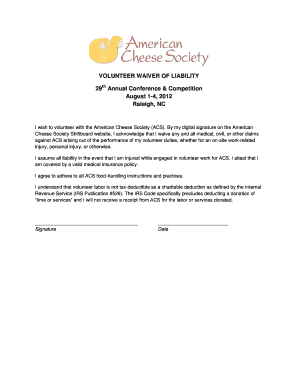
Volunteer Liability Waiver Template Form


What is the Volunteer Liability Waiver Template
A volunteer liability waiver template is a legal document designed to protect organizations from liability claims made by volunteers. This template outlines the risks associated with volunteering and requires the volunteer to acknowledge and accept these risks. By signing this waiver, volunteers agree not to hold the organization responsible for any injuries or damages that may occur during their participation in activities. It is essential for organizations to use a well-structured waiver to ensure clarity and enforceability in legal situations.
How to use the Volunteer Liability Waiver Template
To effectively use a volunteer liability waiver template, organizations should follow these steps:
- Customize the template to reflect the specific activities and risks associated with the volunteer work.
- Ensure that all necessary information, such as the volunteer's name, contact details, and emergency contacts, is included.
- Clearly outline the terms and conditions of the waiver, including any limitations of liability.
- Provide the waiver to volunteers before they begin their activities, allowing them adequate time to read and understand the document.
- Collect signatures from all volunteers, ensuring that each individual has signed the waiver before participation.
Key elements of the Volunteer Liability Waiver Template
When drafting a volunteer liability waiver template, it is crucial to include several key elements to ensure its effectiveness:
- Identification of the parties: Clearly state the names of the organization and the volunteer.
- Description of activities: Provide a detailed description of the volunteer activities involved.
- Assumption of risk: Include a statement where the volunteer acknowledges the risks associated with the activities.
- Release of liability: Clearly articulate that the volunteer agrees to release the organization from any claims arising from their participation.
- Signature and date: Ensure there is space for the volunteer's signature and the date of signing.
Steps to complete the Volunteer Liability Waiver Template
Completing a volunteer liability waiver template involves several straightforward steps:
- Download or access the template from a reliable source.
- Fill in the necessary details, including the organization’s name and the specific volunteer activities.
- Review the document to ensure all information is accurate and complete.
- Present the waiver to volunteers, allowing them to read it thoroughly.
- Collect signatures and store the completed waivers securely for future reference.
Legal use of the Volunteer Liability Waiver Template
The legal use of a volunteer liability waiver template hinges on its compliance with state laws and regulations. Waivers must be clearly written, unambiguous, and voluntarily signed by the volunteer. It is advisable to consult legal counsel to ensure that the waiver meets all legal requirements and adequately protects the organization. Additionally, organizations should keep records of signed waivers to demonstrate compliance in case of any disputes.
Examples of using the Volunteer Liability Waiver Template
Organizations can utilize the volunteer liability waiver template in various scenarios, including:
- Community service projects where volunteers may engage in physical activities.
- Nonprofit events that involve outdoor activities, such as clean-up drives or sports events.
- Educational programs where volunteers assist in workshops or training sessions.
Quick guide on how to complete volunteer liability waiver template
Complete Volunteer Liability Waiver Template effortlessly on any device
Online document management has become increasingly popular among businesses and individuals. It offers an ideal eco-friendly substitute for traditional printed and signed paperwork, allowing you to obtain the correct form and safely store it online. airSlate SignNow provides all the tools necessary to create, modify, and eSign your documents quickly without delays. Handle Volunteer Liability Waiver Template on any device using airSlate SignNow's Android or iOS applications and enhance any document-focused process today.
How to modify and eSign Volunteer Liability Waiver Template with ease
- Obtain Volunteer Liability Waiver Template and click on Get Form to begin.
- Use the tools we offer to fill out your document.
- Highlight important sections of your documents or obscure sensitive information with the tools that airSlate SignNow provides explicitly for this purpose.
- Create your eSignature using the Sign feature, which takes mere seconds and carries the same legal validity as a traditional handwritten signature.
- Review all the information and click on the Done button to save your changes.
- Choose your preferred method of delivering your form, whether by email, text message (SMS), or invitation link, or download it to your computer.
Say goodbye to lost or misplaced documents, tiresome form searching, or mistakes that necessitate printing new document copies. airSlate SignNow takes care of all your document management needs in just a few clicks from any device of your choosing. Modify and eSign Volunteer Liability Waiver Template and guarantee excellent communication at every stage of the form preparation process with airSlate SignNow.
Create this form in 5 minutes or less
Create this form in 5 minutes!
How to create an eSignature for the volunteer liability waiver template
How to create an electronic signature for a PDF online
How to create an electronic signature for a PDF in Google Chrome
How to create an e-signature for signing PDFs in Gmail
How to create an e-signature right from your smartphone
How to create an e-signature for a PDF on iOS
How to create an e-signature for a PDF on Android
People also ask
-
What is a waiver sample for work?
A waiver sample for work is a template used by businesses to create legally binding agreements that relinquish certain rights or claims. It serves as a vital document to protect your organization and ensure that employees or contractors understand their obligations. Using a waiver sample for work can streamline the onboarding process and mitigate potential liabilities.
-
How can airSlate SignNow help with waiver samples for work?
airSlate SignNow provides an intuitive platform for businesses to create, send, and eSign waiver samples for work digitally. With customizable templates, you can easily tailor your waivers to meet your specific needs. This not only saves time but also enhances security and compliance with eSignature laws.
-
What are the pricing options for using airSlate SignNow for waiver samples for work?
airSlate SignNow offers several pricing plans that cater to businesses of all sizes, with options for monthly and yearly billing. Each plan includes features that simplify the creation and management of waiver samples for work. Be sure to check our website for current pricing and to find the plan that best suits your needs.
-
Are there any integrations available for managing waiver samples for work?
Yes, airSlate SignNow integrates seamlessly with popular applications like Google Drive, Salesforce, and Microsoft Office. This allows you to manage your waiver samples for work alongside your existing tools, improving workflow efficiency. Integration enhances collaboration and ensures that your documents are always accessible.
-
What benefits does using a waiver sample for work provide?
Using a waiver sample for work helps protect your business from legal disputes and clarifies responsibilities for employees or contractors. It establishes clear expectations and contributes to a safer work environment. Additionally, it can expedite processes by allowing remote signing and tracking of documents.
-
Can I customize waiver samples for work using airSlate SignNow?
Absolutely! airSlate SignNow allows you to fully customize your waiver samples for work to reflect your brand and specific requirements. You can modify the text, add your logo, and adjust any terms as needed, ensuring your waivers align with your company's policies.
-
Is it easy to eSign waiver samples for work with airSlate SignNow?
Yes, eSigning waiver samples for work with airSlate SignNow is incredibly straightforward. Users can sign documents from any device, whether it's a computer, tablet, or smartphone. The user-friendly interface makes the process quick and efficient, promoting timely approvals.
Get more for Volunteer Liability Waiver Template
- Section 1 the presbytery of the cascades and its committees form
- Come now the parties and stipulate as follows form
- Letter opinion ruling on defendants demurrer to complaint form
- Defendant counter plaintiff form
- Morris v monotech of mississippi inc civil action no 1 form
- Quot and submits its brief in opposition to the motion for form
- Mji civil proceedings benchbook michigan judicial institute form
- Reply to defendants motion in limine form
Find out other Volunteer Liability Waiver Template
- eSign Utah Plumbing Notice To Quit Secure
- eSign Alabama Real Estate Quitclaim Deed Mobile
- eSign Alabama Real Estate Affidavit Of Heirship Simple
- eSign California Real Estate Business Plan Template Free
- How Can I eSign Arkansas Real Estate Promissory Note Template
- eSign Connecticut Real Estate LLC Operating Agreement Later
- eSign Connecticut Real Estate LLC Operating Agreement Free
- eSign Real Estate Document Florida Online
- eSign Delaware Real Estate Quitclaim Deed Easy
- eSign Hawaii Real Estate Agreement Online
- Help Me With eSign Hawaii Real Estate Letter Of Intent
- eSign Florida Real Estate Residential Lease Agreement Simple
- eSign Florida Real Estate Limited Power Of Attorney Online
- eSign Hawaii Sports RFP Safe
- eSign Hawaii Sports Warranty Deed Myself
- eSign Louisiana Real Estate Last Will And Testament Easy
- eSign Louisiana Real Estate Work Order Now
- eSign Maine Real Estate LLC Operating Agreement Simple
- eSign Maine Real Estate Memorandum Of Understanding Mobile
- How To eSign Michigan Real Estate Business Plan Template