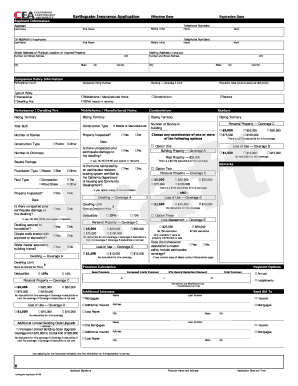
Cea Earthquake Insurance Application Fillable Form


What is the CEA Earthquake Insurance Application Fillable Form
The CEA Earthquake Insurance Application Fillable Form is a crucial document for individuals seeking earthquake insurance coverage through the California Earthquake Authority (CEA). This form allows applicants to provide necessary information about their property and personal details to assess eligibility for coverage. It is designed to streamline the application process, ensuring that all required information is collected efficiently.
How to use the CEA Earthquake Insurance Application Fillable Form
Using the CEA Earthquake Insurance Application Fillable Form involves several straightforward steps. First, download the form in PDF format to your device. Next, open the form using a compatible PDF reader that allows for filling out fields electronically. Carefully enter your information, ensuring accuracy in all sections, including property details, contact information, and any additional required disclosures. Once completed, review the form for any errors before saving it for submission.
Steps to complete the CEA Earthquake Insurance Application Fillable Form
Completing the CEA Earthquake Insurance Application Fillable Form can be done effectively by following these steps:
- Download the form from a trusted source.
- Open the PDF in a suitable application that supports form filling.
- Fill in your personal information, including name, address, and contact details.
- Provide specific details about the property for which you are seeking coverage.
- Review all entries to ensure accuracy and completeness.
- Save the filled form securely on your device.
- Submit the completed form as per the instructions provided by the CEA.
Legal use of the CEA Earthquake Insurance Application Fillable Form
The CEA Earthquake Insurance Application Fillable Form is legally binding once submitted and accepted by the California Earthquake Authority. To ensure its legal validity, it is important to provide accurate information and adhere to any specific requirements outlined by the CEA. The form must be completed in accordance with applicable laws and regulations governing insurance applications in California.
Key elements of the CEA Earthquake Insurance Application Fillable Form
Key elements of the CEA Earthquake Insurance Application Fillable Form include:
- Applicant's personal information, such as name and contact details.
- Property information, including address, type, and age of the structure.
- Details regarding previous insurance coverage, if applicable.
- Disclosure of any prior claims related to earthquake damage.
- Signature and date to validate the application.
Form Submission Methods (Online / Mail / In-Person)
The CEA Earthquake Insurance Application Fillable Form can be submitted through various methods, depending on the preferences of the applicant. Options typically include:
- Online submission through the CEA's designated portal.
- Mailing the completed form to the appropriate CEA address.
- In-person submission at local CEA offices, if available.
Quick guide on how to complete cea earthquake insurance application fillable form
Prepare Cea Earthquake Insurance Application Fillable Form effortlessly on any device
Online document management has gained popularity among businesses and individuals. It provides an ideal eco-friendly substitute for traditional printed and signed documents, as you can locate the right form and securely store it online. airSlate SignNow equips you with all the necessary tools to create, modify, and eSign your documents swiftly and without delays. Manage Cea Earthquake Insurance Application Fillable Form on any device using airSlate SignNow's Android or iOS applications and simplify any document-related process today.
The easiest way to modify and eSign Cea Earthquake Insurance Application Fillable Form with ease
- Locate Cea Earthquake Insurance Application Fillable Form and then click Get Form to begin.
- Utilize the tools we provide to complete your form.
- Emphasize relevant sections of your documents or redact sensitive information with features that airSlate SignNow provides specifically for that purpose.
- Generate your eSignature using the Sign tool, which takes only seconds and has the same legal validity as a traditional handwritten signature.
- Review the information and then click on the Done button to save your changes.
- Select how you wish to submit your form, via email, SMS, invitation link, or download it to your computer.
Eliminate concerns about lost or misplaced files, tedious form navigation, or errors that necessitate printing new document copies. airSlate SignNow meets your document management needs in just a few clicks from a device of your choice. Alter and eSign Cea Earthquake Insurance Application Fillable Form and ensure excellent communication at every stage of the form preparation process with airSlate SignNow.
Create this form in 5 minutes or less
Create this form in 5 minutes!
How to create an eSignature for the cea earthquake insurance application fillable form
How to create an electronic signature for a PDF online
How to create an electronic signature for a PDF in Google Chrome
How to create an e-signature for signing PDFs in Gmail
How to create an e-signature right from your smartphone
How to create an e-signature for a PDF on iOS
How to create an e-signature for a PDF on Android
People also ask
-
What is the CEA form for the Army, and why is it important?
The CEA form for the Army is a critical document used in various administrative processes within military operations. It ensures that the necessary approvals and information are in place for specific requests or actions. Understanding how to access and download this form is essential for compliance and efficiency.
-
How can I obtain the CEA form for Army PDF download?
To obtain the CEA form for Army PDF download, you can visit the official military website or utilize platforms like airSlate SignNow. Our solution simplifies the process, allowing you to easily access, complete, and eSign the document in a digital format for your convenience.
-
Are there any costs associated with downloading the CEA form for Army?
Downloading the CEA form for Army from authorized sites is typically free of charge. However, using airSlate SignNow to manage your forms may involve a subscription fee. We offer competitive pricing plans that provide excellent value for businesses looking to streamline their documentation processes.
-
What features does airSlate SignNow offer for managing the CEA form for Army?
airSlate SignNow offers a range of features tailored for managing the CEA form for Army, including easy document sharing, eSigning capabilities, and user-friendly templates. These functionalities enhance collaboration and ensure that your forms are processed securely and efficiently.
-
Can I integrate airSlate SignNow with other tools to manage the CEA form for Army?
Yes, airSlate SignNow seamlessly integrates with popular business tools such as Google Drive, Salesforce, and Microsoft Office. These integrations enable you to manage the CEA form for Army more effectively by creating a connected workflow that enhances productivity and document management.
-
What are the benefits of using airSlate SignNow for the CEA form for Army?
By using airSlate SignNow for the CEA form for Army, you benefit from a streamlined documentation process that saves time and reduces errors. The platform provides secure eSigning options and allows for easy collaboration among team members, which is crucial for complex military documentation.
-
Is it safe to use airSlate SignNow for the CEA form for Army PDF download?
Absolutely. airSlate SignNow prioritizes the security of your documents, employing advanced encryption and compliance protocols to protect your data. Using our platform to download and manage the CEA form for Army ensures your information remains secure and confidential.
Get more for Cea Earthquake Insurance Application Fillable Form
Find out other Cea Earthquake Insurance Application Fillable Form
- Sign Colorado Courts LLC Operating Agreement Mobile
- Sign Connecticut Courts Living Will Computer
- How Do I Sign Connecticut Courts Quitclaim Deed
- eSign Colorado Banking Rental Application Online
- Can I eSign Colorado Banking Medical History
- eSign Connecticut Banking Quitclaim Deed Free
- eSign Connecticut Banking Business Associate Agreement Secure
- Sign Georgia Courts Moving Checklist Simple
- Sign Georgia Courts IOU Mobile
- How Can I Sign Georgia Courts Lease Termination Letter
- eSign Hawaii Banking Agreement Simple
- eSign Hawaii Banking Rental Application Computer
- eSign Hawaii Banking Agreement Easy
- eSign Hawaii Banking LLC Operating Agreement Fast
- eSign Hawaii Banking Permission Slip Online
- eSign Minnesota Banking LLC Operating Agreement Online
- How Do I eSign Mississippi Banking Living Will
- eSign New Jersey Banking Claim Mobile
- eSign New York Banking Promissory Note Template Now
- eSign Ohio Banking LLC Operating Agreement Now