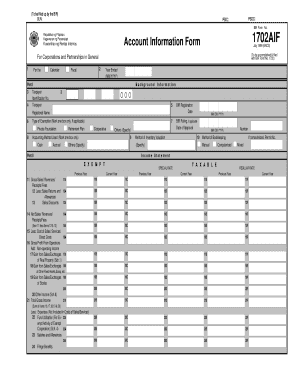
Republika Ng Pilipinas 1702 Form


What is the Republika Ng Pilipinas 1702 Form
The Republika Ng Pilipinas 1702 Form is a tax-related document used primarily for reporting income and expenses for self-employed individuals and business entities in the Philippines. This form is essential for ensuring compliance with local tax regulations and provides the necessary information for the government to assess tax liabilities accurately. It typically includes sections for detailing income sources, allowable deductions, and other relevant financial data.
How to use the Republika Ng Pilipinas 1702 Form
Using the Republika Ng Pilipinas 1702 Form involves several steps. First, gather all necessary financial documents, including income statements and receipts for expenses. Next, complete the form by accurately entering your income and any deductions you are eligible for. Ensure that all information is clear and precise to avoid any issues with tax authorities. Once completed, review the form for accuracy before submission.
Steps to complete the Republika Ng Pilipinas 1702 Form
Completing the Republika Ng Pilipinas 1702 Form requires careful attention to detail. Follow these steps:
- Collect all relevant financial documents, including income records and expense receipts.
- Fill out personal information, including your name, address, and Tax Identification Number (TIN).
- Report your total income from various sources.
- List all allowable deductions, ensuring you have supporting documentation.
- Calculate your taxable income and the corresponding tax due.
- Sign and date the form, confirming that the information provided is accurate.
Legal use of the Republika Ng Pilipinas 1702 Form
The Republika Ng Pilipinas 1702 Form is legally binding when completed and submitted according to the regulations set forth by the Bureau of Internal Revenue (BIR). To ensure legal compliance, it is crucial to provide accurate information and maintain supporting documents for any claims made on the form. Failure to comply with tax regulations can result in penalties or legal repercussions.
Required Documents
To complete the Republika Ng Pilipinas 1702 Form, you will need several documents, including:
- Income statements from all sources.
- Receipts for business expenses.
- Tax Identification Number (TIN) documentation.
- Previous tax returns, if applicable.
Form Submission Methods
The Republika Ng Pilipinas 1702 Form can be submitted through various methods. Options typically include:
- Online submission via the Bureau of Internal Revenue (BIR) website.
- Mailing the completed form to the appropriate BIR office.
- In-person submission at designated BIR offices.
Quick guide on how to complete republika ng pilipinas 1702 form
Complete Republika Ng Pilipinas 1702 Form effortlessly on any device
Digital document management has gained traction among organizations and individuals. It offers an ideal eco-conscious alternative to traditional printed and signed documents, allowing you to locate the appropriate form and securely store it online. airSlate SignNow provides all the tools necessary to create, amend, and eSign your documents quickly and without delays. Manage Republika Ng Pilipinas 1702 Form on any device with airSlate SignNow's Android or iOS applications and enhance any document-based process today.
How to edit and eSign Republika Ng Pilipinas 1702 Form with ease
- Locate Republika Ng Pilipinas 1702 Form and click on Get Form to begin.
- Utilize the tools we offer to complete your form.
- Emphasize important sections of your documents or redact sensitive information with the tools provided by airSlate SignNow specifically for this purpose.
- Create your signature using the Sign tool, which takes seconds and carries the same legal validity as a traditional ink signature.
- Review the information and click on the Done button to save your modifications.
- Choose how you wish to send your form, via email, SMS, or invitation link, or download it to your computer.
Forget the hassle of lost or misplaced documents, tedious form searching, or mistakes that necessitate printing new copies. airSlate SignNow caters to your document management requirements in just a few clicks from any device you prefer. Edit and eSign Republika Ng Pilipinas 1702 Form and ensure excellent communication throughout the form preparation process with airSlate SignNow.
Create this form in 5 minutes or less
Create this form in 5 minutes!
How to create an eSignature for the republika ng pilipinas 1702 form
How to create an electronic signature for a PDF online
How to create an electronic signature for a PDF in Google Chrome
How to create an e-signature for signing PDFs in Gmail
How to create an e-signature right from your smartphone
How to create an e-signature for a PDF on iOS
How to create an e-signature for a PDF on Android
People also ask
-
What is the Republika Ng Pilipinas 1702 Form?
The Republika Ng Pilipinas 1702 Form is a tax return document used by various entities to report their income and expenses to the Bureau of Internal Revenue. It is crucial for businesses in the Philippines to accurately fill out this form to comply with local tax regulations, thereby avoiding penalties.
-
How can airSlate SignNow assist with the Republika Ng Pilipinas 1702 Form?
airSlate SignNow provides a user-friendly platform that makes it easy to fill out and eSign the Republika Ng Pilipinas 1702 Form. You can effortlessly send the form for signature, track its progress, and ensure that all parties have completed their sections accurately, helping you stay compliant.
-
Is there a cost associated with using airSlate SignNow to file the Republika Ng Pilipinas 1702 Form?
Yes, airSlate SignNow offers various pricing plans designed to fit different business needs. These plans provide access to powerful features for managing and signing the Republika Ng Pilipinas 1702 Form, making it a cost-effective solution for compliance.
-
What features does airSlate SignNow offer for managing the Republika Ng Pilipinas 1702 Form?
airSlate SignNow includes features such as templates, automated workflows, and advanced tracking for the Republika Ng Pilipinas 1702 Form. These features streamline the process of filling out and signing the document, ensuring timely submissions and efficient management.
-
Can I integrate airSlate SignNow with other applications for filing the Republika Ng Pilipinas 1702 Form?
Absolutely! airSlate SignNow supports integration with various applications, allowing for seamless data transfer and efficient workflow management when filing the Republika Ng Pilipinas 1702 Form. This helps you maintain consistency across platforms and enhances productivity.
-
What are the benefits of using airSlate SignNow for the Republika Ng Pilipinas 1702 Form?
Using airSlate SignNow for the Republika Ng Pilipinas 1702 Form offers several benefits, including enhanced security, faster processing times, and reduced paper usage. These benefits contribute to a more efficient and eco-friendly way of managing your tax documentation.
-
Is there customer support available for issues related to the Republika Ng Pilipinas 1702 Form?
Yes, airSlate SignNow provides comprehensive customer support to assist users with any issues related to the Republika Ng Pilipinas 1702 Form. Their knowledgeable support team is available to ensure that you have all the guidance you need for a smooth experience.
Get more for Republika Ng Pilipinas 1702 Form
Find out other Republika Ng Pilipinas 1702 Form
- eSign Delaware Termination of Employment Worksheet Safe
- Can I eSign New Jersey Job Description Form
- Can I eSign Hawaii Reference Checking Form
- Help Me With eSign Hawaii Acknowledgement Letter
- eSign Rhode Island Deed of Indemnity Template Secure
- eSign Illinois Car Lease Agreement Template Fast
- eSign Delaware Retainer Agreement Template Later
- eSign Arkansas Attorney Approval Simple
- eSign Maine Car Lease Agreement Template Later
- eSign Oregon Limited Power of Attorney Secure
- How Can I eSign Arizona Assignment of Shares
- How To eSign Hawaii Unlimited Power of Attorney
- How To eSign Louisiana Unlimited Power of Attorney
- eSign Oklahoma Unlimited Power of Attorney Now
- How To eSign Oregon Unlimited Power of Attorney
- eSign Hawaii Retainer for Attorney Easy
- How To eSign Texas Retainer for Attorney
- eSign Hawaii Standstill Agreement Computer
- How Can I eSign Texas Standstill Agreement
- How To eSign Hawaii Lease Renewal