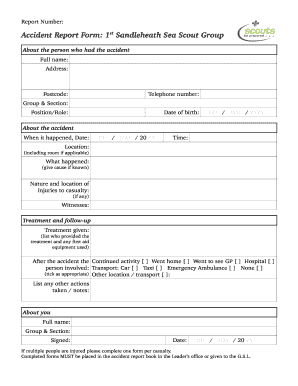
Scout Accident Form


What is the Scout Accident Form
The scout accident form is a crucial document used to report incidents that occur during scouting activities. This form serves as an official record of any accidents, injuries, or incidents involving scouts, leaders, or volunteers. It is essential for ensuring that appropriate measures are taken following an incident and for documenting the event for future reference. The information collected on this form can be vital for insurance claims, safety reviews, and compliance with organizational policies.
How to use the Scout Accident Form
Using the scout accident form involves several key steps to ensure accurate and thorough reporting. First, gather all relevant details about the incident, including the names of those involved, the date and time, and a description of what occurred. Next, complete the form by filling in the required fields, ensuring clarity and accuracy. It is important to include any witness statements or additional documentation that may support the report. Once completed, submit the form to the designated authority within your scouting organization for further action.
Steps to complete the Scout Accident Form
Completing the scout accident form involves a systematic approach to ensure all necessary information is captured. Follow these steps:
- Begin by entering the date and time of the incident.
- Provide details about the individuals involved, including names and contact information.
- Describe the incident comprehensively, outlining the circumstances and any injuries sustained.
- Include any witness information and statements if applicable.
- Review the completed form for accuracy and completeness.
- Submit the form to the appropriate person or department within your organization.
Legal use of the Scout Accident Form
The scout accident form must be completed in compliance with legal standards to ensure its validity. This includes adhering to local and state regulations regarding incident reporting and documentation. The form should be filled out promptly after an incident occurs, as delays may affect the legal standing of the report. Additionally, it is essential to maintain confidentiality and protect the privacy of individuals involved, following guidelines set forth by relevant laws and organizational policies.
Key elements of the Scout Accident Form
Several key elements are essential for the scout accident form to be effective and legally binding. These include:
- Date and time: When the incident occurred.
- Location: Where the incident took place.
- Details of the incident: A thorough description of what happened.
- Injuries sustained: Information about any injuries or medical attention required.
- Witnesses: Names and contact details of any witnesses to the incident.
- Signature: The signature of the person completing the form, confirming the accuracy of the information provided.
Examples of using the Scout Accident Form
The scout accident form can be utilized in various scenarios to document incidents effectively. For example:
- A scout sustains an injury during a hiking trip, requiring medical attention.
- A participant experiences a fall while engaging in a scouting activity, leading to property damage.
- A vehicle accident occurs while transporting scouts to an event.
In each case, completing the scout accident form ensures that the incident is recorded and addressed appropriately, helping to improve safety measures for future activities.
Quick guide on how to complete scout accident form
Effortlessly prepare scout accident form on any device
Digital document management has become increasingly popular among organizations and individuals alike. It serves as an ideal eco-friendly alternative to traditional printed and signed documents, allowing you to locate the necessary form and securely store it online. airSlate SignNow equips you with all the resources required to create, modify, and electronically sign your documents quickly and without interruptions. Manage scout accident form on any platform through the airSlate SignNow Android or iOS applications and enhance any document-driven workflow today.
How to modify and eSign scout accident form effortlessly
- Obtain scout accident form and click Get Form to begin.
- Use the instruments we offer to fill out your form.
- Emphasize pertinent sections of your documents or redact confidential information with tools that airSlate SignNow supplies specifically for that purpose.
- Create your signature using the Sign tool, which takes mere seconds and holds the same legal significance as a conventional handwritten signature.
- Review the details and click on the Done button to save your updates.
- Select how you wish to share your form, via email, text message (SMS), or invitation link, or download it to your computer.
Eliminate concerns about misplaced or lost files, tedious form searches, or mistakes that necessitate printing new document copies. airSlate SignNow addresses all your document management needs in just a few clicks from any device you choose. Modify and eSign scout accident form and guarantee outstanding communication at every stage of the document preparation process with airSlate SignNow.
Create this form in 5 minutes or less
Related searches to scout accident form
Create this form in 5 minutes!
How to create an eSignature for the scout accident form
How to create an electronic signature for a PDF online
How to create an electronic signature for a PDF in Google Chrome
How to create an e-signature for signing PDFs in Gmail
How to create an e-signature right from your smartphone
How to create an e-signature for a PDF on iOS
How to create an e-signature for a PDF on Android
People also ask scout accident form
-
What is a scout accident form?
A scout accident form is a crucial document used to report and record any accidents or incidents that occur during scouting activities. This form helps ensure the safety and well-being of participants by documenting details and facilitating proper response measures.
-
How can airSlate SignNow help me manage scout accident forms?
airSlate SignNow provides an easy-to-use platform for creating, sending, and eSigning scout accident forms. Its features streamline the process, allowing you to quickly gather necessary information and signatures, thereby enhancing your event's safety protocols.
-
Is there a cost associated with using airSlate SignNow for scout accident forms?
airSlate SignNow offers flexible pricing plans that cater to various needs, including the management of scout accident forms. You can choose a plan that fits your organization’s budget while enjoying the full benefits of the service without hidden fees.
-
Can I customize the scout accident form in airSlate SignNow?
Yes, airSlate SignNow allows you to customize your scout accident form to meet specific requirements. You can add fields, adjust layout, and incorporate branding elements to ensure the form aligns with your organization's standards.
-
What features does airSlate SignNow offer for scout accident forms?
AirSlate SignNow offers features such as document templates, electronic signatures, real-time tracking, and secure storage for your scout accident forms. These functionalities ensure that you can efficiently manage incidents while maintaining compliance and enhancing accessibility.
-
How does airSlate SignNow ensure the security of my scout accident forms?
airSlate SignNow employs advanced encryption and security protocols to protect your scout accident forms. With features like access controls and audit trails, you can confidently manage sensitive information while ensuring compliance with data protection regulations.
-
Can I integrate airSlate SignNow with other tools for managing scout accident forms?
Absolutely! airSlate SignNow offers integrations with various tools and platforms, making it easier to manage your scout accident forms alongside your existing workflows. This flexibility enhances your organization's efficiency and productivity.
Get more for scout accident form
Find out other scout accident form
- Electronic signature Utah Business Operations LLC Operating Agreement Later
- How To Electronic signature Michigan Construction Cease And Desist Letter
- Electronic signature Wisconsin Business Operations LLC Operating Agreement Myself
- Electronic signature Colorado Doctors Emergency Contact Form Secure
- How Do I Electronic signature Georgia Doctors Purchase Order Template
- Electronic signature Doctors PDF Louisiana Now
- How To Electronic signature Massachusetts Doctors Quitclaim Deed
- Electronic signature Minnesota Doctors Last Will And Testament Later
- How To Electronic signature Michigan Doctors LLC Operating Agreement
- How Do I Electronic signature Oregon Construction Business Plan Template
- How Do I Electronic signature Oregon Construction Living Will
- How Can I Electronic signature Oregon Construction LLC Operating Agreement
- How To Electronic signature Oregon Construction Limited Power Of Attorney
- Electronic signature Montana Doctors Last Will And Testament Safe
- Electronic signature New York Doctors Permission Slip Free
- Electronic signature South Dakota Construction Quitclaim Deed Easy
- Electronic signature Texas Construction Claim Safe
- Electronic signature Texas Construction Promissory Note Template Online
- How To Electronic signature Oregon Doctors Stock Certificate
- How To Electronic signature Pennsylvania Doctors Quitclaim Deed