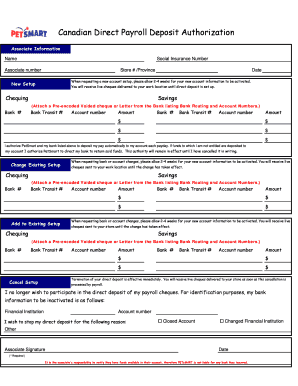
Petsmart W2 Form


What is the Petsmart W-2?
The Petsmart W-2 is a tax form that reports an employee's annual wages and the amount of taxes withheld from their paycheck. This form is essential for employees to accurately file their income taxes. It includes details such as total earnings, Social Security wages, Medicare wages, and federal and state tax withholdings. Understanding this form is crucial for both current and former employees of Petsmart to ensure compliance with tax regulations.
How to obtain the Petsmart W-2
Employees can obtain their Petsmart W-2 through the Petsmart HR Connect portal. To access the form, employees need to log in to their HR Connect account. If they are unable to access the portal, they can contact the HR department for assistance. For former employees, the W-2 can still be accessed online or requested directly from Petsmart's HR department. It's important to ensure that personal information is up to date to receive the correct form.
Steps to complete the Petsmart W-2
Completing the Petsmart W-2 involves several key steps:
- Gather necessary personal information, including your Social Security number and address.
- Review the W-2 for accuracy, ensuring that all earnings and withholdings are correctly reported.
- Use the information from the W-2 to fill out your federal and state tax returns.
- Keep a copy of the W-2 for your records, as it may be needed for future reference or audits.
Legal use of the Petsmart W-2
The Petsmart W-2 is a legally binding document that must be filled out accurately to comply with IRS regulations. Employees should ensure that the information reported on the W-2 matches their payroll records. Any discrepancies can lead to penalties or delays in tax processing. It's important to understand that the W-2 must be filed with the IRS by the designated deadline to avoid potential fines.
Filing Deadlines / Important Dates
The IRS requires employers to send out W-2 forms to employees by January 31 each year. Employees must file their tax returns by April 15. It is crucial to keep these dates in mind to ensure timely filing and avoid penalties. If additional time is needed, employees can file for an extension, but they must still pay any taxes owed by the original deadline.
Who Issues the Form
The Petsmart W-2 is issued by Petsmart's payroll department. This department is responsible for compiling the necessary wage and tax information for each employee. Employees can expect to receive their W-2 forms electronically through the HR Connect portal or via mail, depending on their preferences and the company's policies.
Quick guide on how to complete petsmart w2
Manage Petsmart W2 effortlessly on any device
Digital document management has become increasingly popular among businesses and individuals. It offers an ideal eco-friendly substitute for traditional printed and signed documents, allowing you to access the required form and securely store it online. airSlate SignNow provides you with all the resources necessary to create, modify, and electronically sign your documents quickly and efficiently. Handle Petsmart W2 on any platform with the airSlate SignNow applications for Android or iOS and enhance any document-centric process today.
How to modify and electronically sign Petsmart W2 with ease
- Obtain Petsmart W2 and click Get Form to begin.
- Use the tools available to fill out your form.
- Select important sections of your documents or redact sensitive information with specialized tools provided by airSlate SignNow.
- Generate your signature using the Sign option, which takes seconds and holds the same legal validity as a conventional ink signature.
- Review the information and click on the Done button to save your changes.
- Select your preferred method to send your form, whether by email, SMS, or through an invitation link, or download it to your computer.
Forget about lost or misplaced files, tedious document searches, or mistakes that require printing new document copies. airSlate SignNow addresses your document management needs in just a few clicks from any device you choose. Modify and electronically sign Petsmart W2 and ensure excellent communication at any point in your document preparation process with airSlate SignNow.
Create this form in 5 minutes or less
Create this form in 5 minutes!
How to create an eSignature for the petsmart w2
How to create an electronic signature for a PDF online
How to create an electronic signature for a PDF in Google Chrome
How to create an e-signature for signing PDFs in Gmail
How to create an e-signature right from your smartphone
How to create an e-signature for a PDF on iOS
How to create an e-signature for a PDF on Android
People also ask
-
What is PetSmart W2?
The PetSmart W2 is a tax form issued to employees, detailing their earnings and taxes withheld during the year. It is crucial for filing accurate tax returns. Understanding your PetSmart W2 can help you ensure that all your earnings are reported correctly.
-
How can I access my PetSmart W2 online?
You can access your PetSmart W2 online through the employee portal provided by PetSmart. Log in with your credentials and navigate to the tax documents section. Downloading your PetSmart W2 is quick and allows for easy storage and reference.
-
What should I do if my PetSmart W2 is incorrect?
If you find any discrepancies on your PetSmart W2, it's essential to contact your HR department immediately. They can provide a corrected version if necessary. Ensure that these errors are resolved before filing your taxes to avoid complications.
-
Are there any deductions listed on the PetSmart W2?
Yes, the PetSmart W2 includes several deductions, such as federal and state taxes withheld, Social Security, and Medicare contributions. These deductions help you understand your total taxable income. Always review these figures for accuracy before submitting your tax return.
-
Can I use airSlate SignNow to eSign my PetSmart W2 forms?
Yes, with airSlate SignNow, you can easily eSign your PetSmart W2 forms. The platform allows secure and efficient electronic signing, ensuring your documents are signed and returned in a timely manner. This feature facilitates smooth tax filing processes.
-
What are the benefits of using airSlate SignNow for PetSmart W2 documentation?
Using airSlate SignNow for your PetSmart W2 documentation offers easy and quick eSigning, along with secure document management. You can track the status of your W2 forms and ensure compliance with tax regulations. This saves you time and provides peace of mind during tax season.
-
Does airSlate SignNow integrate with accounting software for handling PetSmart W2s?
Yes, airSlate SignNow integrates seamlessly with various accounting software solutions. This integration allows you to streamline the process of managing your PetSmart W2s alongside your financial data. It enhances efficiency in handling tax forms and payroll management.
Get more for Petsmart W2
Find out other Petsmart W2
- Help Me With eSignature Colorado Legal Cease And Desist Letter
- How To eSignature Connecticut Legal LLC Operating Agreement
- eSignature Connecticut Legal Residential Lease Agreement Mobile
- eSignature West Virginia High Tech Lease Agreement Template Myself
- How To eSignature Delaware Legal Residential Lease Agreement
- eSignature Florida Legal Letter Of Intent Easy
- Can I eSignature Wyoming High Tech Residential Lease Agreement
- eSignature Connecticut Lawers Promissory Note Template Safe
- eSignature Hawaii Legal Separation Agreement Now
- How To eSignature Indiana Legal Lease Agreement
- eSignature Kansas Legal Separation Agreement Online
- eSignature Georgia Lawers Cease And Desist Letter Now
- eSignature Maryland Legal Quitclaim Deed Free
- eSignature Maryland Legal Lease Agreement Template Simple
- eSignature North Carolina Legal Cease And Desist Letter Safe
- How Can I eSignature Ohio Legal Stock Certificate
- How To eSignature Pennsylvania Legal Cease And Desist Letter
- eSignature Oregon Legal Lease Agreement Template Later
- Can I eSignature Oregon Legal Limited Power Of Attorney
- eSignature South Dakota Legal Limited Power Of Attorney Now