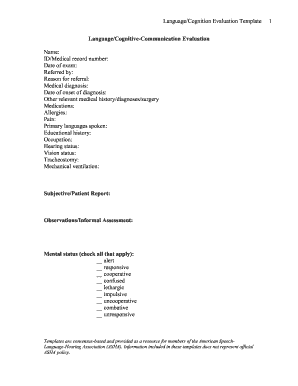
Asha S Adult Language Cognitive Communication Evaluation Template Form


What is the Asha S Adult Language Cognitive Communication Evaluation Template
The Asha S Adult Language Cognitive Communication Evaluation Template is a specialized form designed for assessing the speech, language, and cognitive communication skills of adults. This template is structured to facilitate comprehensive evaluations, ensuring that all relevant aspects of communication abilities are addressed. It is particularly useful for speech-language pathologists and other professionals involved in diagnosing and treating communication disorders. The template aligns with standards set by the American Speech-Language-Hearing Association (ASHA), ensuring it meets the professional requirements for effective assessment.
How to use the Asha S Adult Language Cognitive Communication Evaluation Template
Using the Asha S Adult Language Cognitive Communication Evaluation Template involves several steps to ensure accurate and effective assessments. First, the evaluator should familiarize themselves with the template's sections, which include areas for documenting patient history, communication challenges, and observational notes. Next, the evaluator should conduct a thorough interview with the individual being assessed, gathering information on their communication abilities and any difficulties they may face. After completing the interview, the evaluator can fill out the template, ensuring that all observations and findings are recorded accurately. This structured approach helps in creating a comprehensive profile of the individual's communication skills.
Key elements of the Asha S Adult Language Cognitive Communication Evaluation Template
The Asha S Adult Language Cognitive Communication Evaluation Template includes several key elements that are essential for a thorough assessment. These elements typically encompass:
- Patient Background: Information about the individual's medical history and previous assessments.
- Communication Challenges: Detailed notes on specific areas where the individual struggles, such as speech clarity or cognitive processing.
- Observational Data: Insights gathered during the assessment process, including behavioral observations and responses.
- Recommendations: Suggestions for further evaluation or intervention based on the findings.
These elements work together to provide a holistic view of the individual's communication abilities, aiding in effective diagnosis and treatment planning.
Steps to complete the Asha S Adult Language Cognitive Communication Evaluation Template
Completing the Asha S Adult Language Cognitive Communication Evaluation Template involves a systematic approach to ensure accuracy and thoroughness. The following steps outline the process:
- Preparation: Gather all necessary materials, including the template, any previous assessment records, and relevant tools for evaluation.
- Conduct the Assessment: Engage with the individual to assess their communication abilities, taking notes on their responses and behaviors.
- Fill Out the Template: Document findings in the template, ensuring that all sections are completed with clear and concise information.
- Review and Finalize: Go through the completed template to check for any missing information or inconsistencies before finalizing the document.
Following these steps helps ensure that the evaluation is comprehensive and useful for future reference.
Legal use of the Asha S Adult Language Cognitive Communication Evaluation Template
The legal use of the Asha S Adult Language Cognitive Communication Evaluation Template is crucial for ensuring that assessments are recognized as valid and reliable. To maintain legal compliance, it is important to adhere to the guidelines set forth by relevant professional bodies, such as ASHA. This includes ensuring that the template is used by qualified professionals and that all assessments are conducted ethically. Additionally, maintaining confidentiality and secure handling of the completed templates is essential to protect patient information and comply with privacy laws.
Quick guide on how to complete asha s adult language cognitive communication evaluation template
Easily prepare Asha S Adult Language Cognitive Communication Evaluation Template on any device
Online document management has gained popularity among businesses and individuals. It offers a perfect eco-friendly substitute for traditional printed and signed paperwork, as you can access the correct form and securely store it online. airSlate SignNow provides you with all the tools you need to create, edit, and eSign your documents quickly without any delays. Manage Asha S Adult Language Cognitive Communication Evaluation Template on any platform using airSlate SignNow Android or iOS applications and simplify any document-related process today.
The easiest way to edit and eSign Asha S Adult Language Cognitive Communication Evaluation Template effortlessly
- Obtain Asha S Adult Language Cognitive Communication Evaluation Template and click on Get Form to begin.
- Use the tools we offer to fill out your form.
- Highlight important sections of the documents or obscure sensitive information with tools that airSlate SignNow provides specifically for this task.
- Create your signature with the Sign tool, which takes just seconds and carries the same legal significance as a conventional wet ink signature.
- Review all the information and click on the Done button to save your changes.
- Select how you would like to send your form—via email, SMS, or invitation link, or download it to your computer.
Forget about lost or misplaced documents, frustrating form searches, or errors that necessitate printing new document copies. airSlate SignNow addresses your document management requirements in just a few clicks from any device of your preference. Edit and eSign Asha S Adult Language Cognitive Communication Evaluation Template and ensure excellent communication throughout the form preparation process with airSlate SignNow.
Create this form in 5 minutes or less
Create this form in 5 minutes!
How to create an eSignature for the asha s adult language cognitive communication evaluation template
How to create an electronic signature for a PDF online
How to create an electronic signature for a PDF in Google Chrome
How to create an e-signature for signing PDFs in Gmail
How to create an e-signature right from your smartphone
How to create an e-signature for a PDF on iOS
How to create an e-signature for a PDF on Android
People also ask
-
What are asha templates and how can they benefit my business?
Asha templates are customizable document templates designed to streamline your workflow. They enable you to create, send, and eSign documents quickly, reducing processing time and improving efficiency. With airSlate SignNow's asha templates, you can ensure consistency and compliance in your business communications.
-
How much do asha templates cost with airSlate SignNow?
The pricing for using asha templates within airSlate SignNow varies by plan. Each plan offers access to these templates, alongside a suite of eSigning and document management features. For detailed pricing, it’s best to visit our pricing page and choose the plan that fits your needs.
-
Are asha templates easy to customize?
Yes, asha templates in airSlate SignNow are incredibly easy to customize. You can modify text, add logos, and change design elements to match your brand’s identity. This ensures that each document not only serves its purpose but also reflects your company's professionalism.
-
Can I integrate asha templates with other software systems?
Absolutely! airSlate SignNow allows seamless integration of asha templates with various third-party applications. This integration helps maintain a smooth workflow by connecting your existing tools, such as CRMs and project management software, with your document signing processes.
-
What types of documents can I create using asha templates?
You can create a wide range of documents using asha templates, including contracts, agreements, and invoices. These templates are versatile and can be tailored for any industry, ensuring you have the right tools at your disposal to enhance productivity and accuracy.
-
How secure are asha templates when using airSlate SignNow?
Security is a top priority when using asha templates with airSlate SignNow. We implement robust encryption and authentication measures to protect your documents and sensitive information. This ensures that your data remains safe and compliant with industry standards.
-
Is there a trial period for using asha templates?
Yes, airSlate SignNow offers a free trial that allows you to explore asha templates and other features. This gives you the opportunity to assess how our solutions can benefit your business before committing to a subscription. Sign up today and start streamlining your document processes!
Get more for Asha S Adult Language Cognitive Communication Evaluation Template
- Overview of the probate and family mass legal services masslegalservices form
- Bcdlb a contract bformb metro driving school
- Kent hospital sleep lab form
- Personal physician pre designation form geklaw com
- How to fill out schedule 8812 form 1040
- Form 1040 sp
- Schedule oi form 1040 nr sp
- Form 1040 nr sp u s nonresident alien income tax return spanish version 794097201
Find out other Asha S Adult Language Cognitive Communication Evaluation Template
- How Do I Sign Montana Legal IOU
- How Do I Sign Montana Legal Quitclaim Deed
- Sign Missouri Legal Separation Agreement Myself
- How Do I Sign Nevada Legal Contract
- Sign New Jersey Legal Memorandum Of Understanding Online
- How To Sign New Jersey Legal Stock Certificate
- Sign New Mexico Legal Cease And Desist Letter Mobile
- Sign Texas Insurance Business Plan Template Later
- Sign Ohio Legal Last Will And Testament Mobile
- Sign Ohio Legal LLC Operating Agreement Mobile
- Sign Oklahoma Legal Cease And Desist Letter Fast
- Sign Oregon Legal LLC Operating Agreement Computer
- Sign Pennsylvania Legal Moving Checklist Easy
- Sign Pennsylvania Legal Affidavit Of Heirship Computer
- Sign Connecticut Life Sciences Rental Lease Agreement Online
- Sign Connecticut Life Sciences Affidavit Of Heirship Easy
- Sign Tennessee Legal LLC Operating Agreement Online
- How To Sign Tennessee Legal Cease And Desist Letter
- How Do I Sign Tennessee Legal Separation Agreement
- Sign Virginia Insurance Memorandum Of Understanding Easy