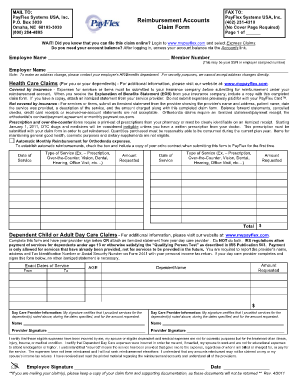
Payflex Forms


What is the Payflex Forms
The Payflex claim form 2019 is a specific document used for submitting claims related to health care expenses. This form is essential for individuals seeking reimbursement from their Payflex reimbursement accounts. It allows users to document eligible expenses and request funds from their accounts, ensuring that they receive the financial support they need for health-related costs. The form is designed to be straightforward, guiding users through the necessary information required for processing their claims efficiently.
How to use the Payflex Forms
Using the Payflex claim form involves several steps to ensure accurate completion and timely processing. First, gather all necessary documentation, such as receipts and invoices for eligible expenses. Next, fill out the form with your personal information, including your Payflex account details. Be sure to clearly itemize each expense, providing the required dates and amounts. Once completed, review the form for accuracy before submitting it through the designated method, whether online or via mail.
Steps to complete the Payflex Forms
Completing the Payflex claim form 2019 requires careful attention to detail. Follow these steps:
- Gather all supporting documents, including receipts and invoices.
- Enter your personal information, including your name, address, and Payflex account number.
- List each eligible expense, including the date, amount, and description of the service.
- Sign and date the form to certify that the information provided is accurate.
- Submit the completed form through the appropriate channel, ensuring you keep copies for your records.
Legal use of the Payflex Forms
The Payflex claim form is legally binding when filled out correctly and submitted according to the guidelines set by Payflex. To ensure compliance with applicable laws, users must provide accurate information and retain supporting documentation for their claims. The form must be signed, and by doing so, the user certifies that the expenses claimed are eligible under the terms of their reimbursement account. This legal framework protects both the user and the provider, ensuring that claims are processed fairly and transparently.
Required Documents
To successfully complete the Payflex claim form, certain documents are required. These typically include:
- Receipts for all claimed expenses, detailing the service provided.
- Invoices that match the expenses listed on the form.
- Proof of payment, such as bank statements or credit card statements, if applicable.
Ensuring that all required documents are submitted with the form will facilitate a smoother claims process and reduce the likelihood of delays or rejections.
Form Submission Methods
The Payflex claim form can be submitted through various methods, providing flexibility for users. Common submission options include:
- Online submission via the Payflex website, which allows for quick processing.
- Mailing the completed form to the designated Payflex address, ensuring it is sent well before any deadlines.
- In-person submission at designated Payflex locations, if available.
Choosing the right submission method can impact the speed and efficiency of the claims process.
Eligibility Criteria
To utilize the Payflex claim form, users must meet specific eligibility criteria. Generally, these include being enrolled in a Payflex reimbursement account and having incurred eligible health care expenses. Users should also ensure that the expenses fall within the guidelines set by their plan, as not all health-related costs may be reimbursable. Understanding these criteria is crucial for a successful claims experience.
Quick guide on how to complete payflex forms
Prepare Payflex Forms effortlessly on any gadget
Online document management has gained traction among businesses and individuals alike. It offers an ideal eco-friendly alternative to conventional printed and signed documents, allowing you to obtain the necessary form and securely store it online. airSlate SignNow equips you with all the resources required to create, modify, and electronically sign your documents promptly without procrastination. Manage Payflex Forms on any device using airSlate SignNow's Android or iOS applications and simplify any document-related task today.
The easiest way to modify and electronically sign Payflex Forms seamlessly
- Find Payflex Forms and click on Get Form to begin.
- Utilize the tools we offer to finalize your document.
- Emphasize important sections of the documents or conceal sensitive information with tools that airSlate SignNow provides specifically for that purpose.
- Create your signature using the Sign tool, which takes mere seconds and holds the same legal validity as a conventional wet ink signature.
- Review the details and click on the Done button to save your changes.
- Select how you wish to share your form, via email, text message (SMS), invite link, or download it to your computer.
Eliminate concerns about lost or misplaced documents, the hassle of searching for forms, or mistakes that require reprinting new document copies. airSlate SignNow meets your document management needs in just a few clicks from any preferred device. Alter and electronically sign Payflex Forms and ensure outstanding communication at every stage of the form preparation process with airSlate SignNow.
Create this form in 5 minutes or less
Create this form in 5 minutes!
How to create an eSignature for the payflex forms
How to create an electronic signature for a PDF online
How to create an electronic signature for a PDF in Google Chrome
How to create an e-signature for signing PDFs in Gmail
How to create an e-signature right from your smartphone
How to create an e-signature for a PDF on iOS
How to create an e-signature for a PDF on Android
People also ask
-
What is the Payflex claim form 2019 and how can I access it?
The Payflex claim form 2019 is a document that allows employees to submit claims for reimbursement of eligible expenses. You can access it through the official Payflex website or by contacting your HR department. Make sure to download the most current version to ensure compliance with submission requirements.
-
How can airSlate SignNow facilitate the completion of the Payflex claim form 2019?
AirSlate SignNow streamlines the process of filling out the Payflex claim form 2019 by allowing users to eSign documents securely and efficiently. The platform provides templates that can be customized, saving time and reducing errors. Users can also gather necessary signatures and submit forms directly online.
-
What are the pricing plans for using airSlate SignNow to manage the Payflex claim form 2019?
AirSlate SignNow offers a range of pricing plans tailored for businesses looking to manage documents like the Payflex claim form 2019. Pricing varies based on the number of users and features required, making it a cost-effective solution for businesses of all sizes. You can choose a plan that best fits your organization’s needs.
-
What features does airSlate SignNow provide for the Payflex claim form 2019?
AirSlate SignNow offers features like customizable templates, secure eSignature, and the ability to track the status of the Payflex claim form 2019 submissions. These features ensure that the process is efficient and compliant with necessary regulations, enhancing overall productivity for your organization.
-
Can I integrate airSlate SignNow with other applications while processing the Payflex claim form 2019?
Yes, airSlate SignNow can seamlessly integrate with various applications, enhancing the management of the Payflex claim form 2019. Integrations with tools like Google Drive, Dropbox, and CRM systems ensure that you can access and manage your documents easily. This can signNowly improve your workflow efficiency and document handling.
-
What benefits does airSlate SignNow offer when using the Payflex claim form 2019?
Using airSlate SignNow for the Payflex claim form 2019 provides benefits like reduced paperwork, faster processing times, and a secure way to store sensitive information. The platform's user-friendly interface helps ensure that all documents are completed accurately, leading to faster reimbursements. This ease of use can enhance employee satisfaction as well.
-
Is there customer support available if I encounter issues with the Payflex claim form 2019?
Absolutely! AirSlate SignNow offers robust customer support that can assist you with any issues related to the Payflex claim form 2019. Whether you need help with document setup, eSigning, or integration questions, support representatives are available to provide guidance and solutions.
Get more for Payflex Forms
- Common grant application cover sheet efgmi com form
- Application for replacement of baton training facility certificate form
- Ve cob formfill out and use this pdf
- Blood type punnett square form
- Schedule k 1 form 1065 partneramp039s share of income deductions credits etc
- Instructions for form 1120 l u s life insurance company
- Instructions for form 8865 internal revenue service
- Form 1040 v 794036945
Find out other Payflex Forms
- Can I Sign Georgia Charity Warranty Deed
- How To Sign Iowa Charity LLC Operating Agreement
- Sign Kentucky Charity Quitclaim Deed Myself
- Sign Michigan Charity Rental Application Later
- How To Sign Minnesota Charity Purchase Order Template
- Sign Mississippi Charity Affidavit Of Heirship Now
- Can I Sign Nevada Charity Bill Of Lading
- How Do I Sign Nebraska Charity Limited Power Of Attorney
- Sign New Hampshire Charity Residential Lease Agreement Online
- Sign New Jersey Charity Promissory Note Template Secure
- How Do I Sign North Carolina Charity Lease Agreement Form
- How To Sign Oregon Charity Living Will
- Sign South Dakota Charity Residential Lease Agreement Simple
- Sign Vermont Charity Business Plan Template Later
- Sign Arkansas Construction Executive Summary Template Secure
- How To Sign Arkansas Construction Work Order
- Sign Colorado Construction Rental Lease Agreement Mobile
- Sign Maine Construction Business Letter Template Secure
- Can I Sign Louisiana Construction Letter Of Intent
- How Can I Sign Maryland Construction Business Plan Template